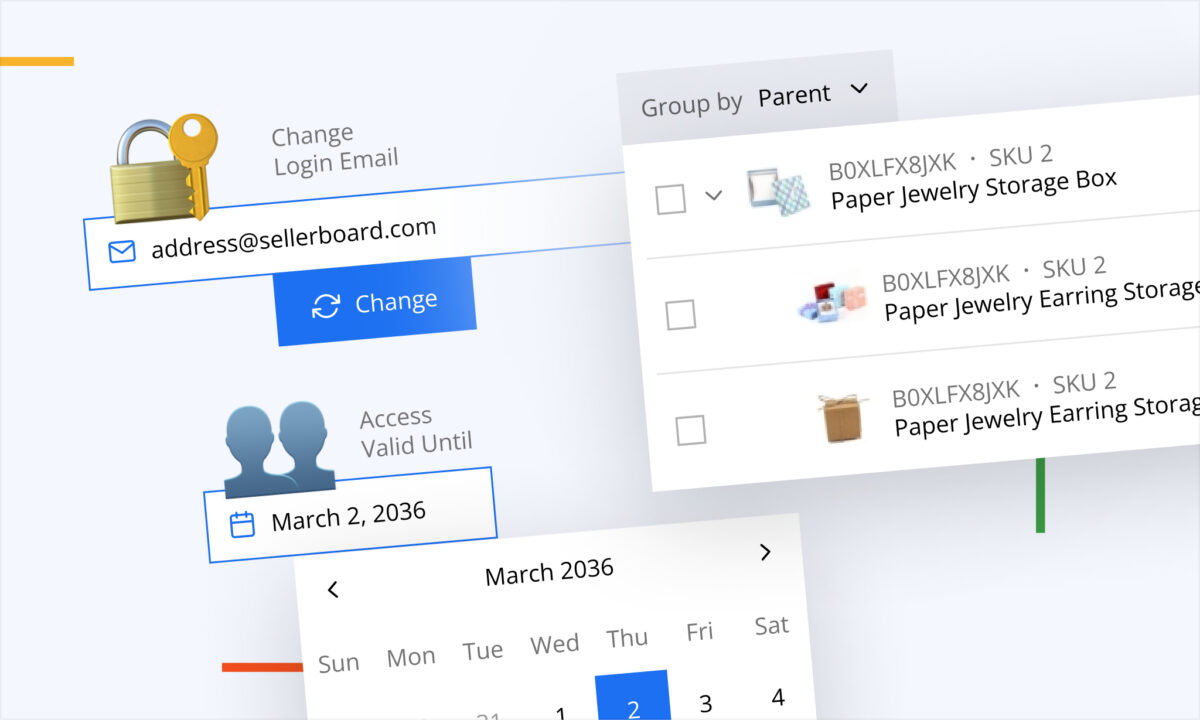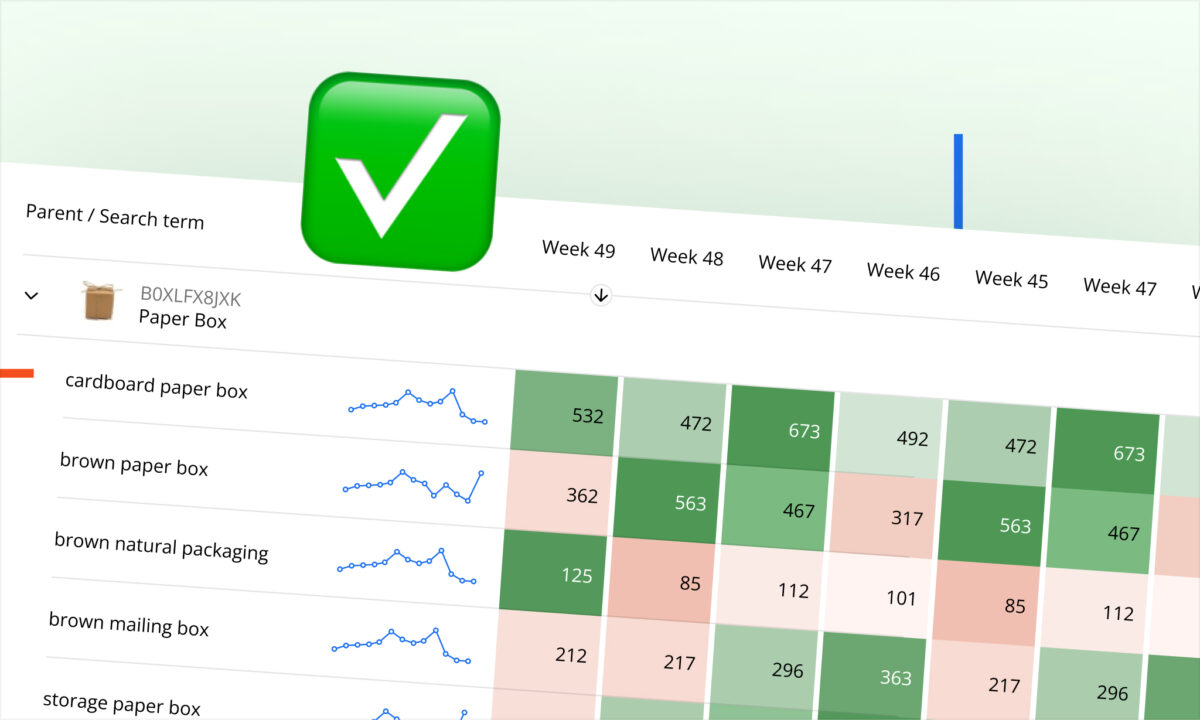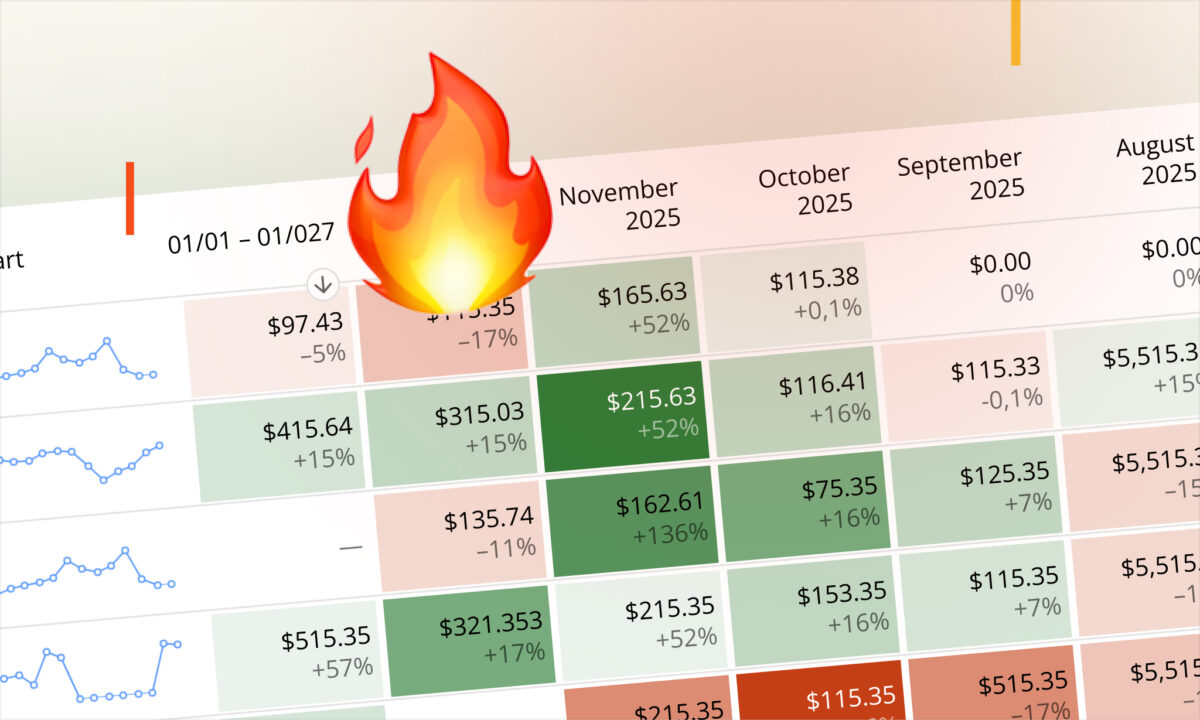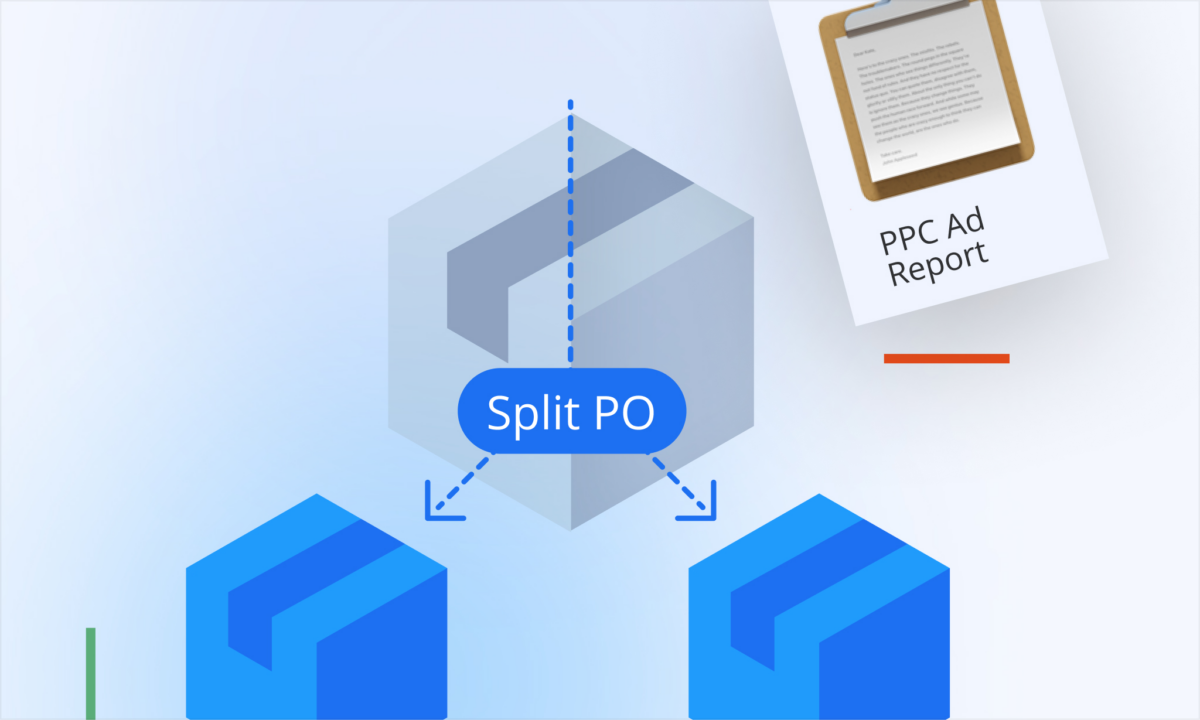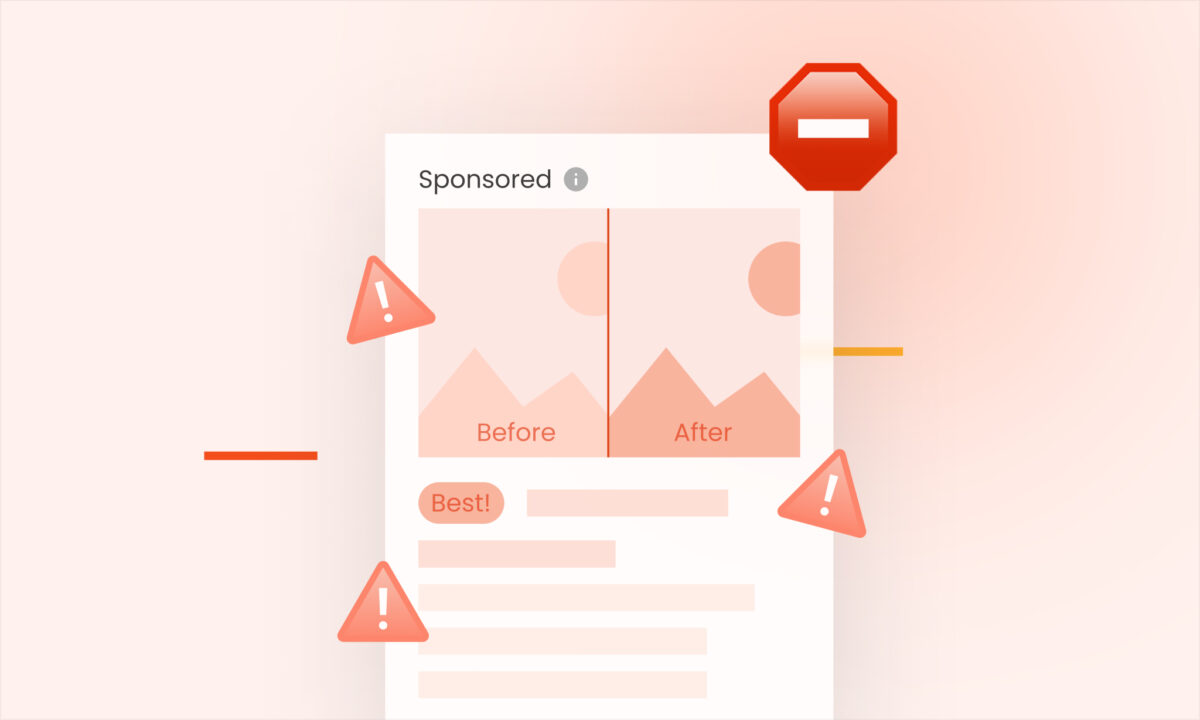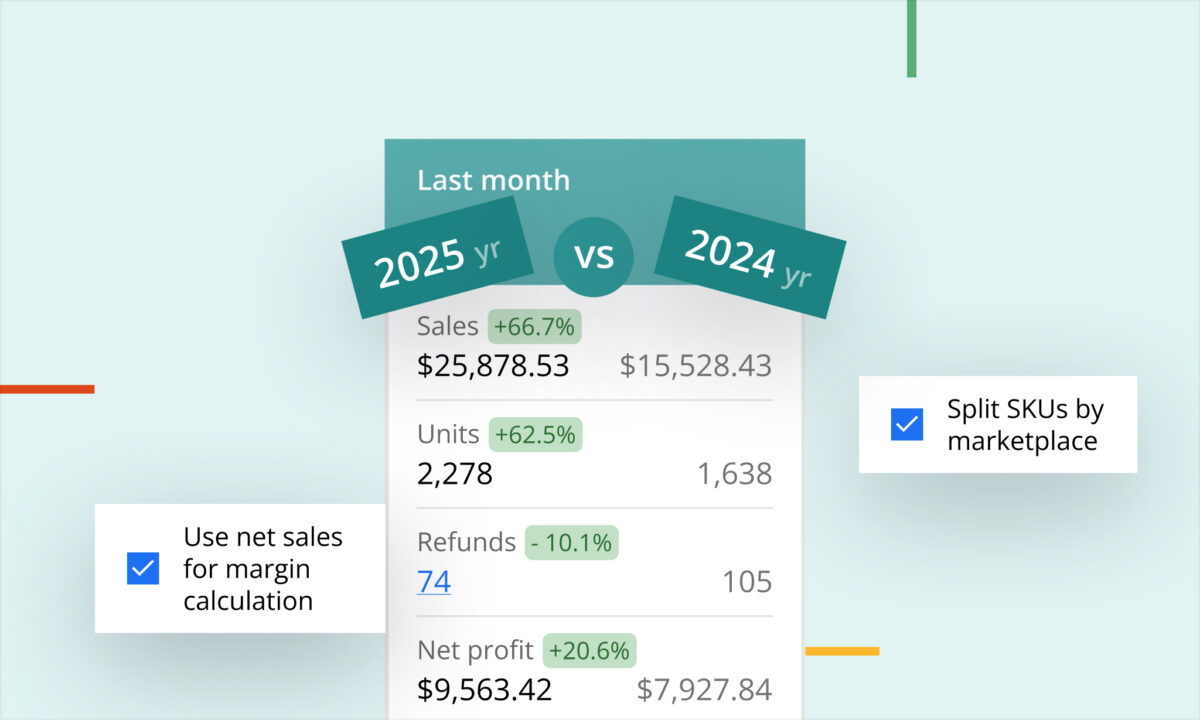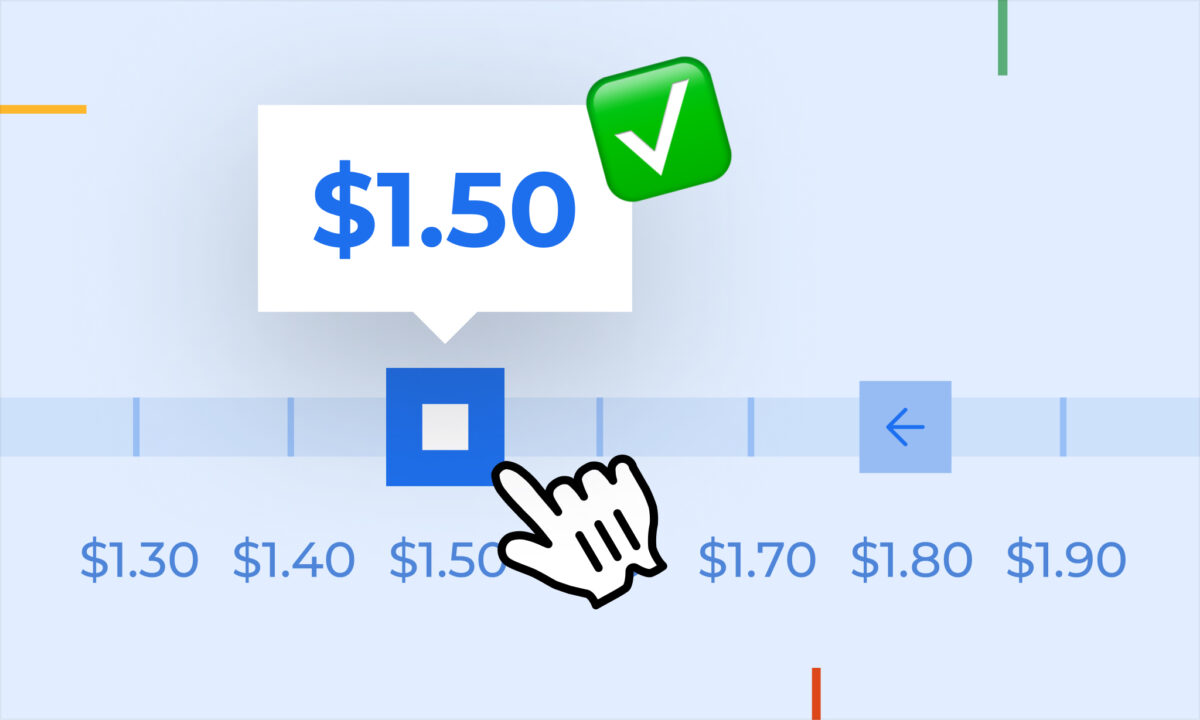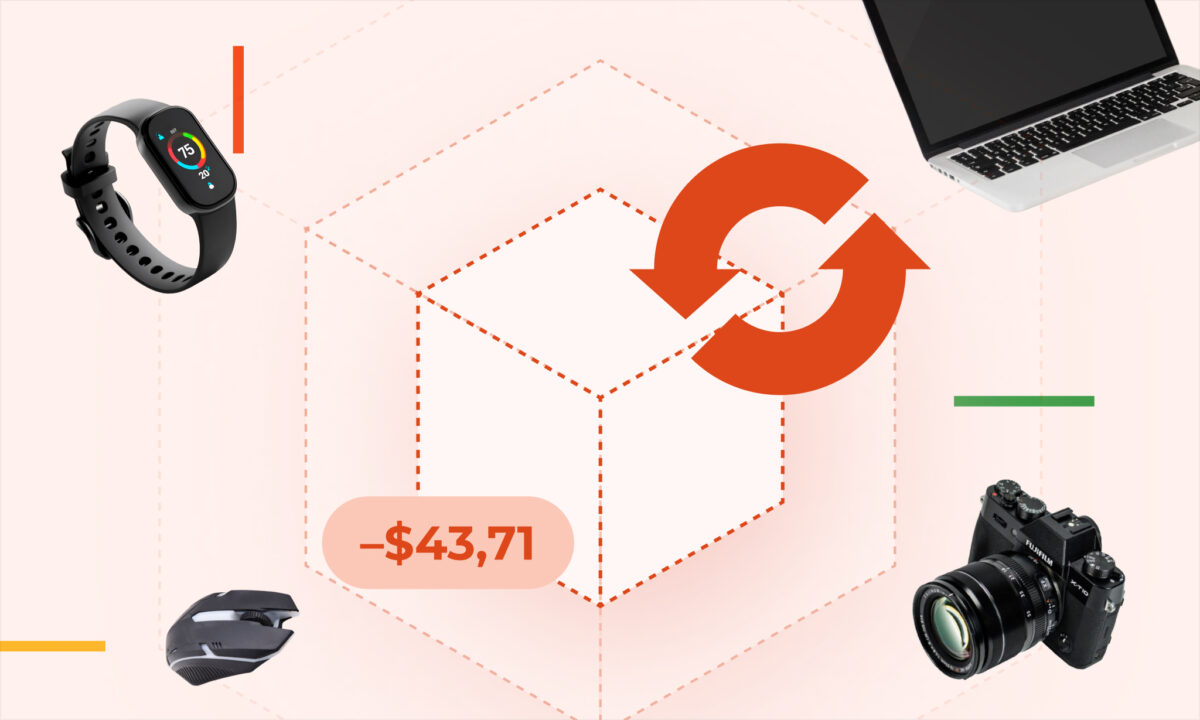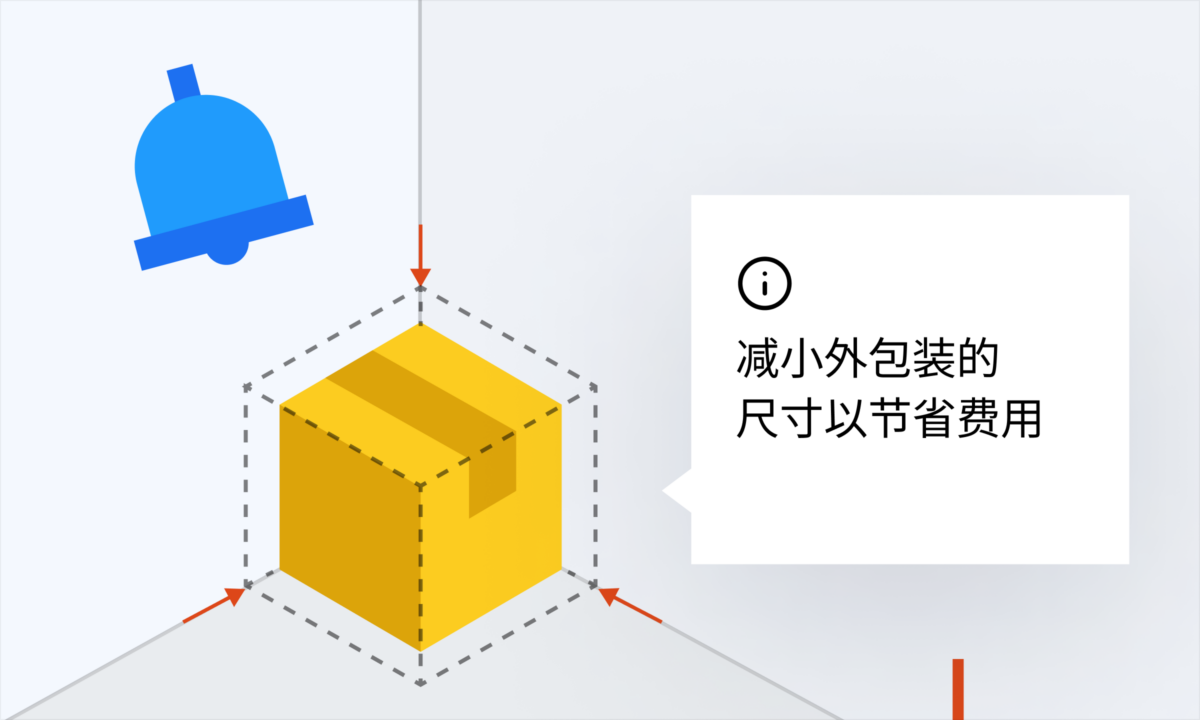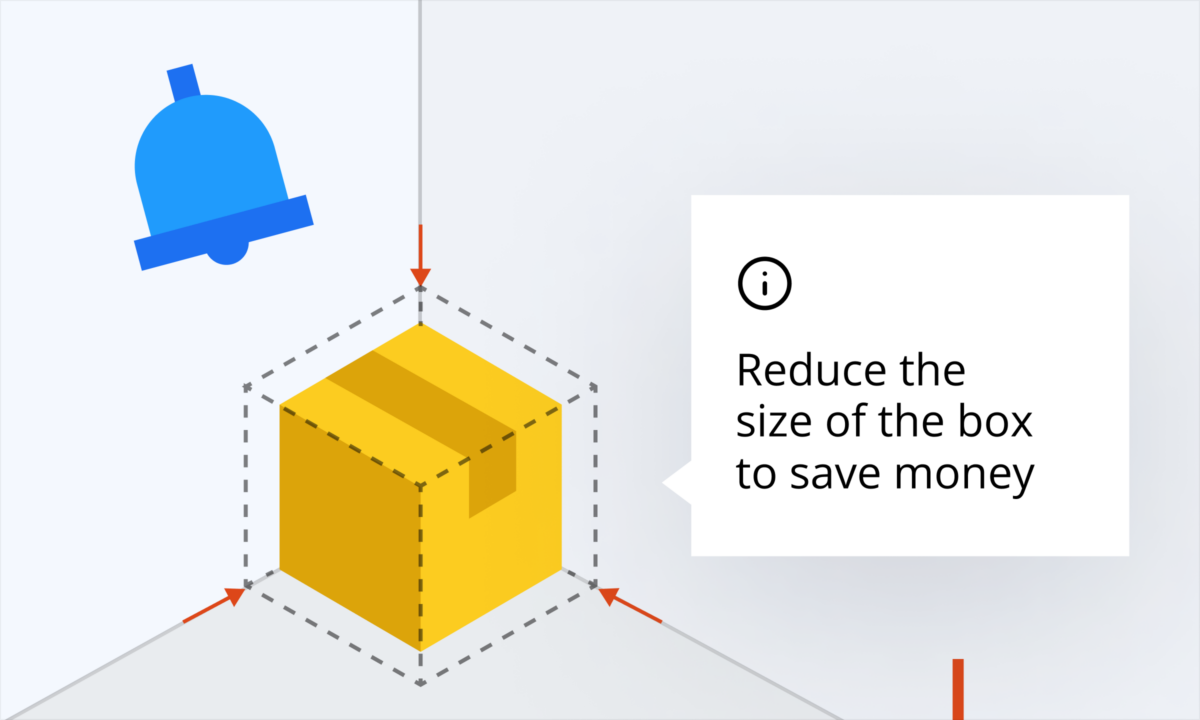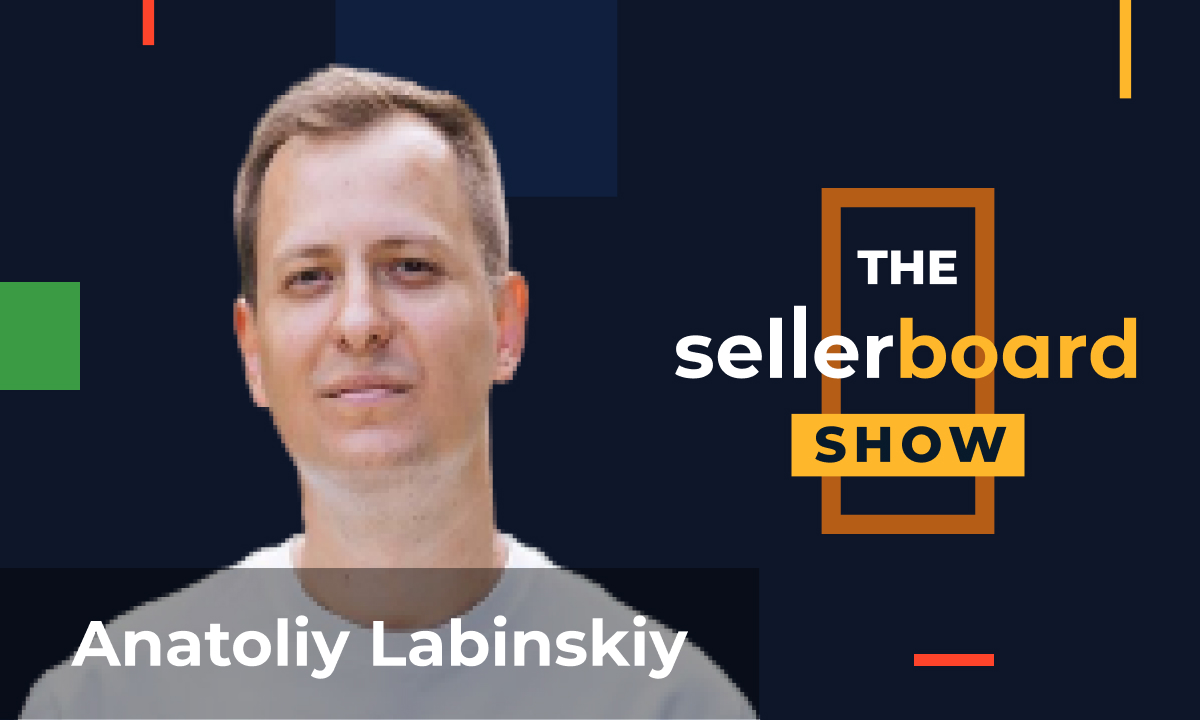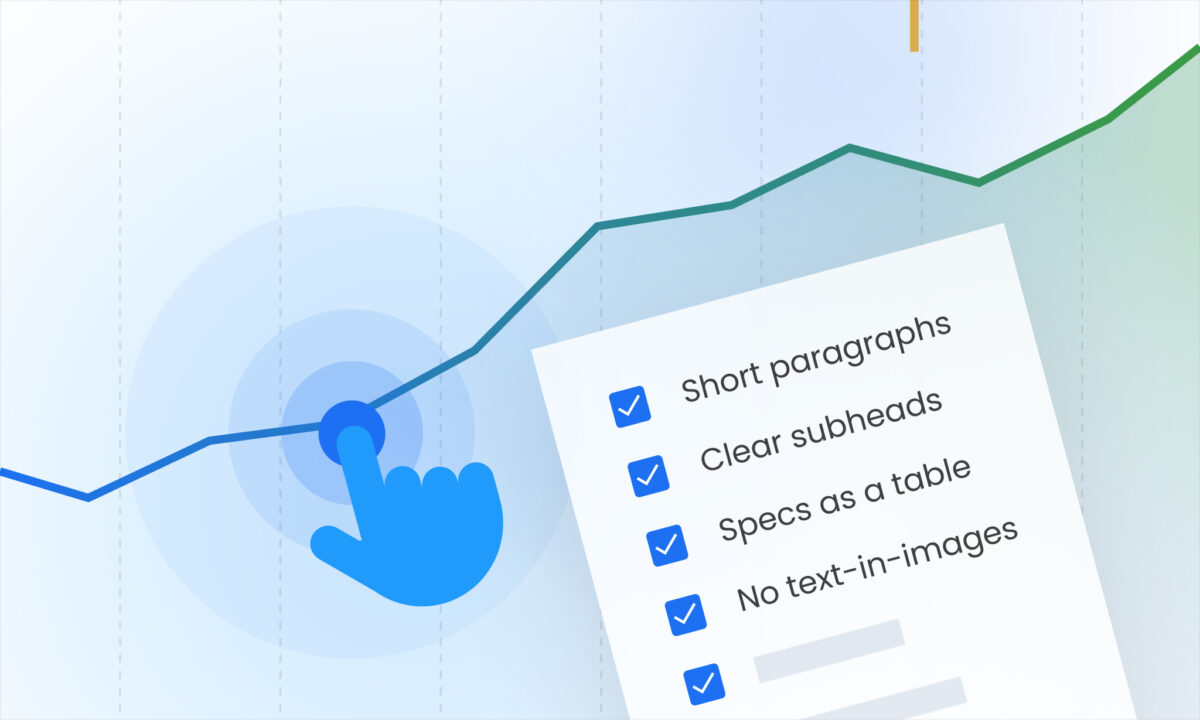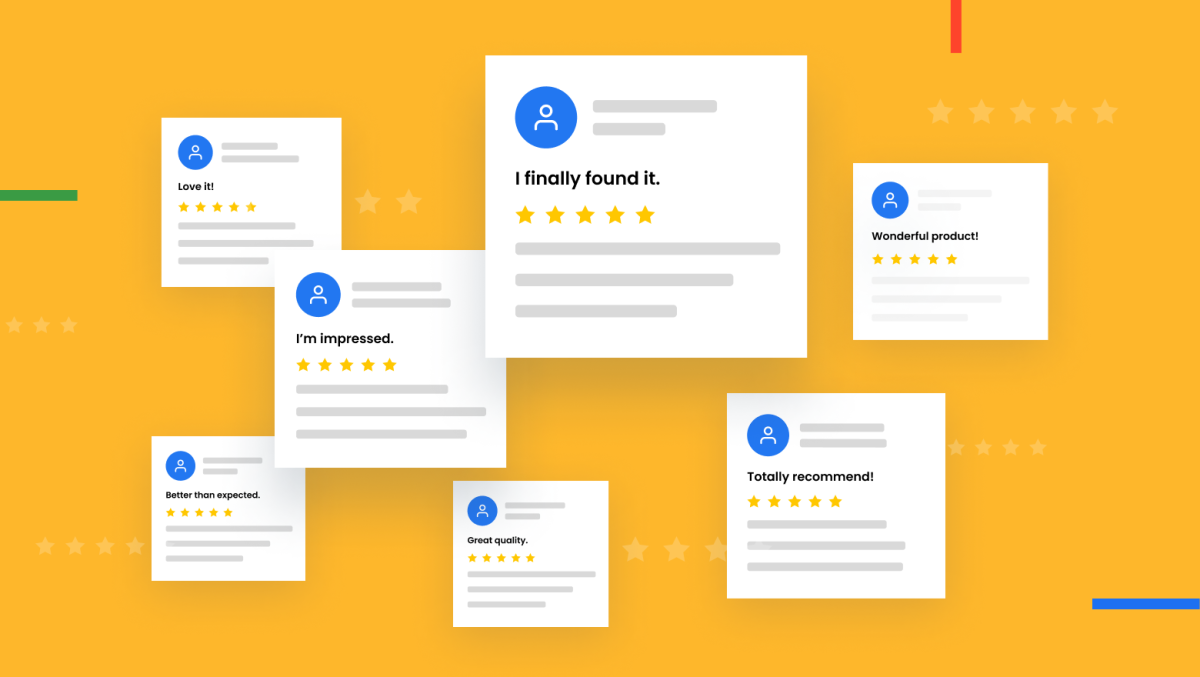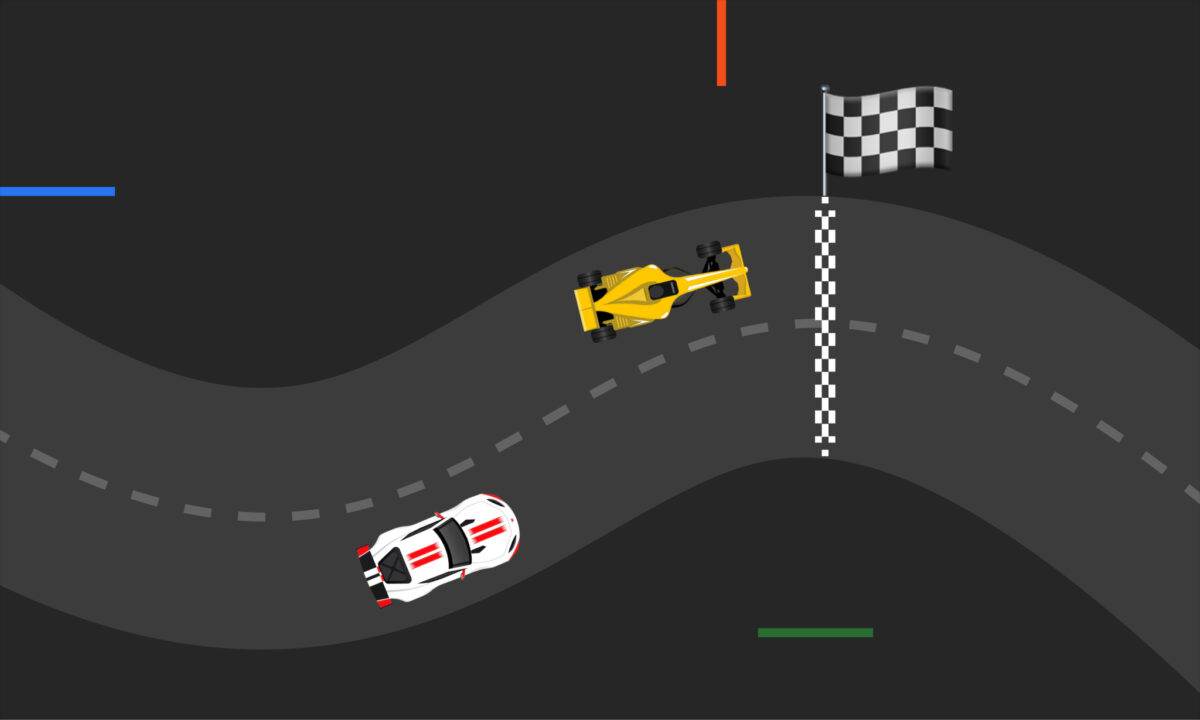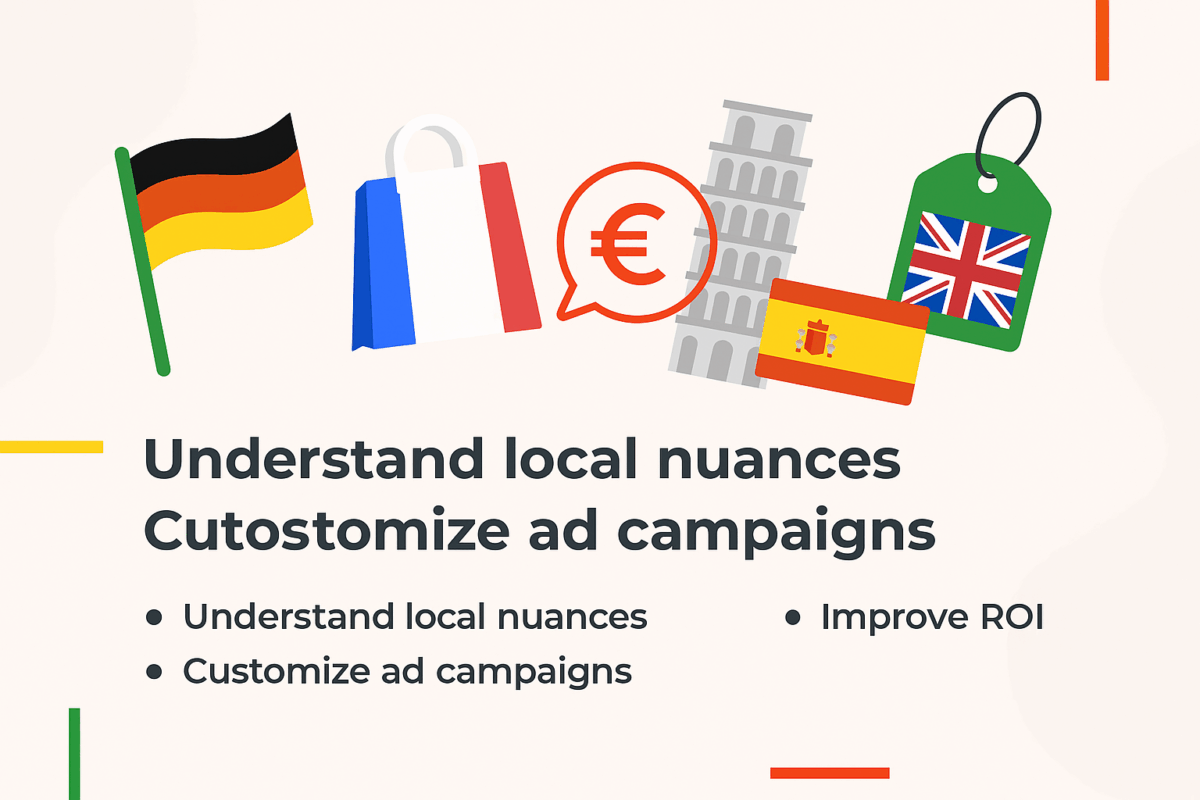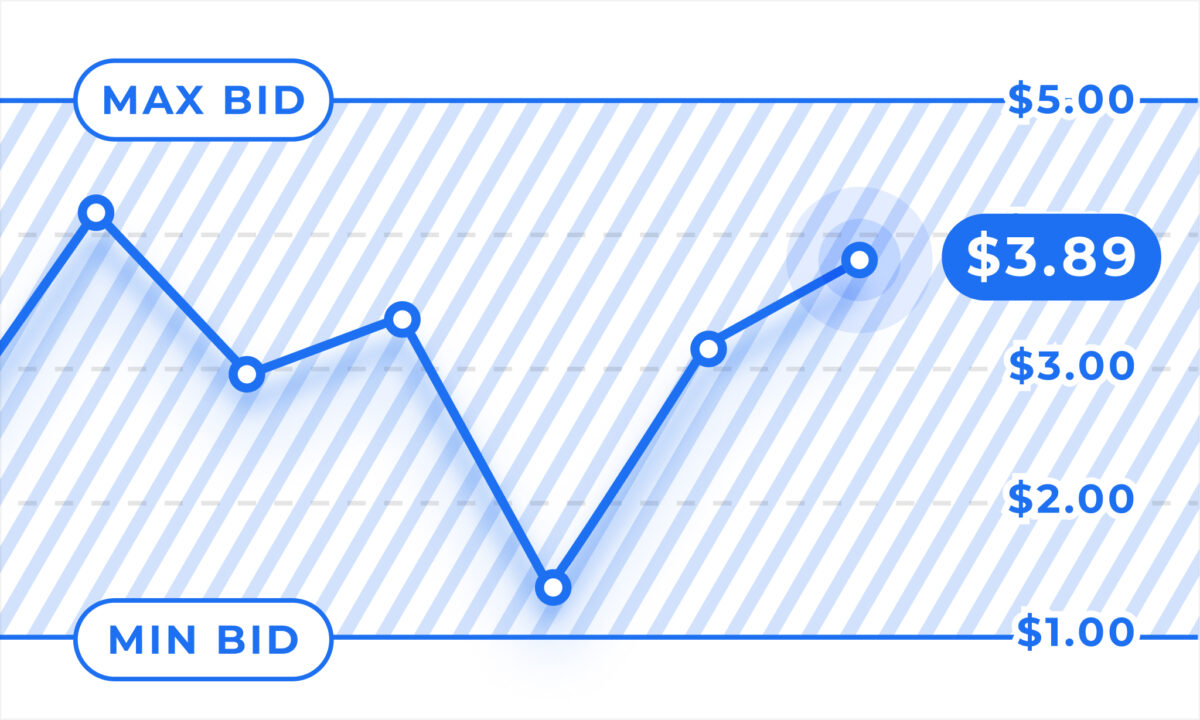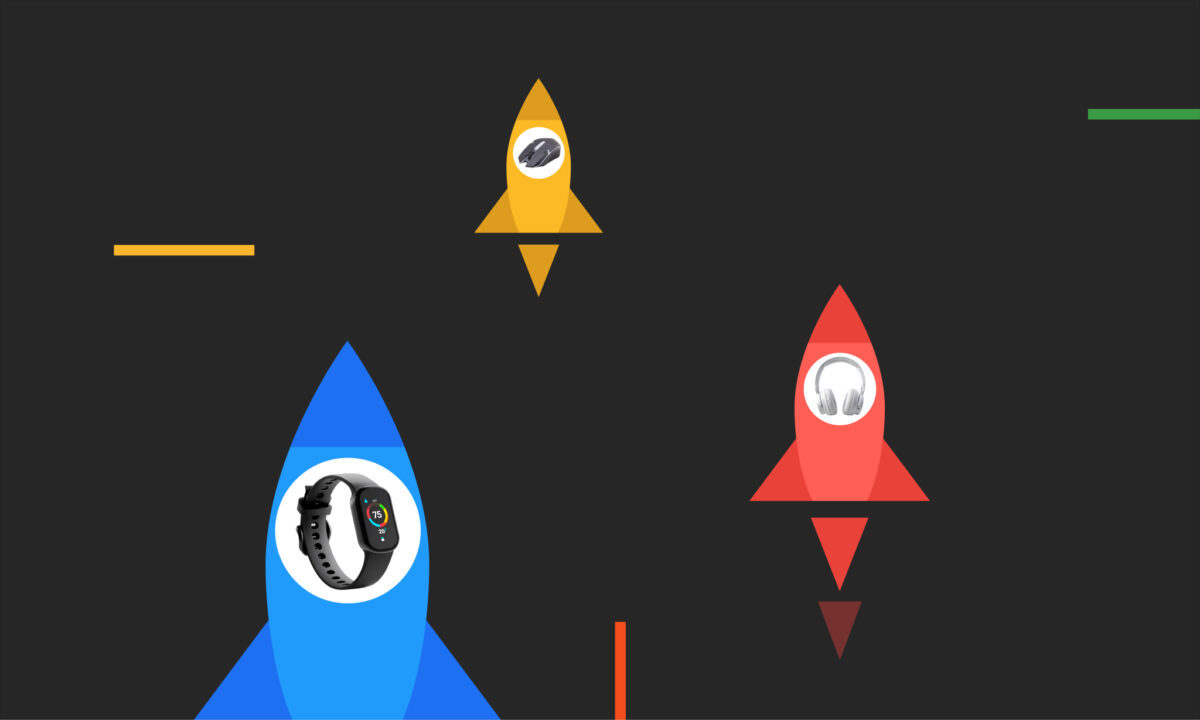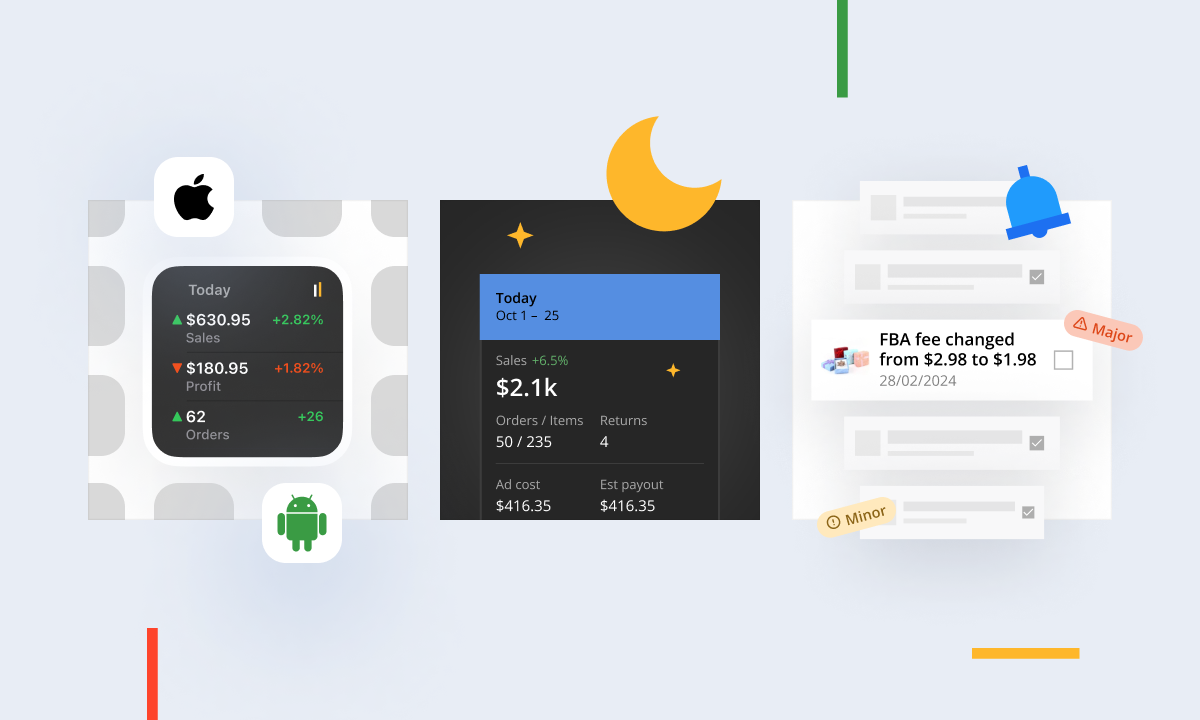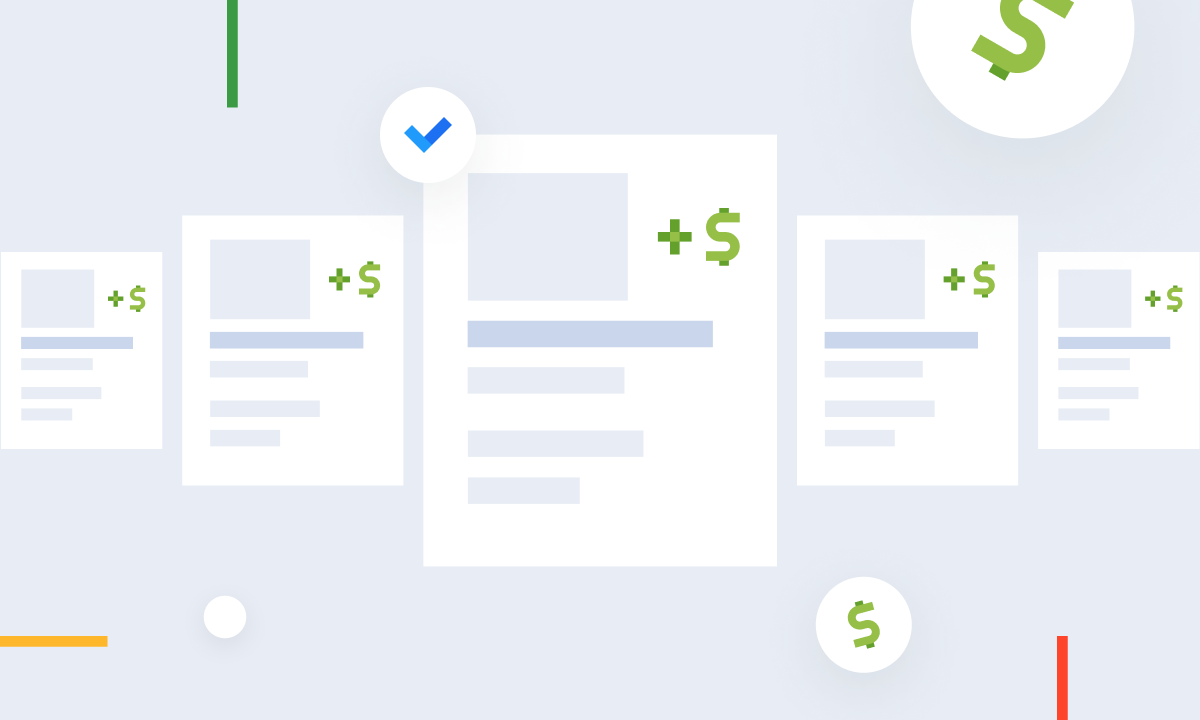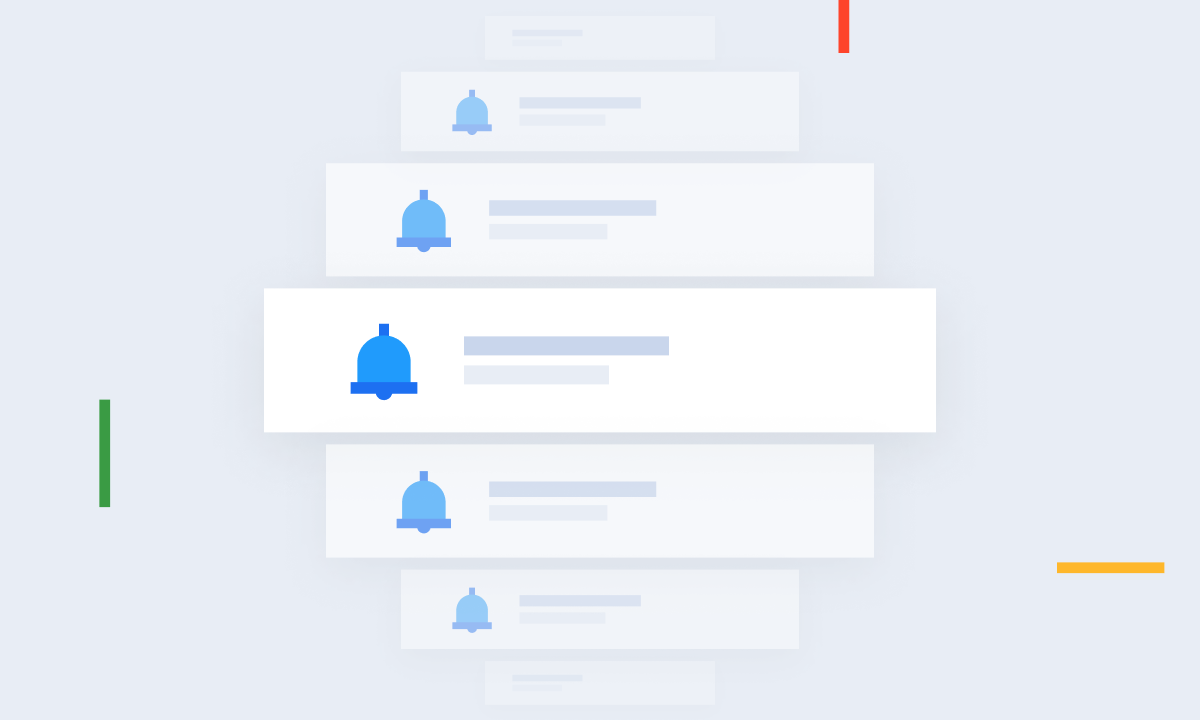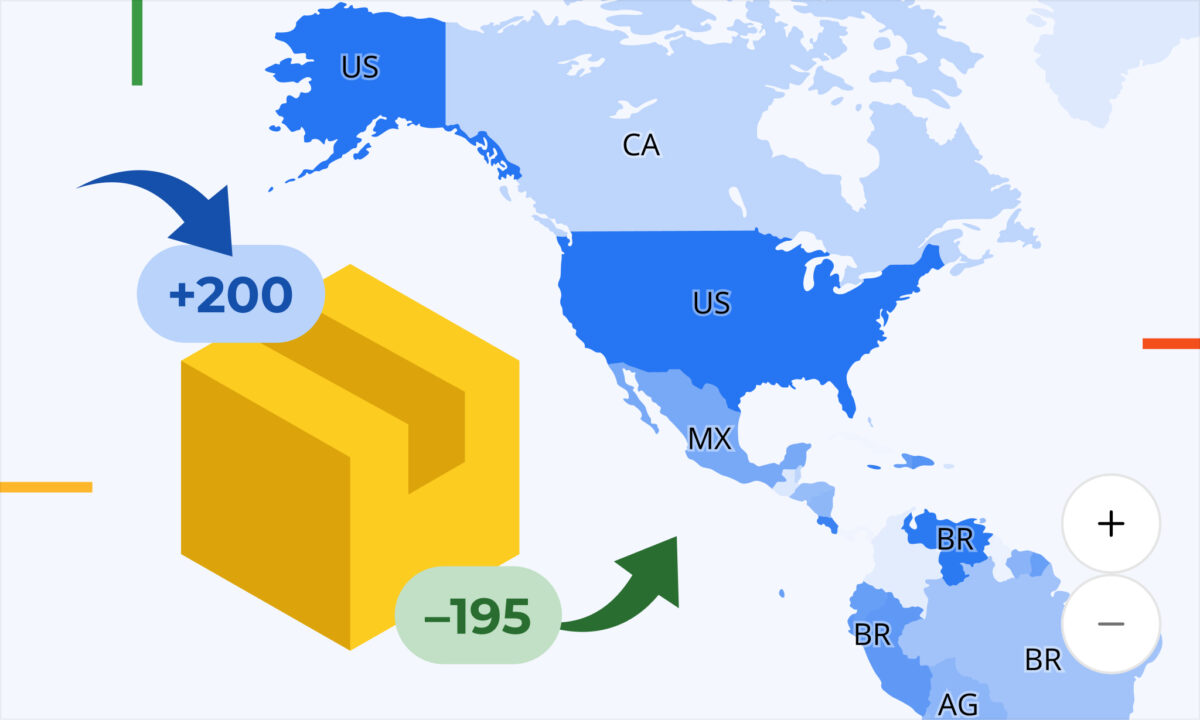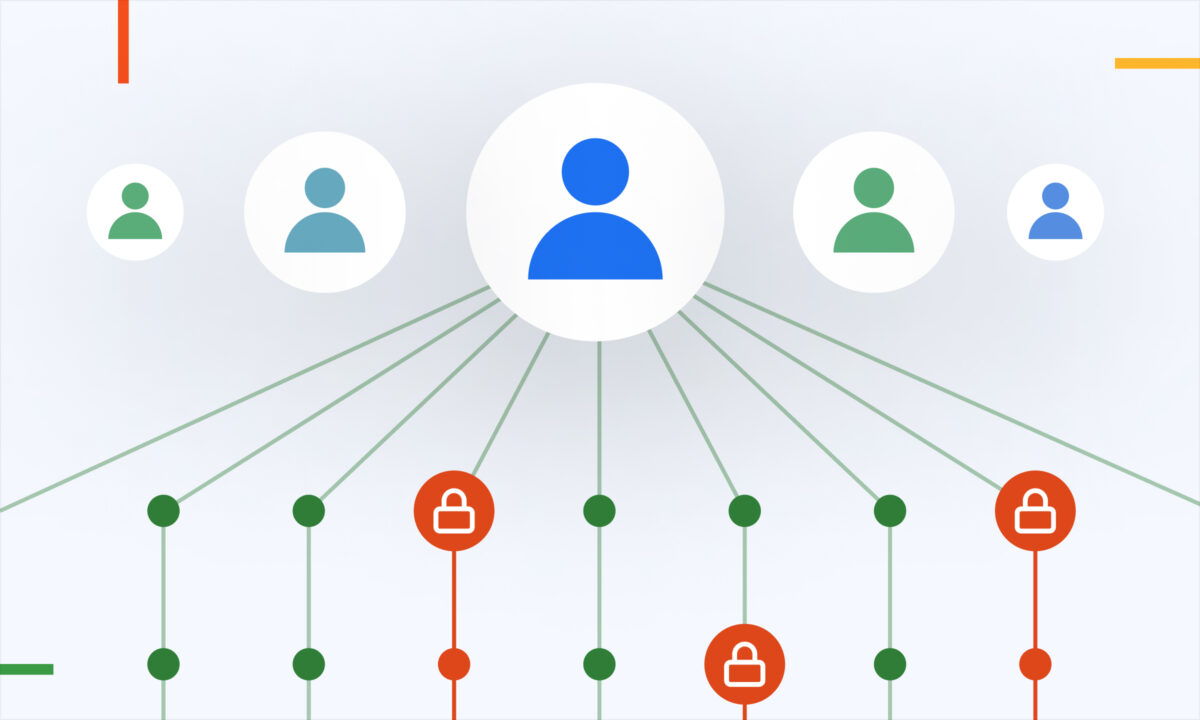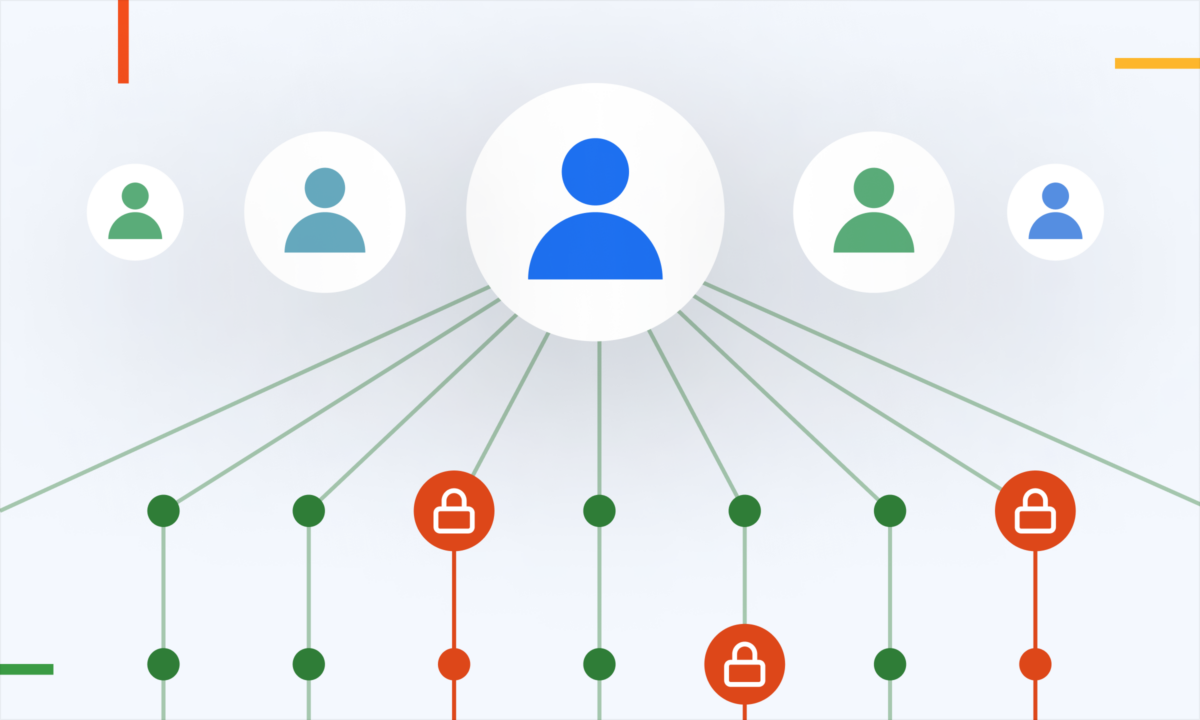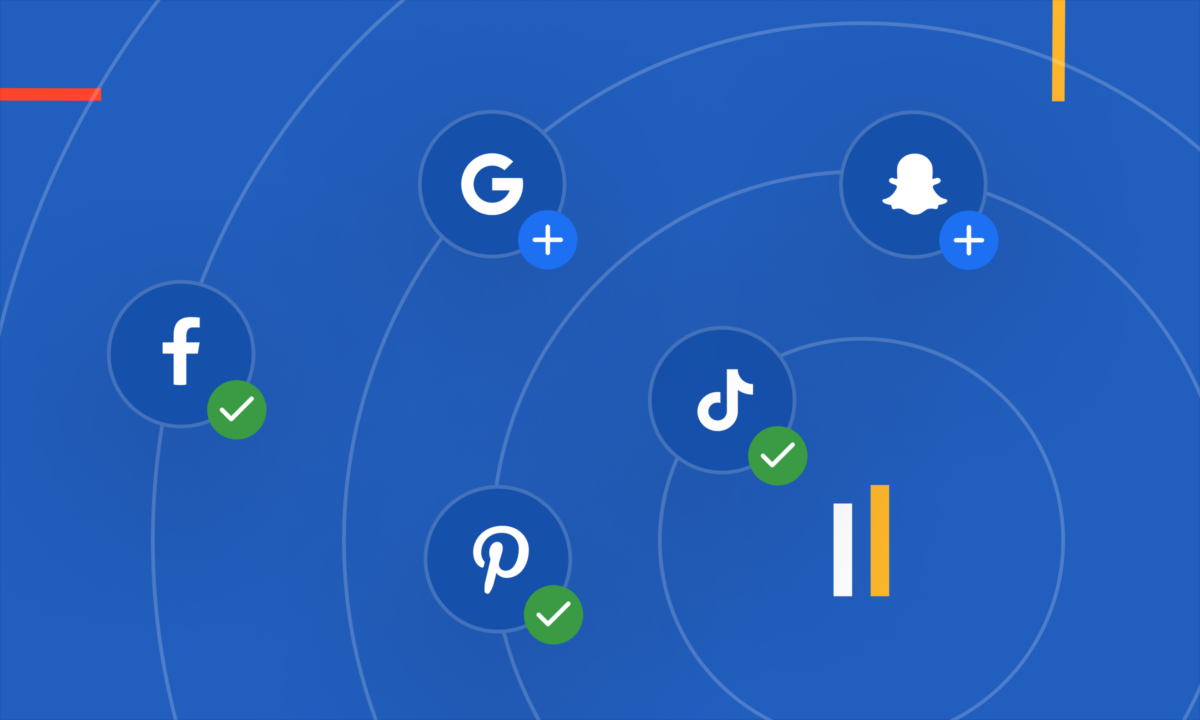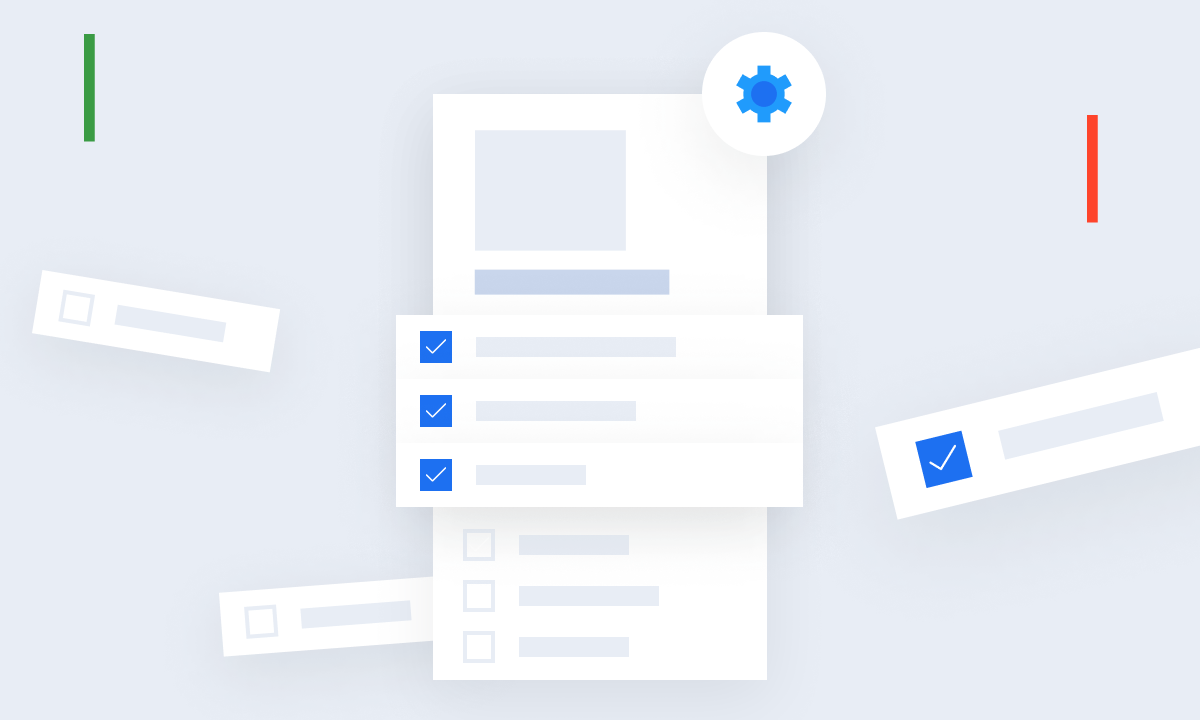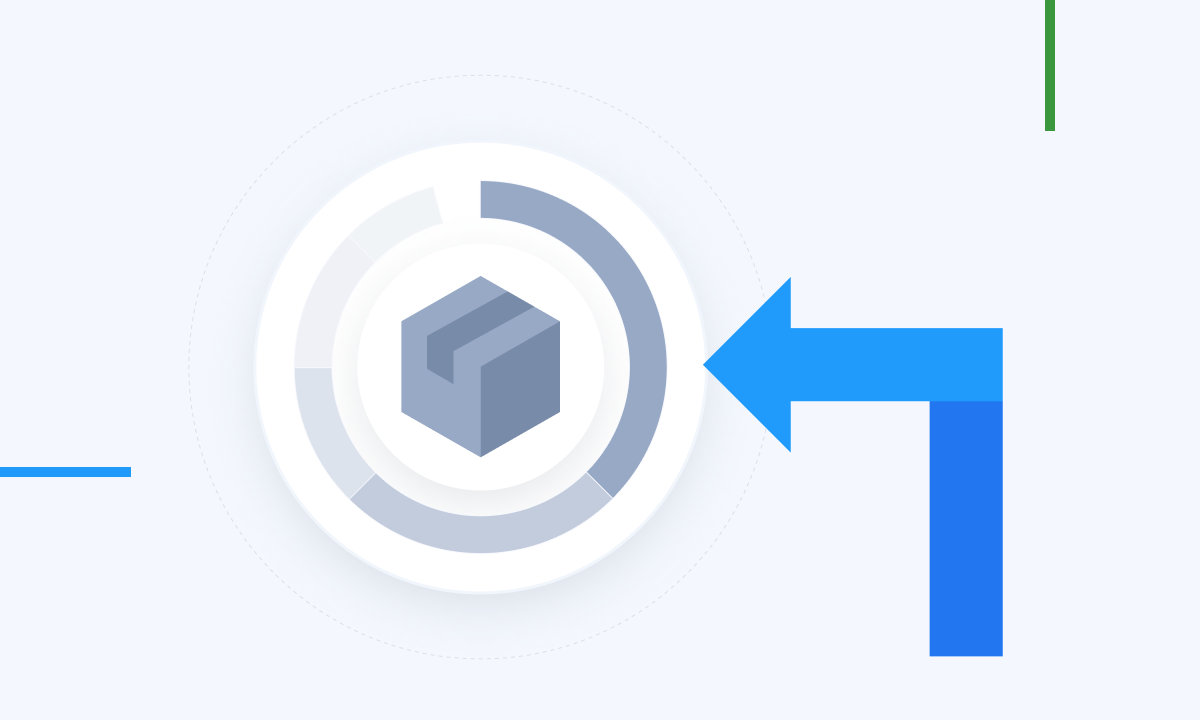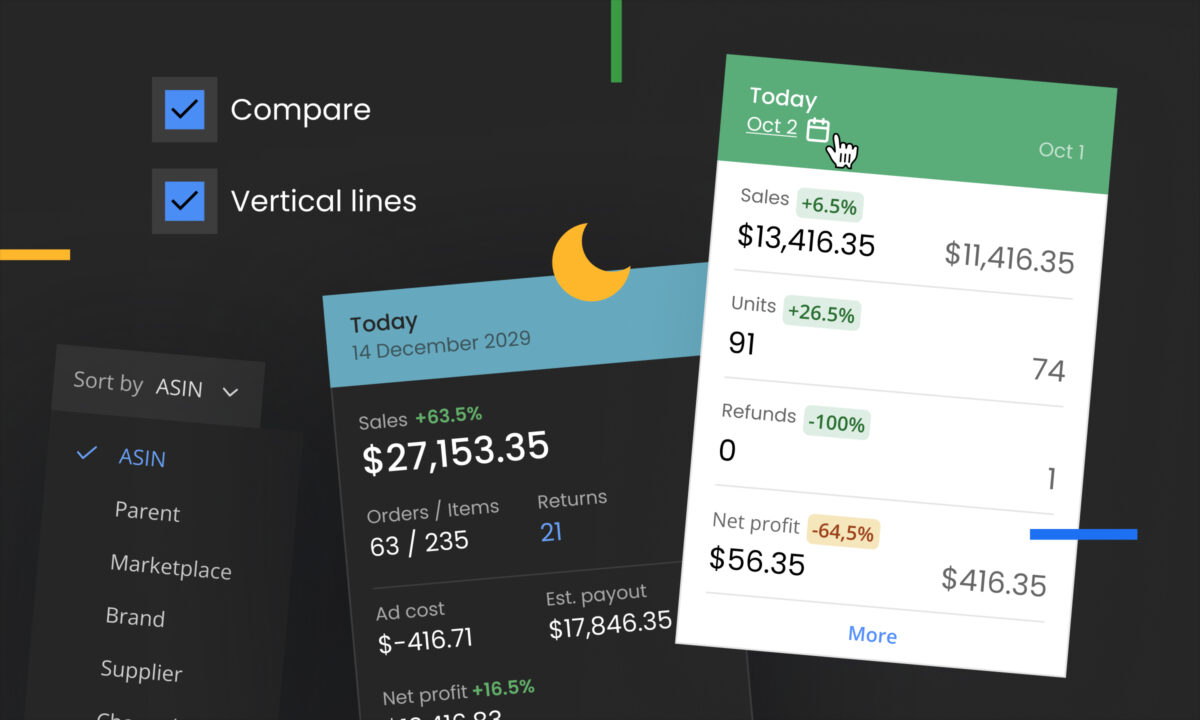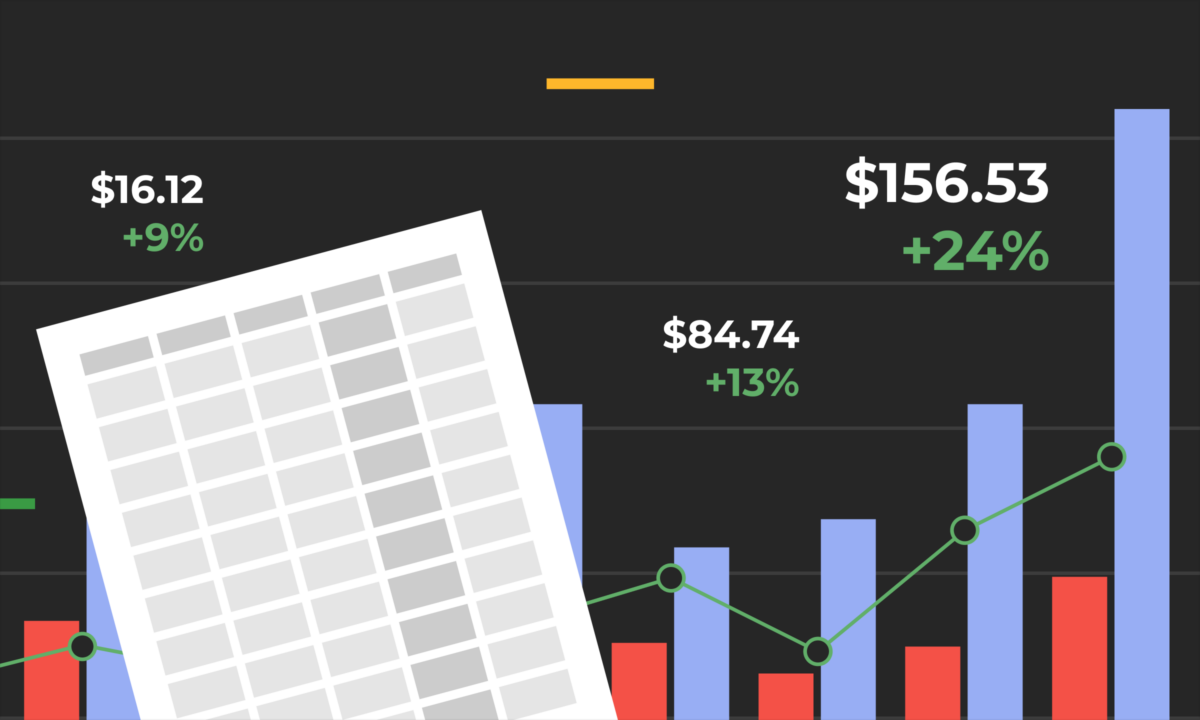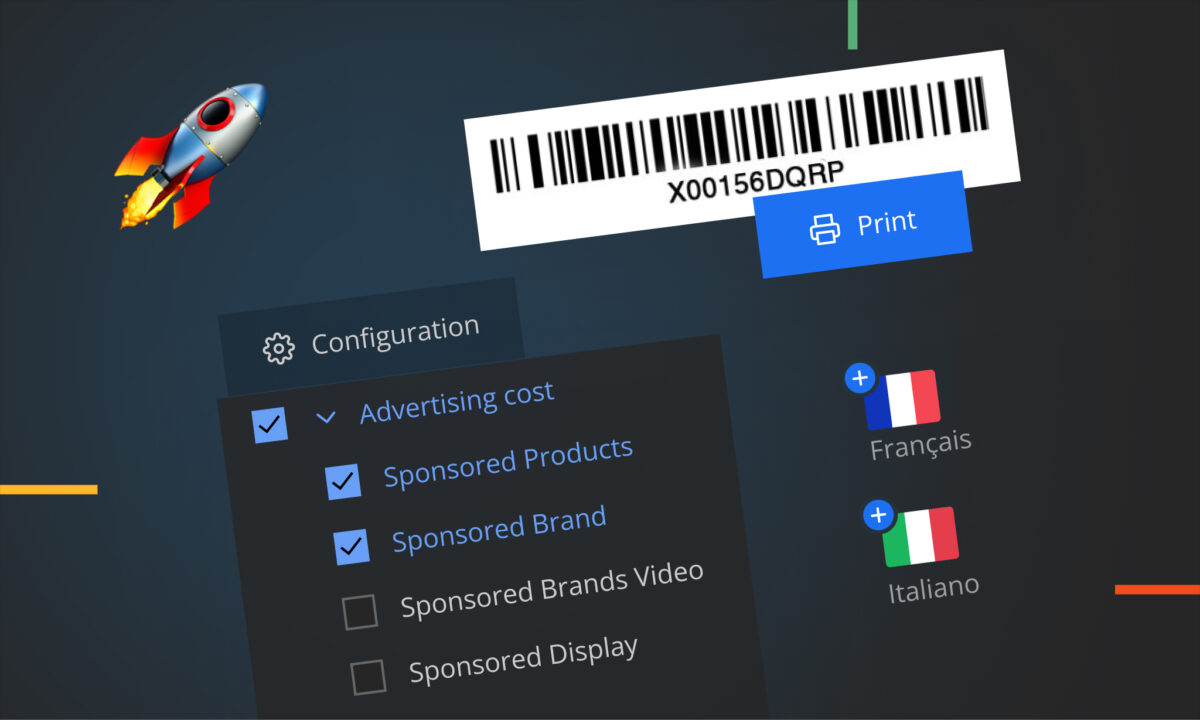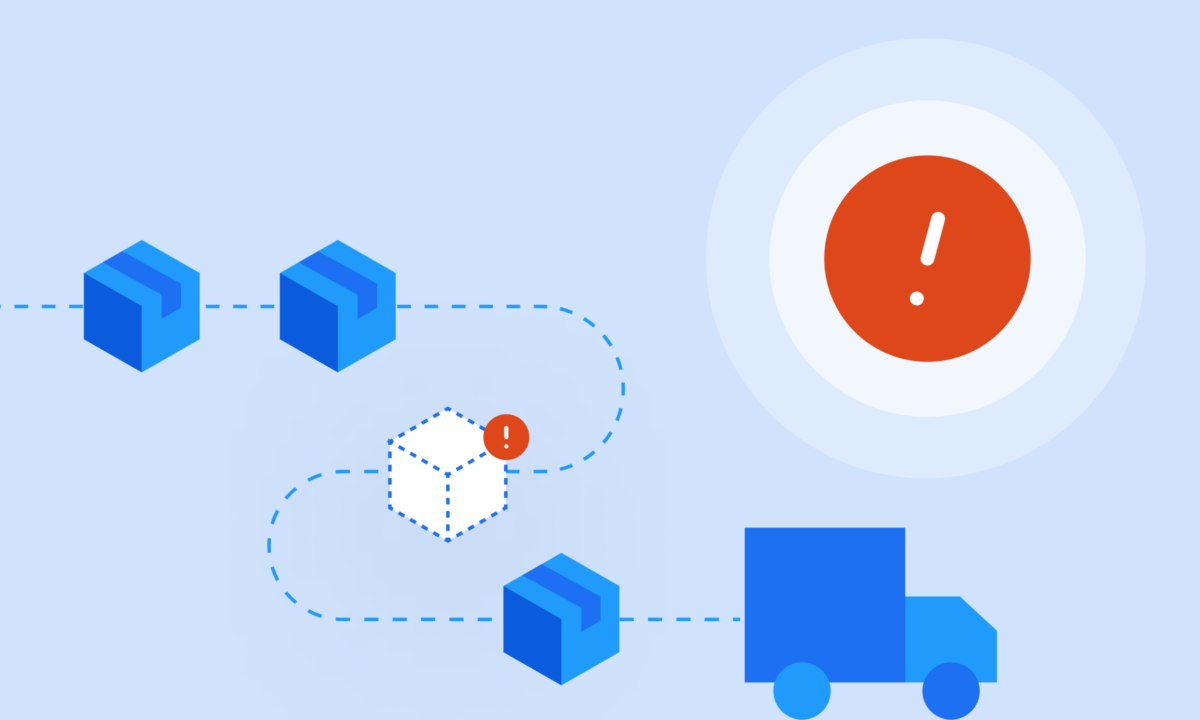Variable Expenses are now available in sellerboard. They let you define costs that scale with your performance – and include them directly in your Profit Analytics.
Whether it’s prep fees per unit, packaging per order, or a percentage of ad spend, you can now model it with precise rules.
💰 Profit Analytics: Variable Expenses
What changed?
You can now create variable expense rules calculated from sales, orders, units sold, or ad spend – with optional conditions like product, marketplace, and fulfillment channel.
Many Amazon costs are performance-based, not fixed. For example:
- A prep center charges per unit handled
- Packaging or inserts add a cost per order
- A partner agreement takes a % of revenue
- A service provider charges a % of Sponsored Products spend
Instead of estimating these costs, you can define them as rules and let sellerboard apply them consistently.
What you can model (examples):
- Prep center fee: $0.80 per unit sold (only for FBA)
- Packaging/inserts: $0.25 per order (specific products only)
- Partner commission: 5% of sales amount (incl. shipping)
- Advertising service fee: 1.5% of Sponsored Products spend
How it works
- Open Profit Analytics → Variable Expenses
- Click Add to create a new rule
- Pick the calculation type, for example:
- % of sales amount (incl. shipping)
- Fixed fee per placed order
- Fixed fee per unit sold
- % of ad spend (e.g., Sponsored Products / Sponsored Brands / Sponsored Display)
- Add conditions if needed:
- Product
- Marketplaces
- Channel (FBA/FBM)
- Fulfillment status
- Choose when it starts (and optional end), then Save
All updates are live now ✅
As always, we’d love your feedback – especially if you’re modeling prep, packaging, partner commissions, or ad-linked fees.