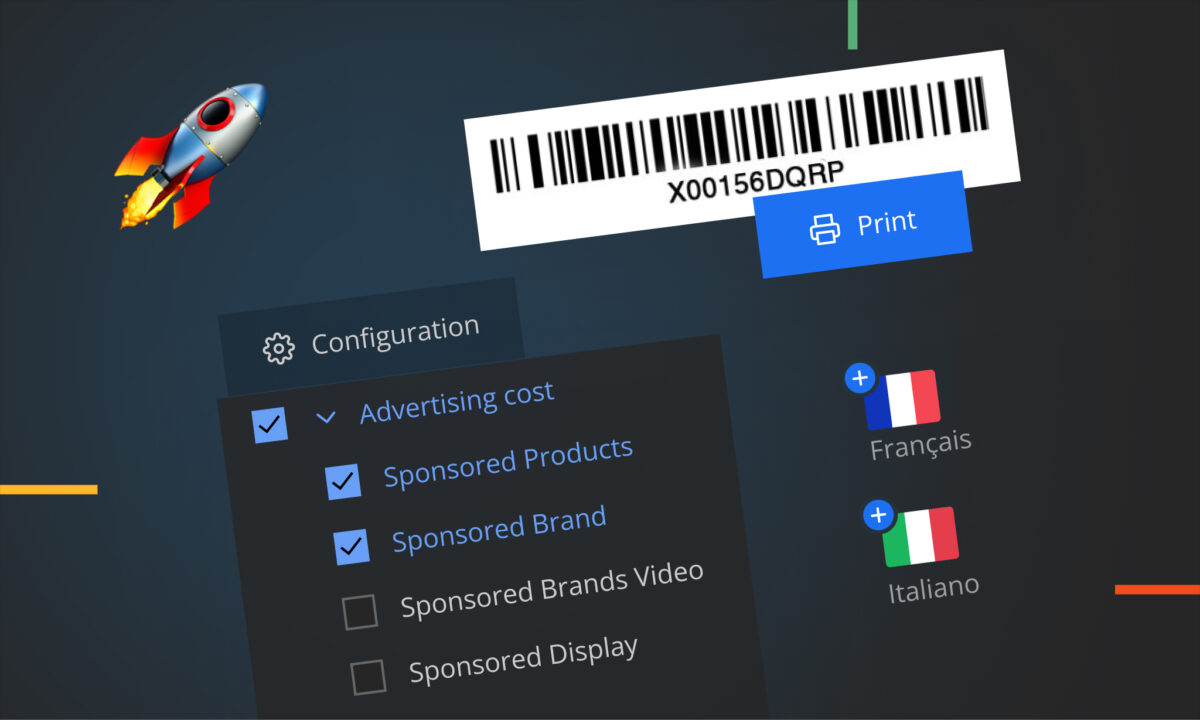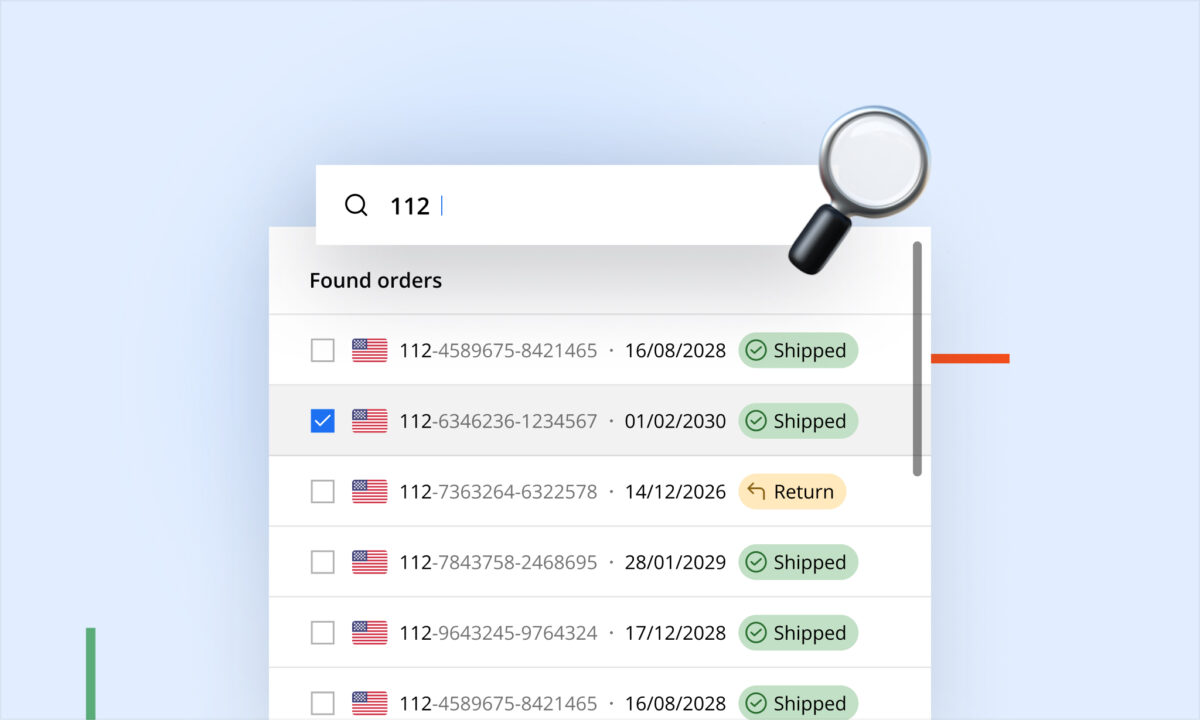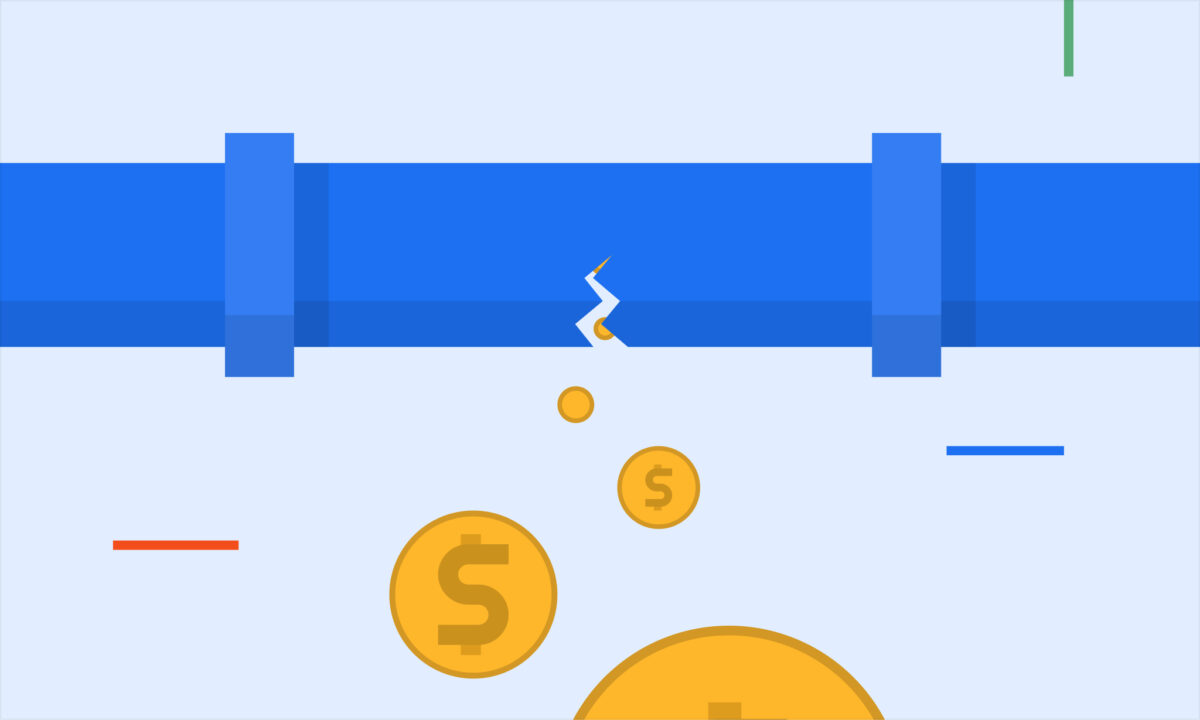For established Amazon sellers—those who have moved beyond the beginner stage and are running a substantial operation—success isn’t just about increasing sales. It’s about increasing profitable sales. The larger your business grows, the more complex your finances become. Amazon sellers operate in a complex financial ecosystem, juggling ever-changing FBA fees, referral commissions, storage charges, advertising costs, and more. You might see impressive revenue numbers, but after all the fees and expenses, you may be left wondering where the money actually went.
The truth is, without clear visibility into your real profits and costs, you’re flying blind. Many experienced sellers who rely on spreadsheets or Amazon’s basic reports end up making decisions based on incomplete information. Hidden costs like return refunds or long-term storage fees quietly eat away at your margins. To stay competitive and scale confidently, you need more than raw sales data—you need accurate profit analytics and smart automation tools to guide your decisions.
This is where sellerboard comes in. Sellerboard is an all-in-one profit analytics and automation platform designed specifically for Amazon sellers. It combines precise profit tracking with tools for PPC optimization, inventory management, and other key aspects of your business. In the sections below, we’ll explore how leveraging features like real-time profit analytics, automated advertising management, and proactive inventory control can help an established seller not only maintain but boost their profitability. Let’s dive into the strategies and tools that can take your Amazon business to the next level.
Accurate Profit Analytics: Know Your Real Profit
One of the biggest challenges for a growing Amazon business is understanding true profitability. It’s easy to see sales figures climbing, but that top-line revenue can be misleading once Amazon’s various fees and expenses are deducted. In fact, it’s not uncommon for Amazon fees (referral fees, FBA fulfillment fees, storage charges, etc.) to consume 30% or more of your selling price. If you’re not actively tracking all these costs, a “bestselling” product might turn out to be barely breaking even or even losing money after all expenses.
Sellerboard solves this problem by giving you an accurate, real-time profit dashboard. It pulls data directly from your Amazon account and automatically calculates your net profit per product and order, factoring in over a hundred different types of fees and costs. Every Amazon charge – from shipping fees and commissions to return reimbursements and storage fees – is accounted for. You also input your cost of goods (COGS) for each item, so the system knows your exact margins. The result is a clear picture of how much you’re actually earning on each sale and overall, updated continuously.
With this level of insight, you’ll never be guessing how much you’re really making. You can instantly identify which products are truly profitable and which ones are underperforming once all costs are considered. This empowers you to take action, whether that means adjusting your pricing, cutting unnecessary expenses, or focusing on the product lines that drive healthy profit. In short, knowing your numbers through sellerboard’s profit analytics lets you make data-driven decisions rather than decisions based on gut feeling or incomplete spreadsheets.
PPC Automation: Maximize Your Advertising ROI
Amazon PPC advertising is a double-edged sword: it can drive a ton of traffic and sales, but it can also chew up your profits if not managed carefully. Many established sellers spend hours tweaking bids and keywords to keep their Advertising Cost of Sales (ACoS) in check. This manual approach is not only time-consuming, but it’s also easy to overspend on ads that aren’t converting well. To truly maximize the return on your advertising investment, you need a smarter way to manage campaigns.
Sellerboard’s PPC automation tool is like having a virtual PPC assistant working 24/7 for your business. It uses smart rules to automatically adjust your bids and budgets based on targets you set – for example, aiming for a specific ACoS percentage or profit margin. If a keyword is overspending and not generating profitable sales, the system will lower its bid or pause it. Conversely, if certain ads are performing well, sellerboard can increase bids to capture more sales, all while staying within your profitability parameters. This ensures your ad spend is continuously optimized to deliver results, without you having to babysit every campaign.
Beyond bid adjustments, the tool also automates keyword management. Sellerboard can harvest winning search terms from your automatic campaigns and add them to your manual campaigns as new keywords. It will also identify poorly performing search terms and add them as negative keywords, preventing further waste of your budget. The outcome is a leaner, more effective advertising strategy: you spend money only where it counts. For you as a seller, this means better ROI on your marketing dollars and significantly less time spent tinkering with spreadsheets and Amazon’s ad console. Your ads keep working hard, but you get to step back and focus on other aspects of your business while the system fine-tunes the campaigns for profitability.
Inventory Management: Always Have the Right Stock
Inventory can make or break an Amazon seller. If you run out of stock on a popular product, you lose sales and risk dropping in search rankings, as customers buy from competitors instead. On the other hand, if you overstock a product that isn’t selling as fast as expected, you tie up your cash in inventory and rack up Amazon storage fees. Striking the perfect balance is difficult, especially for established sellers dealing with dozens or hundreds of SKUs. Relying on gut instinct or periodically checking inventory levels is not enough – you need a system to stay ahead of demand.
Sellerboard’s inventory management tools help ensure you always have the right amount of stock at the right time. The software analyzes your sales velocity (how fast each product is selling) and can even factor in seasonal trends or upcoming Amazon events. Based on this, it forecasts when you will likely run out of stock for each product. Well before you hit zero, sellerboard will alert you that it’s time to reorder. You can input supplier lead times and desired buffer stock, and the system will recommend a reorder date and quantity so that new inventory arrives before you run out. This proactive approach means you’re far less likely to face dreaded stockouts.
At the same time, the tool helps prevent overstocking. By keeping an eye on your sell-through rates, it can warn you if you have months and months of supply sitting in the warehouse. This gives you a chance to slow down reorders or run promotions to clear excess stock before incurring heavy long-term storage fees. Sellerboard even allows you to create and manage purchase orders directly within the platform and track shipments to Amazon – so you have full visibility from the moment you place an order with your supplier to the moment new stock is checked in at the fulfillment center. In short, better inventory management through sellerboard translates to steadier sales (because you’re always in stock on your best-sellers) and lower costs (because you’re not paying for unnecessary inventory or emergency air shipments). It’s a key piece of the puzzle for scaling your business efficiently.
All-in-One Toolkit: Reviews, Alerts, and More
In addition to the core functions above, sellerboard provides a suite of other valuable features that help you streamline your Amazon business. Here are a few more ways it adds value:
- Automated Review Requests – Sellerboard can automatically send out review or feedback requests to your customers after a purchase (using Amazon’s official system). Consistently requesting reviews helps you accumulate more positive ratings on your products, which in turn boosts conversion rates and sales. It’s a hands-off way to build social proof for your listings without needing separate software.
- Listing Change Alerts – This feature monitors your Amazon listings for any unexpected changes. If a product title, description, image, or other listing detail gets altered (whether due to a listing error, a category update, or a mischievous competitor), sellerboard immediately notifies you. Early detection means you can fix issues or revert changes before they hurt your sales. Essentially, you have an extra set of eyes on your listings 24/7.
- Refunds for Lost Inventory – Amazon isn’t perfect when it comes to handling your stock. Units can get lost or damaged in warehouses or during delivery, and Amazon will reimburse sellers for those — but only if you know about it and file a claim. Sellerboard’s “Money Back” reports identify inventory discrepancies and reimbursement opportunities. The tool flags cases where Amazon owes you money (for example, for lost FBA inventory or customer returns that weren’t properly refunded) so that you can quickly request the reimbursement. It’s found money that goes straight back to your bottom line.
Try Sellerboard Free for 1 Month
By now, it’s clear that having the right tools can transform how you manage your Amazon business. But you don’t have to take our word for it – you can try sellerboard and see the impact firsthand. Sellerboard offers a full 1-month free trial for new users, giving you unrestricted access to all its features with no commitment. You don’t even need to enter a credit card to get started, and you can cancel anytime if it’s not for you.
This trial period is a perfect opportunity to plug in your own Amazon data and watch as sellerboard crunches the numbers. In a matter of minutes, you’ll have a live dashboard revealing your true profits. You can experiment with the PPC automation settings, set up inventory alerts, and generate a refunds report to see if Amazon owes you any money. It’s an eye-opening experience to suddenly have all your key metrics and optimizations handled in one place.
After 30 days, you’ll know definitively whether sellerboard is a good fit for your business. In fact, many sellers discover they can’t imagine operating without it once they’ve experienced the benefits firsthand. Remember, the most successful Amazon sellers leverage data and automation to stay ahead. This free trial lets you do exactly that without any risk. So go ahead – give sellerboard a try for a month, and take the first step toward more clarity, efficiency, and profit in your Amazon journey.