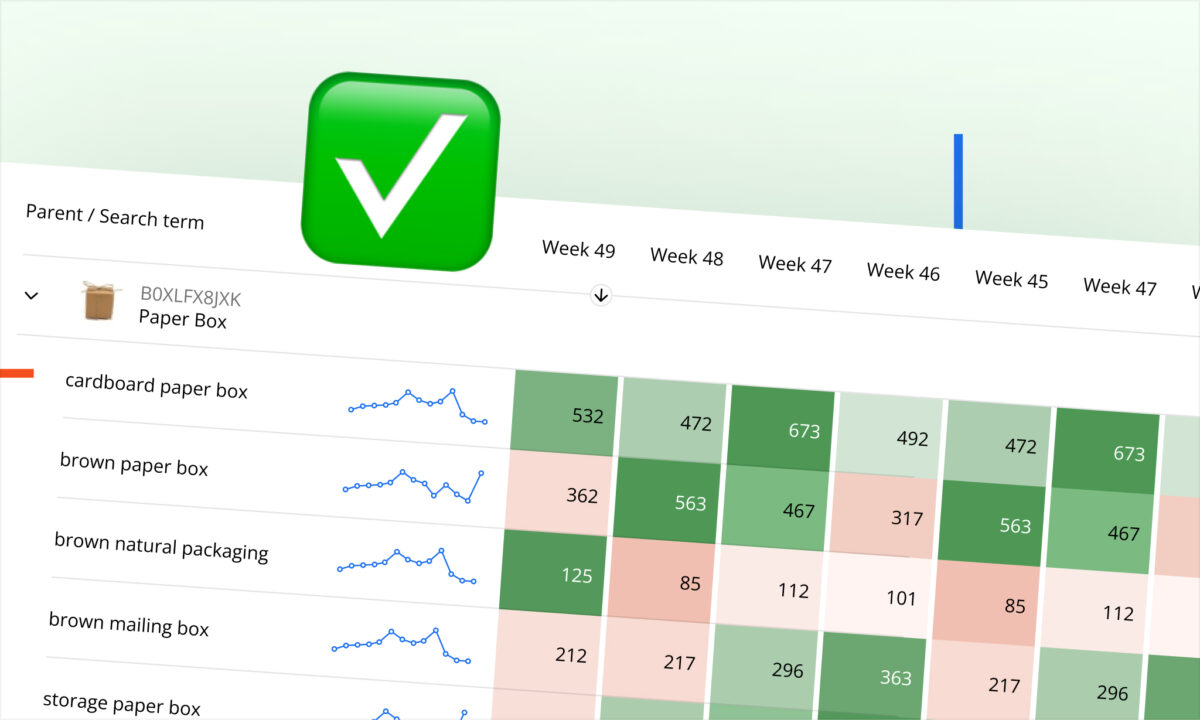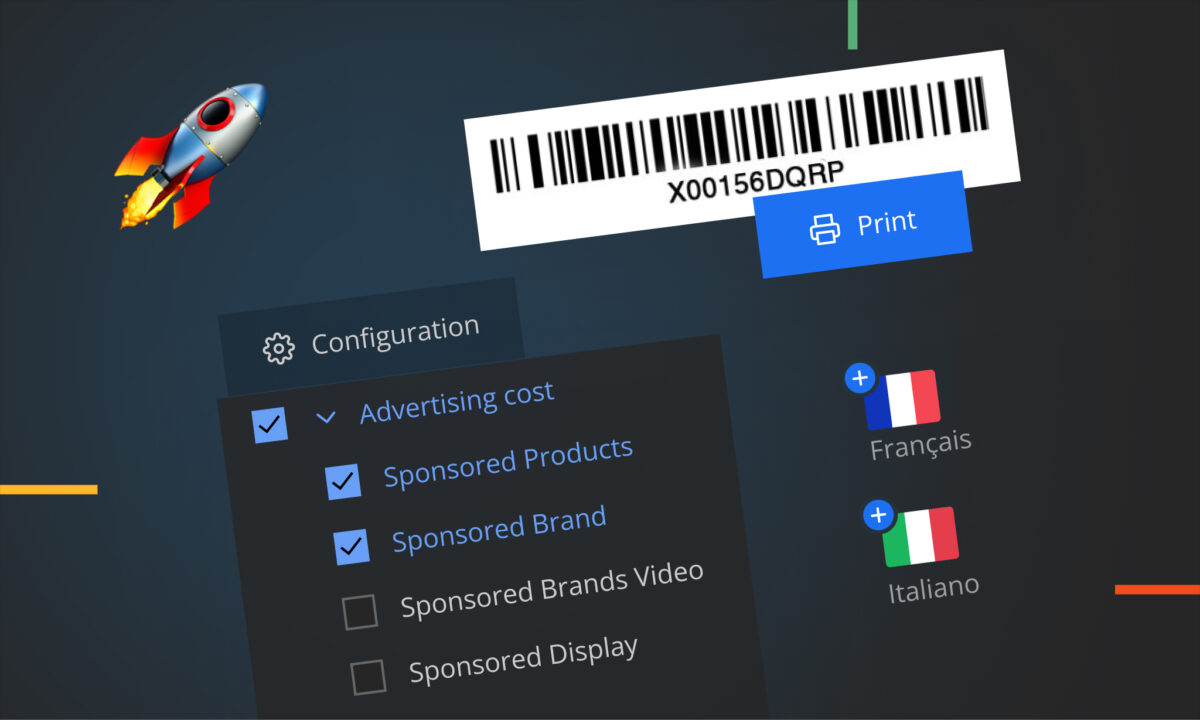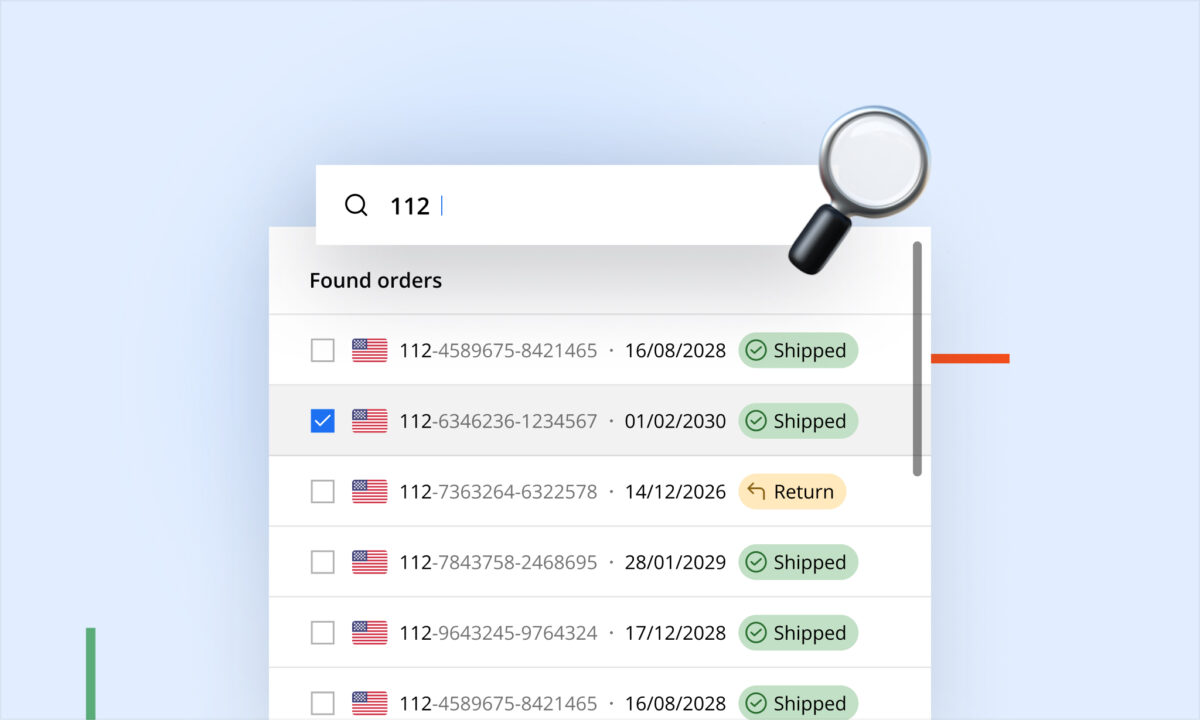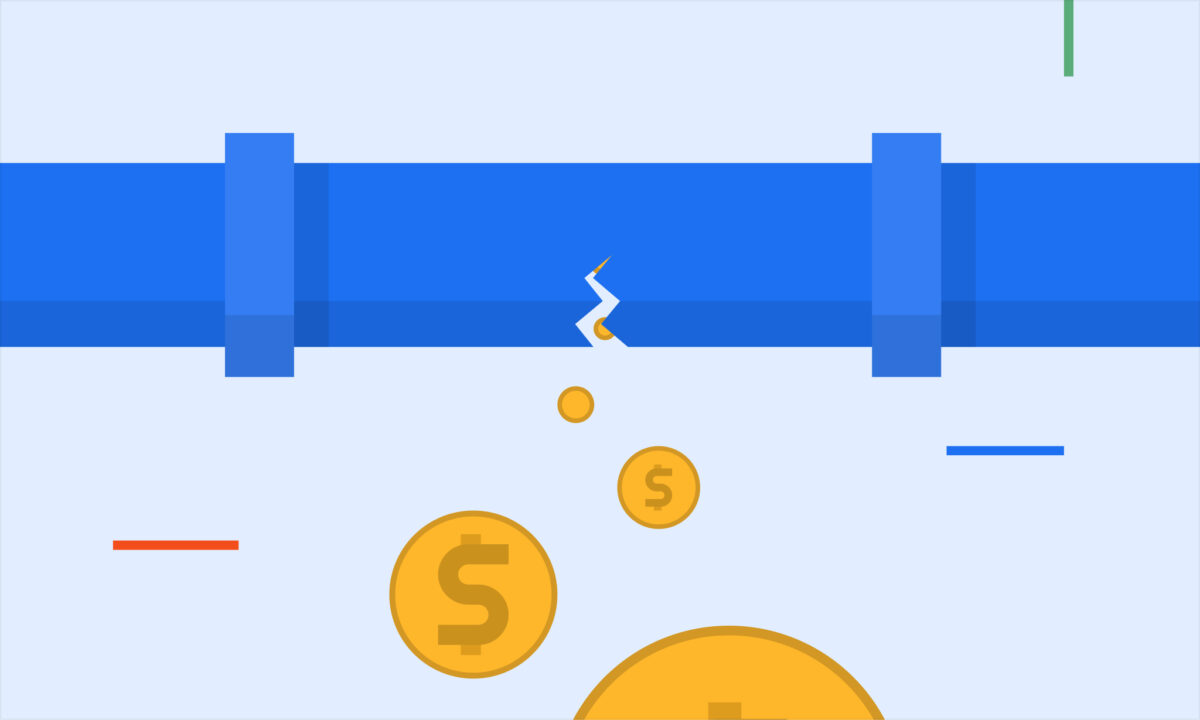At sellerboard, we’re always working to make your profit dashboards more precise, actionable, and easy to use. This update brings four new features designed to give you deeper insights into your performance and streamline expense management:
- Analyze performance by coupon usage
- Switch currencies across dashboards
- Spot costs not attributed to products
- Import indirect expenses more intelligently
Let’s dive in.
🎟️ Coupon Grouping in the Dashboard
Discounts are powerful—but they can eat into margins if you’re not tracking them carefully. With our new coupon grouping feature, you can now:
- See performance grouped by coupon usage in Products and Order items
- Instantly identify discounted sales, margin drops, or promo leakage
- Adjust your pricing and campaigns based on real data
👉 Access it via:
Profit → Dashboard → Tiles / Chart / P&L / Map / Trends → Products / Order items → Group by (dropdown) → Coupon
Now you’ll always know the true impact of your promotions.
💱 Currency Switch Across Dashboards
Managing multiple marketplaces often means juggling multiple currencies. To simplify this, you can now switch your display currency across all dashboards (Tiles, Charts, P&L, Map, etc.) directly from the Profit Dashboard.
This update makes it easy to:
- Normalize reporting into a single currency
- Cut down on spreadsheet work
- Compare performance across regions effortlessly
👉 Enable it in:
Settings → General → Account settings → Other settings tab → Enable dashboard currency switch
Once activated, a currency dropdown will appear in your Profit Dashboard.
🏷️ Cost Attribution Badges
Not all costs are tied directly to a product—think subscription fees, inbound transportation, or certain ad expenses. These can distort product profitability if left unchecked.
That’s why we’ve added cost attribution badges:
- A new icon flags expenses not attributed at the product level
- Spot account-level only costs at a glance
- Keep your profitability analysis accurate and transparent
👉 Find it in:
Profit → Dashboard → Tiles or Chart views → More menu → Look for the cost attribution icon
🧾 Smarter Expense Import (Bulk Import)
Recurring indirect expenses like monthly subscriptions or annual fees can make your daily profit reporting look misleading. To fix this, we’ve added a new option in the bulk import template:
- Amortize expenses daily (Yes/No)
- Yes → spreads recurring costs evenly across days
- No → books the full expense on the due date
This way, you can smooth costs across time and avoid artificial profit spikes or dips.
👉 Access it via:
Profit → Indirect Expenses → Import → Template
Keep Your Profit Reporting Accurate
These updates are designed to give you sharper visibility into your true performance—whether it’s monitoring the effect of coupons, consolidating currencies, understanding cost attribution, or managing indirect expenses more flexibly.
We’d love your feedback! If you have ideas for future improvements, reach out to our support team anytime.