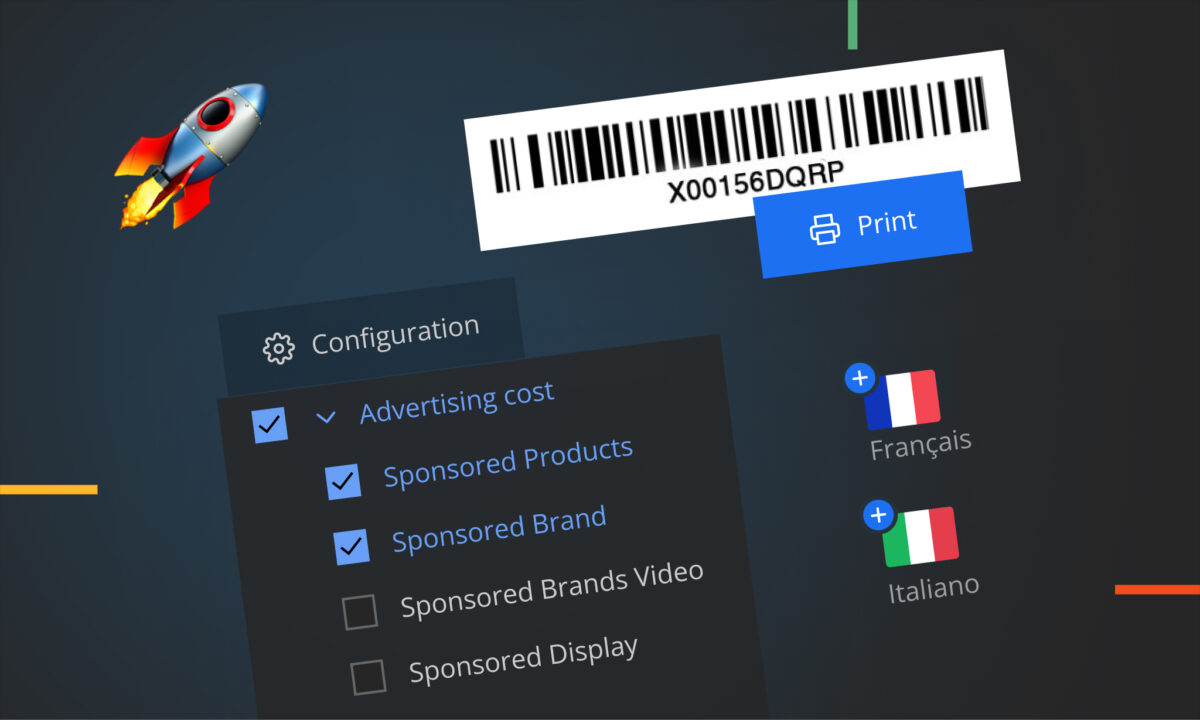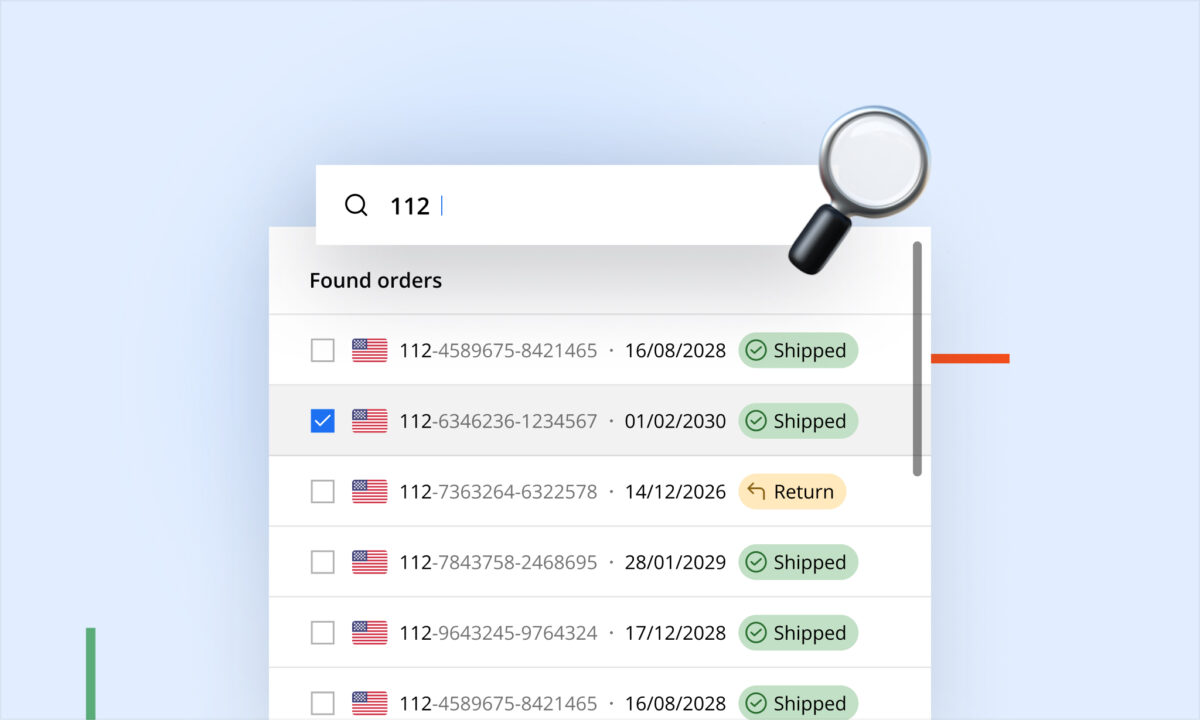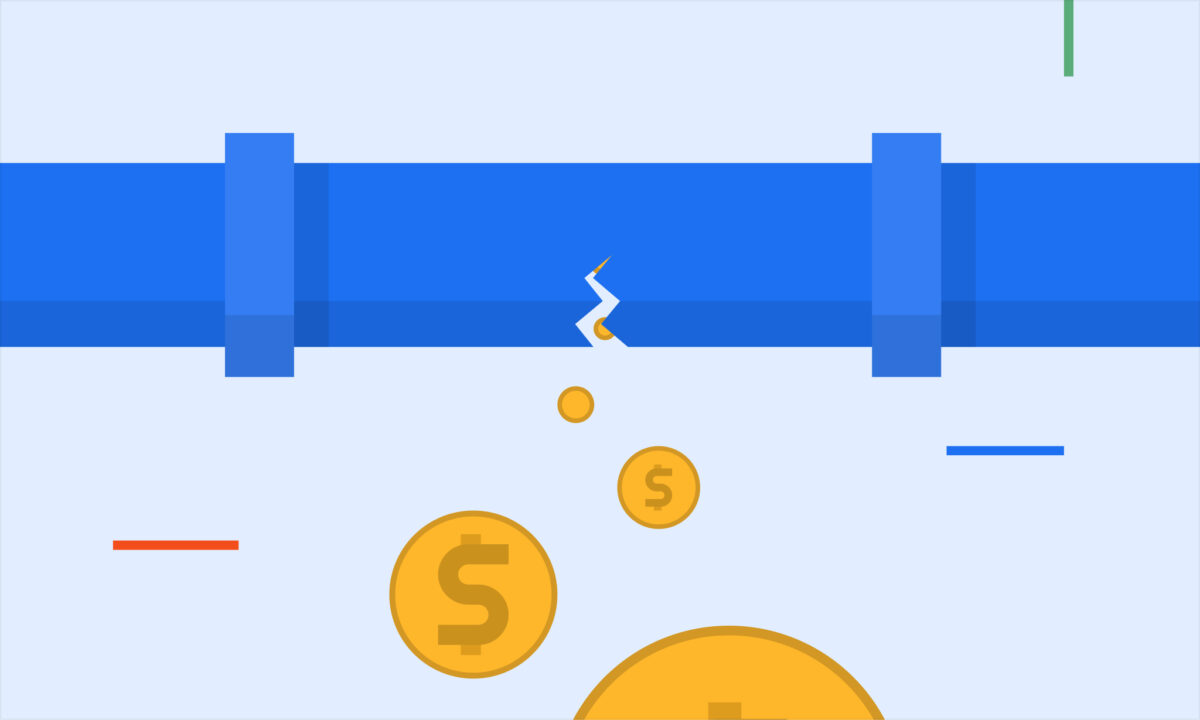Amazon sellers deal with a constant stream of data – from daily sales numbers to advertising spend and refund notifications. Manually pulling reports from Seller Central or other dashboards can be time-consuming and easy to overlook. This is where automated reporting comes in. By scheduling key reports to arrive on a regular basis in your inbox or as downloadable files, you can stay on top of your business with far less effort. In this article, we’ll cover best practices for setting up automated reports, how consistent report delivery helps you make faster decisions, and how automation enables you to catch issues early and spot trends. We’ll conclude with a look at how sellerboard makes automated reporting easy for Amazon sellers.
Schedule Key Reports for Consistent Insights
One of the first best practices is to identify and schedule your most important reports on a routine basis. Instead of manually running these reports, use automation to generate and send them to you on a daily, weekly, or monthly schedule. Here are some key reports Amazon sellers should consider automating:
- Sales Performance Reports: Set up a daily or weekly sales summary covering total sales, units sold, and gross profit. This keeps you informed of revenue trends and lets you know immediately if sales spike or dip. Regular sales reports help you gauge performance against your targets and identify any anomalies (such as a sudden drop that could indicate a listing issue or stock outage).
- Advertising Spend & ACOS Reports: Pay-per-click advertising is a major driver of sales for many Amazon sellers, but it needs close monitoring. Automate a report (daily or every few days) summarizing your ad spend, sales from ads, and key metrics like ACOS and ROAS. This ensures you quickly spot if spend is too high or if certain campaigns’ ACOS shoots up, so you can adjust bids or budgets promptly.
- Refunds and Returns Tracking: Customer returns and refunds directly impact your bottom line. Set up a weekly Refund/Return report that shows how many units were refunded, the refund reasons, and the total refund costs. This automated report helps you catch emerging issues – for example, a spike in returns for a particular ASIN could signal a product defect or listing misrepresentation that you need to address.
- Inventory and Restock Alerts: Automate inventory status updates (e.g., a weekly report of stock levels by SKU and an indication of which products are running low). This ensures you won’t miss restocking important products.
Of course, every business is different – you might also schedule reports for order details, fees and payouts, or performance metrics. The key is to have these critical data points delivered to you consistently.
Consistent Formats and Delivery Methods
Another best practice is to ensure consistent report formats and delivery methods. Automation allows you to choose a format (for example, CSV or Excel) and stick with it. Why is this important? When each report comes in a standard, familiar format, it’s easier to digest the information quickly or even plug it into your own spreadsheets or software. Consistency lets you compare apples to apples – the columns and data points stay in the same order every time, so spotting changes becomes straightforward.
Choosing Delivery Methods:
- Email Delivery: The system emails you the report (either as an attachment like .CSV/.XLSX or as a link). Many sellers create an email filter or folder for these reports, ensuring they don’t get lost.
- Direct Download Links: Some automation tools provide a secure link to the latest report, instead of emailing a file. This can be useful if you prefer not to clog your inbox with attachments.
- Dashboard Notifications: Some apps notify you within the dashboard when a new report is ready, allowing you to quickly access it.
By maintaining consistent formats and delivery methods, your team can develop a standardized process to review the reports.
Reducing Manual Effort and Improving Decision Speed
Automated reporting dramatically reduces the manual work involved in staying on top of your business data. Instead of logging into Amazon Seller Central, navigating to reports, selecting date ranges, and downloading files, you simply receive the reports you need automatically.
Faster access to data means faster decision-making. For example:
- A daily sales report lets you adjust your pricing or ad spend immediately.
- A weekly refund report helps you catch return issues early and take corrective action.
- An automated inventory report ensures you never miss a restock.
Consistent reporting also helps reduce errors. Manual data pulls and copy-paste operations can introduce mistakes. Automation ensures the data is pulled the same way every time, minimizing the risk of human error.
Early Issue Detection and Trend Spotting
One of the biggest advantages of automated reports is the ability to detect issues early. When you receive frequent data updates, unusual changes stand out quickly:
- A sudden drop in daily sales might signal a listing issue.
- An increase in refunds for a particular SKU could indicate a product problem.
- Rising ACOS in an ad report might show that a campaign needs optimization.
Automated reporting also makes trend spotting much easier. By reviewing your reports regularly, you can identify:
- Seasonal patterns (e.g., holiday spikes in sales).
- Advertising trends (rising costs for certain keywords).
- Long-term growth or decline in profitability.
Automating Reports with Sellerboard
Automation might sound technical, but you don’t need to be a developer or use Amazon’s APIs directly to set up automated reporting. Tools like sellerboard make this process incredibly easy and tailored for Amazon FBA sellers.
Available Report Types
Sellerboard offers a variety of reports that you can schedule, including:
- Orders Report: Detailed list of orders with sales, fees, and profits.
- Product Dashboard Report: Profitability by ASIN or SKU.
- Advertising Performance Report: Ad spend, sales attributed to ads, ACOS, ROAS, and other PPC metrics.
- Repeat Customers Report: Percentage of orders from repeat buyers.
- Stock History Report: Inventory levels over time.
Scheduling via the Automation Page
Sellerboard’s interface includes an “Automation” page where you can schedule these reports:
- Select the report type (e.g., Orders, Dashboard, Ads).
- Set the frequency (daily, weekly, monthly).
- Choose the format (CSV or Excel).
- Specify the delivery method (email or secure link).
This allows you to maintain a consistent report schedule without manual effort.
Staying in Control
With automated reports through sellerboard, you can rest assured that you’re always up-to-date. The data comes to you without you having to search for it. This means:
- Quick reaction to trends or issues.
- Consistent performance tracking.
- Reduced manual work.
Conclusion
Automated reporting is a practical way to bring more efficiency and insight into your Amazon business. By scheduling critical reports (from sales and ads to refunds and inventory) and standardizing how they’re delivered, you reduce manual workload and gain the agility to make informed decisions faster.
Sellerboard makes automated reporting simple, allowing you to customize your report types, schedule, and delivery method with just a few clicks. With the right automated reports in place, you can maintain control over your profitability and performance while saving valuable time.