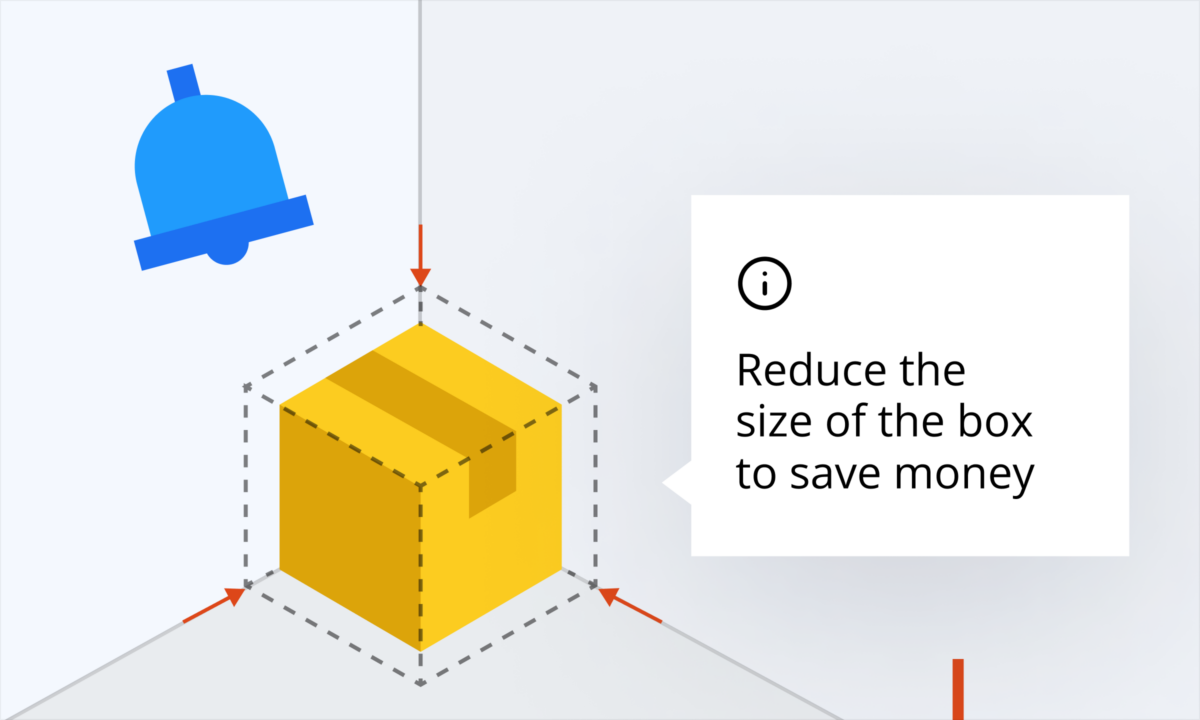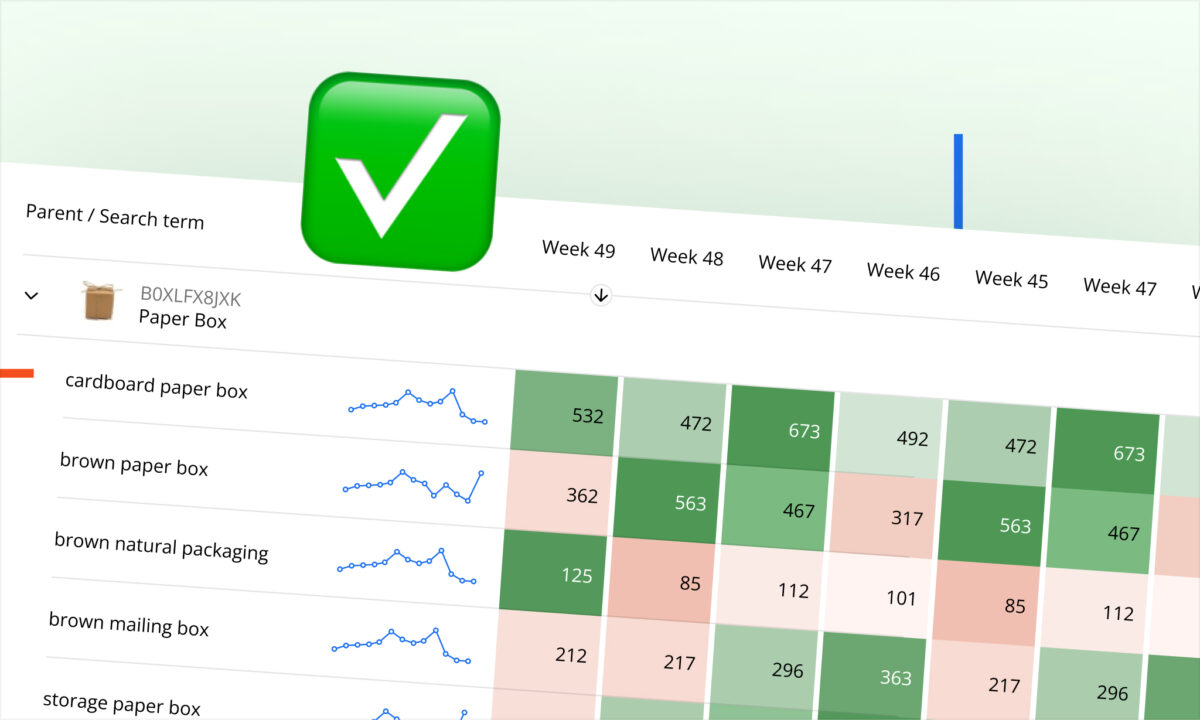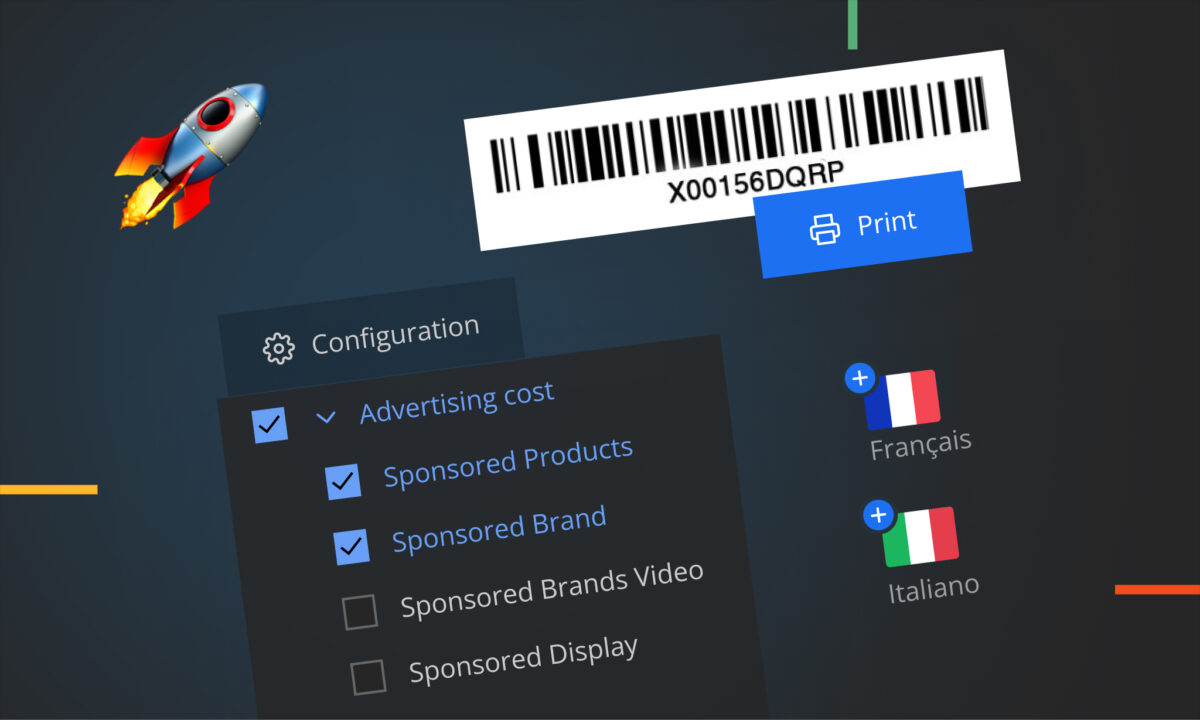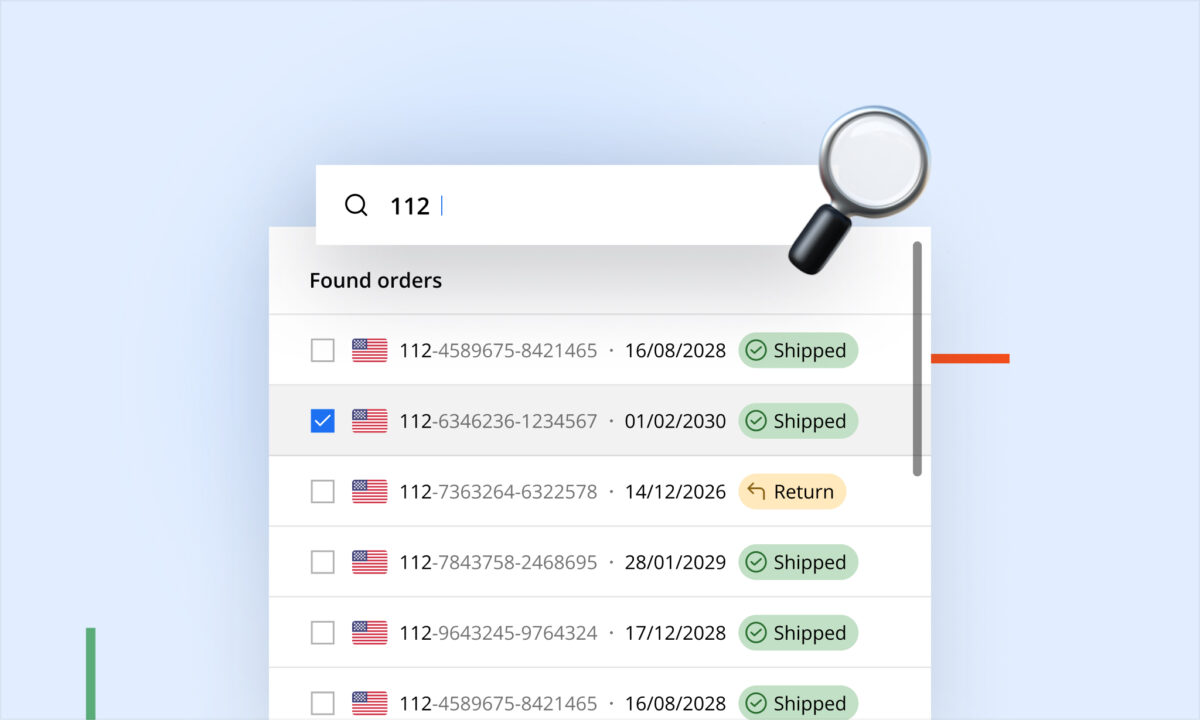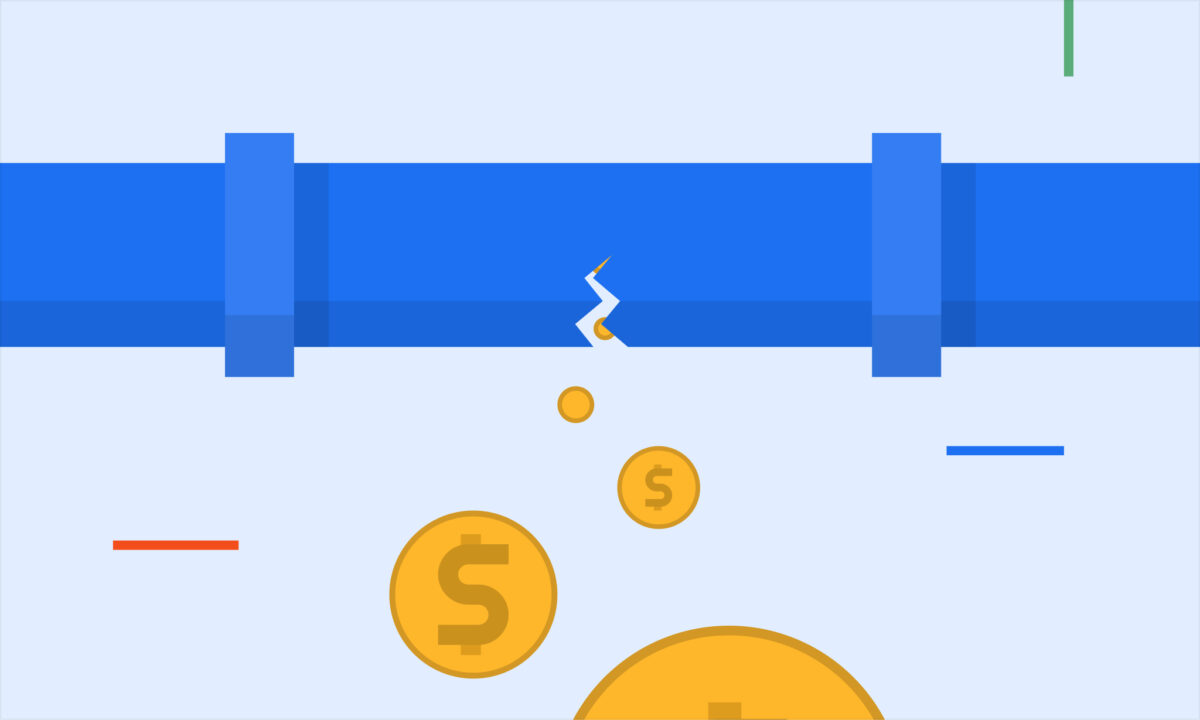When managing an Amazon business, staying on top of costs and identifying opportunities to save can make a significant impact on your bottom line. That’s why we’re excited to share the latest updates to sellerboard’s alert system: two powerful new notifications designed to help you save on Amazon fees and improve profitability.
1. Reduce Amazon Fees by Adjusting Product Size
Did you know that small adjustments to your packaging dimensions could lower your product’s Amazon fees? By reducing your product size, you might move it to a lower Product Size Tier, which can result in substantial savings.
With sellerboard’s new alert, you’ll be notified when there’s an opportunity to optimize your packaging dimensions for cost savings. This proactive insight allows you to make informed changes and increase your profit margins.
2. Monitor High Return Rates to Avoid Processing Fees
Returns can be costly for Amazon sellers, especially when the return rate of a product reaches Amazon’s threshold for applying Return Processing Fees. Sellerboard’s new notification helps you stay ahead of these fees by alerting you when a product’s return rate is approaching the threshold.
Armed with this knowledge, you can investigate potential causes of returns, address customer concerns, and take steps to reduce return rates before they negatively impact your profitability.
Comprehensive Alerts to Optimize Your Amazon Business
These new additions are part of sellerboard’s robust alert system, which is designed to keep you informed about the metrics that matter most to your business. Here’s a quick overview of the other types of alerts available:
- Product Alerts: Stay updated on changes to listings, dimensions, images, categories, and parent-child relationships.
- Financial Alerts: Get notifications about large orders, commission changes, FBA fees, and reimbursement opportunities.
- Performance Alerts: Track Buy Box losses, Best Seller Rank (BSR) changes, negative feedback, and pricing deviations.
- Inventory Alerts: Gain insights into shipment deviations, restock needs, and fees for low inventory levels.
- Amazon Advertising Recommendations: Receive tips to optimize campaigns, uncover gaps, and identify high-potential ASINs.
How to Enable and Customize Alerts in sellerboard
Customizing alerts in sellerboard is easy and helps you stay focused on what’s important. Here’s how to get started:
- Set Priorities: Define the importance of each alert (e.g., minor, major) to ensure you’re notified about critical issues first.
- Choose Notification Methods: Decide how you want to receive alerts – directly in sellerboard, via email, or through Seller Central.
- Manage Recipients: Assign team members to receive specific alerts to streamline communication and action.
Take Control of Your Amazon Business
With sellerboard’s enhanced alert system, you can proactively manage your costs, optimize profitability, and stay ahead of potential challenges. Whether it’s reducing Amazon fees, addressing return rates, or tracking other vital metrics, these tools are here to support your success.
Start exploring sellerboard’s alerts today and take the next step toward running a smarter, more efficient Amazon business.
Do you have questions, feedback, or feature requests? Let us know – we’re always happy to help!