The whole point of accurate profit analytics is to increase profits. One of the best ways starts with revealing hidden costs, and sellerboard is incomparable at this job.
How much profit are you losing due to return costs?
Never underestimate return costs. Looking at general statistics, these costs can be up to a third of your monthly profit. The hidden truth is that returns cost you more than you think (and sellerboard can calculate precisely how much).
Return costs are dangerous for most sellers because it is not always clear how to account for returns accurately. With sellerboard, you can skip downloading specific reports and calculating the numbers yourself. It automatically reveals the complete breakdown of return and refund costs to see the bigger picture.
First, let’s look at how the profit is calculated each time an order comes in. The final sum that the customer pays for the order can be broken into the following components:
- Shipping chargeback – what the customer paid Amazon for the shipping (may be optional);
- Referral fee – Amazon’s sales commission, a percentage of the price;
- FBA fee – a flat shipping fee per unit, based on the size and weight of the product;
- Cost of goods – the total cost paid for the acquisition of the item;
- Profit – this is what we are all here for, right?
What happens when a customer applies for a refund? Amazon immediately reimburses the total price of the product to the customer. But, not only that. They also charge the seller for selling and return costs.
The chart below demonstrates how every return means a loss for the seller.
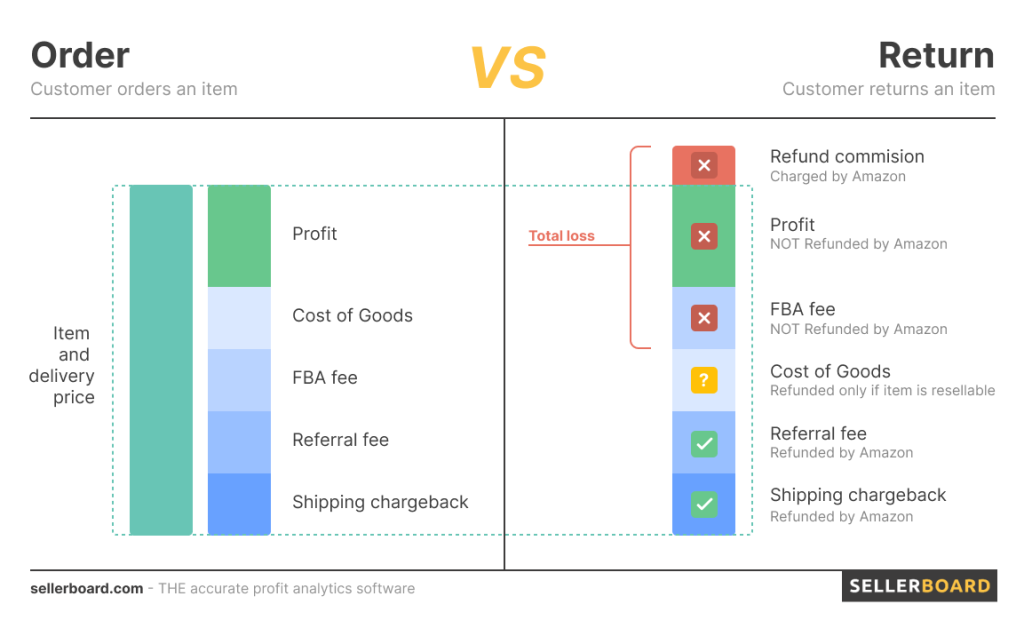
Depending on the seasonality and other factors, your returns may rise significantly, especially after the holidays. Once the returns start coming in, you will record a rise in return costs.
Let’s break this down with a realistic example, imagine a monthly profit of $22,474.09 and return costs of -$5,565.24, which is almost a third!
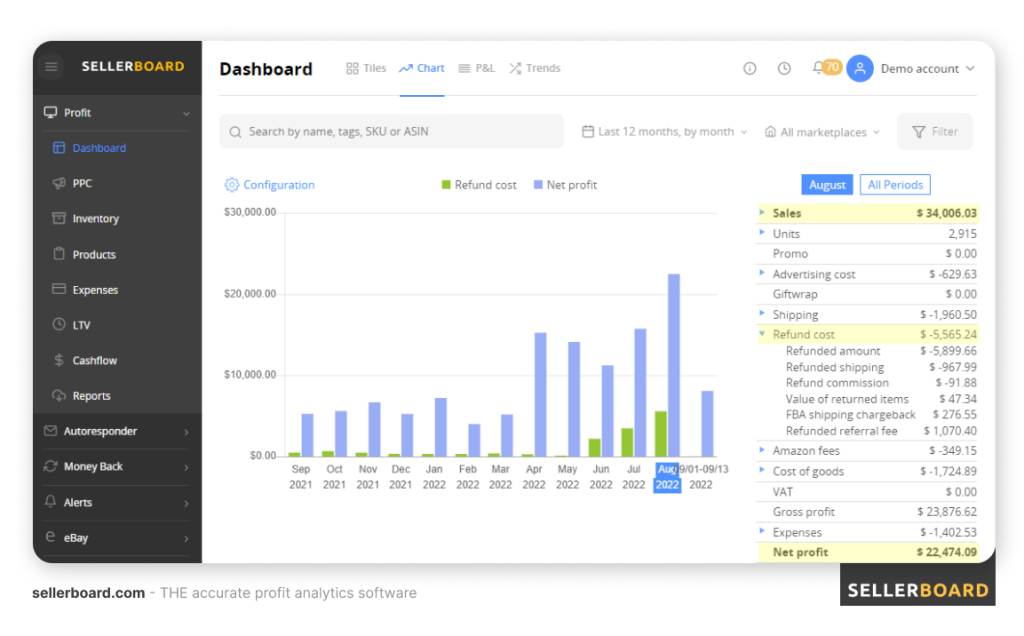
How to calculate returns correctly? sellerboard shows all of the components of returns and refunds:
- Refunded amount (-$5,899.66): money refunded to customers for the purchases they returned;
- Refunded shipping (-$967.99): a reimbursement for the shipping of the item to the customer;
- Refund commission (-$91.88): Amazon fee for returns handling;
- Value of returned items ($47.32): if the returned item is “sellable,” sellerboard will calculate the COGS with a plus sign (which “cancels out” the negative COGS applied when the product was sold). If the unit is returned in damaged condition, its COGS becomes your loss.
- FBA shipping chargeback ($276.55): the shipping chargeback refund to the seller;
- Refunded referral fee ($1,070.40): Amazon returns the referral fee that they withheld upon sale;
In this list, there is no “FBA fee” that Amazon takes when the product is purchased. The FBA fee is not refundable. You pay it when the unit is sold, and it is not reimbursed when returned. If consumers damage returned items, they need to be scrapped. For sellable items, sellerboard will automatically take their COGS as a positive amount for your bottom line.
Return costs include not only processing costs and non-refundable costs but also adjustment of already booked profits. Let’s say you sold 1 unit in January and have already booked the profit from this sale in January. If the customer returns the product in February, you should now subtract the previously recorded profit from your February result.
3 proven methods to reduce return costs
The big question is: now that you understand what the refunds cost you, what can you do about it? There are several ways to optimize the return costs that you should consider:
- Understand why customers are returning your products
sellerboard not only provides you with accurate numbers on return costs but also classifies the return cases and groups the customer feedback accordingly.
To find this information, select a date range and click the refund quantity in the desired tab. The pop-up window will show you a complete breakdown of all refund details.
Customers may often misunderstand the details of your products, like in the example below. Taking actions to resolve these issues can save you a ton of money (and time).
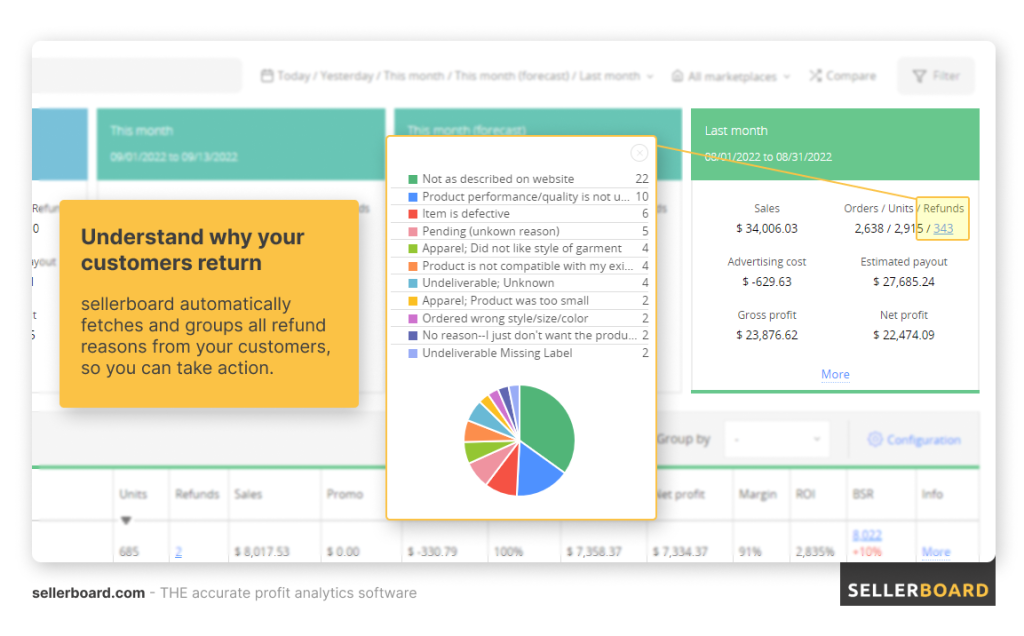
- Optimize product imagery
- Add sizes and dimensions of the product. Place your product into a scene with other objects for comparison and perspective. Place an everyday object (for example, a coin) next to your product in the photo for size reference.
- Optimize the colors of the images. Often, your pictures may show the products in colors that differ from the actual ones. Taking pictures of your products in a real environment with natural lighting, rather than a studio set-up, might solve this problem.
- Set up your products in a scene for a more realistic size and color perception.
- Place size information within your product pictures (Note: not the first one – Amazon prohibits it).
- Improve texts and product descriptions
Make sure the customer understands what they are buying. It is economically better to have no customer than a customer who purchased and returned a product.
Overall, refund costs are a considerable profit killer that should be monitored and considered. sellerboard offers you a clear view of the refund cost structure and actionable information about why customers return.
sellerboard is THE accurate profit analytics service for Amazon sellers with additional tools: follow-up mail campaigns, inventory management, reimbursements for lost & damaged stock and other FBA errors and listing change alerts. All this starts at $15 a month with a free trial.
Get 1 month of free access to sellerboard using this link.







