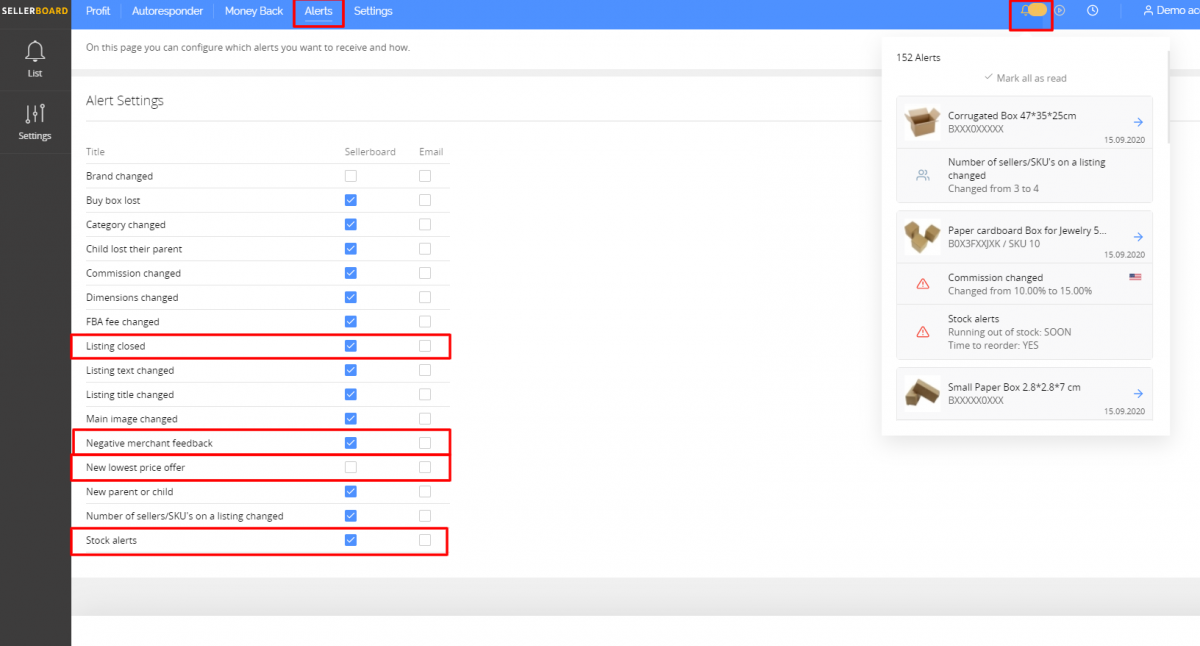As a seller, you need to constantly monitor your listings to identify potential problems and react on time. Below are some examples of things to watch. Btw, sellerboard monitors these and other events and sends you alerts, so that you don’t have to spend your precious time on this boring work.
- Negative & Neutral seller Feedback
If you get negative or neutral seller feedback, you should respond to it, contact the customer and try to solve the problem or ask amazon to remove the feedback if it’s against the TOS.
- New Lowest Price Offer
This means that the cheapest offer on your listing was updated by your competitor. In order not to lose any sales, you should check whether the competitor is legit. Then consider lowering the price. If it’s a hijacker or a piggybacker, take action.
- Listing closed
If you have enough stock, then this probably means that the listing was suspended. Check it ASAP.
- Stock
In sellerboard, you can configure the production and shipping time for every product. sellerboard will notify you per email when you’re running out of stock and/or it’s time to reorder one of your products. This will help you avoid running out of stock.
sellerboard is an accurate profit analytics service for amazon sellers with additional tools: follow-up mail campaigns, inventory management, reimbursements for lost & damaged stock and other FBA errors, listing change alerts. All this starting at $15 a month with a free trial.
Get 1 month of free access to sellerboard using this link – https://www.sellerboard.com/blog