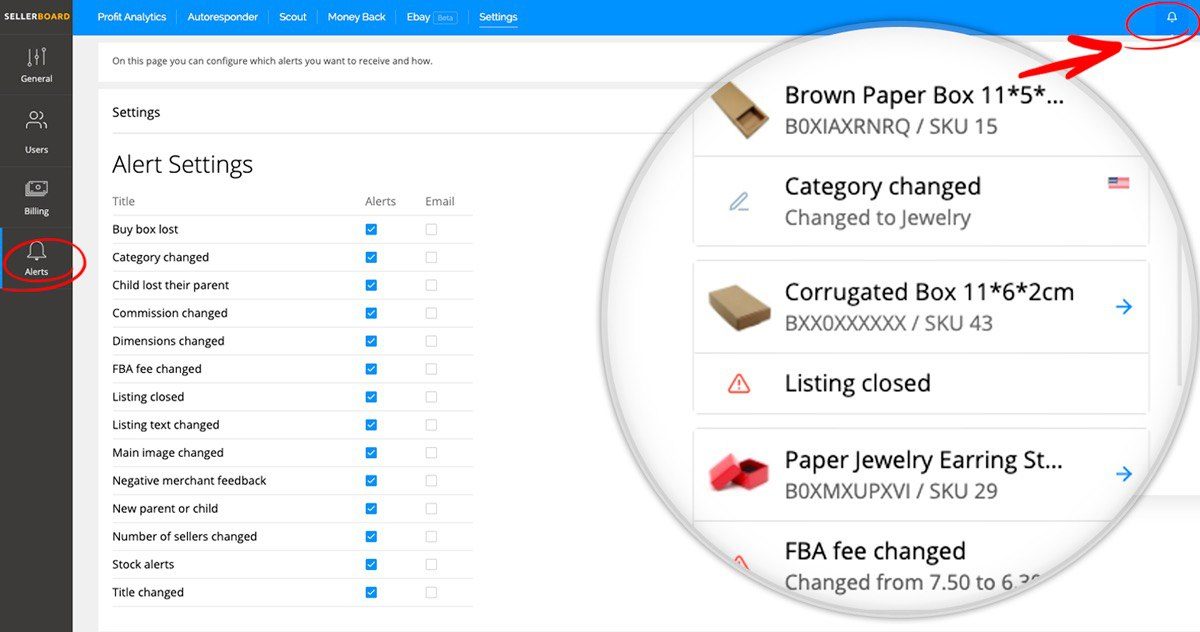We are excited to announce a cool new feature in sellerboard dashboard: Alerts!
From now on, sellerboard will monitor seller feedback and listing changes and send you notifications.
This way you can react faster on hijackers, fee changes and negative feedback as well as minimize the damage to your business.
Here are the most important events, that sellerboard will keep an eye on for you:
- Listing changes: listing name, description, main image, product category
Amazon hijackers are one of the most annoying problems that every Private Label seller can face. Hijackers can sometimes change your listings to fit their products. In this case you should take action immediately.
- New sellers on the listing and loss of the Buy Box.
It’s quite easy not to notice a new seller on one of your listings, especially if you have many products. This might be a hijacker though. sellerboard will notify you per email or in the dashboard if the number of sellers on a listing is changed or if you lose the buy box.
- Changes in FBA fee, product dimensions and/or referral fee
Sometimes Amazon changes the dimensions of your product and if you’re unlucky, the FBA fee. This event is very hard to notice for a seller and might cost you a lot of money. sellerboard will notify you about such changes, so that you can take action (e.g. by contacting seller support asking them to re-measure the product).
Also, the referral can be increased unexpectedly (e.g. if the product category is changed). If the new category is incorrect, you should try to change it back ASAP.
- Negative or neutral seller feedback
If you get a negative or neutral seller feedback, you should respond to it, contact the customer and try to solve the problem or try to delete it.
Other monitored events include:
- Listing is closed
- Product has lost it’s parent ASIN
- Product has a new parent ASIN or child ASIN
You can configure the types of alerts you’d like to receive and the notification type (email and/or message in your sellerboard dashboard) under “Settings => Alerts” in your sellerboard account.
sellerboard is an accurate profit analytics service with additional tools: follow-up mail campaigns, inventory management, reimbursements for lost & damaged stock and other FBA errors, PPC optimizer, listing change alerts.
Get 1 month of free access to sellerboard using this link: https://www.sellerboard.com/blog