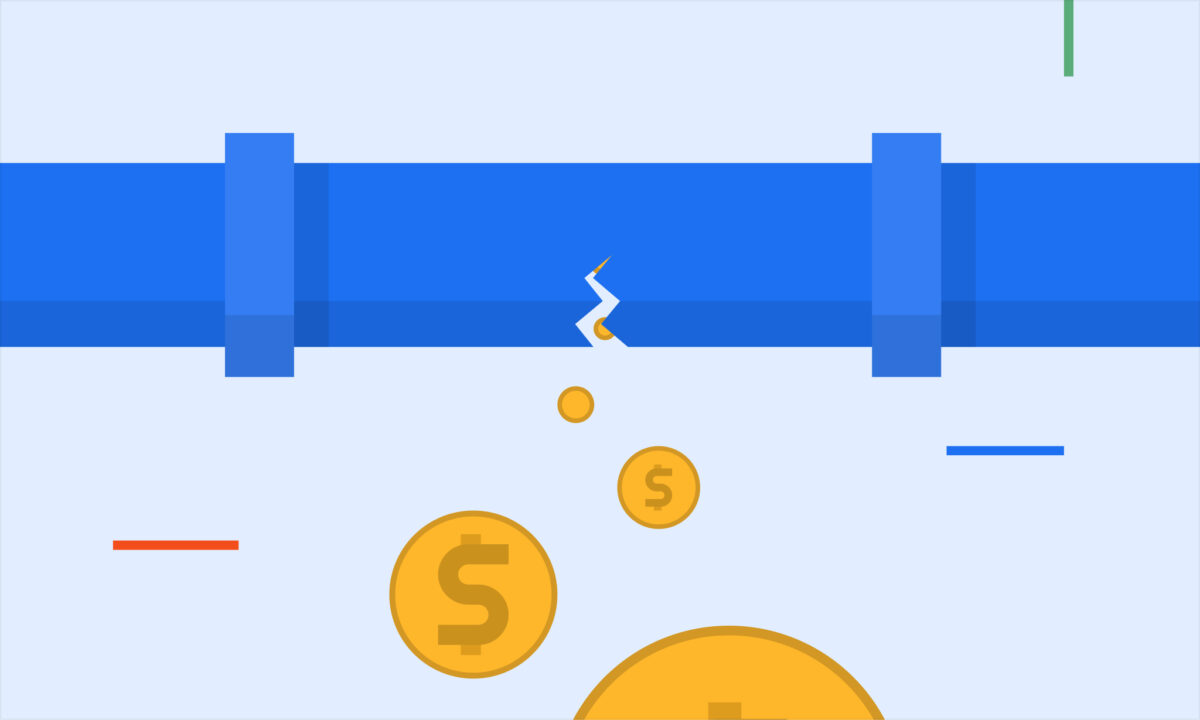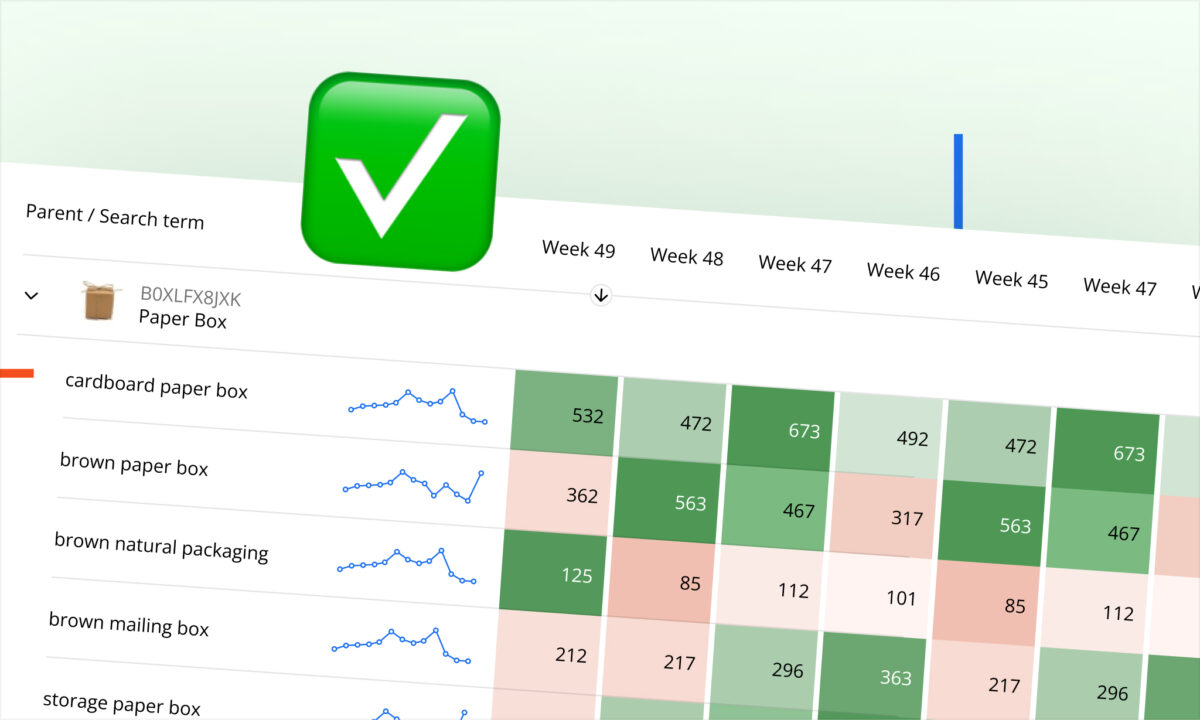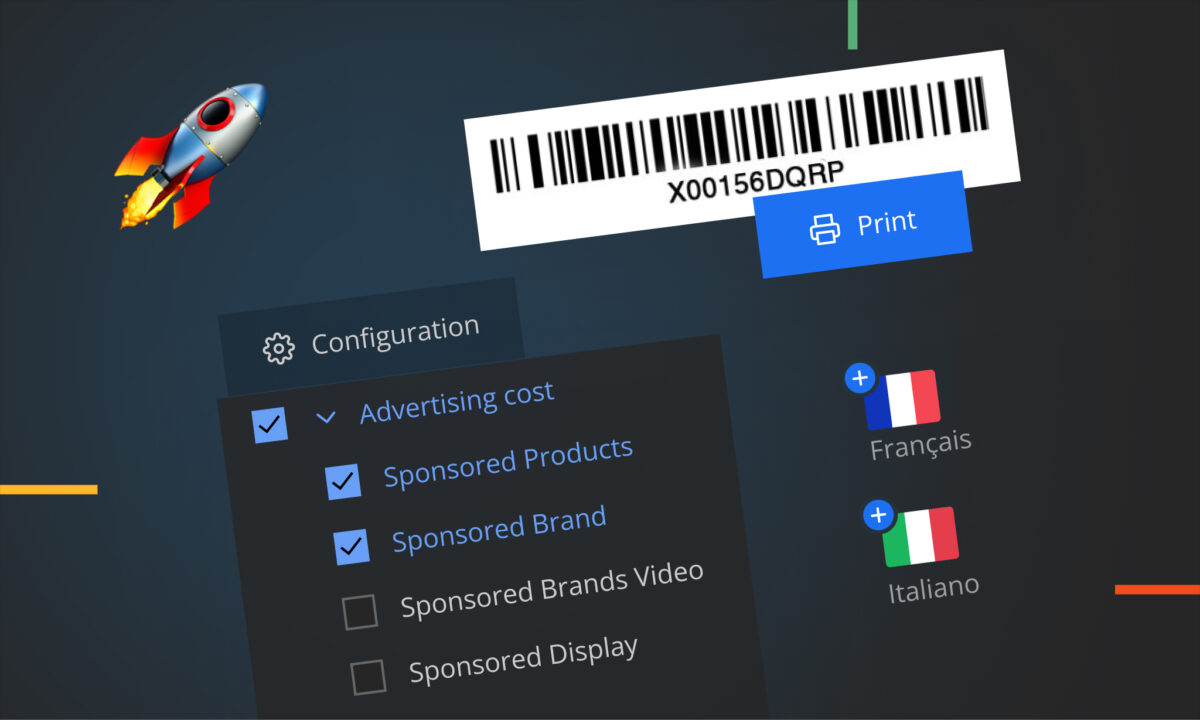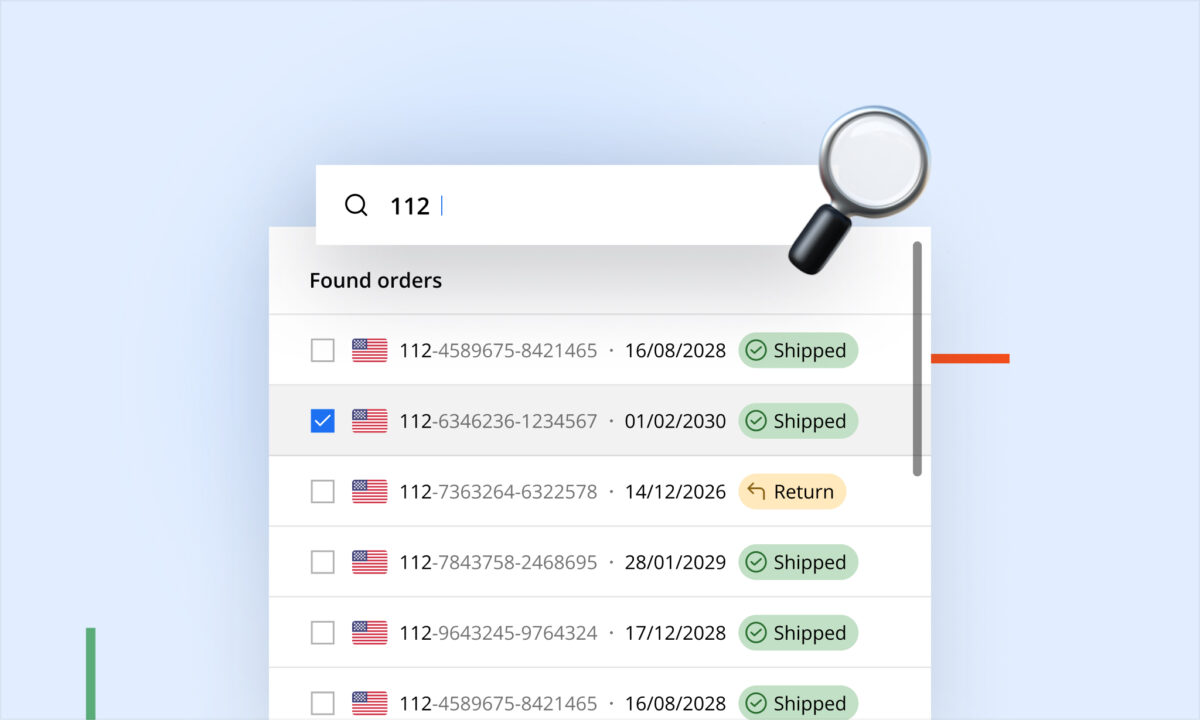Amazon reimburses sellers for lost, damaged, or unreturned inventory — but sometimes the reimbursement is less than your product’s cost of goods sold (COGS). Those small underpayments rarely get noticed individually, yet over time they quietly eat into your profit. The new Reimbursement Gap report in sellerboard’s Money Back module uncovers those cases so you can document the shortfall and open Seller Central cases to recover the difference.
Why this matters
Amazon’s reimbursements are often estimated or partial. A mismatch between what Amazon paid and what you actually paid for the product means lost profit. The Reimbursement Gap report makes those mismatches visible and gives you the exports, templates and workflow to pursue refunds efficiently.
What the Reimbursement Gap report does
- Estimated reimbursement total at the top so you see the potential recovery at a glance.
- Covers up to 60 days of Amazon data — pick the date range that fits your audit.
- Export to Excel or CSV so you can filter, sort and share cases with your team.
- The exported file lists each case where the reimbursement is lower than your COGS, including product details, reimbursement amount and the shortfall value.
- Includes pre-written template text and guidance to help you open a Seller Central case. The app also recommends opening one case at a time for the cleanest results.
How to use it — quick step-by-step
- Go to Money Back → Reimbursement Gap. The report shows your estimated reimbursement amount at the top.
- Set your date range (up to 60 days), choose Excel or CSV, then click Download.
- Review the rows: each row is a case where reimbursement < COGS. Sort or filter by shortfall amount, SKU, or ASIN to prioritize.
- Open a Seller Central case for each gap you want to pursue. Use the built-in template (click Show template), paste it into Amazon’s support form and attach pricing proof (invoice/PO) and the reimbursement details from the CSV. Opening one case at a time reduces confusion and improves clarity.
- Track responses and recovered amounts so you can reconcile recovered funds against the report.
Sample Seller Central message (example you can adapt)
Subject: Request for reimbursement re-evaluation — [SKU / ASIN / Order ID]
Hello,
We found that Amazon issued a reimbursement for [SKU / ASIN / Order ID] on [reimbursement date] for $X.XX, but our cost of goods sold for this unit is $Y.YY. This leaves a shortfall of $Z.ZZ.
Attached: invoice / purchase order proving COGS, copy of reimbursement details from Amazon, and the sellerboard report CSV row for this item. Please review and re-evaluate the reimbursement amount.
Thank you,
[Your name / Seller account]
Replace the placeholders with real values and attach clear proof of your COGS.
Best practices & quick tips
- Prioritize high-value shortfalls first — they’re the fastest way to improve profit.
- Attach clean, verifiable proof: supplier invoices, purchase orders, supplier confirmations or screenshots of your internal cost records. Clear documentation speeds up Amazon’s review.
- Open one case at a time — this reduces the chance of support tickets getting mixed up and helps you track outcomes.
- Remember the numbers are estimates — sellerboard calculates estimated reimbursements; always verify claim details with Amazon.
- Keep a log of case IDs, dates filed, and outcomes so you can reconcile actual recoveries against the report.
Bottom line
The Reimbursement Gap report is a fast, practical tool for finding underpayments that quietly erode your margin. It bundles discovery, export, and a ready-made workflow for elevating claims in Seller Central — so you stop leaving money on the table and start recovering it. The feature is available in the Money Back section and included on all plans.