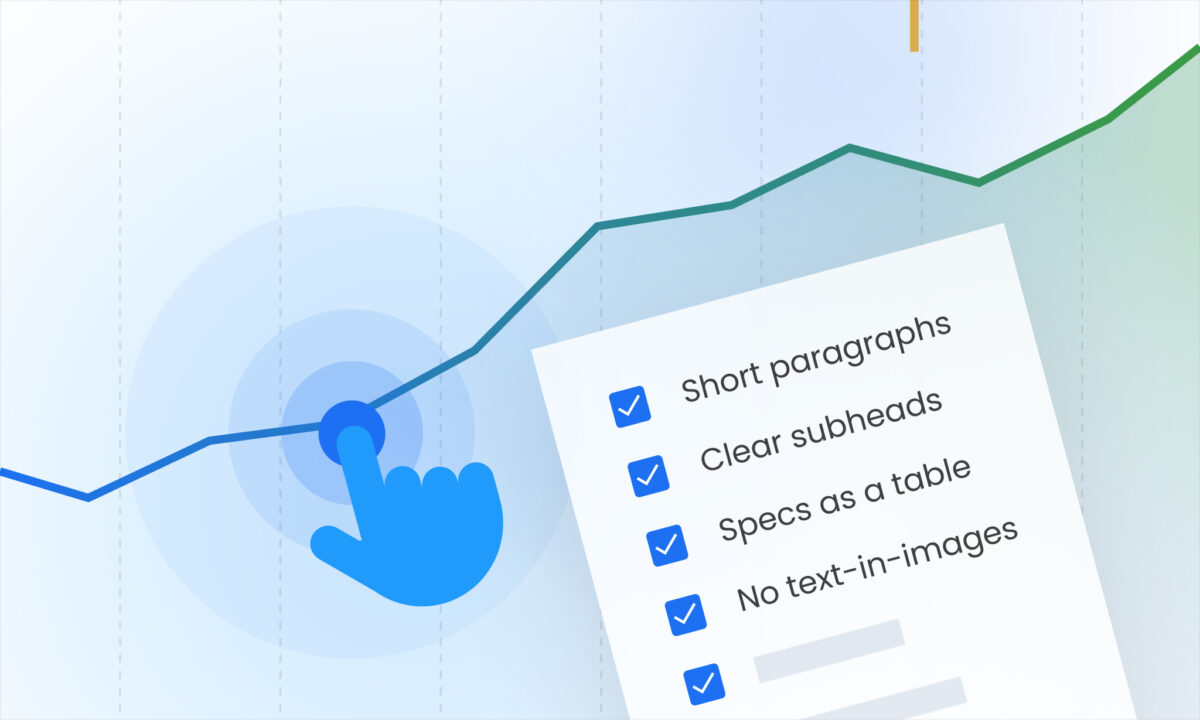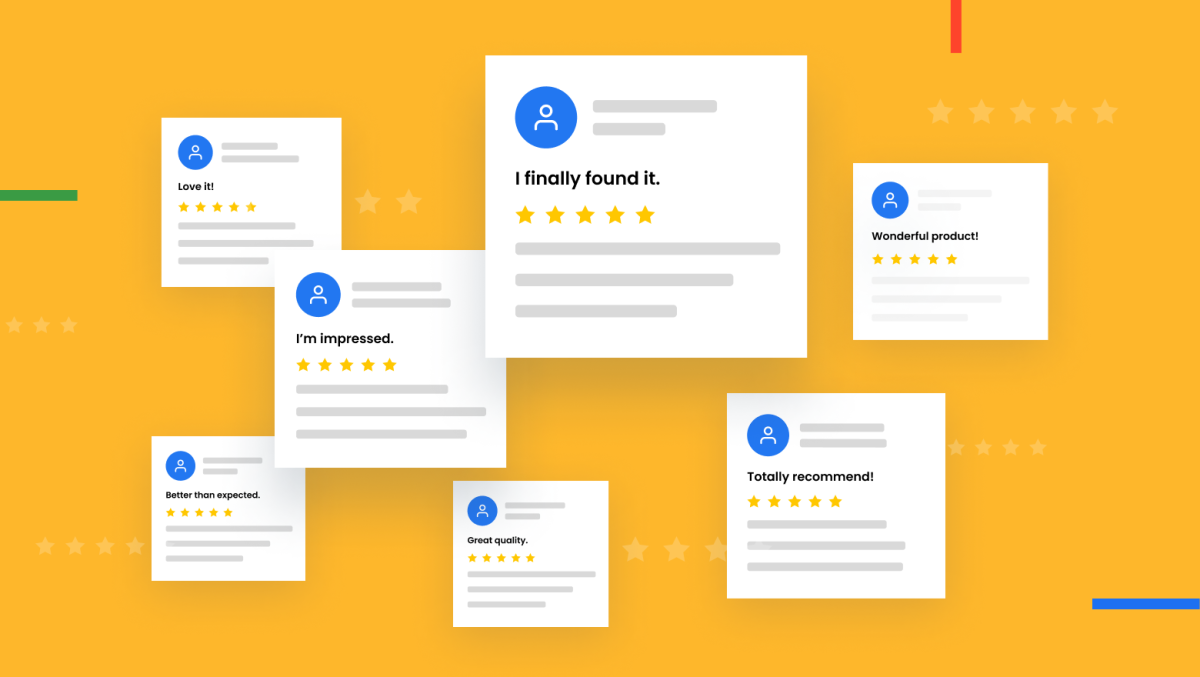Most shoppers on eBay skim first and read later. For a fast, reliable upgrade, start with a ready-to-use ebay template so your listing is structured, scannable, and consistent from the first second. The guide below shows what to include, how to format for mobile, and how to adapt Amazon content for eBay—without extra busywork.
Partner note: This post was prepared with our friends at Eselt. Eselt provides simple tools that help sellers create professional eBay listing templates and standardize product pages across SKUs. The goal: faster publishing, consistent presentation, and better conversion.
Why a template matters
A template is not just design; it’s a content system that helps you ship listings faster and reduce pre-purchase questions. It standardizes where buyers find the value proposition, visuals, specs, and policies, so they don’t have to “relearn” your layout each time.
In practice, that means:
- Key claims and basics (delivery, returns, compatibility) appear predictably.
- Teams update dozens of SKUs quickly without layout drift.
- Consistency builds trust—and trust converts.
What to include (kept simple)
A high-performing template revolves around five elements. Lead with a readable title, then a logical media sequence, a short benefits paragraph, a compact specs table, and a clear policy block.
Core building blocks:
- Title: model or core attribute + primary use case (readable first, keywords second).
- Media: clean hero → angles/close-ups → (if allowed) one lifestyle/in-use shot.
- Benefits: one short paragraph focused on outcomes (faster setup, confirmed compatibility, easier care).
- Specifications: two-column table (attribute → value), consistent units.
- Policies: visible summary of shipping method, delivery window, returns, warranty.
Mobile-first essentials
Most browsing happens on phones. Keep paragraphs short, use subheadings every few hundred words, and put dense data into tables instead of prose. Avoid text baked into images (hard to read, not indexable). Place your primary promise and compatibility cue near the top so they’re visible without scrolling.
Quick checks: short paragraphs • clear subheads • specs as a table • no text-in-images.
Adapting Amazon content for eBay
You don’t need to start from scratch if you already have Amazon assets. Make titles less keyword-dense and more browse-friendly, merge five Amazon bullets into one or two concise benefit-led paragraphs, and keep your strongest hero image.
Don’t forget: map attributes to eBay item specifics to appear in relevant filters, and align shipping/returns wording with your eBay settings and local market.
Common errors that depress conversion
- Walls of text with no subheadings (hurts scanning).
- Inconsistent measurements or missing specs (erodes trust).
- Shouty typography/emoji clutter (often feels spammy on mobile).
- Policies buried at the end (forces buyers to hunt for basics).
- Mixed branding across SKUs (fonts/colors/tone), which looks inconsistent.
A minimal starter layout that works
Begin with a headline stating the core value and a one-sentence lead with the single most important benefit. Follow with a brief benefits paragraph, then a small specs table covering essentials (materials, dimensions, compatibility, what’s in the box, care). Close with a compact policy block summarizing shipping method, delivery window, returns, and warranty. This layout answers most buyer questions quickly while staying easy to maintain across a catalog.
Summary
A lean eBay template makes listings easier to scan and trust. Lead with value, show clear visuals, keep specs tidy in a table, and state policies up front. Adapt your Amazon assets, map item specifics, and stay consistent across SKUs. Do these basics well—and you’ll earn more clicks, fewer questions, and better conversion with less operational effort.