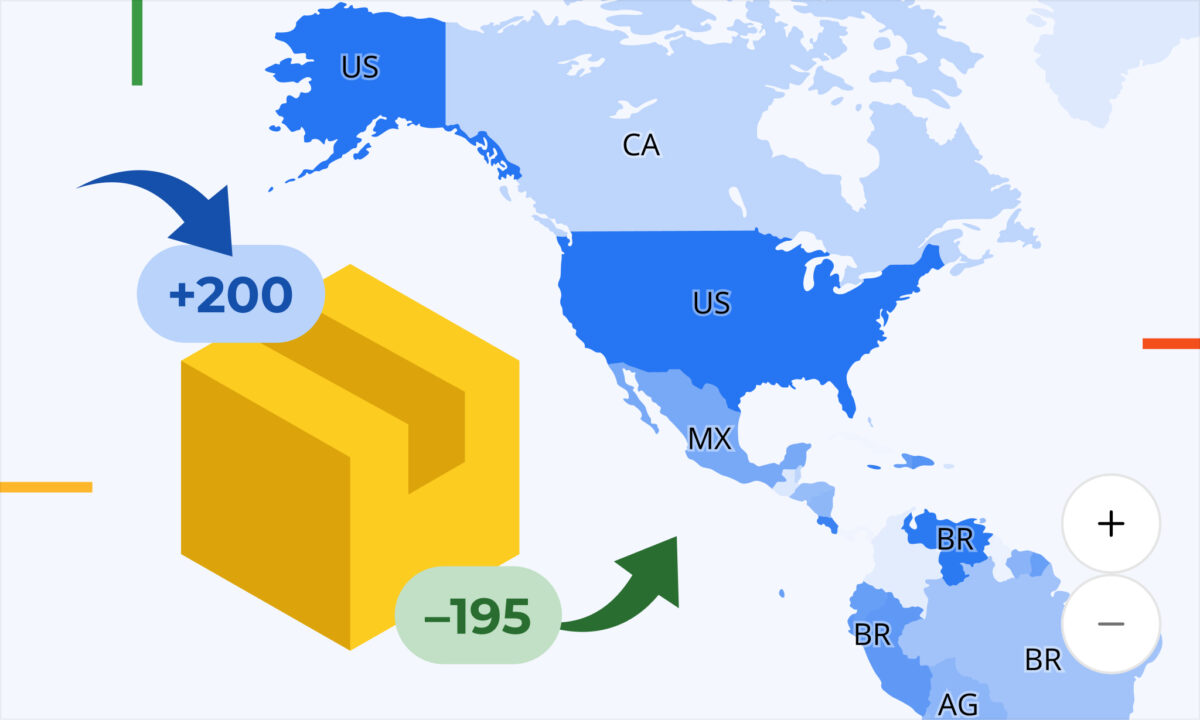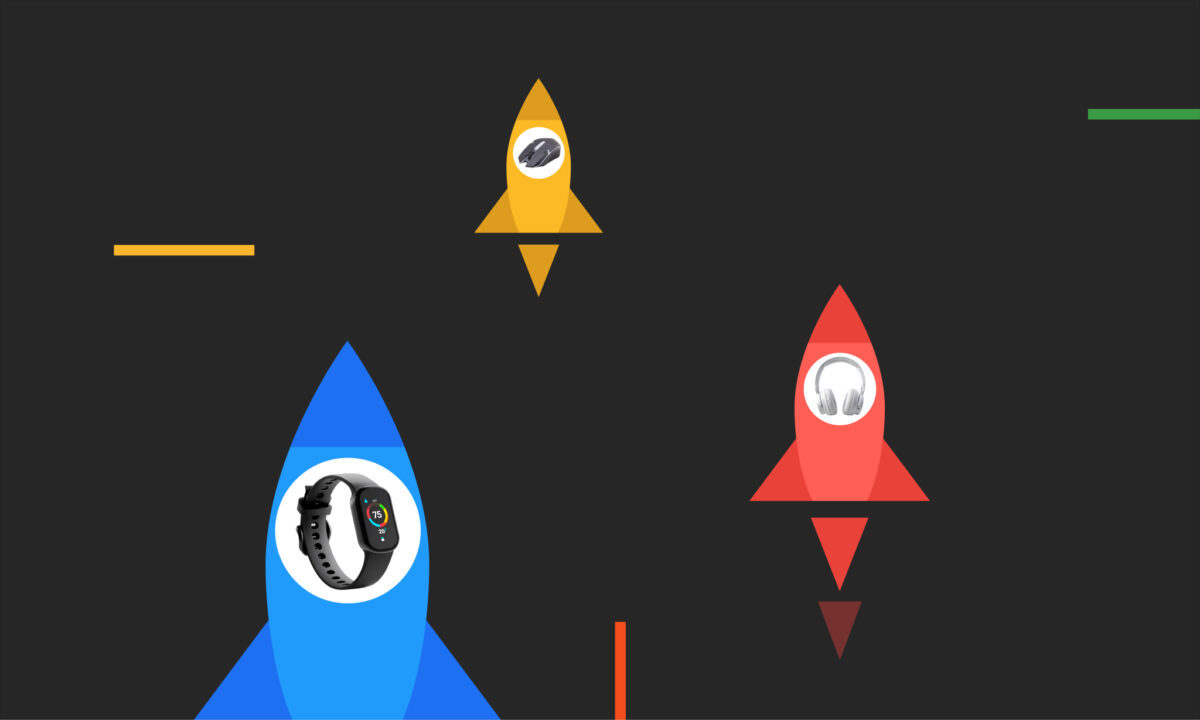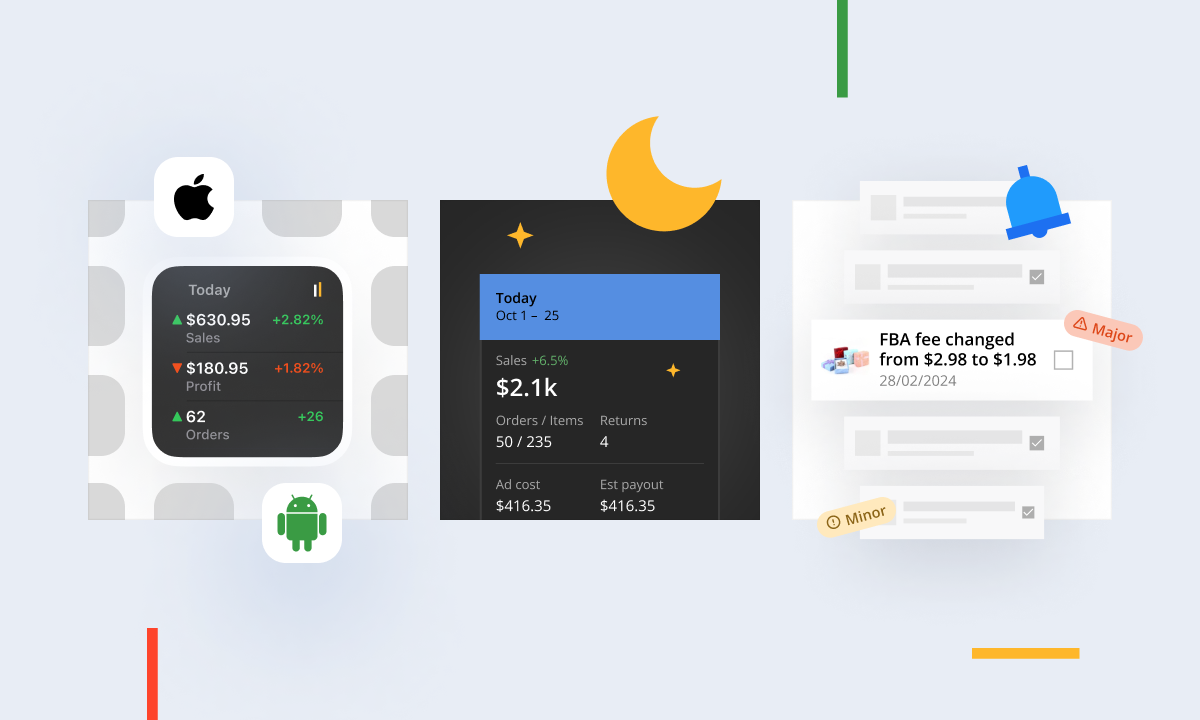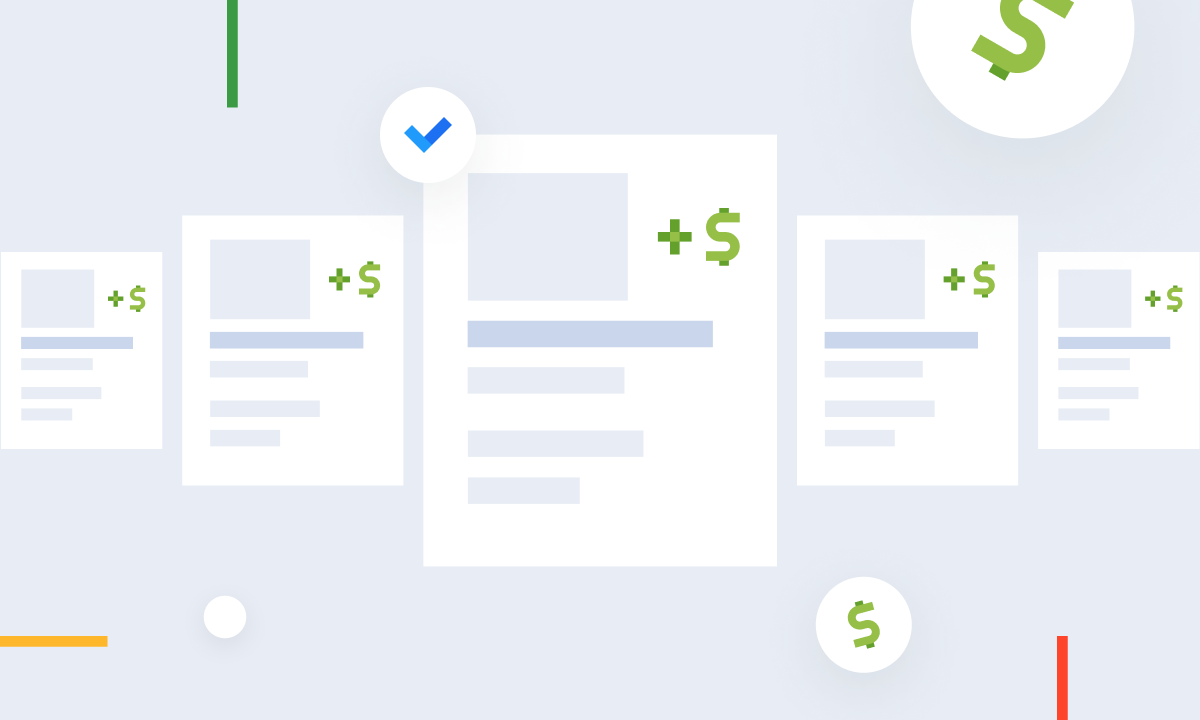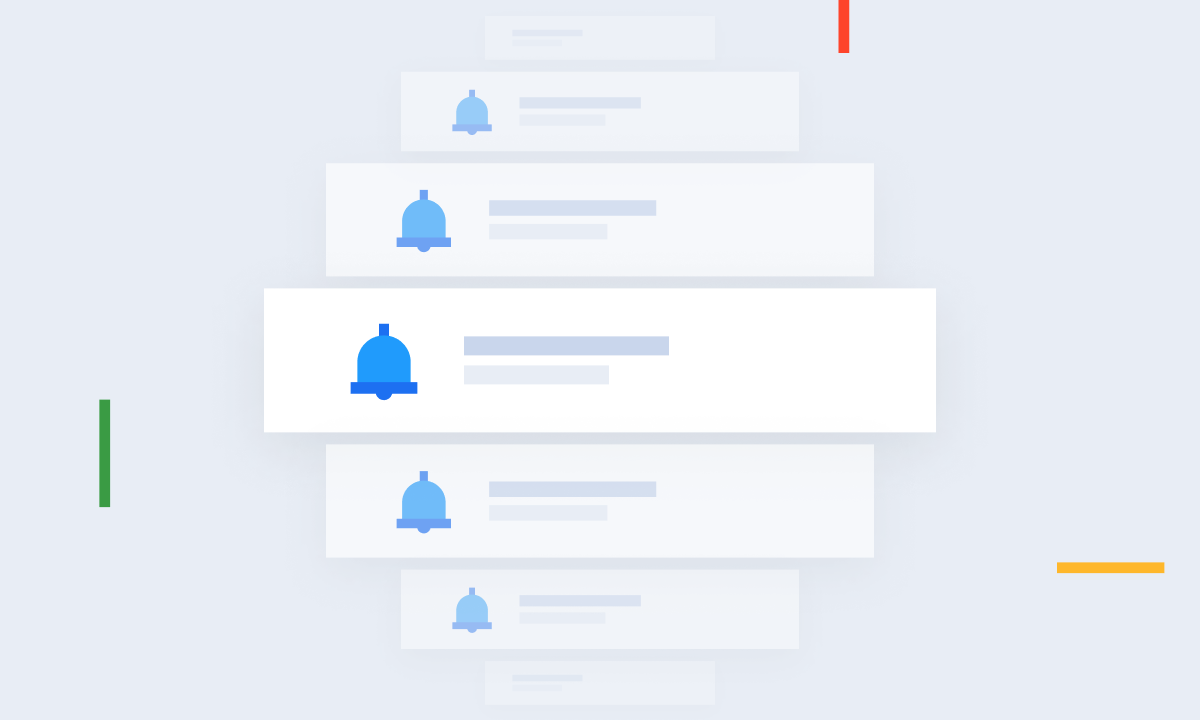For Amazon FBA sellers, using FNSKU labels is a critical part of the inventory process. Understanding this, sellerboard has introduced a new feature that simplifies this task significantly.
New FNSKU label printing feature
sellerboard now enables you to generate and print FNSKU labels directly from our platform. This feature is designed to streamline your FBA shipment process by making label printing more convenient and efficient.
Each printed label includes:
- The FNSKU code
- A barcode
- The product’s name
- The item’s condition (e.g., “New” or “Used”)
This comprehensive label design ensures that all essential information is readily available, making the inventory process smoother.
How to Print Your Labels
To print your labels, follow these simple steps:
- Navigate to the “Inventory” module.
- Access the “FBA Shipments page”.
- Click the three dots (“Actions” button) next to the FBA shipment of interest.
- Select “View”.
- In the pop-up window, click “Print item labels”.
- Choose the label type you need from the list provided.
For printing FNSKU labels for specific products within an FBA shipment, simply click the printer icon next to the relevant product on the FBA shipment page.
As always, we’re here to support you in this new feature implementation and answer any questions you might have. Your feedback is invaluable in helping us improve and tailor our services to better suit your needs.
Thank you for being an integral part of the sellerboard community.