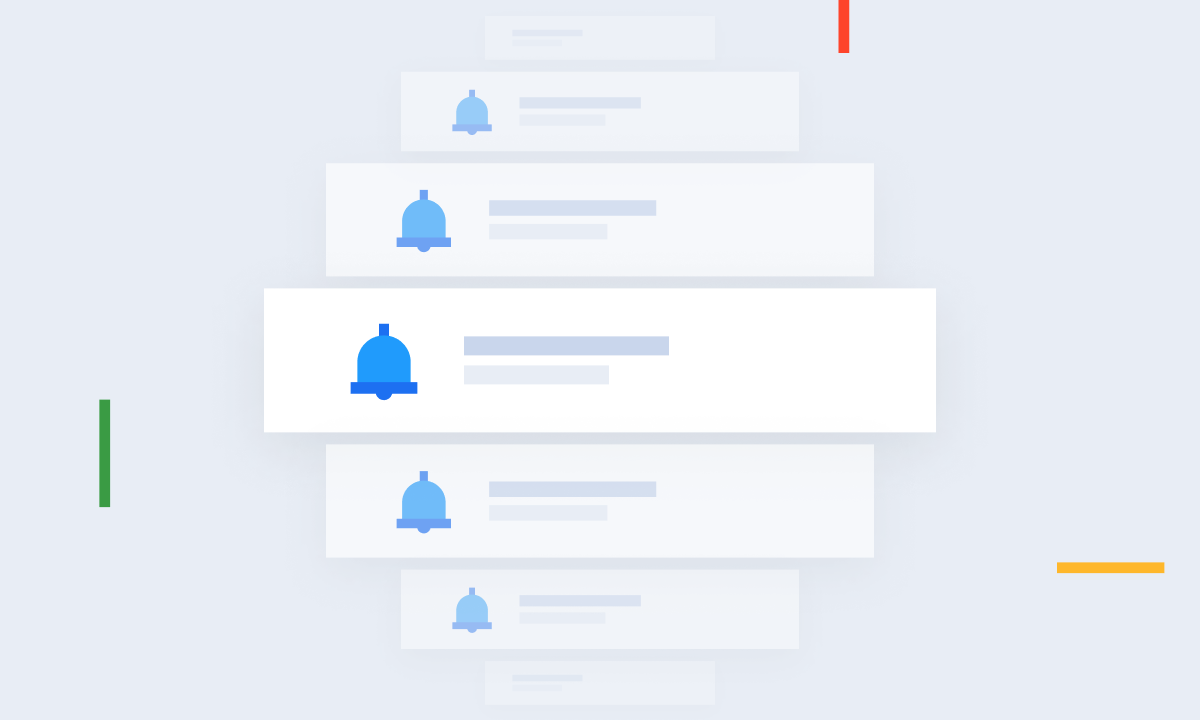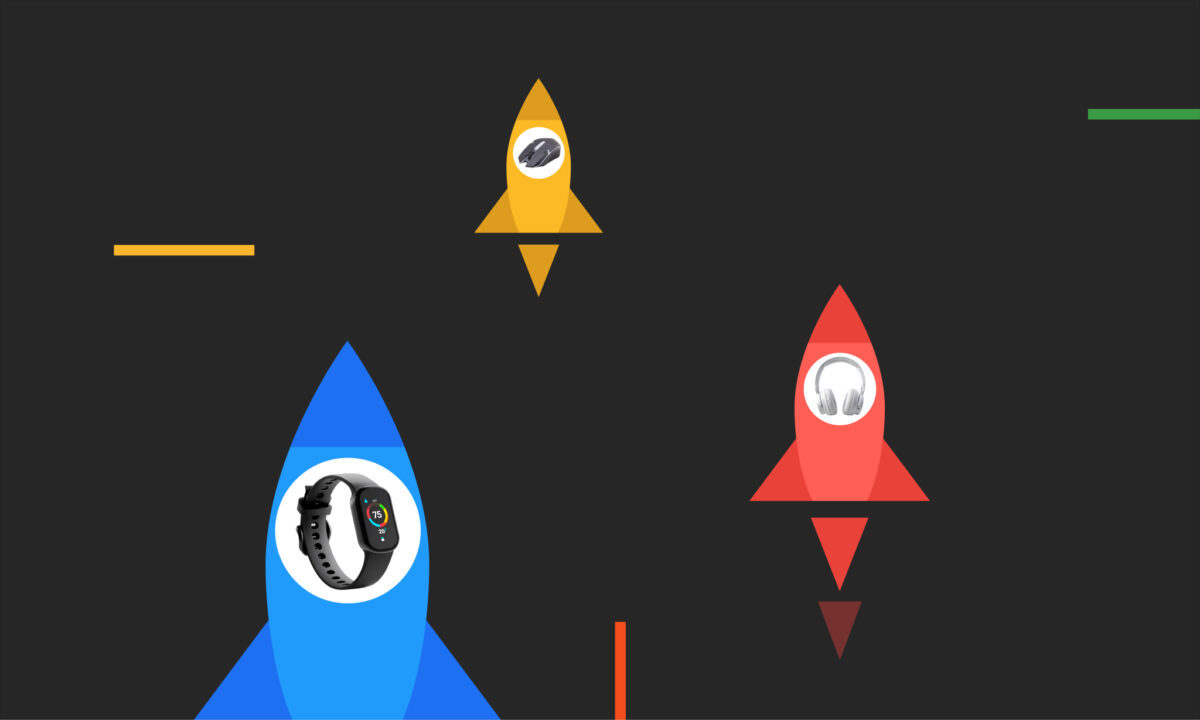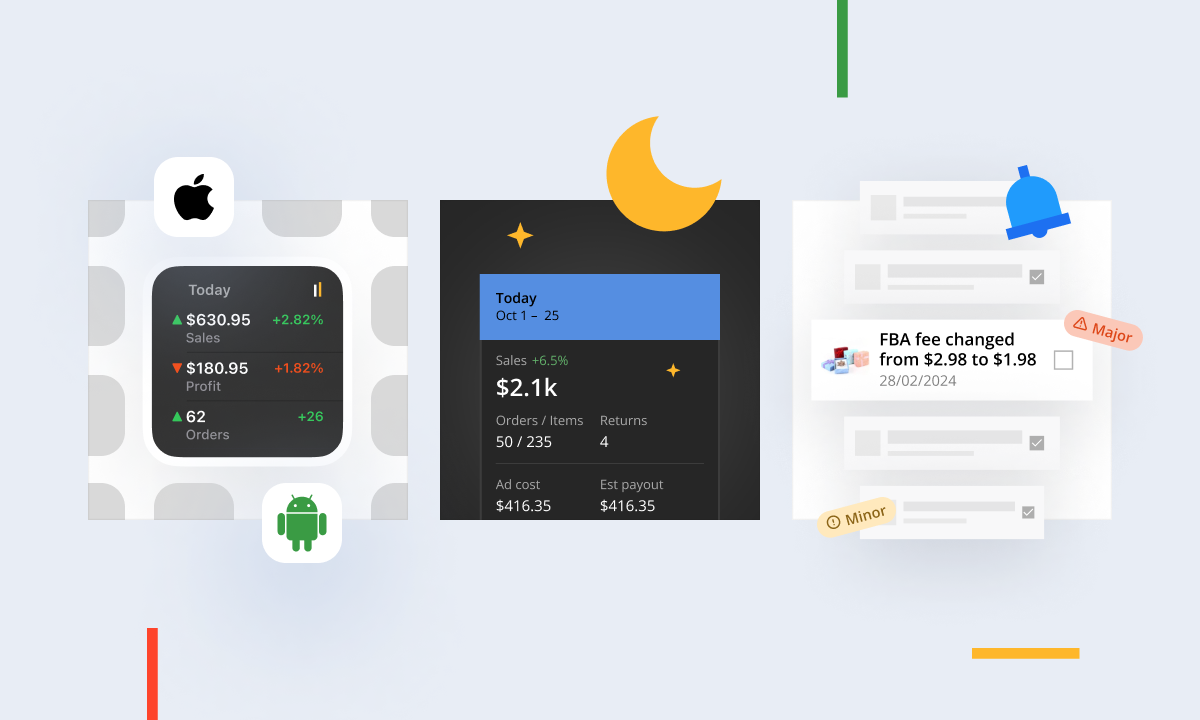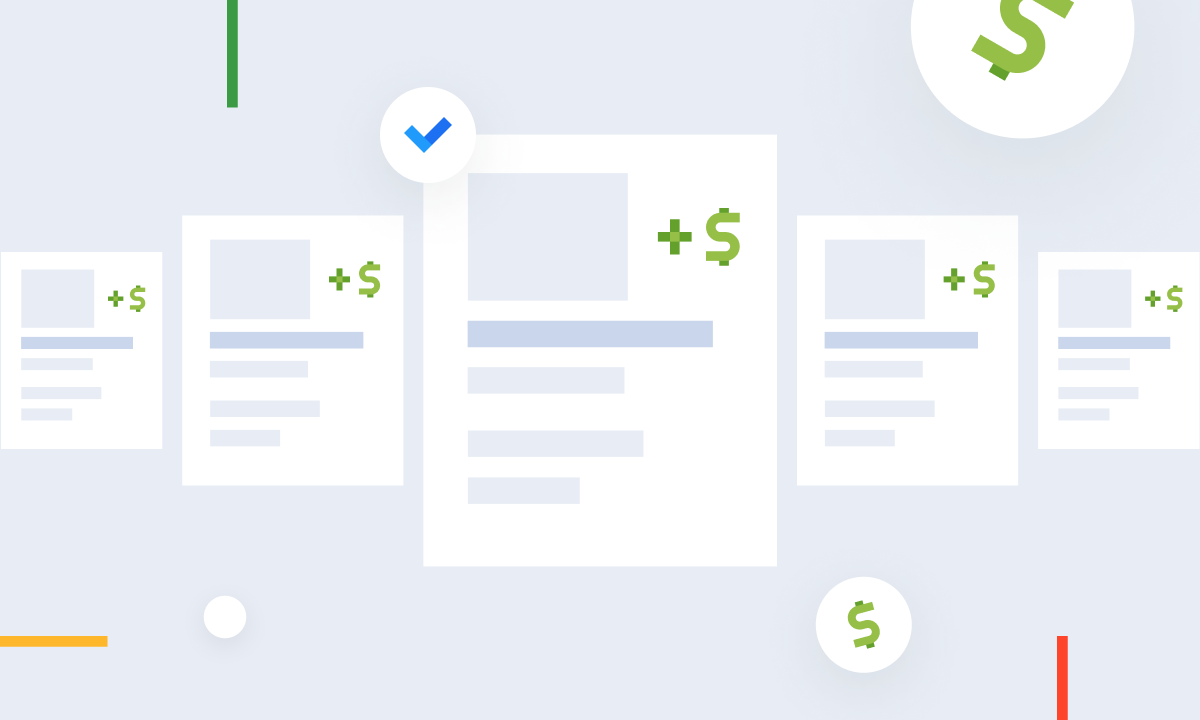For those using sellerboard, our Alerts module has been a valuable tool for monitoring significant events for Amazon sellers, such as listing changes, Amazon fee changes, stock alerts and negative reviews. We’re excited to share some improvements we’ve made to this feature with the introduction of our updated Alerts dashboard.
The Alerts log becomes a powerful dashboard
The new Alerts dashboard brings several new functionalities to enhance the way you manage alerts for your Amazon business:
Prioritize your alerts: The dashboard now allows for viewing and setting priorities for alerts, labeled as major or minor. You can tailor these settings in the “Settings” area, helping to organize alerts according to their importance.
Manage alert status: Alerts can be marked as “Unresolved” or “Resolved” and can include comments, which is useful for tracking tasks and managing your workflow.
Filter for efficiency: The new filtering option lets you sort alerts by their status, making it easier to focus on the most pressing issues first.
Organize alerts more effectively: You can group alerts by product, alert type, priority, and marketplace, a feature that’s particularly handy for those managing multiple products or marketplaces.
Custom notification settings: Reduce the clutter in your notification feed by choosing to exclude certain products or marketplaces from in-app and email alerts.
These enhancements to the Alerts Dashboard are designed to give you a clearer, more organized way to manage alerts.
Thank you for your ongoing support and for being a part of the sellerboard community.