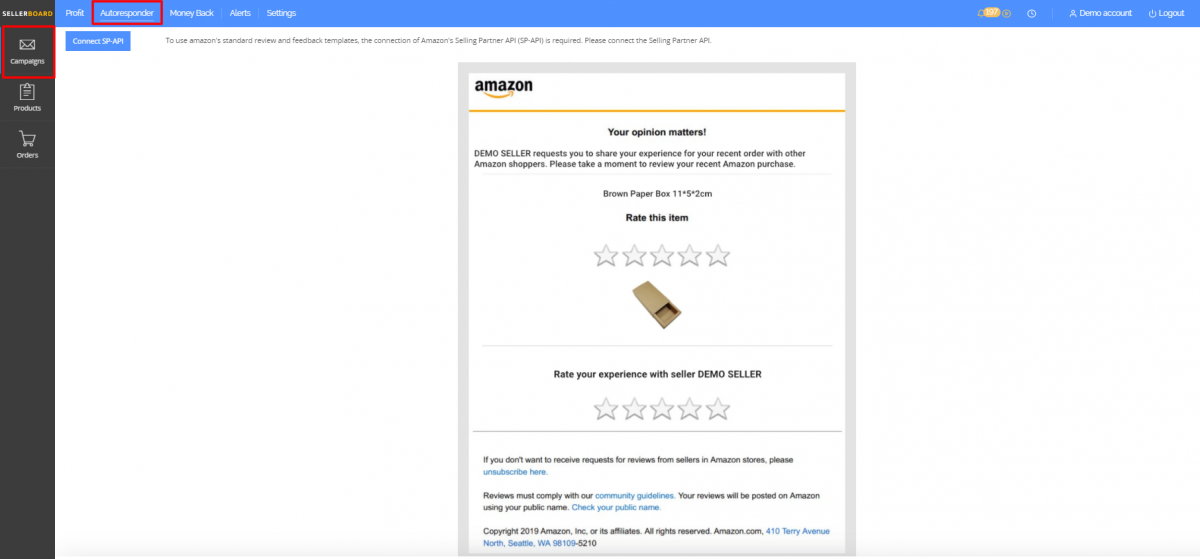A couple of months ago, Amazon added a “Request a review” button in the seller central. If you click it, Amazon will send an email to the customer asking them to leave a product review and seller feedback.
The problem is: it’s pretty time consuming to click the button manually for every order in the Seller Central.
sellerboard’s autoresponder can now completely automate this process for you. sellerboard uses the new official Selling Partner API to request reviews, so there are no browser plugins required. You can set up a “Request a review” campaign for all or only selected products and decide when the request should be sent.
The review request email will be sent by Amazon and not You! It includes links to the product review form, seller feedback form, the name and a picture of your product.
This is an awesome and ethical way for generating organic reviews and feedback!
All you have to do is click “Autoresponder” in your sellerboard account and set up a new campaign according to your preference.
Learn more about sellerboard’s Request Review Automation feature here:
We are wishing you only 5-star reviews! ⭐️⭐️⭐️⭐️⭐️
sellerboard is an accurate profit analytics service for amazon sellers with additional tools: follow-up mail campaigns, inventory management, reimbursements for lost & damaged stock and other FBA errors, PPC optimizer, listing change alerts. All this starting at $15 a month with a free trial.
Get 1 month of free access to sellerboard using this link: https://www.sellerboard.com/blog
Till the next feature!