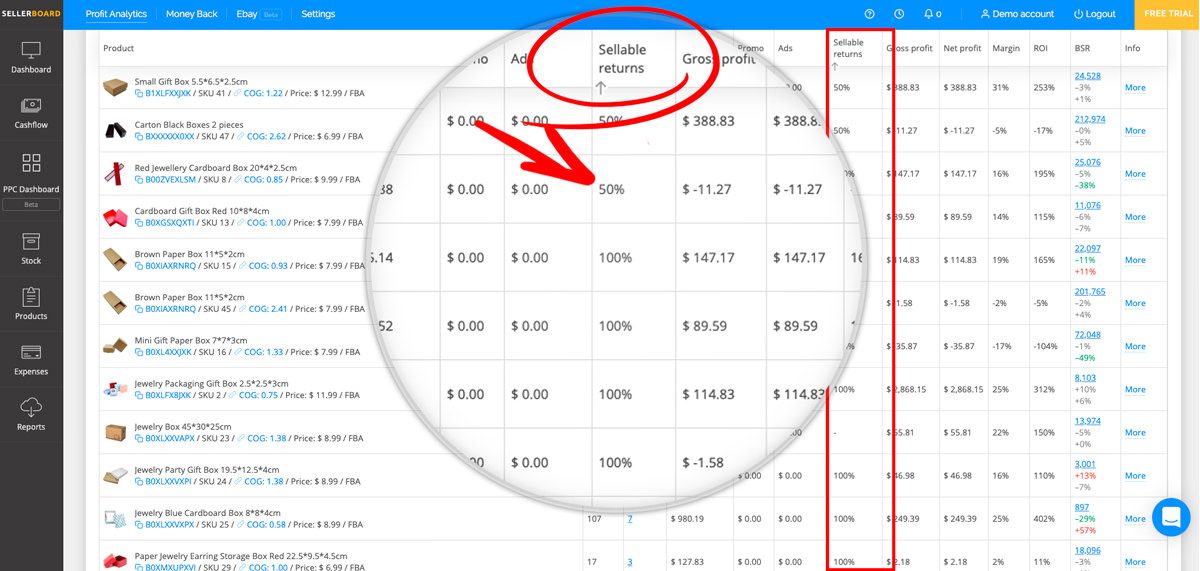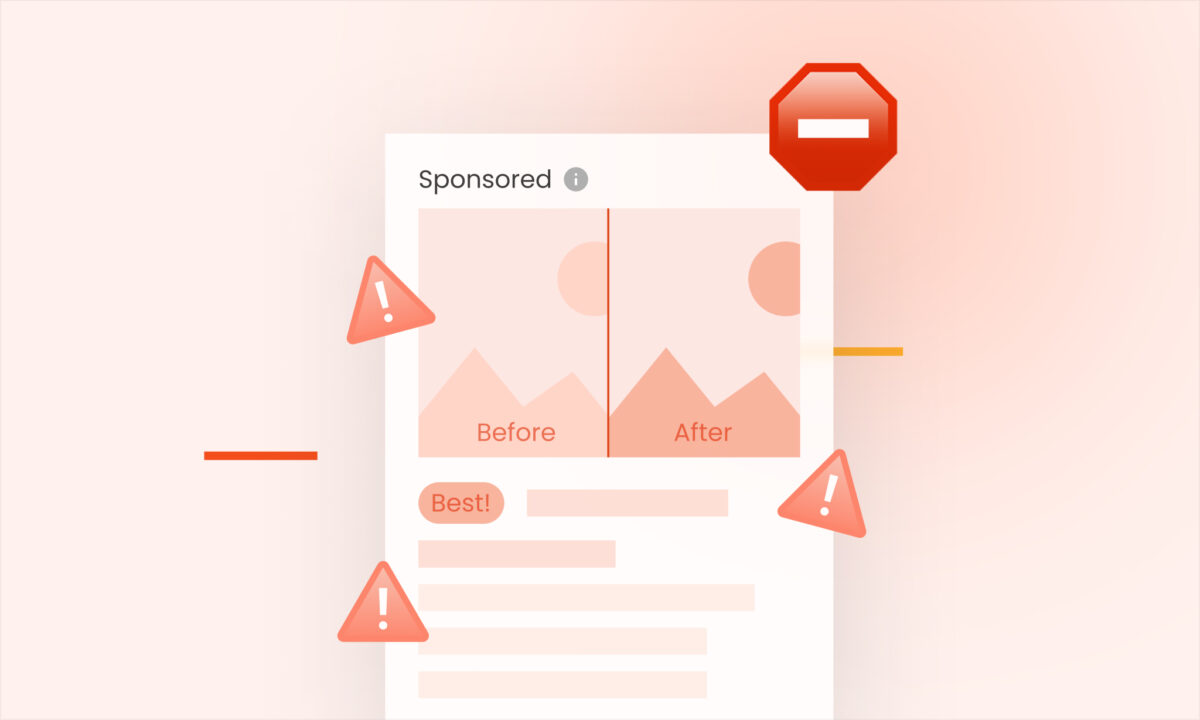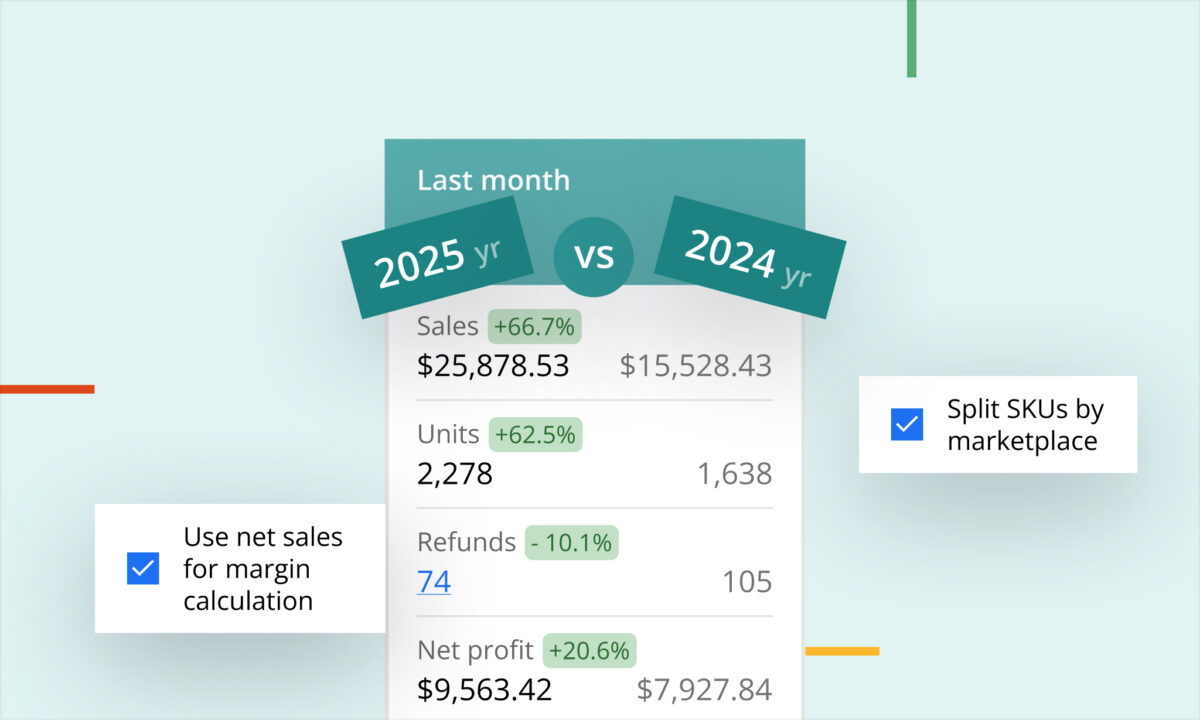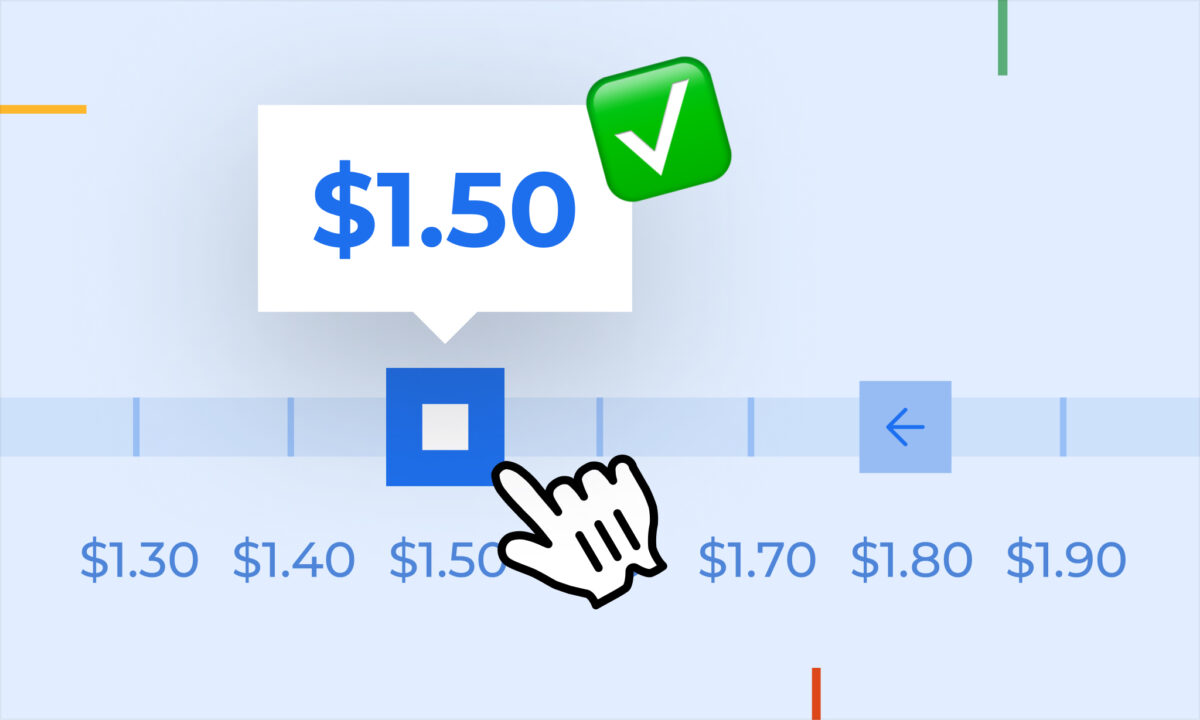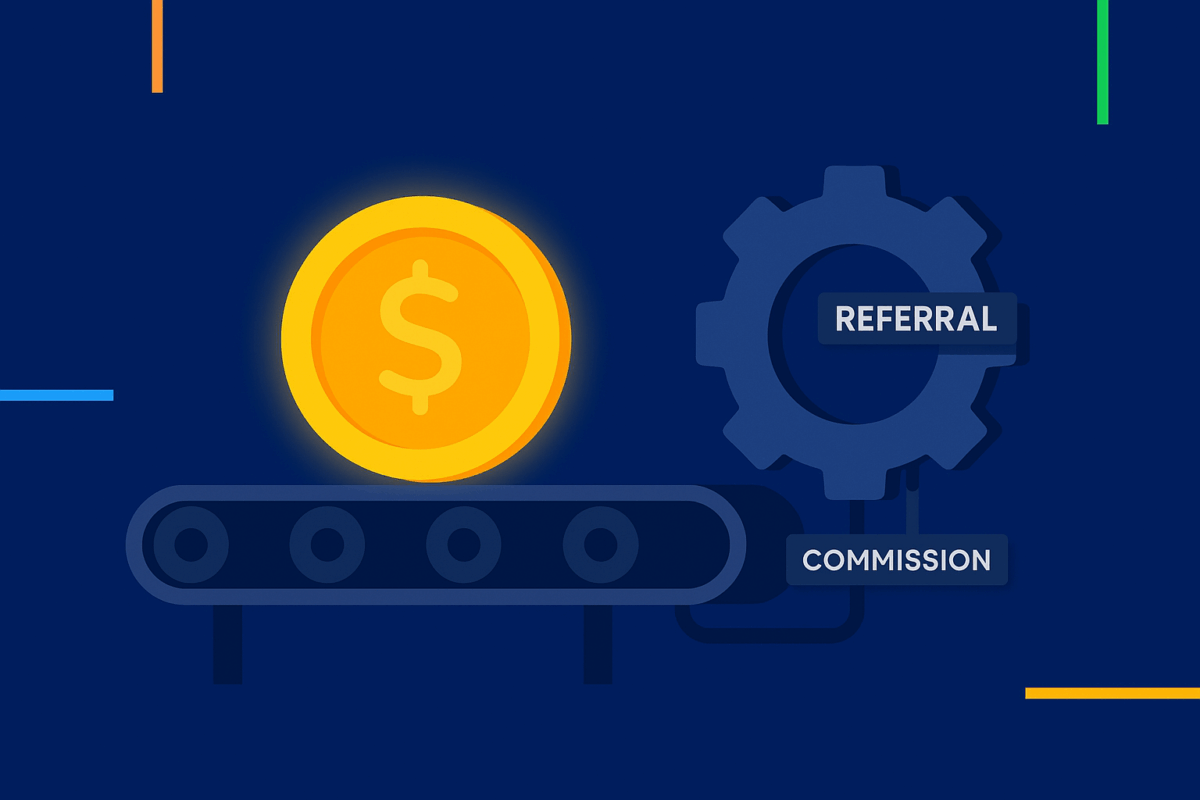Returns of goods have a significant impact on your business on Amazon, especially after it has become easier for customers to return goods at the seller’s expense.
When the customer returns the product, it arrives at the Amazon warehouse, which checks whether the goods arrived in the “sellable” condition or not, for instance, if the customer damaged the packaging.
If the returned product is “sellable”, then you need to reverse the cost of sales in order to calculate your profit properly. And if the return is “unsellable”, then it will have to be removed from stock and attributed to losses.
In sellerboard’s dashboard, you can choose any period, for example, for the last month and see the percentage of goods returned from customers to Amazon in the “sellable” condition in relation to all returned goods.
If, for instance, out of 10 returned goods, 8 were “sellable” and 2 “unsellable”, then the indicator “Sellable returns” will be 80%.
Thus, you can evaluate each product for how many returns were sold. The higher the percentage of this indicator, the better, but if it is low, you need to find a possible reason and make changes to the product or package.
After the changes have been made, this option will help you understand how effective your changes were.
sellerboard is an accurate profit analytics service with additional tools: follow-up mail campaigns, inventory management, reimbursements for lost & damaged stock and other FBA errors, PPC optimizer, listing change alerts.
Get 1 month of free access to sellerboard using this link: https://www.sellerboard.com/blog