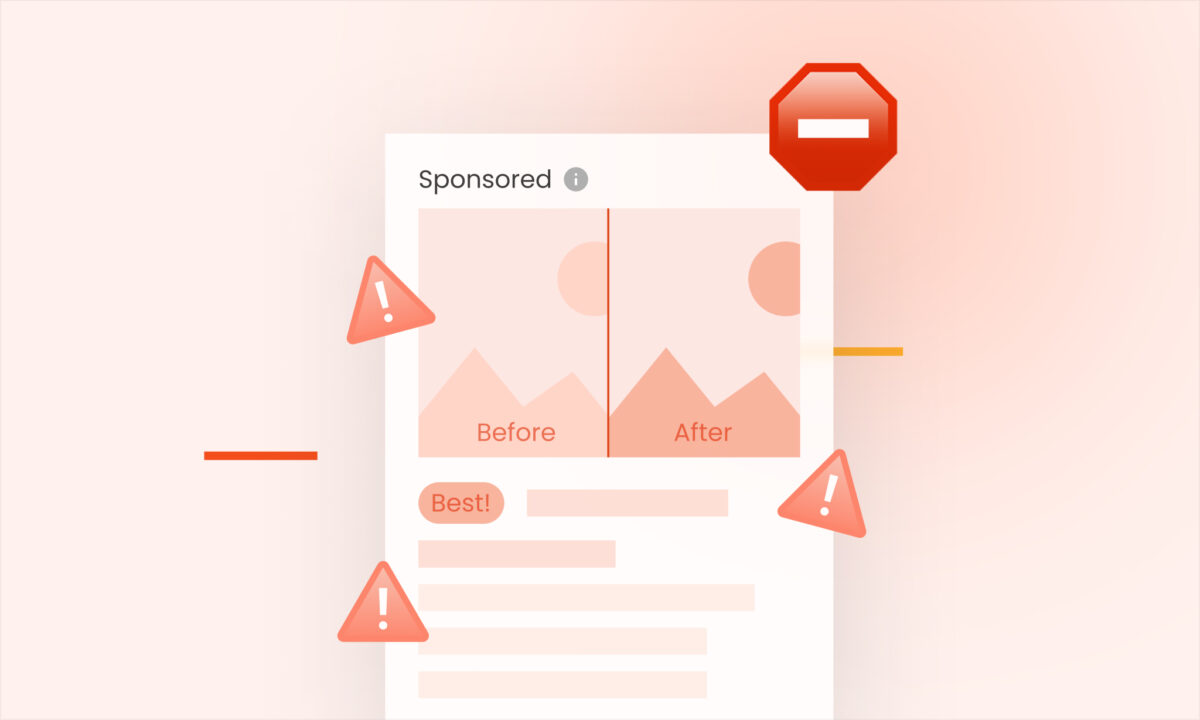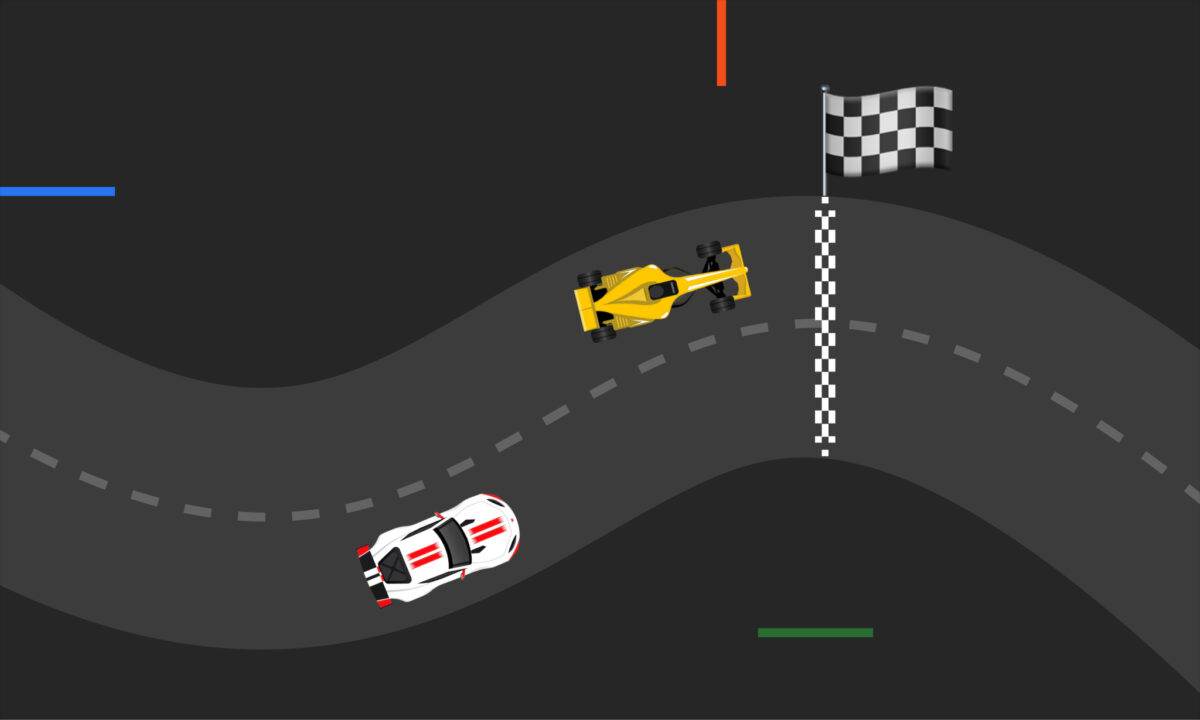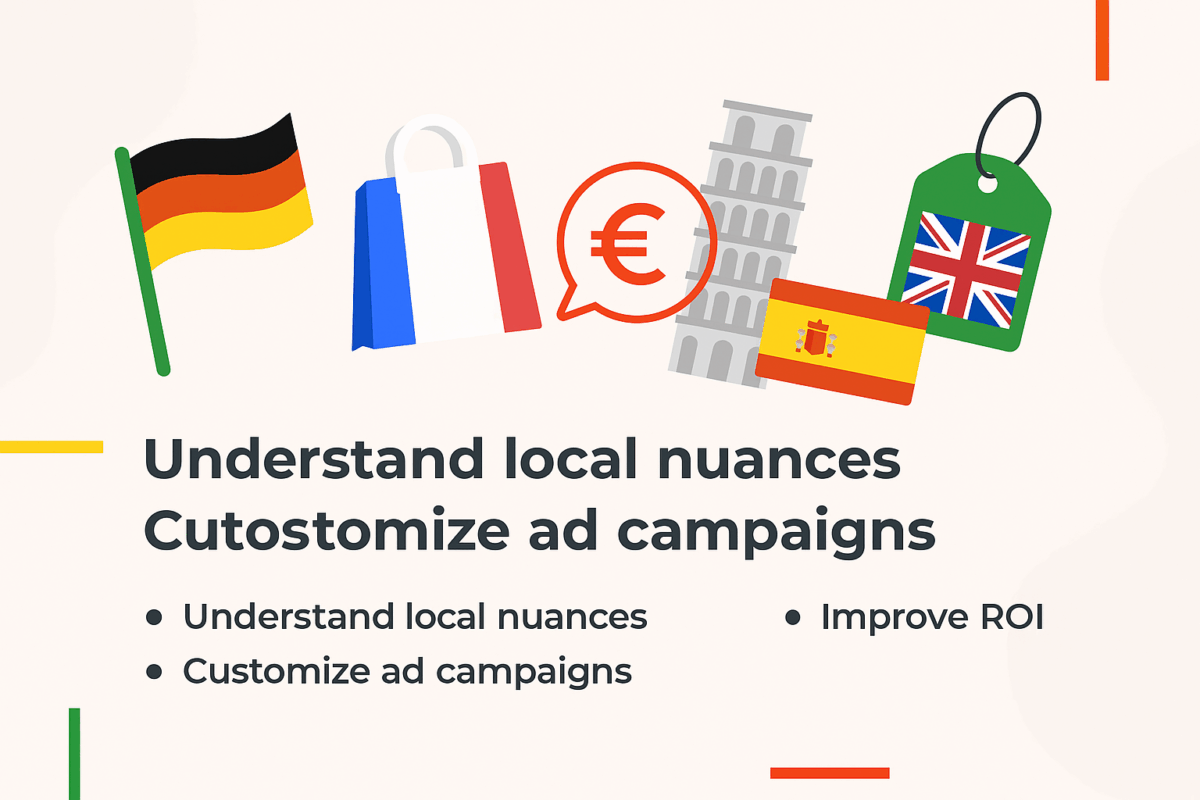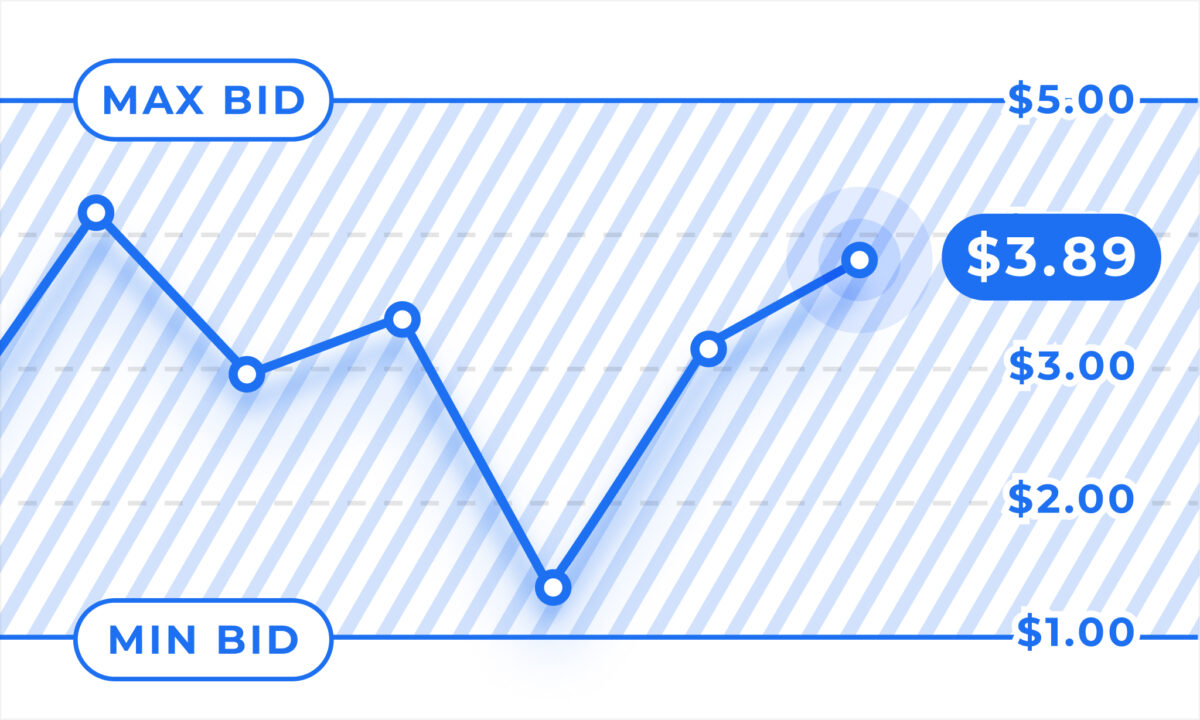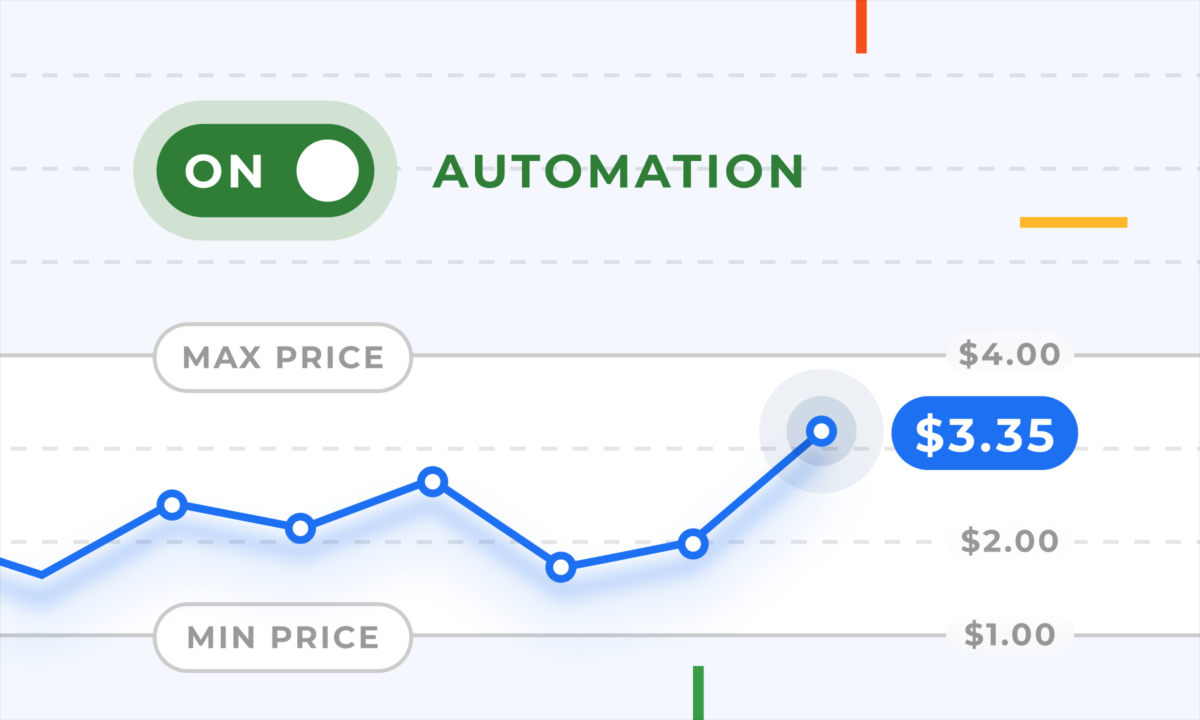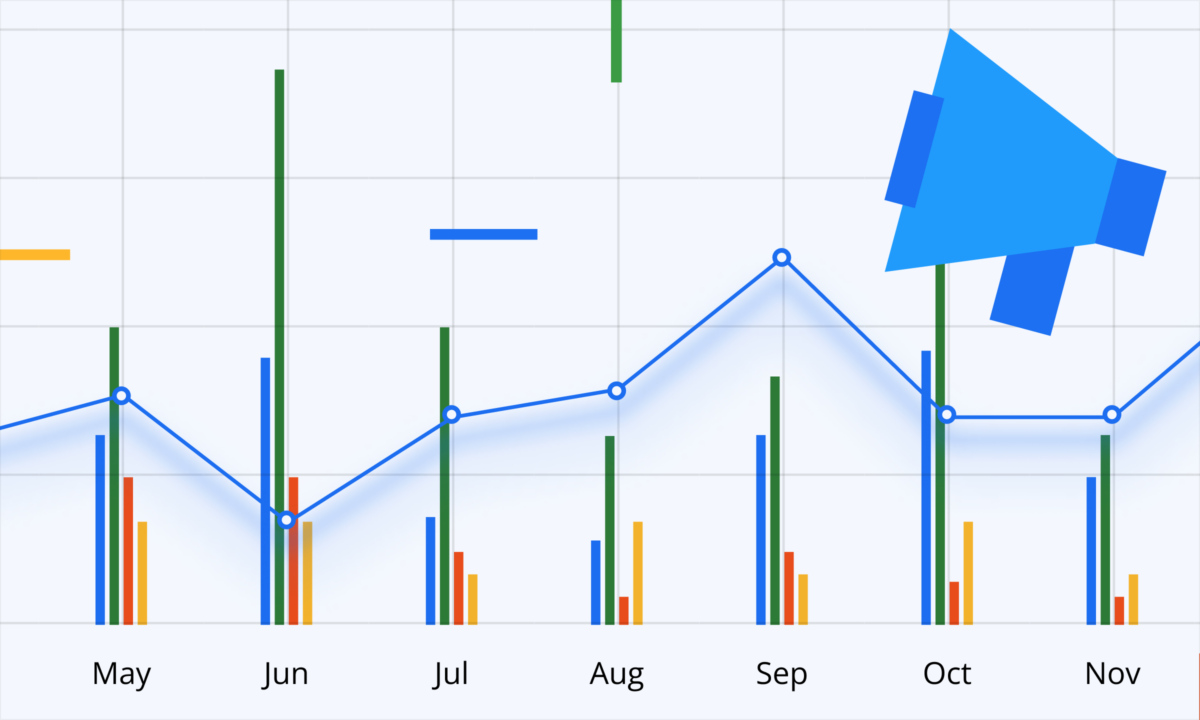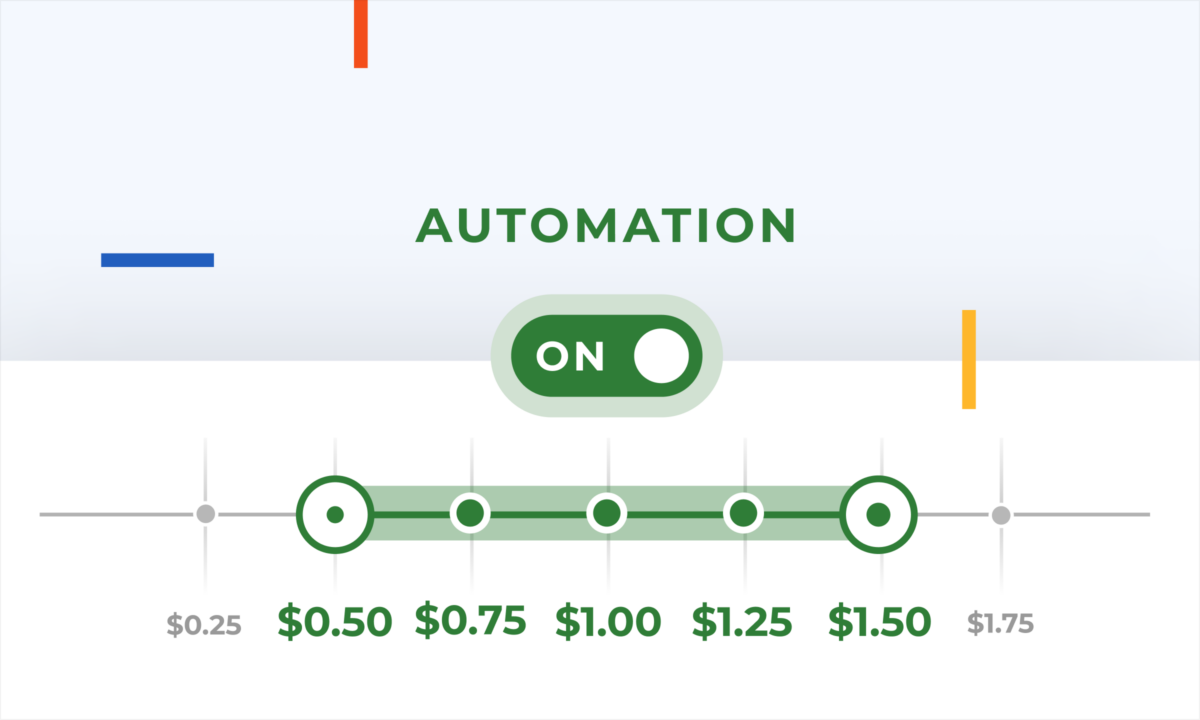Running profitable Amazon Ads at scale has always been a challenge. Between testing new keywords, adjusting bids, and redistributing budgets across campaigns, PPC quickly becomes time-consuming and complex — especially for sellers managing multiple products or marketplaces.
To make this easier, we’ve introduced Smart Portfolios — a new automation system in sellerboard’s Advertising dashboard that helps you save time, cut wasted spend, and scale campaigns profitably, all under one shared daily budget.
With Smart Portfolios, you define your goal (Target ACOS or Target Profit Margin), and sellerboard automatically discovers keywords, adjusts bids, and allocates budget where it drives the best results.
💡 What Are Smart Portfolios?
Smart Portfolios are automated campaign groups that combine several campaigns under a single, performance-driven optimization logic.
Each portfolio acts as a self-optimizing PPC system that runs on three continuous stages:
1️⃣ Discovery – Launches and manages research campaigns to find converting keywords automatically.
2️⃣ Optimization – Adjusts bids in real time to maintain your target ACOS or profit margin.
3️⃣ Scale – Dynamically reallocates daily budget across campaigns based on performance.
The result: your ad spend is always concentrated on the most profitable campaigns, and your keyword list improves automatically over time — without manual input.
⚙️ How It Works
Smart Portfolios are available in the Advertising section of sellerboard. Here’s how the automation logic works step-by-step:
1. Create a Portfolio
- Select one or multiple products (ASINs) you want to advertise.
- Set a shared daily budget for all campaigns in the portfolio.
- Choose your optimization mode — either Target ACOS (%) or Target Profit Margin.
- Optionally connect existing campaigns, or let sellerboard create new campaigns automatically.
2. Discovery Stage
- Sellerboard creates automatic and manual keyword discovery campaigns.
- It tests new search terms by tracking impressions, clicks, and conversions.
- Profitable terms are harvested and transferred to performance campaigns automatically.
3. Optimization Stage
- Bids are adjusted daily at the keyword level.
- The system continuously compares each keyword’s performance to your goal (ACOS or margin).
- Underperforming keywords have bids reduced, while strong performers receive more exposure.
4. Scaling Stage
- Budget is dynamically redistributed among all campaigns in the portfolio.
- High-performing campaigns receive a larger portion of the shared budget.
- Campaigns that fall below profitability thresholds are gradually scaled down or paused.
Every stage runs automatically — but you maintain full visibility and control through your PPC dashboard.
<GIF>
📊 Portfolio Management Made Simple
Smart Portfolios are designed for flexibility and simplicity:
- Unified Budgeting – Manage one daily budget across multiple campaigns.
- Cross-Campaign Optimization – Performance data is shared between campaigns to improve overall portfolio efficiency.
- Goal-Based Logic – The system targets either a fixed ACOS or profit margin you define.
- Automation by Design – All actions — bid changes, keyword moves, budget shifts — are automated.
- Manual Overrides – You can adjust campaigns, bids, or keyword status at any time if you prefer manual control.
This structure allows new sellers to automate PPC quickly, while advanced sellers and agencies can manage dozens of ASINs more efficiently.
📈 Real-Time Profit Integration
Unlike standalone ad automation tools, Smart Portfolios are built directly into sellerboard’s profit analytics engine.
That means every optimization action is informed by real financial data — including COGS, Amazon fees, refunds, and indirect expenses — not just ad metrics.
This integration ensures that your campaigns are not only optimized for clicks or ROAS but for true profit per product.
You can monitor:
- Real-time ACOS, profit margin, and ROI
- Keyword-level profitability
- Spend efficiency across all portfolios
- Profit tracking per campaign or productWith this visibility, Smart Portfolios help you see exactly how your ad spend translates into profit — and where to scale next.
🔍 Smarter Keyword Discovery
Sellerboard’s keyword discovery system runs continuously within each portfolio:
- New search terms are gathered from your Search Terms Performance Dashboard and integrated automatically.
- Profitable queries are promoted to manual campaigns.
- Non-converting or unprofitable terms are automatically paused or excluded.
- This cycle repeats daily to keep campaigns efficient and current.This “continuous harvesting” approach means your keyword set evolves with the marketplace — without needing to manually monitor every report.
🚀 Why Smart Portfolios Matter
Smart Portfolios were built for sellers who want to simplify PPC management while maintaining profitability.
Here’s what makes them a game-changer:
✅ Save time – Automate daily PPC tasks like bid changes, keyword transfers, and budget updates.
✅ Spend smarter – Redirect your daily budget toward what actually drives profit.
✅ Scale confidently – Grow your ad spend knowing each campaign is managed by goal-based automation.
✅ Stay informed – Get clear reports inside sellerboard showing how automation impacts your profit.
✅ Work seamlessly – Combine with the Search Terms Performance Dashboard and Alerts for a complete PPC system.
📍 Example Use Case
Imagine you sell three FBA products and set up one Smart Portfolio with a $100 daily budget and a Target ACOS of 20%.
- The system starts with discovery campaigns for each ASIN, testing keywords automatically.
- Over time, sellerboard shifts spend to the products and keywords generating the best results.
- You monitor progress through the PPC dashboard, where all campaigns share a single performance report.
In practice, Smart Portfolios allow you to scale your total ad budget while maintaining stable profitability across all products — without touching bids or keywords manually.
<GIF>
🎥 Watch the Demo
See how Smart Portfolios automate every step — from keyword testing to scaling your best campaigns.
👉 Watch the demo video
🧭 Getting Started
Smart Portfolios are available now for all sellerboard users under Advertising > Smart Portfolios.
To launch your first one:
- Go to your Advertising dashboard.
- Click “Create Smart Portfolio.”
- Add your products, set a budget, and choose your goal.
- Watch your campaigns optimize themselves automatically.
No extra setup required — the feature is included in all plans.
💬 Final Thoughts
Smart Portfolios represent a major step forward in sellerboard’s automation suite.
They turn PPC management into a goal-driven, self-adjusting process — giving Amazon sellers and agencies the tools to advertise smarter, not harder.
Try it today and see how sellerboard can help you turn your ad spend into measurable, sustainable profit.