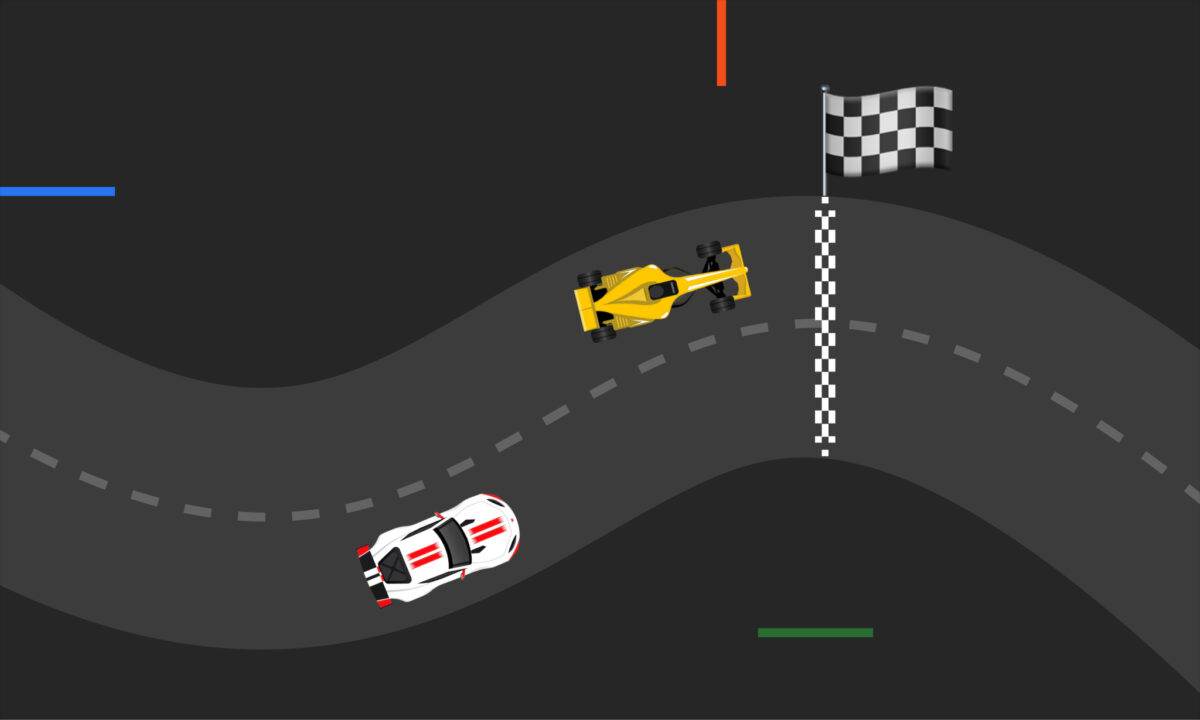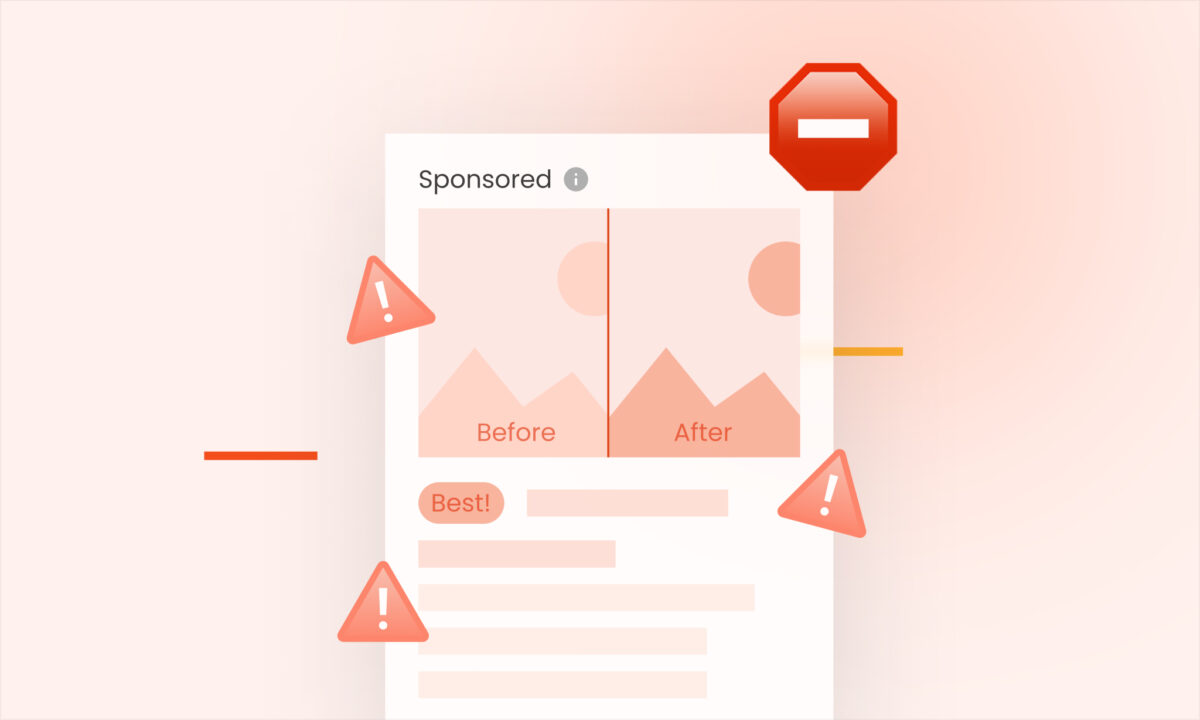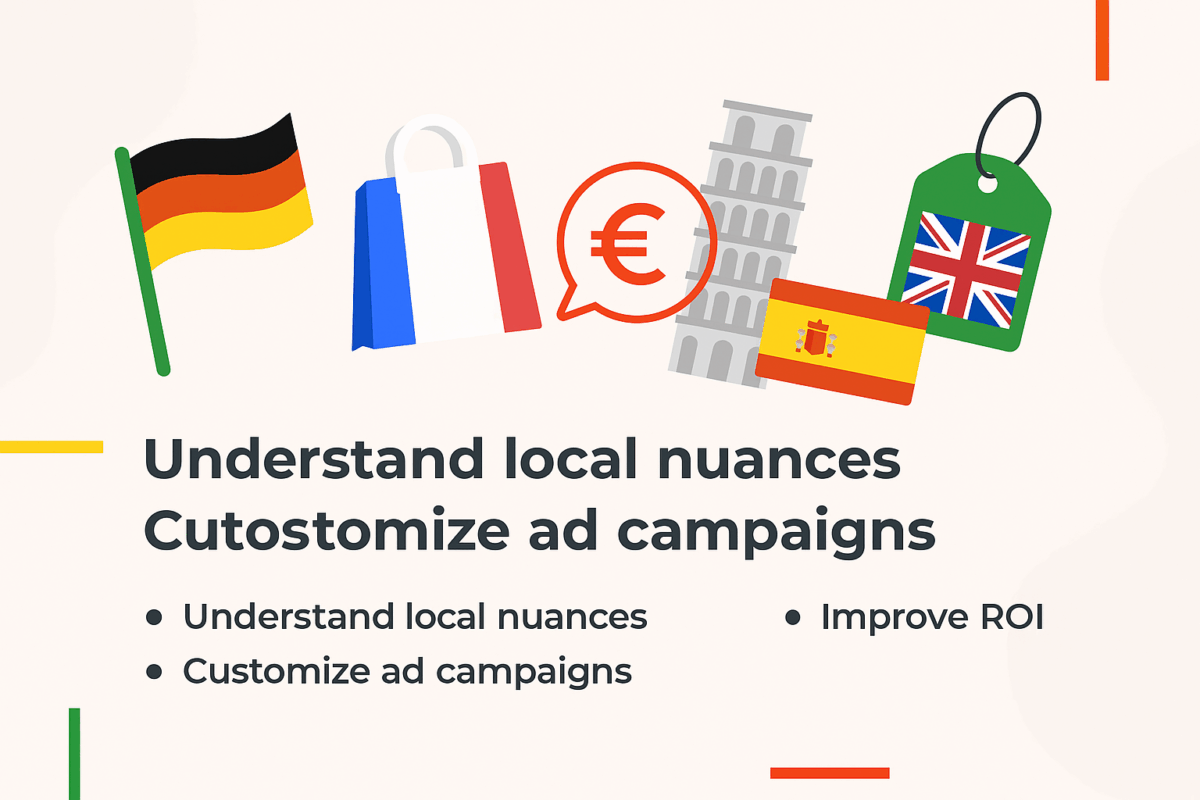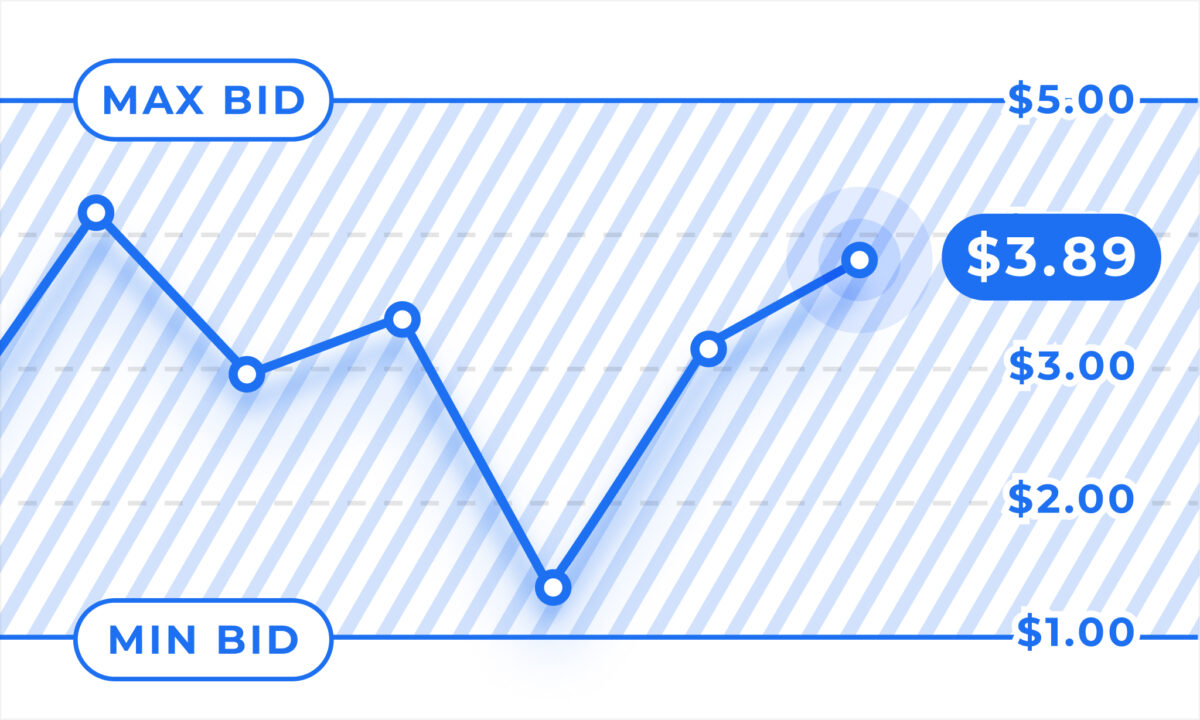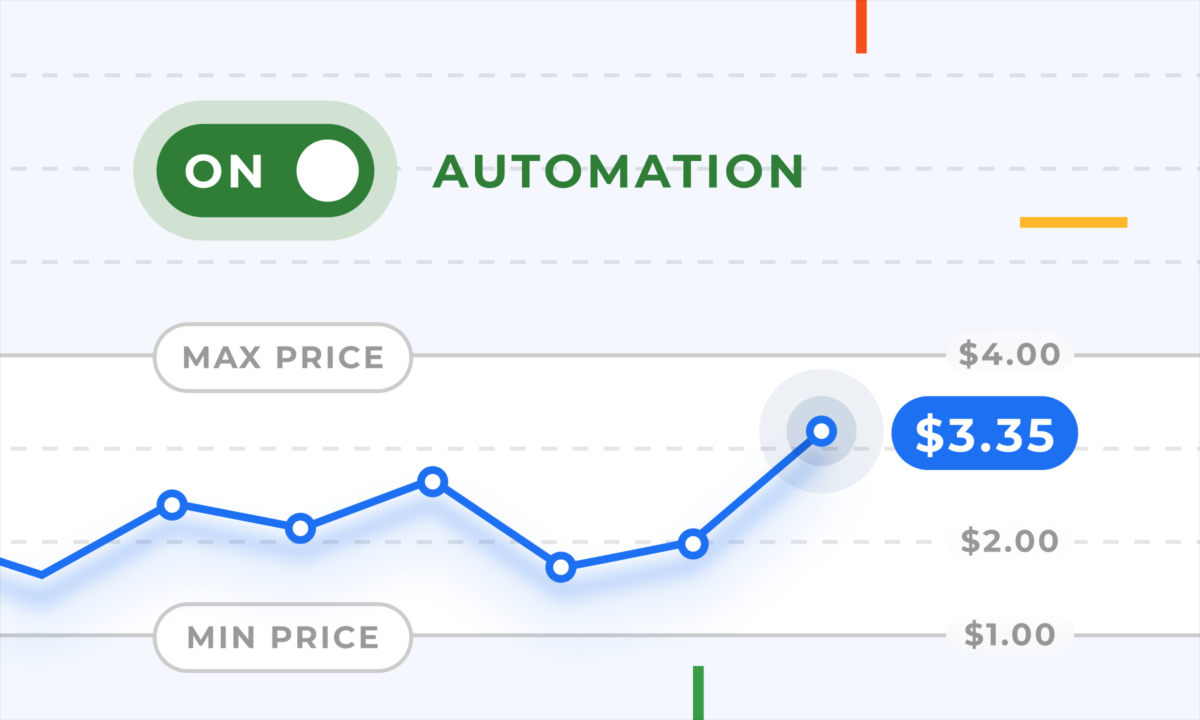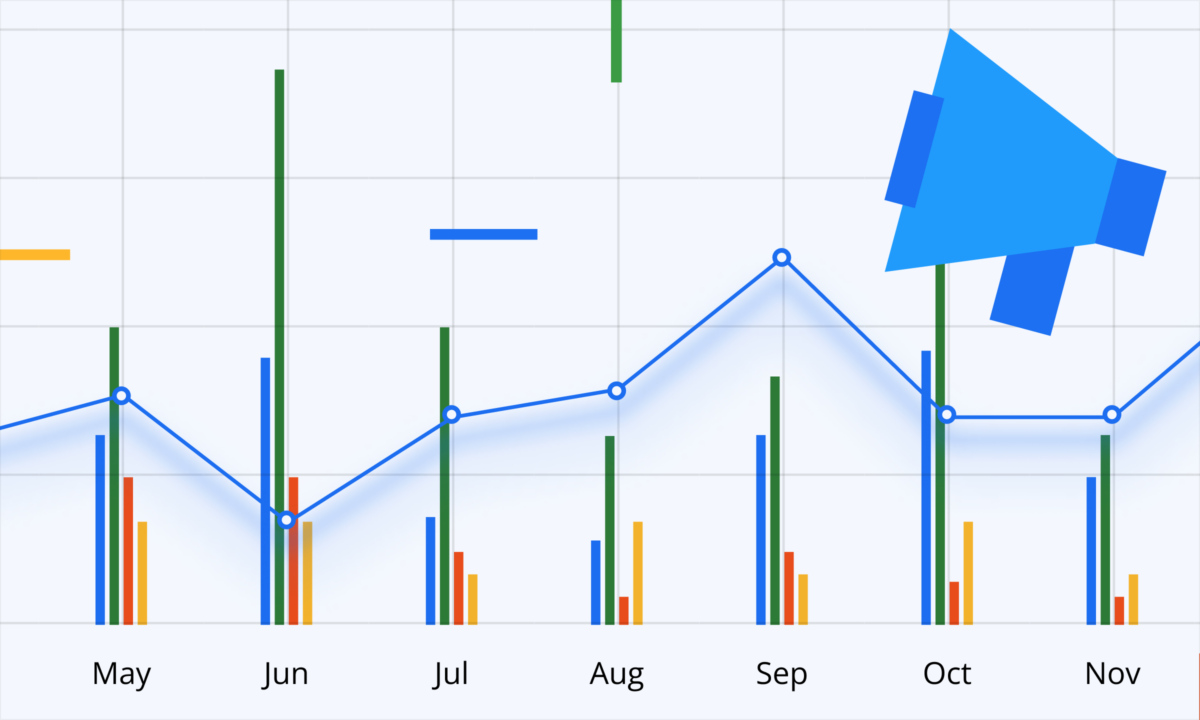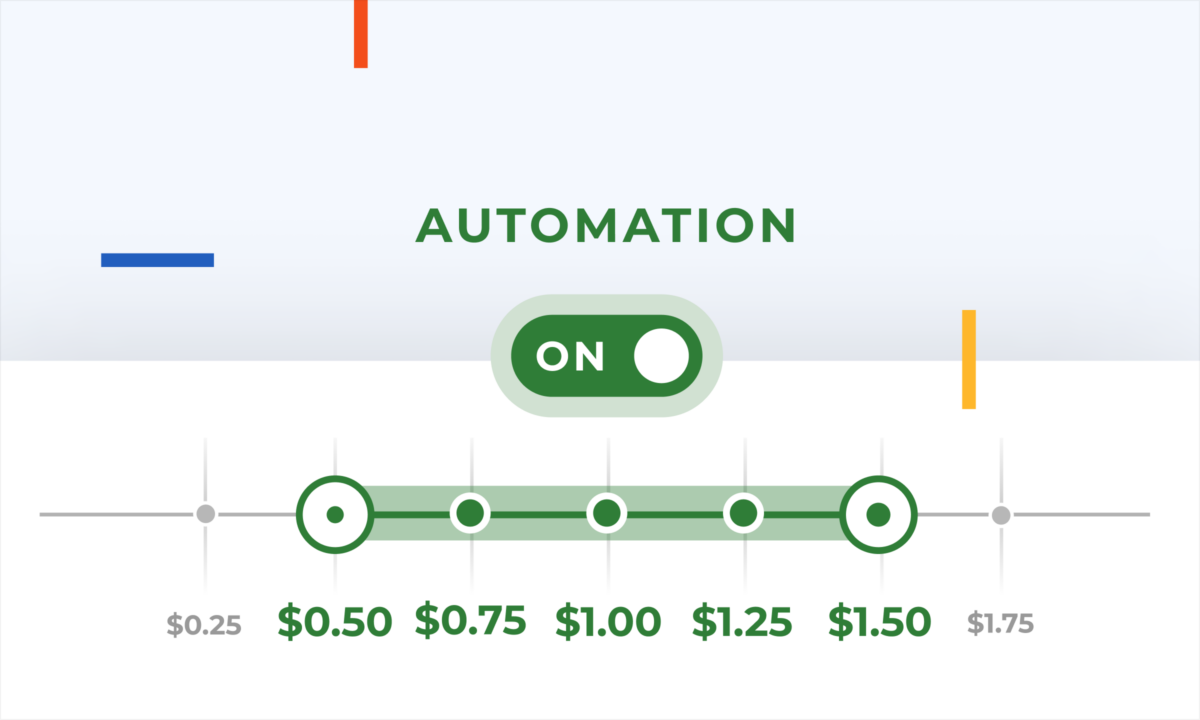Introduction:
Advertising on Amazon can feel like an uphill battle for small and medium-sized businesses in the UK. Big brands with deep pockets are bidding aggressively on popular keywords and top-of-page ad slots, driving pay-per-click (PPC) costs sky-high. Does that mean a smaller seller has to break the bank to get noticed? Not at all. By being strategic with your Amazon PPC campaigns, you can stretch your budget, avoid wasteful spending, and still capture valuable ad placements.
In this guide, we’ll explore practical tips to set up and optimize your Amazon advertising campaigns – from choosing the right campaign type and keywords to smart bidding and budget management. The goal is to help you improve your ad performance without overspending, so you can compete effectively even if you can’t always outbid the big players.
1. Set a Realistic Budget Based on Your Margins
Before you even launch an ad campaign, know your numbers. Determine how much you can afford to spend on advertising by understanding your profit margins and break-even ACoS (Advertising Cost of Sales). For example, if your product sells for £20 and your profit after fees is £5, spending £4 per click will quickly wipe out your profit. Set a clear PPC budget that makes sense for your business size and goals:
- Calculate your break-even ACoS: Figure out the maximum ad spend as a percentage of sales you can tolerate and still be profitable. If your profit margin is 25%, an ACoS above 25% means you’re likely losing money on those ad sales.
- Define your campaign objectives: Are you aiming for rapid growth (and willing to reinvest more aggressively) or focused on staying profitable each day? Your budget strategy will differ. A growth-focused campaign might accept a higher ACoS for a time, whereas a strict profitability campaign will require tighter control.
- Avoid “winning” at all costs: It’s tempting to outbid competitors for the #1 ad spot on a popular keyword. But overspending just to appear at the top of the page doesn’t guarantee a good return. High bids win placements, but smart bids win profits. Ensure every pound has a purpose and an expected return.
Takeaway: Spend smarter, not just more. By grounding your budget in your actual margins, you protect yourself from bidding beyond what your business can sustain.
2. Balance Automatic and Manual Campaigns
Amazon offers two main ways to target ads: Automatic campaigns, where Amazon decides when to show your ads based on its algorithm, and Manual campaigns, where you choose specific keywords or products to target. Both have their place – and using them together wisely can save you money:
- Start with automatic campaigns for discovery: Automatic Sponsored Products campaigns are great for identifying what search terms and product placements work for your product. They cast a wide net. Let an automatic campaign run for a couple of weeks and monitor which search queries bring conversions. This can reveal profitable keywords you might not have thought of.
- Then refine with manual campaigns: Don’t leave everything on autopilot forever. Take the high-converting search terms found by the automatic campaign and create manual campaigns targeting those terms directly (preferably with exact or phrase match types). Manual campaigns give you more control over bids and allow you to fine-tune where your ads appear.
- Use negatives to avoid overlap: When you move a successful keyword from auto to manual, add that keyword as a negative in your automatic campaign. This prevents Amazon from doubling up and showing both campaigns for the same term (which can waste budget).
- Keep a balance: Continuously running a mix of campaign types ensures you discover new opportunities while optimizing known performers. Too much automation without oversight can overspend on irrelevant clicks, while too much manual control without data can miss out on new keywords. The balance means Amazon’s algorithm helps you, but doesn’t run away with your wallet.
3. Focus on High-Converting, Relevant Keywords
One reason advertisers burn through their budget is targeting overly broad keywords that get lots of clicks but few sales. As a cost-conscious UK seller, it’s crucial to be picky about keywords:
- Prioritize long-tail and specific keywords: Instead of bidding on very generic terms (e.g. “phone case”), target more specific search phrases that closely match your product (e.g. “red iPhone 13 silicone case”). Specific keywords may have lower search volume, but they usually indicate higher buyer intent and face less bidding competition. That means a lower cost per click and a better chance the click turns into a sale.
- Identify your proven performers: Dive into your Search Term Report or advertising reports. Which search queries have actually led to sales for you? Those are your high-converting keywords. Allocate more of your budget toward these winners and consider raising their bids slightly (within your profitability limit) to secure good ad positions for them.
- Use negative keywords to cut waste: Just as important as finding the right keywords is excluding the wrong ones. Add negative keywords for search terms that are attracting clicks but not converting. For example, if you sell premium leather handbags, you might add “cheap handbags” as a negative keyword to avoid paying for shoppers looking for bargain products. Pruning irrelevant traffic means every click you pay for is more likely to turn into a customer.
- Don’t try to show up everywhere: It’s better to appear in 5 highly relevant searches than 50 loosely related ones. Broad targeting might get your ad seen by more people, but many of those clicks could be from shoppers who aren’t interested in what you actually sell. Each irrelevant click is money spent with no return. Stay focused on keywords that matter to your product and audience.
4. Bid Smartly (and Avoid Bidding Wars)
When your competitors are bidding high for popular keywords, it’s easy to get pulled into a bidding war for the top spot. However, small businesses need a more nuanced bidding strategy to keep costs under control:
- Set a bid cap you’re comfortable with: Determine the maximum cost-per-click that still allows a profit on a sale, and avoid exceeding that. It’s better to sometimes appear in the second or third ad position profitably than to pay double for the top slot and lose money on the sale. Remember, Amazon’s ad system is a second-price auction – you often pay just a bit above the next highest bid. But if you set your maximum too high, Amazon will use it when needed. Be disciplined with your limits.
- Use placement adjustments strategically: Amazon lets you adjust bids by placement (e.g., Top of Search vs. Rest of Search vs. Product Pages). Analyze your data: if your ads convert extremely well at the top of search results, a small increase for “Top of Search” placement might be worthwhile since those clicks turn into sales more often. Conversely, if you find that clicks on product detail pages or lower search results have a high ACoS (cost too much per sale), consider lowering your bids for those placements or not targeting them aggressively.
- Don’t chase unprofitable clicks: It can be frustrating to see a competitor always at the top. But before you crank up your bid to outdo them, check the numbers. Is that top-of-page placement actually yielding a good conversion rate for you? If not – say you’ve tried it and just ended up paying more for the same or fewer sales – then refocus elsewhere. Sometimes letting competitors overspend is the smart move. You can often find alternate keywords or appear slightly lower on the page and still capture ready-to-buy customers.
- Monitor and adjust regularly: Bids that were reasonable last month might become too high if competition eases – or too low if competition increases. Keep an eye on your CPC (cost per click) trends and ACoS. If a keyword’s ACoS spikes upward, that’s a sign your cost per sale is getting too high; you might need to lower the bid or pause that keyword and look for a cheaper alternative. In short, bidding isn’t “set it and forget it” – active management will save you money.
5. Optimize When and Where Your Ads Appear
Getting a handle on your ad spend isn’t just about how much you bid, but also when and where those bids are active. Two advanced tactics to consider are budget allocation by campaign type and dayparting (scheduling):
- Allocate budget across campaign types: Amazon advertising isn’t one-size-fits-all. Sponsored Products ads often drive the most direct sales, so they might deserve the largest portion of your budget. Sponsored Brands ads (headline banner ads that feature your brand and multiple products) can build awareness and are great if you have a brand story to tell or want to cross-sell – allocate budget there if building your brand is a priority. Sponsored Display ads can re-target shoppers who viewed your products, helping you reclaim potential lost sales. As a rough guide, a small business might start with something like 70% of budget to Sponsored Products, 20% to Sponsored Brands, and 10% to Sponsored Display – then adjust based on performance. The key is to spread your budget wisely rather than pouring it all into one type of ad.
- Use dayparting to reduce waste: If your ads run 24/7, you could be paying for clicks at 3 AM when hardly anyone is actually buying. Dayparting means scheduling your ads to run only during the hours (or days) that make sense. Check your sales reports and see if there are certain times of day or days of the week when conversions spike or drop. For example, if you find that most of your conversions happen between 8 AM and 8 PM GMT, you might reduce bids or pause campaigns overnight. By focusing your budget on peak shopping hours, you avoid spending money during low-conversion periods. This tactic ensures you get the most bang for your buck by only paying for clicks when customers are more likely to purchase.
- Avoid budget burnout early in the day: Another timing consideration is daily budget pacing. If your campaigns often run out of budget by noon, it could be that morning competition is eating up your spend quickly. You might raise the budget with caution, or spread it by lowering bids slightly so the budget lasts all day, capturing later converters. The idea is to prevent a situation where you spent your entire day’s budget by lunchtime on costly clicks, leaving no funds for evening shoppers.
6. Track the Right Metrics (ACoS and TACoS)
To know if your cost-cutting and optimizations are truly working, pay close attention to your metrics – especially ACoS (Advertising Cost of Sales) and TACoS (Total Advertising Cost of Sales):
- ACoS is your ad spend divided by ad revenue. For example, spending £10 to get £50 in sales is a 20% ACoS. This metric tells you if a specific campaign or keyword is profitable on its own. A lower ACoS generally means better performance – but context matters.
- TACoS is your ad spend divided by total revenue (ads + organic). This gives a bigger picture of how ads contribute to overall business. If your TACoS is decreasing over time while total sales grow, it means your organic sales are rising relative to ad spend – a good sign that your ads are helping boost your organic visibility and you’re not becoming too dependent on paid sales.
Why does TACoS matter for a budget-conscious seller? Because a strictly low ACoS focus can be misleading. For instance, you might pause all high-ACoS keywords to save money, but if some of those keywords were driving up your organic ranking (thus bringing more non-ad sales), cutting them could hurt total revenue. Conversely, a high ACoS campaign might be okay if it’s for a new product launch and it’s temporarily helping you gain reviews and organic momentum.
Actionable insights:
- Monitor ACoS to ensure individual campaigns are efficient, and make adjustments (lower bids, add negatives, etc.) if ACoS climbs above your comfort zone.
- Monitor TACoS to ensure your overall marketing spend is sustainable. If TACoS keeps rising without an increase in total sales, it’s a red flag that you’re overspending for the results you’re getting. If TACoS is stable or falling while sales grow, you’re on the right track.
- Use these metrics together. For example, you might accept a higher ACoS on a few important keywords that are crucial for visibility, as long as your TACoS (and profit margins) remain healthy. The ultimate goal is profitable growth, not just low ad spend for its own sake.
7. Continuously Test and Improve Your Campaigns
Improving your Amazon PPC efficiency is an ongoing process. The marketplace, competition, and consumer behavior can all change, so plan to regularly refine your approach:
- Refresh your ad creatives: If you use Sponsored Brands or Sponsored Display, test new images or headlines periodically. A more compelling ad can improve your click-through rate (CTR), which can indirectly improve your ad cost efficiency (Amazon rewards relevant, high-performing ads). Even for Sponsored Products (which use your product listing info), make sure your product images and titles are optimized to attract clicks and conversions. Higher CTR and conversion rate can sometimes lead to Amazon showing your ad more favorably or at a lower effective cost because it’s relevant to shoppers.
- Try different match types and targeting options: In manual campaigns, experiment with a mix of exact, phrase, and broad match keywords – and monitor which gives the best return. Use product targeting to show your ads on competitor product pages if it’s cheaper than keyword clicks for you (often it can be). Diversifying targeting can uncover pockets of cheaper clicks that still convert well.
- Regularly review search term reports: At least once a week, look at the search terms shoppers used when clicking your ads. This helps you discover new keywords to target (if they converted well) and spot irrelevant terms to add as negatives (if they wasted spend). The sooner you exclude a bad keyword or capitalize on a good one, the less money you waste and the more sales you capture.
- Scale up what works: When you find a campaign or keyword that’s hitting your targets (e.g. ACoS is comfortably below your max, and it’s driving consistent sales), consider increasing its budget or bid slightly to capture more of that success. Reallocating budget towards proven winners and away from underperformers will improve overall efficiency. In other words, feed your winners and starve your losers.
- Stay informed and adaptable: Amazon is always evolving its advertising platform – from algorithm changes to new ad formats. Keep an eye on news or Amazon’s updates for sellers. For example, if Amazon introduces a new feature (like an AI bidding strategy or a new ad placement), there might be early opportunities to benefit from lower competition there. Being an early adopter of a useful feature can give you a cost edge before the competition catches on.
Conclusion: Competing Smart When You Can’t Spend Big
For UK small and medium businesses, competing on Amazon’s advertising stage isn’t about having the largest budget – it’s about making the most of every pound. High-traffic keywords and top-of-search placements will always be pricey, but you don’t need to win every bidding war to run a successful campaign. By carefully targeting the right keywords, optimizing your bids and timing, and constantly refining your approach based on data, you can achieve strong results from Amazon Ads without overspending.
Remember, Amazon’s goal is to encourage you to spend more, but your goal should be to spend better. The sellers who thrive are those who closely watch their performance metrics, trim the fat from their campaigns, and double down on strategies that yield profitable returns. With the tactics outlined above, you can navigate the competitive Amazon UK marketplace, capture valuable ad placements, and grow your sales – all while keeping your advertising budget under control. Happy selling!