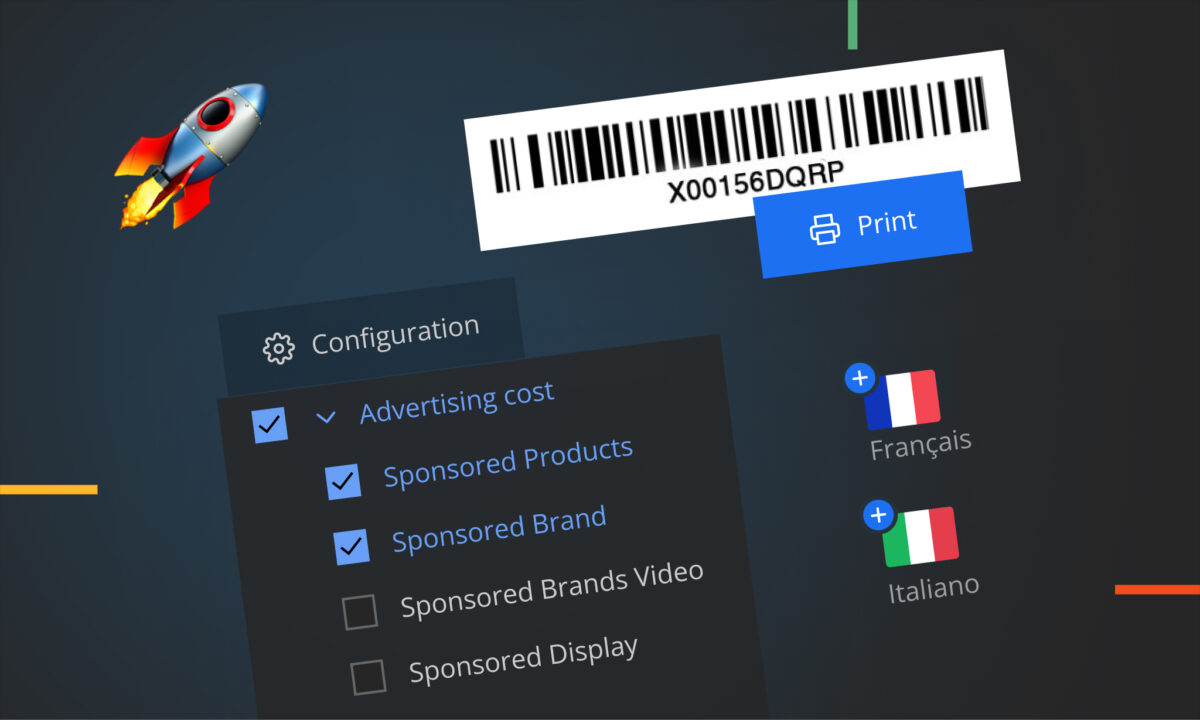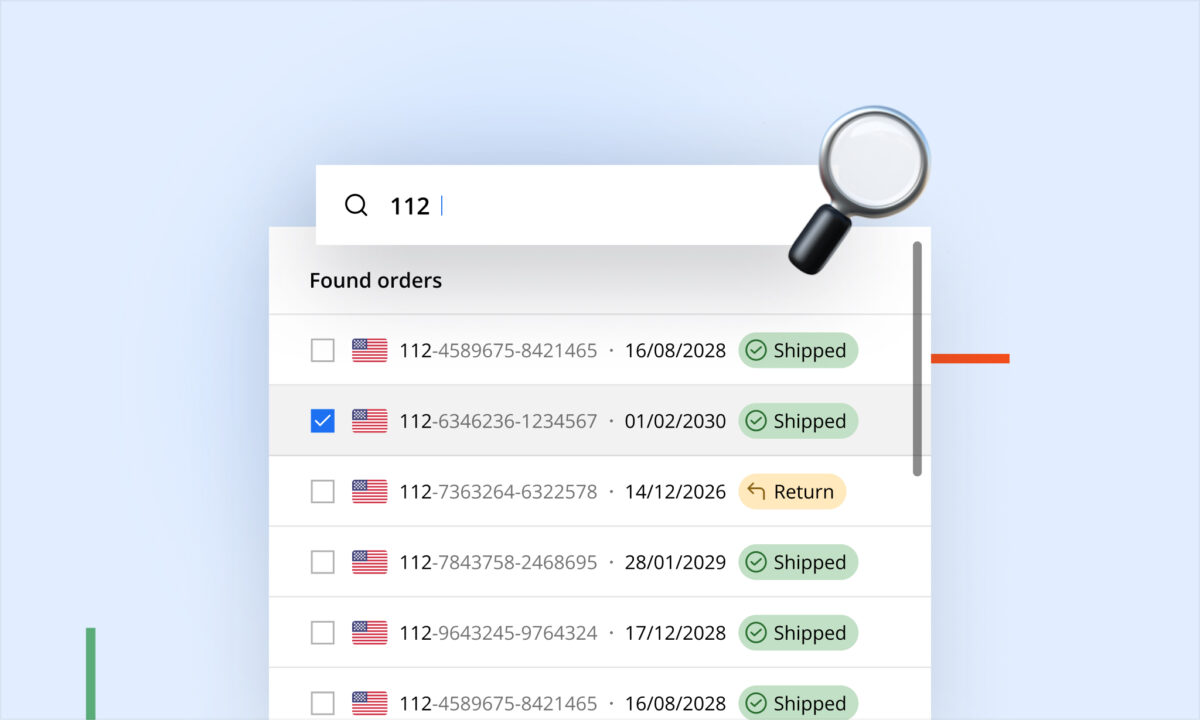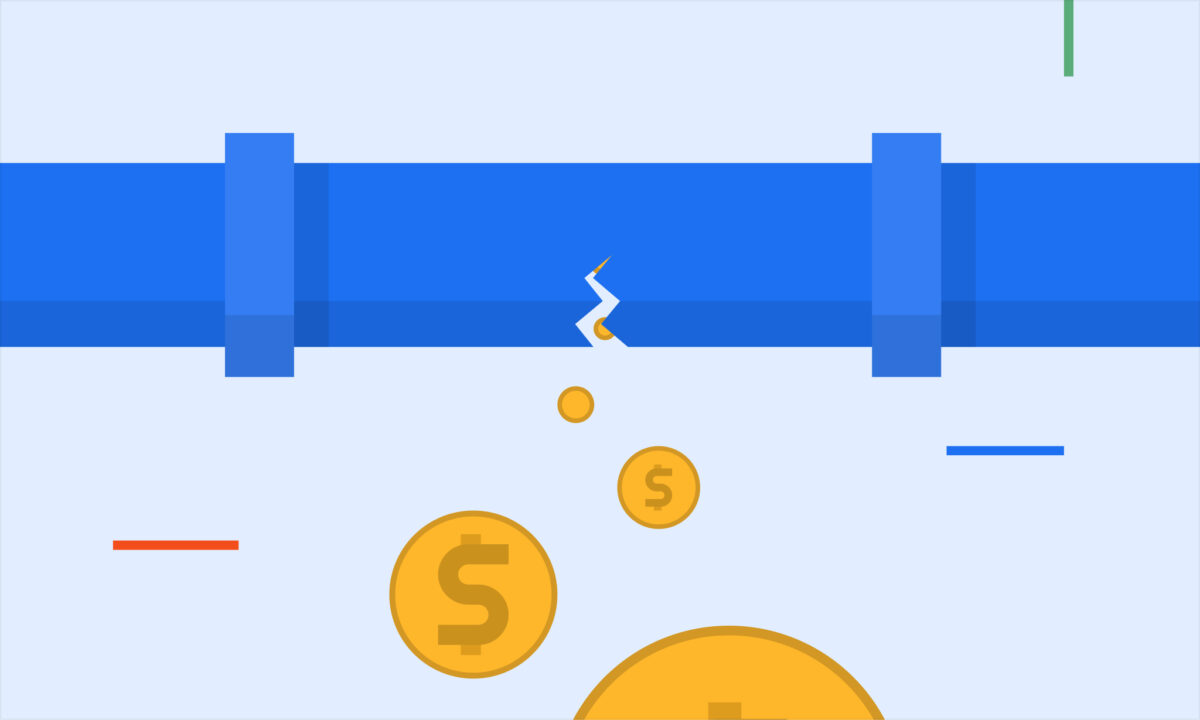Introduction
Amazon’s marketplace rewards products that maintain a high and consistent sales velocity. “Sales velocity” refers to the rate at which a product sells (e.g., units per day or month). When sales velocity drops, it isn’t just a short-term revenue dip – it can trigger a cascade of long-term problems. Slower sales can hurt your organic ranking in Amazon search results, reduce your product’s visibility, and give competitors an opening to capture your market share.
In this guide, we’ll explore what exactly sales velocity issues are and why they matter. We’ll dive into the key causes of sudden or sustained drops in sales velocity – from running out of stock to losing the Buy Box or getting a string of bad reviews. More importantly, we’ll discuss data-driven strategies to detect these problems early and fix them fast. You’ll learn Amazon best practices (inventory buffers, pricing automation, listing optimization, PPC monitoring, etc.) and see how to leverage tools like sellerboard’s Alerts, Profit Dashboard, Inventory Planner, and refund analytics to keep your sales momentum strong. We’ll also provide actionable checklists, including a weekly “sales velocity health check” and a recovery plan for products that have lost momentum.
Advanced Amazon sellers know that maintaining sales velocity is crucial for both Amazon SEO and overall business growth. Let’s break down the causes of velocity issues and the concrete steps you can take to prevent and resolve them.
What Are Sales Velocity Issues?
Simply put, sales velocity is the speed at which your product sells on Amazon – often measured in units sold per day or month. It’s a critical indicator of your product’s performance. Sales velocity issues arise when this selling speed is disrupted or declines significantly. For example, if a product that normally sells 10 units a day suddenly drops to 2 units a day (or stops selling entirely for a while), that’s a sales velocity issue.
These issues can manifest as sudden sales slumps, gradual downward trends in units sold, or failure to regain expected sales levels after a setback. Advanced sellers track sales velocity closely because it feeds into Amazon’s ranking algorithms. A healthy, steady sales velocity can improve your product’s search rankings and Best Seller Rank, creating a virtuous cycle of more visibility and more sales. Conversely, a faltering sales velocity can cause your listing to slip in search results, making it even harder to get back on track. In short, sales velocity issues are any factors or events that break the momentum of your sales, threatening both your immediate revenue and your long-term growth on the platform.
Why Sales Velocity Matters for Amazon SEO and Long-Term Performance
Amazon’s A9/A10 search algorithm heavily factors in sales performance when determining which products to show shoppers. Products that sell more frequently (especially with a strong conversion rate) signal to Amazon that they are popular and relevant. This means maintaining a high sales velocity can directly boost your organic search rankings. On the flip side, if your sales velocity drops, Amazon may start surfacing competing products instead of yours for relevant searches, since your listing is no longer proving itself as a top converter.
The impact isn’t just short term. Long-term sales performance depends on maintaining momentum. When sales slow down, your product’s Best Sellers Rank (BSR) worsens (the number increases), potentially losing any “flywheel” effect you had built up. Lower sales also mean fewer new customer reviews coming in, which are important social proof to drive future conversions. If velocity issues persist (for example, frequent stockouts or recurring listing problems), you might see a compounding effect: recovering your previous rank becomes harder each time, and you could permanently lose market share to competitors. In essence, sales velocity is tied to Amazon SEO – consistent sales help you climb or stay on page one, whereas sales disruptions can send you tumbling down. For advanced sellers, protecting your sales velocity is protecting your product’s visibility and long-term profitability.
Key Causes of Sales Velocity Drops
Inventory Stockouts
Running out of stock is one of the fastest ways to bring your sales velocity to a screeching halt. When a product is unavailable for purchase, its sales drop to zero. Not only do you lose those missed sales, but your hard-earned search ranking also slips with each day the item is out of stock. Amazon can even temporarily de-index your listing from search results while you’re out of inventory, meaning shoppers won’t find your product at all. The result is that by the time you restock, you may find your organic rankings significantly worse and your sales momentum gone.
How to Prevent and Mitigate Stockouts:
- Inventory Forecasting: Use an inventory planning tool (for example, sellerboard’s Inventory Planner) to project how many units you sell per day and how soon you’ll run out. Plan reorders with plenty of lead time, factoring in supplier lead times and shipping to Amazon.
- Safety Stock Buffers: Maintain a safety stock or buffer (e.g., keeping an extra few weeks’ worth of inventory on hand). This protects you against unexpected sales spikes or supplier delays. It’s better to slightly overstock than to risk a stockout that tanks your ranking.
- Monitor Inventory Levels Daily: Advanced sellers check their FBA inventory reports or dashboards frequently. Set up low-stock alerts – for instance, sellerboard’s Alerts can notify you when an ASIN’s stock falls below a defined threshold. Early warning lets you expedite a reorder or transfer stock from another location if possible.
- Have a Backup Fulfillment Plan: If possible, prepare a backup fulfillment method (such as MFN shipping from your own warehouse) to keep the listing active in emergencies. Even if you can only fulfill a limited quantity via FBM while waiting for FBA restock, it can help maintain some sales so your velocity doesn’t drop to zero.
- Rebuild Momentum After a Stockout: If a stockout does occur, be ready with a relaunch plan. Once inventory is back, consider running a small promotion or ramping up PPC spend to quickly regain sales velocity and recover your search rank.
Buy Box Loss
For any product where multiple sellers are eligible to sell (or even your own private label product, if Amazon suppresses the Buy Box due to pricing issues), losing the Buy Box can dramatically dent your sales. The Buy Box is the “Add to Cart” button on a listing – the majority of customers purchase from whichever offer holds that spot. If you’re not winning the Buy Box, your offer is either hidden under the “Other Sellers” section or the listing might say “Available from these sellers” without a direct cart option. In practical terms, this means your unit sales could drop to near zero until you win it back, because most shoppers won’t navigate to find your offer.
Buy Box losses can happen for a few reasons: a competitor undercut your price or has better seller performance metrics, your shipping method is less favored (e.g., you’re FBM vs. another’s FBA Prime offer), or Amazon removed the Buy Box due to high price (Amazon sometimes suppresses the Buy Box if it thinks the price is not competitive). Any extended Buy Box downtime will hit your sales velocity and can affect your product’s rank over time.
How to Maintain or Reclaim the Buy Box:
- Competitive Pricing: Price competitively relative to other sellers. Even if you are the brand owner, ensure your price isn’t dramatically higher than the market norm. Using pricing automation or repricer tools can help adjust your price in real time to stay in the Buy Box sweet spot.
- FBA and Prime Eligibility: Consider using Fulfillment by Amazon (FBA) for the fast Prime shipping benefits. FBA sellers often have an edge in Buy Box rotation due to Amazon’s preference for Prime offers and reliable fulfillment. If you’re already FBA, keep an eye on your seller metrics (late shipment rate, order defect rate, etc.) because poor metrics can cause Buy Box suppression even on FBA.
- Monitor Buy Box Status: Regularly check your Buy Box win percentage (Amazon provides this in Business Reports for each SKU). If it dips or if you notice sales suddenly dropping, investigate if you lost the Buy Box to another seller. Sellerboard’s Alerts can inform you immediately if a “Buy Box Lost” event occurs, so you can react quickly.
- Address Price Suppression: If Amazon has suppressed the Buy Box due to high pricing (no one has the box), evaluate your pricing strategy. You might need to temporarily lower your price or add value (e.g., bundle items, improve the offer) so the algorithm deems it fair. Once the Buy Box is restored, your conversion rate will improve.
- Remove Unauthorized Sellers: For private label sellers, if you lost the Buy Box because of an unauthorized seller (a hijacker on your listing), take action through Amazon’s Brand Registry to address it. In the short term, consider slightly lowering your price to win back the box while you work on removing the other seller.
Listing Changes and Suppressed Listings
Sometimes, changes to your product listing can inadvertently harm your sales. “Listing changes” might include edits to your title, bullets, images, or category that negatively impact your SEO or conversion rate. For example, removing a keyword from your title could make your product less discoverable for that term, or changing your main image to something less appealing could lower your click-through rate. In other cases, Amazon itself might change your listing data (through category updates or contributions from other sellers in certain categories), which can catch you off guard. If a critical detail gets altered incorrectly, you might see a drop in traffic or sales.
Even more urgent is the case of a suppressed listing. Amazon will suppress (hide) a listing from search results if it violates certain listing guidelines or has missing information. Common causes include not having a main image, using forbidden words in the description, or new policy requirements (like specific product attribute info that’s suddenly required). A suppressed listing essentially disappears from customer view – customers can’t find it via search – meaning sales velocity falls to zero until the issue is fixed.
How to Protect Listing Health and Visibility:
- Make Careful Listing Edits: When updating titles, bullets, or images, do so methodically and monitor the impact. Try to avoid drastic changes all at once. If sales dip after a change, assess if the change might have reduced your keyword indexing or appeal. Advanced sellers often use Amazon’s A/B testing (for Brand Registered products, via the “Manage Your Experiments” tool) to test listing content changes before committing to them.
- Monitor for Unintended Changes: Keep an eye on your listing content regularly. In Seller Central, you might notice if your title or category changed without your input. A tool like sellerboard’s Alerts (specifically their Listing Change alerts) can notify you if important listing details (title, images, category, brand info) are modified. This way, if a change happens that you didn’t authorize, you can address it immediately.
- Regularly Check for Suppression: Amazon often flags suppressed listings in the “Listing Quality” dashboard or Inventory Dashboard with alerts. Make it a habit to check for any inactive or suppressed status. If you use a monitoring tool, set it to alert you if a listing goes inactive or isn’t searchable. Time is critical – the faster you unsuppress, the less damage to your velocity.
- Fix Suppression Issues Fast: If a listing is suppressed, identify the reason from Amazon’s notification or in Seller Central. Common fixes include uploading a compliant main image, shortening a title that’s too long, adding required attributes (like intended use or material), or removing prohibited keywords. As soon as you correct the issue and Amazon lifts the suppression, consider boosting your listing (via ads or deals) to regain any lost ground.
- Keep Backup Copies of Listing Content: As a precaution, maintain a backup of your original listing content (title, description, etc.). If something changes or Amazon reverts your copy due to a category change, you can quickly reapply your optimized content. Consistent, optimized content helps preserve your SEO strength.
Negative Reviews and Ratings
Customer feedback is a double-edged sword: positive reviews can boost conversion and sales velocity, while a wave of negative reviews can do the opposite. If your product’s star rating drops significantly (say from 4.5 stars to 4.0 or below), many potential buyers will hesitate or choose a better-rated competitor. Even a single one-star review on a previously perfect record can temporarily slow sales as the average rating dips or as the negative review is prominently displayed. Beyond the rating, the content of recent reviews matters too – if the top reviews on your listing complain about a specific issue, new shoppers might second-guess purchasing.
Negative reviews often point to underlying product or listing issues (quality problems, inaccurate descriptions, poor packaging) that, if unresolved, can continue to generate bad feedback and drive sales down long-term. Additionally, a high rate of returns (often correlated with negative experiences) can flag Amazon’s algorithms – in extreme cases, Amazon might even suppress a listing or require improvements if the product garners too many complaints (via the Voice of the Customer dashboard). All in all, deteriorating reviews and ratings can sharply reduce your conversion rate, thus cutting into your sales velocity even if traffic to your listing remains the same.
How to Manage and Mitigate Negative Reviews:
- Continuous Review Monitoring: Keep a close watch on new reviews for your product. Early detection of a negative review allows you to react. While Amazon doesn’t allow direct removal of genuine negative reviews, you can respond constructively if you have Brand Registry (via comments on reviews or Customer Q&A) or at least internalize the feedback to fix the issue. Some sellers set up third-party alerts for reviews or simply check daily. (Sellerboard’s refund analysis can complement this by highlighting if a surge in returns corresponds to issues mentioned in reviews.)
- Analyze and Fix Product Issues: Take negative reviews as actionable data. If multiple customers mention the same problem – e.g., “the item broke after a week” or “received the wrong color” – address it immediately. This could mean working with your supplier to improve quality, updating your packaging, or clarifying something in your listing copy. Demonstrating that you’ve fixed the problem can eventually lead to better reviews from future customers.
- Improve Customer Communication: Use Amazon’s Request a Review feature or proactive customer service emails to encourage satisfied buyers to leave feedback. A higher volume of positive reviews can balance out the occasional negative one. Just ensure you follow Amazon’s guidelines (no incentivizing reviews). Over time, maintaining an average rating of 4+ stars is key to healthy conversion rates.
- Leverage Return/Refund Data: Check your return reports and refund reasons regularly. Sellerboard’s “Refund Reasons” analytics can be extremely useful here – it aggregates why customers are returning your product (e.g., “item not as described,” “defective item,” etc.). If you see a trend in refund reasons that aligns with complaints in reviews, you’ve likely found a culprit behind declining sales. Fixing that issue (like correcting a misleading description or resolving a quality defect) can prevent future negative reviews.
- Quick Damage Control: If a particularly damaging review comes in (for example, a 1-star review on a new product with few reviews), you might take extra steps to mitigate the impact. This could include temporarily increasing PPC spend on that product to drive more sales (and hopefully get more positive reviews in), or slightly lowering the price to improve value perception while you address the issues. Overcoming a negative reputation early is critical so it doesn’t snowball.
Pricing Strategy Failures
Pricing is a powerful lever in e-commerce, and getting it wrong can hurt your sales momentum. If your product is priced significantly higher than similar alternatives (without a clear value justification), you may see lower conversion rates and hence slower sales. In competitive categories, prices can change rapidly – if you fail to adjust when competitors drop their prices or run promotions, your previously steady seller might start stagnating as price-sensitive shoppers flock to cheaper options.
Another angle is Amazon’s price competitiveness algorithms: if your price is much higher on Amazon than on other retail channels, the Buy Box might get suppressed (as mentioned earlier) or Amazon might even suppress your listing in extreme cases. Even without suppression, an uncompetitive price means fewer purchases. On the flip side, pricing too low can also backfire – not only could it erode your profit margins (affecting your ability to fund ads or other growth efforts), but customers sometimes equate price with quality, so a steep price cut might lower perceived value. The key is finding the optimal price point that maximizes sales velocity while maintaining healthy margins.
How to Optimize Pricing for Steady Sales:
- Market Research and Monitoring: Regularly monitor your competitors’ prices and the overall market range for your product. Advanced sellers often use repricing tools or at least manual weekly checks. If most competitors are at $19.99 and you’re at $24.99 with no obvious differentiator, it may be time to rethink your price or highlight what makes your product worth the premium.
- Dynamic Pricing Strategies: Consider implementing a dynamic pricing strategy. For resellers, repricer software can help automatically adjust your price within a set range to win the Buy Box more often. For private label products, you might not need constant repricing, but you can still make periodic adjustments – for instance, testing a slight price reduction to see if the increased volume boosts overall profit, or trying a higher price if you are selling out too quickly.
- Promotions and Deals: Use Amazon’s promotional tools to your advantage. Time-limited deals (Lightning Deals, coupons, Prime Day discounts) can spike your sales velocity, which can boost your ranking and leave you better positioned even after the sale ends. Just plan these strategically; a well-timed promotion can revive a slow-moving product by injecting a burst of sales and visibility.
- Keep an Eye on Profitability: While optimizing for sales volume, ensure you’re not sacrificing all your profit. Use a Profit Dashboard (such as sellerboard’s Profit Dashboard) to track how price changes impact your margins in real time. This helps you strike a balance – you might find that a small price drop increases sales enough to actually improve total profit, or conversely that you can raise price slightly without killing velocity. Data will guide you to the right pricing sweet spot.
- Avoid Drastic Price Swings: Sudden large price changes can confuse customers or even Amazon’s algorithm. If you need to adjust prices, do it gradually and observe the effects. A gradual $1–2 change (depending on your price range) is usually better than a sudden $10 drop, unless it’s a planned short-term promotion. Steady, predictable pricing helps build trust and lets you gauge price elasticity safely.
PPC Performance Drops
Pay-Per-Click (PPC) advertising on Amazon (e.g., Sponsored Products campaigns) is a key driver of visibility and sales for many products. If your PPC performance falters, it can directly lead to a decline in sales velocity, especially for products that rely on ads to generate a significant portion of their sales. There are several scenarios to watch out for: you might have cut your ad budget or lowered bids to control ACoS, resulting in fewer impressions and clicks; your PPC campaigns might have become less effective over time (for instance, if new competitors bid aggressively on your keywords, or if your ad relevancy changed due to listing edits); or you paused campaigns after achieving good organic rank, only to see your overall sales drop because organic performance couldn’t hold up by itself.
When PPC-driven traffic drops, you lose not only the direct ad sales but also the halo effect those sales had on organic rank. Fewer total sales signals the algorithm to potentially downgrade your listing’s visibility. Moreover, if PPC was driving keyword-specific sales that kept you ranked for those terms, a pullback can cause your product to slip off page one for those keywords, further reducing organic sales. Thus, a decline in ad performance can start a vicious cycle if not managed carefully.
How to Keep Advertising from Slowing Your Momentum:
- Closely Monitor Key PPC Metrics: Watch your campaign metrics like impressions, click-through rate (CTR), conversion rate, and ACoS on a regular basis. A significant drop in impressions or clicks for top-performing campaigns or keywords is a red flag that you’re losing visibility. Identify whether it’s due to budget caps, bid changes, or increased competition.
- Optimize and Adjust Rather than Pause: If ACoS has spiked or a campaign isn’t as profitable, avoid the knee-jerk reaction of pausing it entirely (unless it’s truly wasteful). Instead, refine the targeting – maybe certain keywords are unprofitable and can be trimmed, or your bids need adjusting. By optimizing, you maintain some ad presence to keep sales flowing. Suddenly cutting ads to zero can cause a sharp sales decline which then hurts organic rank.
- Ensure Ad Relevance: If you’ve made listing changes, double-check that your ads are still relevant for your targeted keywords. Sometimes listing tweaks can reduce your keyword indexing or change conversion, which in turn affects your ads’ effectiveness. Keeping your listing highly relevant (strong title, bullet keywords, etc.) ensures your PPC money is well spent on traffic that converts.
- Use PPC to Jumpstart Recovery: If you notice sales have been slowing, a targeted increase in PPC spend can be a way to boost sales velocity again. For example, increasing bids on your top 5 converting keywords, or running a special ad campaign (like a Sponsored Brands headline ad if you have Brand Registry) can bring in additional traffic. This can help lift your product back up in organic search as the algorithm sees improving sales.
- Integrate PPC Data with Profit Analysis: Advertising spend and sales need to be looked at together. Use tools or reports that combine your ad spend, sales, and profit to gauge the true impact. For instance, sellerboard’s dashboard can consolidate your Amazon revenue and costs (including ad spend), so you can see if a drop in profit is due to overspending on PPC or if a drop in sales is correlated with a cut in ad spend. Understanding this relationship helps you adjust campaigns smartly to maintain velocity without destroying margins.
Detecting Sales Velocity Issues Early
Staying proactive is essential – the sooner you detect a sales velocity issue, the faster you can course-correct before it wreaks havoc on your rankings. Relying solely on end-of-month reports to notice a problem is too late; advanced sellers set up near real-time monitoring on key metrics. Here’s how you can catch problems before they snowball:
Sellerboard’s Alert system can inform you immediately of critical changes – for example, if you lose the Buy Box, if a listing detail is modified, or if Amazon’s fees change unexpectedly – all events that could impact sales velocity. By staying informed with such alerts, you can react in real time when something goes wrong.
- Set Up Automated Alerts: Automate your awareness wherever possible. Sellerboard (and similar tools) allows you to configure alerts for various triggers: low inventory levels, Buy Box loss, listing changes, and even unexpected fees or cost increases. These alerts act as an early warning system. For instance, if your listing suddenly gets suppressed or your Buy Box is taken by another seller, you’ll get a notification right away, rather than discovering the issue days later in a sales report.
- Track Sales and Traffic Daily: Keep an eye on your daily sales figures and traffic data. Amazon’s Business Reports provide metrics like sessions (visits), conversion rate, and units sold per day for each ASIN. Review these regularly to spot anomalies – for example, a significant drop in sessions might hint at a discoverability issue, whereas a drop in conversion rate with steady sessions could point to a listing content or review problem. If you use sellerboard’s Profit Dashboard or trend charts, you can visualize when a product’s sales or profit deviate from the norm; this makes it easier to identify downward trends early.
- Review KPIs Weekly: In addition to daily checks, conduct a weekly review of key performance indicators that affect sales velocity. Look at inventory in-stock rate, Buy Box win rate, advertising spend vs. sales, and average product rating each week. (We provide a detailed weekly health check checklist in the next section.) The goal is to routinely audit these “health metrics” so that potential issues are caught and resolved before they significantly impact sales.
- Correlate Data Points: Often, it’s the combination of metrics that reveals the root cause of a sales drop. If a SKU’s sales dip by 30% in a week, don’t look at sales in isolation. Check your inventory levels (did you briefly run out of stock?), Buy Box percentage (was someone else winning part of the week?), ad impressions (did an important campaign run out of budget or lose rank?), and even competitor activity (did a new rival launch or a big price cut occur?). By correlating these factors, you can pinpoint issues quickly. An all-in-one dashboard like sellerboard’s helps by aggregating sales, inventory, and cost data for a holistic view.
In summary, don’t wait for a monthly financial statement to notice a sales slowdown. Leverage alerts and dashboards to keep your finger on the pulse of your business. An advanced seller’s motto should be “monitor, react, and prevent”: monitor constantly, react immediately to anomalies, and put processes in place to prevent known issues from recurring.
Weekly Sales Velocity Health Check (Checklist)
To stay on top of all these factors, it’s extremely helpful to perform a weekly “health check” on your Amazon business. This is a routine review that can catch emerging issues before they become full-blown sales velocity problems. Here’s a checklist of items an advanced seller should review each week:
- Inventory Levels & Cover: Check your inventory stock levels for each SKU and note how many days of stock remain based on average sales. Flag any product that has, say, less than 2–4 weeks of stock left (adjust based on your lead times). Ensure reorders are in motion for items below the threshold. (Use your Inventory Planner to identify at-risk SKUs quickly.)
- Sales Trends: Compare this week’s sales (units and revenue) to last week’s and the same week last month. Look for any significant drops in units sold or revenue for each product. If a product’s sales are down notably, dig into why using the steps we discussed (inventory, Buy Box, etc.). Consistent week-over-week declines should trigger immediate investigation.
- Buy Box Win Rate: Review your Buy Box win percentage on each ASIN (accessible via Business Reports or sellerboard’s dashboards). If the win rate is below ~90–95% on a product you normally dominate, find out who or what is taking the share. Losing the Buy Box even 10% of the time could explain a sales shortfall on that ASIN.
- Listing Status & Suppressions: Ensure no listings are suppressed or inactive. Quickly scan for any Amazon notifications about listing issues. Also, open a few of your key product pages as a customer would – make sure everything (images, title, bullet points) looks correct and no critical content is missing. If you spot any strange changes, investigate or roll back to your saved content.
- Reviews & Ratings Check: Look at the latest reviews and the current star rating for your top-selling ASINs. Note if the average rating has dropped or if there’s a new negative review that stands out. A cluster of bad reviews in the past week is a warning sign; plan a response (as discussed earlier) and monitor if sales are dipping in parallel.
- Price Competitiveness: Verify that your prices are in line with your strategy and the competitive landscape. See if any competitor launched a big sale or if Amazon Retail has entered your niche. Also ensure none of your listings have the Buy Box suppressed due to price – if so, that needs immediate correction. If you use a repricer, check that it’s running correctly and not pricing you out of competitiveness.
- PPC Performance: Review your advertising dashboard for the week. Note spend, sales attributed to ads, ACoS, and any changes in impression share for important campaigns. If one of your main campaigns saw impressions or clicks drop significantly, or ACoS jump, that might be affecting total sales. Decide on adjustments (increase budget, refine keywords, etc.) as needed to keep ad-driven sales stable.
- Profit & Expense Overview: Check your profitability per product. Sometimes sales might be steady but profit dropped due to higher fees or ad spend. Sellerboard’s Profit Dashboard can highlight if a particular SKU’s profit took an unusual dip (maybe due to a fee change or a spike in PPC cost), which could indirectly signal an issue. (For example, if fees increased, you might need to reprice; or if PPC cost spiked because conversion fell, investigate the cause.) Understanding profit changes ensures you’re not just chasing sales at the expense of margin.
- Returns and Feedback: Review any product returns from the week and their reasons. A rising return rate can foreshadow velocity problems because returns often correlate with unhappy customers. If you see an uptick, use those refund reason insights (from sellerboard or Amazon reports) to address any product issues proactively.
- Competitive Movements (Optional): Take a quick look at your niche’s landscape. Did a new competitor product launch or did an existing competitor run an aggressive promotion that week? Are rivals suddenly bidding on your brand name in ads? Being aware of external factors helps you contextualize your performance. If your sales dipped while a competitor ran a flash sale, you know the cause was external and likely temporary. If the market is getting more crowded, you might plan extra marketing or differentiation to stay ahead.
Recovery Action Plan for a Product That’s Lost Momentum
What if, despite your best efforts, a product’s sales have already nose-dived and it’s struggling to recover? Here’s a step-by-step action plan to revive a listing that has lost sales momentum:
- Diagnose the Root Cause(s): Start by figuring out why the sales dropped. Gather data on all fronts:
- Check inventory history: Did the product run out of stock at any point or hit a backorder?
- Buy Box: Was the Buy Box win rate lower during the slump, indicating you lost it to another seller?
- Listing changes: Was anything significant changed or was the listing suppressed? (Look at the title, images, and any Amazon notifications.)
- Reviews: Did the product receive new negative reviews or a drop in star rating recently?
- Pricing: Did you (or competitors) change prices around the time sales fell?
- PPC: Did you reduce ad spend or notice a drop in ad impressions?
- Check inventory history: Did the product run out of stock at any point or hit a backorder?
- By pinpointing the cause (or causes), you can target the right fix. Sometimes there may be multiple factors, so list out all plausible issues.
- Address Immediate Issues: Fix the identified problems as soon as possible:
- If it was a stockout, get inventory back in stock. Ship in enough units and perhaps even slightly overstock to reassure the algorithm that you won’t run out again soon. If you have some units available for FBM, list them while FBA stock is inbound.
- If it was Buy Box loss to a competitor, adjust your price or fulfillment to win it back quickly (e.g., match the lowest price, switch to FBA). If it was due to a hijacker, use Brand Registry tools to report and remove them.
- If it was a listing issue (suppression or bad content change), revert to your best content or correct the policy violation. Ensure the listing is active and back to an optimized state with the right keywords and images.
- If negative reviews played a role, address the product flaws immediately. Fix the issue in manufacturing or update the product description to set correct expectations. You might even temporarily slow down advertising if the product has a serious defect, to avoid drawing more buyers until it’s fixed (preventing further bad reviews).
- If price was the issue (too high), consider a strategic price drop or adding a coupon to entice buyers back. If you were too low and ran into margin issues, adjust the price to a sustainable level but pair the increase with a clear value message (e.g., highlighting quality or improvements).
- If PPC was cut back, reinstate some campaigns (even at a lower budget) to regain visibility.
- If it was a stockout, get inventory back in stock. Ship in enough units and perhaps even slightly overstock to reassure the algorithm that you won’t run out again soon. If you have some units available for FBM, list them while FBA stock is inbound.
- Re-launch and Boost Visibility: After fixing the underlying issues, treat the product almost like a mini-relaunch to jumpstart sales:
- Promotions: Run a limited-time promotion or coupon to drive a spike in sales. For example, a 10–20% off coupon can lure back customers and improve your sales velocity quickly.
- Increased Advertising: Boost your PPC bids on high-impact keywords for a few weeks. This will generate more impressions and hopefully more sales. You might accept a higher ACoS in the short term if it’s helping to revive your organic ranking.
- External Traffic: If you have resources outside Amazon, drive some external traffic to the listing (through your email list, social media, or influencer partnerships). A burst of external sales can signal to Amazon that interest in the product is back up.
- Deals (Lightning Deals): If available, schedule a Lightning Deal or other deal event for that product. These promotions generate a large volume of sales in a short time, which is great for boosting rank. Just ensure you have plenty of stock before running a big deal.
- Promotions: Run a limited-time promotion or coupon to drive a spike in sales. For example, a 10–20% off coupon can lure back customers and improve your sales velocity quickly.
- Optimize Listing Conversion: Use this opportunity to improve the listing so that all the new traffic converts at a higher rate:
- Refresh your main images or add an infographic that addresses common customer questions/concerns (perhaps ones raised in those negative reviews). Better visuals can increase conversion rates.
- Refine your title and bullet points to highlight the product’s value and any improvements or fixes you’ve made. For instance, if you updated the product based on feedback, subtly mention the improvement (without directly referencing the old issue).
- Make sure your price is presented as a good value. If you dropped the price or added a coupon, that incentive should be clearly visible to shoppers.
- If applicable, enroll the product in Amazon Vine or a similar program to get a batch of fresh reviews (especially if you’ve made quality improvements). A few new positive reviews can help counteract the old negatives.
- Refresh your main images or add an infographic that addresses common customer questions/concerns (perhaps ones raised in those negative reviews). Better visuals can increase conversion rates.
- Monitor Recovery Progress: Once you’ve executed the above steps, closely monitor the product’s performance over the next few weeks:
- Track daily sales and see if the velocity is improving (e.g., going from 2 units/day to 5, then 10, etc.).
- Watch your organic keyword rankings for major terms to see if they climb back up as sales improve. You may need to maintain higher PPC spending until you regain your desired organic positions.
- Keep an eye on new reviews; ensure that customers are now having a better experience. One or two fresh 5-star reviews during the recovery period can accelerate your comeback.
- Use sellerboard’s dashboards to compare the product’s current sales and profit to its pre-downturn baseline – this will show when you’ve fully recovered or if there’s still a gap to close.
- Track daily sales and see if the velocity is improving (e.g., going from 2 units/day to 5, then 10, etc.).
- Prevent Future Relapses: Finally, apply the lessons learned to avoid the same problem down the line:
- If a stockout caused the issue, adjust your inventory planning. Increase your safety stock and set up alerts (for example, via sellerboard) to warn you even earlier when stock is low.
- If a competitor’s pricing move hurt you, implement a system to monitor competitors or use an automated repricer to stay competitive.
- If a product flaw led to bad reviews, improve your quality control and consider running a smaller test batch for future product updates to ensure issues are ironed out before scaling.
- Essentially, refine your processes so that this product (and others in your catalog) are less likely to lose momentum again. Each setback is an opportunity to strengthen your operations and strategy.
- If a stockout caused the issue, adjust your inventory planning. Increase your safety stock and set up alerts (for example, via sellerboard) to warn you even earlier when stock is low.
Conclusion
Sales velocity is the lifeblood of your Amazon business. Advanced sellers understand that a drop in sales is more than just lost revenue today – it’s lost ranking, lost future customers, and lost momentum that can take weeks or months to rebuild. That’s why identifying and addressing sales velocity issues promptly is so critical. By knowing the common causes of sales slowdowns (inventory snafus, Buy Box fights, listing problems, bad reviews, pricing missteps, and PPC woes), you can put safeguards in place to prevent them or catch them early.
We’ve covered a lot of ground, from preventative measures like keeping ample stock and automating your pricing, to reactive tactics like blitzing promotions to recover from a slump. The key takeaway is to be data-driven and proactive. Monitor your sales and related metrics religiously – use tools like sellerboard’s Alerts and dashboards to give you an edge in response time. Perform regular health checks on your business, and don’t hesitate to take decisive action when you spot a problem.
By combining Amazon best practices with real-time monitoring, you can maintain a healthy sales velocity even as market conditions change. Fewer surprises will catch you off guard, and you’ll build resilience into your Amazon operation. Ultimately, consistently strong sales velocity not only boosts your Amazon SEO and organic rankings, but also fuels the long-term growth and profitability of your brand. Stay vigilant, adapt quickly, and your products will keep climbing the ranks instead of falling behind.