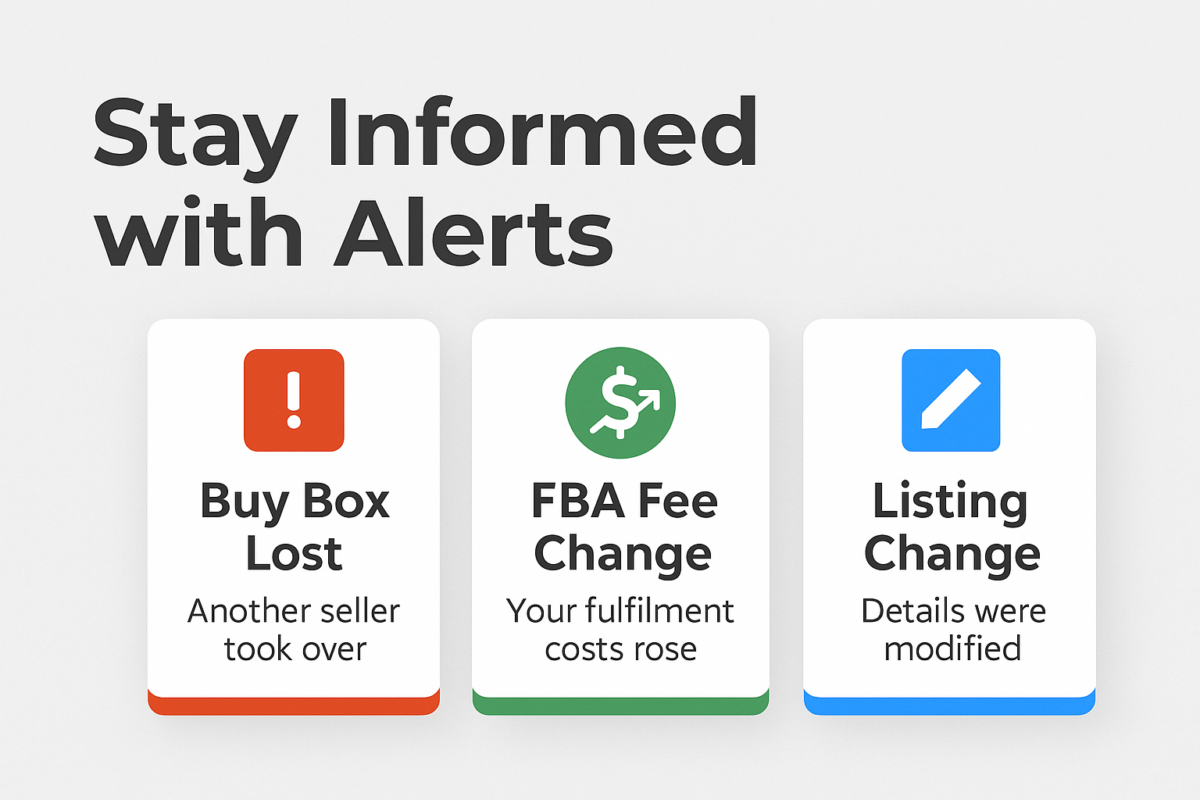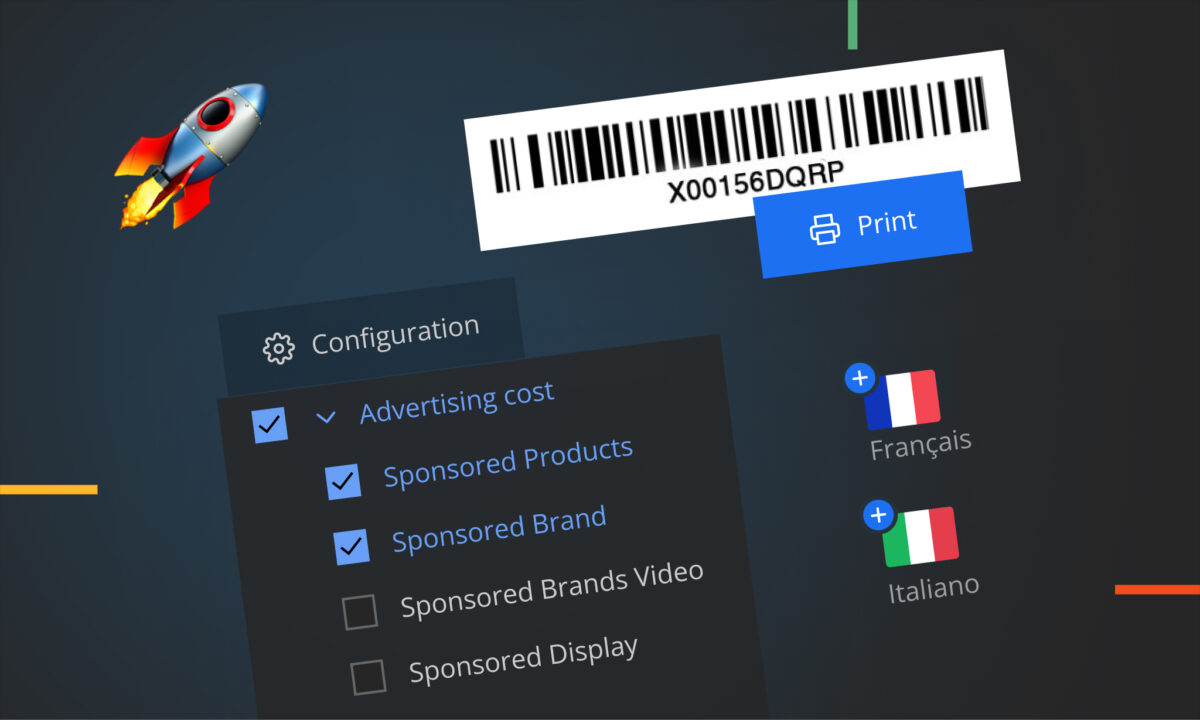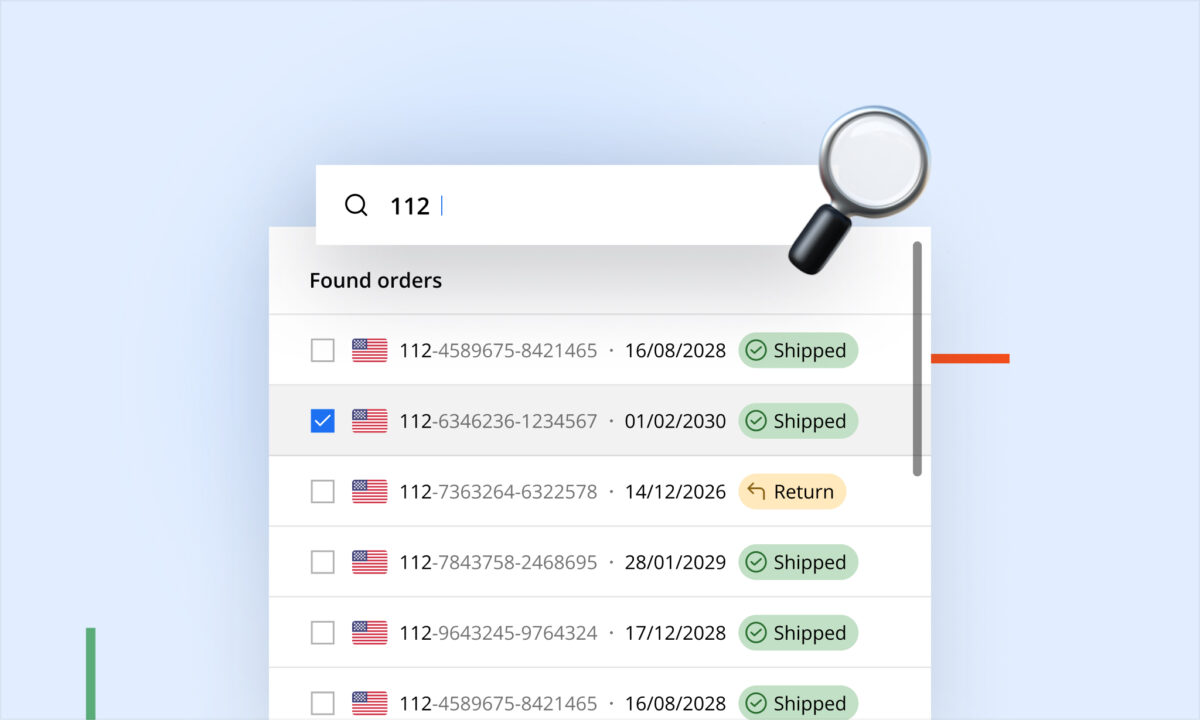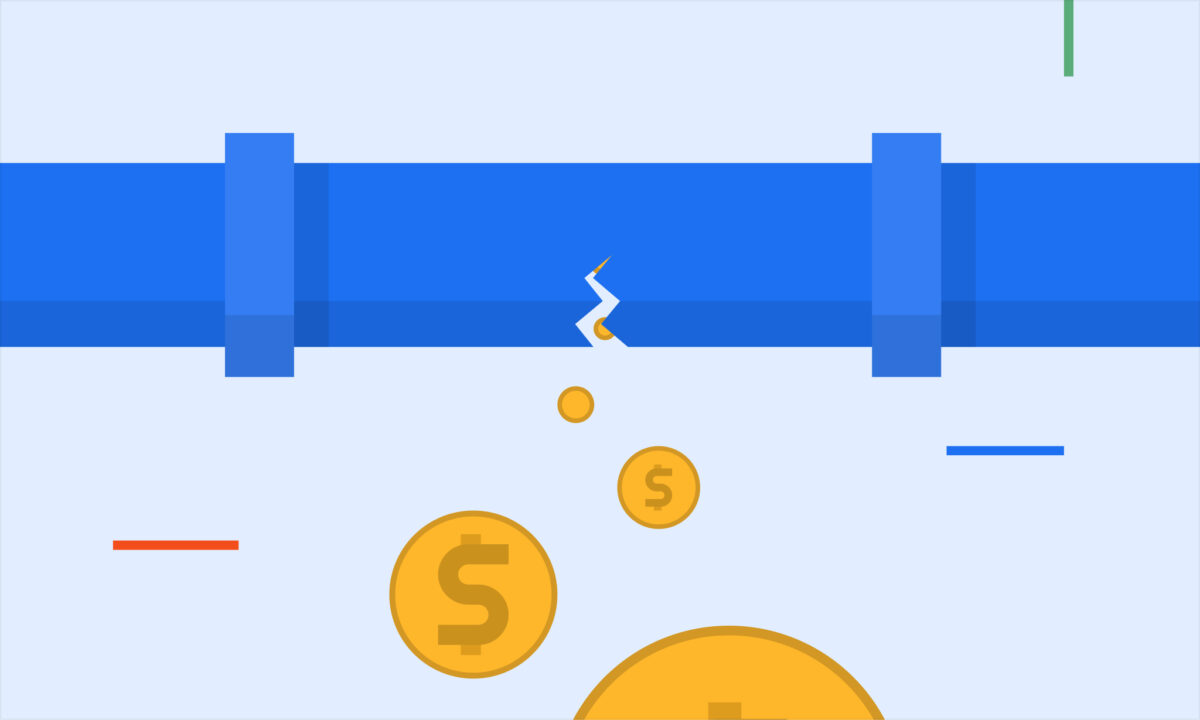Amazon’s marketplace moves fast – a single unexpected change to your product listing or account status can cascade into lost sales or even account health issues. Experienced sellers know that monitoring vital business events is not optional; it’s a necessity for protecting your revenue and reputation. In this article, we break down the most impactful alerts that sellerboard’s Alerts feature can monitor for you, explaining what each alert means, why it happens, what immediate action to take, and the risks of missing it.
Listing Changes: Titles, Images, and Categories
Staying on top of your product detail page content is crucial. A Listing Change alert notifies you that something in your listing (such as the title, main image, description, or category) was altered. This could be a benign Amazon catalog update or a malicious change by a competitor. Unauthorized sellers (often called listing hijackers) sometimes edit listings to better suit their own knockoff products – changing your title or category so customers can’t find your item. Even legitimate Amazon category tweaks can affect your listing’s visibility in search results.
Immediate action: Investigate the change as soon as the alert comes in. If the update is unauthorized or incorrect, revert it if you have listing control or open a case with Amazon Seller Support to correct the information. It’s wise to have Amazon’s Brand Registry, which can help lock critical content (title, bullets, etc.) and fight hijackers.
Risks of missing this alert: If a listing change goes unnoticed, your product may become less visible or even misleading to shoppers. A title or category change can drop your search rank, and a swapped-out image could confuse or deter buyers. In the worst case, a sabotaged listing might violate Amazon policies (if someone inserts prohibited content), leading to listing suspension. At minimum, you could be losing sales every hour the listing isn’t optimized.
Brand or Parent-Child Relationship Changes
Your product’s brand attribution and variation structure are key to how it appears on Amazon. An alert about Brand changes means the brand name on your listing was changed. If you didn’t initiate this, it’s a red flag – a hijacker may have switched your brand to theirs. A Parent-Child alert indicates a change in the variation family. These events can happen due to Amazon catalog merges or errors, or again through malicious intervention.
Immediate action: If your brand name was changed without permission, contact Amazon immediately to correct it and investigate who made the change. Ensure you have Brand Registry. For parent-child issues, check if all your variations are still linked correctly. You may need to re-associate the children via a template upload or open a case with Seller Support.
Risks of missing this alert: An incorrect brand on your listing can break trust with shoppers and could nullify your Brand Registry protections. Missing a parent ASIN change means you might not realize your product variations have been delisted or separated – resulting in lost cross-selling opportunities and even lost reviews.
FBA Fee or Dimension Changes
Profit margins for FBA sellers are heavily influenced by Amazon’s fees. An alert about FBA fee or product dimension changes means Amazon has updated the size, weight, or category information of your product, which in turn changed your Fulfillment by Amazon fee or referral commission.
Immediate action: Verify the new fee against your product’s actual dimensions and category. Cross-check the “Fee Preview” in Seller Central. If the change is incorrect, open a case with Seller Support to request a re-measurement and fee reimbursement. Adjust your pricing or packaging if the new measurements are accurate but pushing you into a higher fee tier.
Risks of missing this alert: If you ignore an FBA fee change, you might unknowingly sell at a loss or razor-thin margin for weeks. Sudden fee hikes can drain thousands of dollars from a high-volume listing. Missing a referral fee change could similarly mean you’re paying a higher commission due to a category misclassification.
Buy Box Loss Alerts
The Buy Box is the coveted “Add to Cart” button on Amazon – owning it is critical for making sales. A Buy Box Lost alert tells you that you are no longer the featured seller for a given ASIN. For private label sellers, this often means a new seller has appeared on your listing.
Immediate action: Investigate who holds the Buy Box now. If it’s another seller on what was your exclusive listing, you may have a hijacker situation. If the Buy Box loss is due to price competition, consider adjusting your price or offering a coupon to win it back. Check your account health and shipping metrics as well.
Risks of missing this alert: Failing to notice a Buy Box loss means forfeiting the majority of potential sales on that ASIN. Your pay-per-click ads might even direct traffic to a competitor’s offer. Prolonged Buy Box loss can tank your sales rank and damage your listing reputation.
Negative Feedback Alerts
Customer feedback on your seller account is a critical performance metric. A Negative Feedback alert notifies you that a customer left a negative or neutral review on your seller profile.
Immediate action: Respond to the feedback as soon as possible. Contact the buyer privately if appropriate, and offer to resolve the issue. If the feedback violates Amazon guidelines, submit a feedback removal request.
Risks of missing this alert: If negative feedback sits unresolved, it can drag down your seller rating and imperil your account health. Amazon expects sellers to maintain an Order Defect Rate below 1%. Exceeding this threshold risks account suspension or loss of Buy Box on all listings.
Inventory Alerts: Restocks and Low-Stock Fees
Inventory management is the lifeblood of an Amazon business. Inventory alerts from sellerboard cover events like low stock warnings and low inventory fees.
Immediate action (Restock): If you get a restock alert, act fast to avoid a stockout. Arrange a new shipment or slow sales velocity to prevent running dry.
Immediate action (Low Stock Fees): For a low inventory fee alert, investigate the circumstances and ensure you maintain slightly higher inventory levels for future protection.
Risks of missing these alerts: Running out of stock not only means missed sales, but can also hammer your search ranking and Best Seller Rank. Low-inventory fees, if unnoticed, eat into your margins and skew your profit calculations.
Conclusion: Proactive Monitoring with sellerboard Alerts
In the high-stakes arena of Amazon FBA, small lapses can have outsized consequences. The examples above – from stealth listing changes and surprise fee increases to sudden Buy Box losses and feedback crises – show how vital it is to catch problems early. Manually checking all these aspects of your business is impractical. This is where sellerboard’s Alerts feature becomes a game-changer.
It serves as an automated watchdog for your Amazon business, continuously scanning for these critical events and notifying you the moment something needs your attention. Sellers can customize which alerts they receive and how, ensuring that no important event slips under the radar. By reacting in real time, you can resolve issues before they snowball – protecting your sales, your reputation, and your bottom line.
In short, sellerboard’s Alerts simplify the process of monitoring all the moving parts of your Amazon operation, so you can focus on growth while the system watches your back.