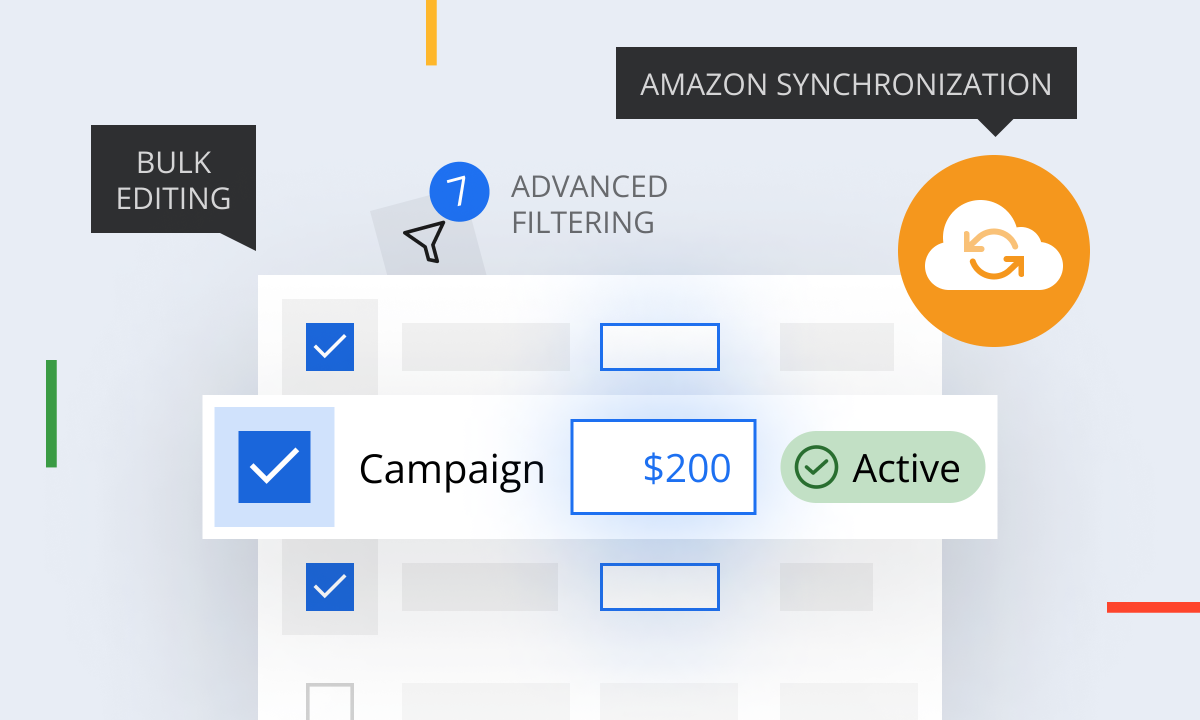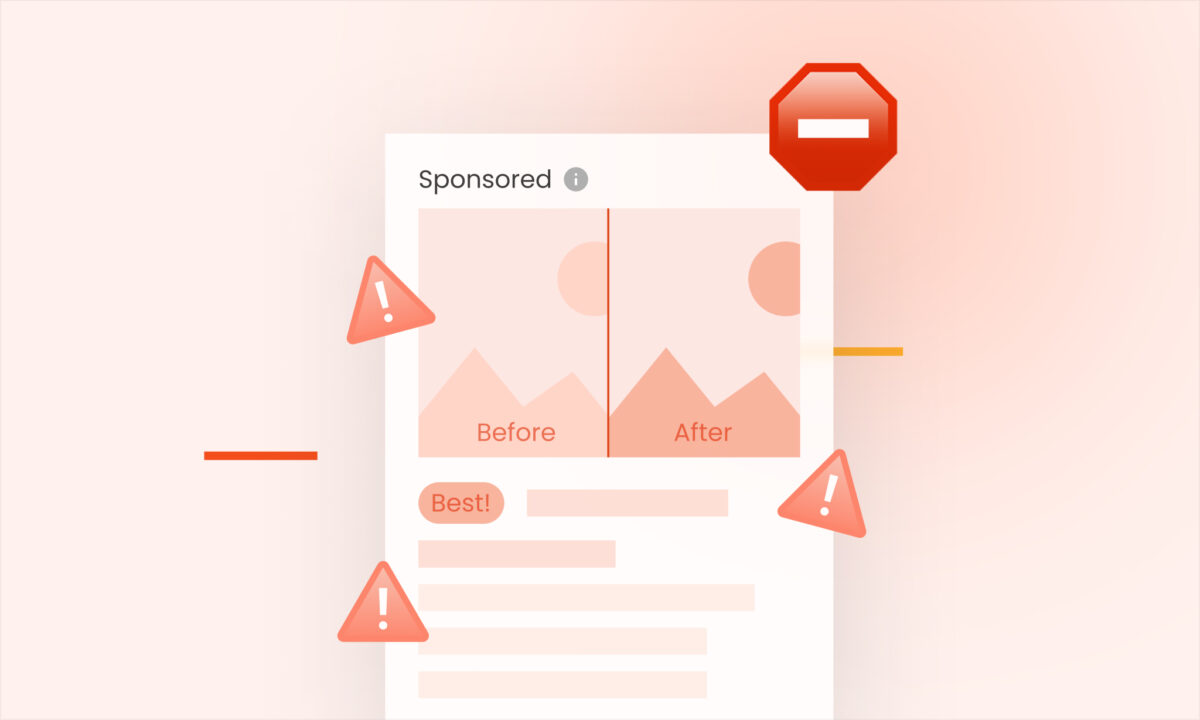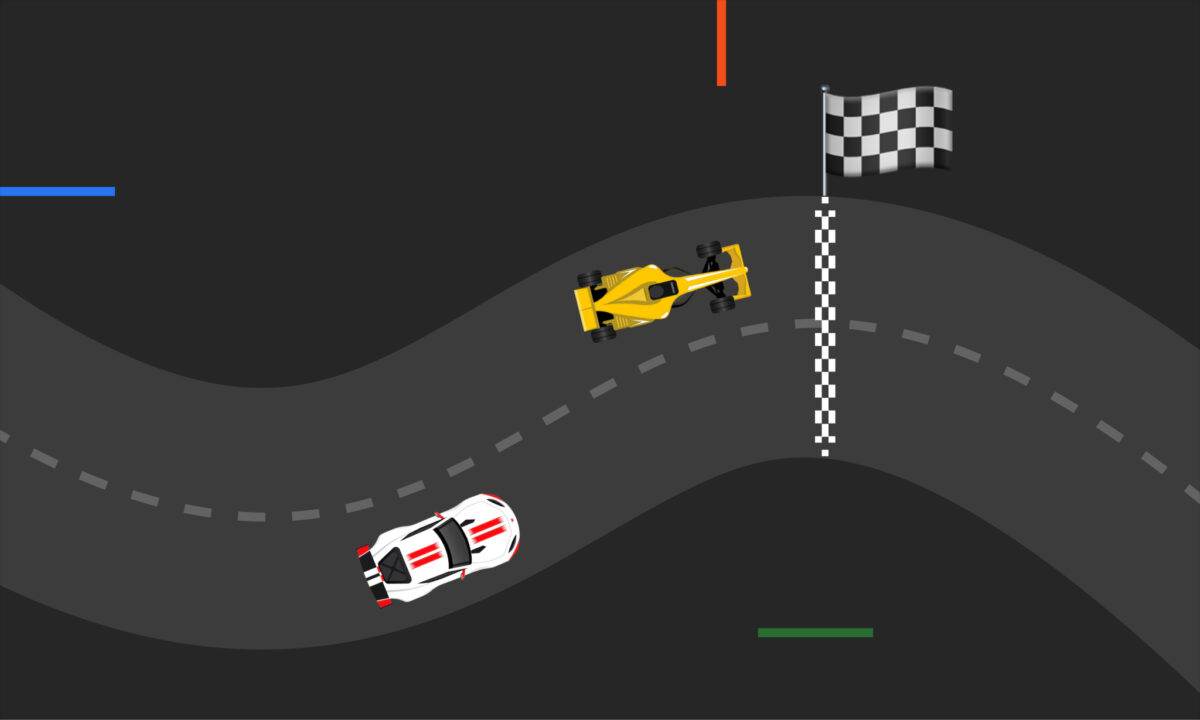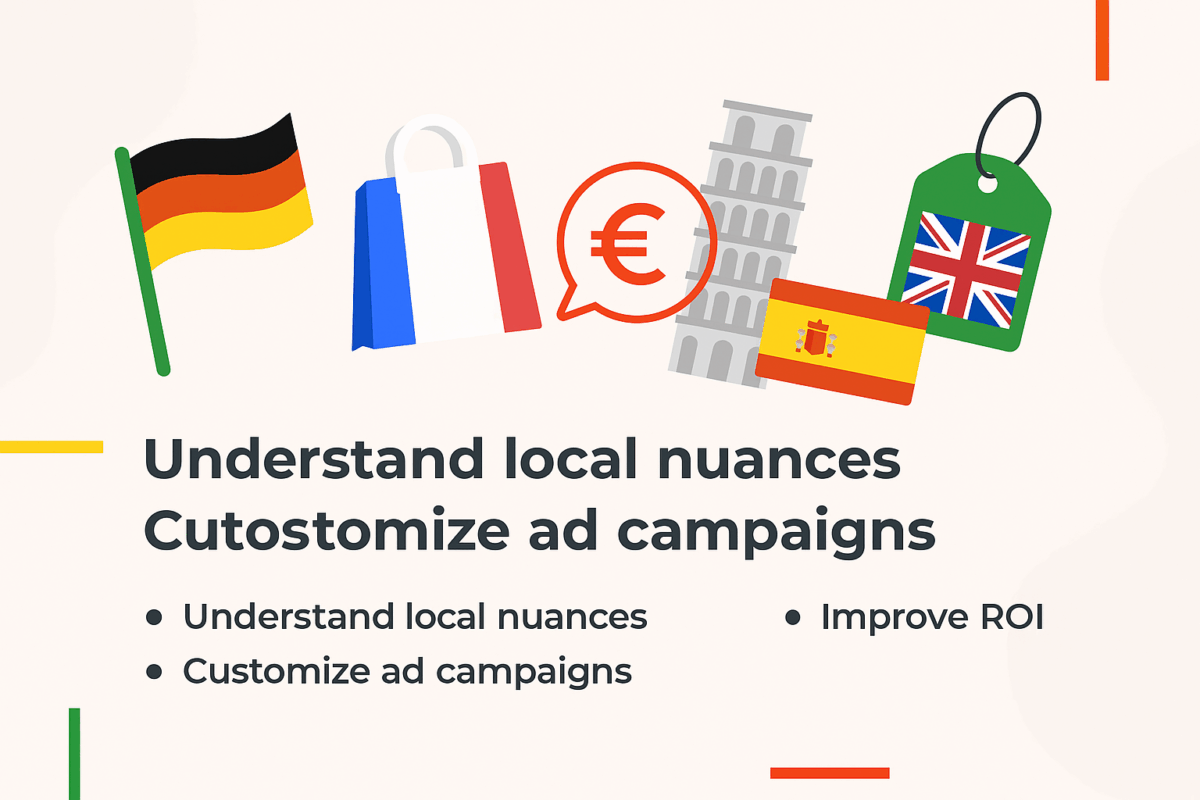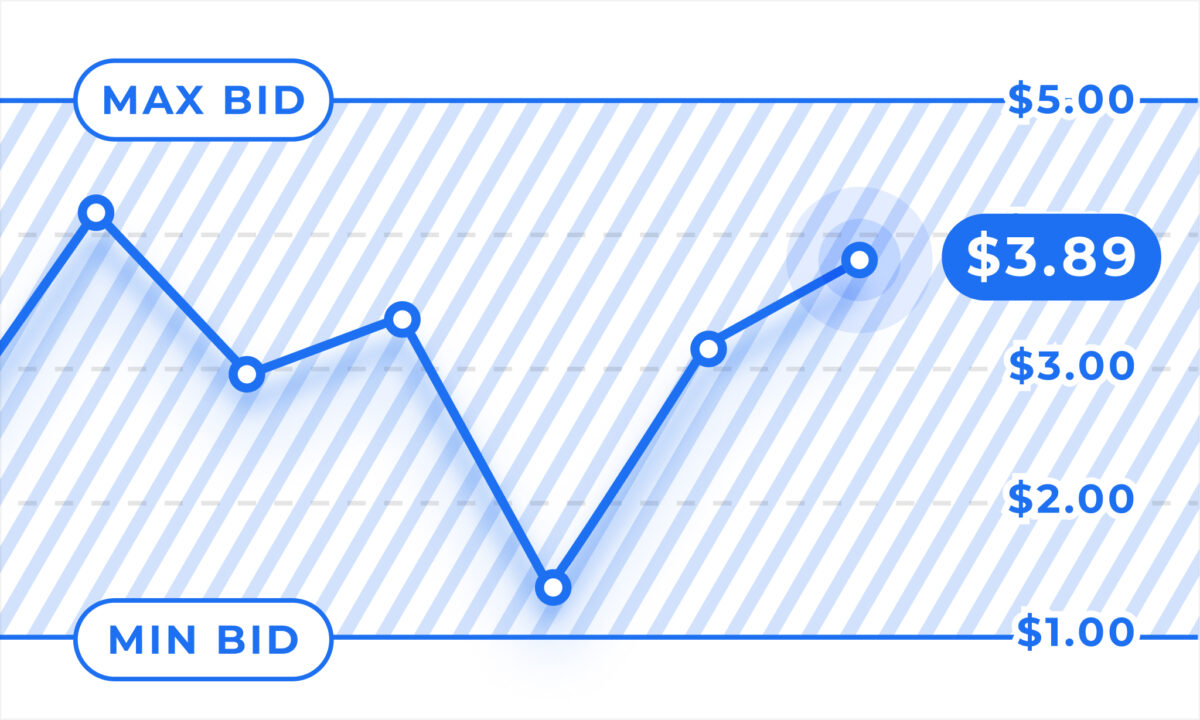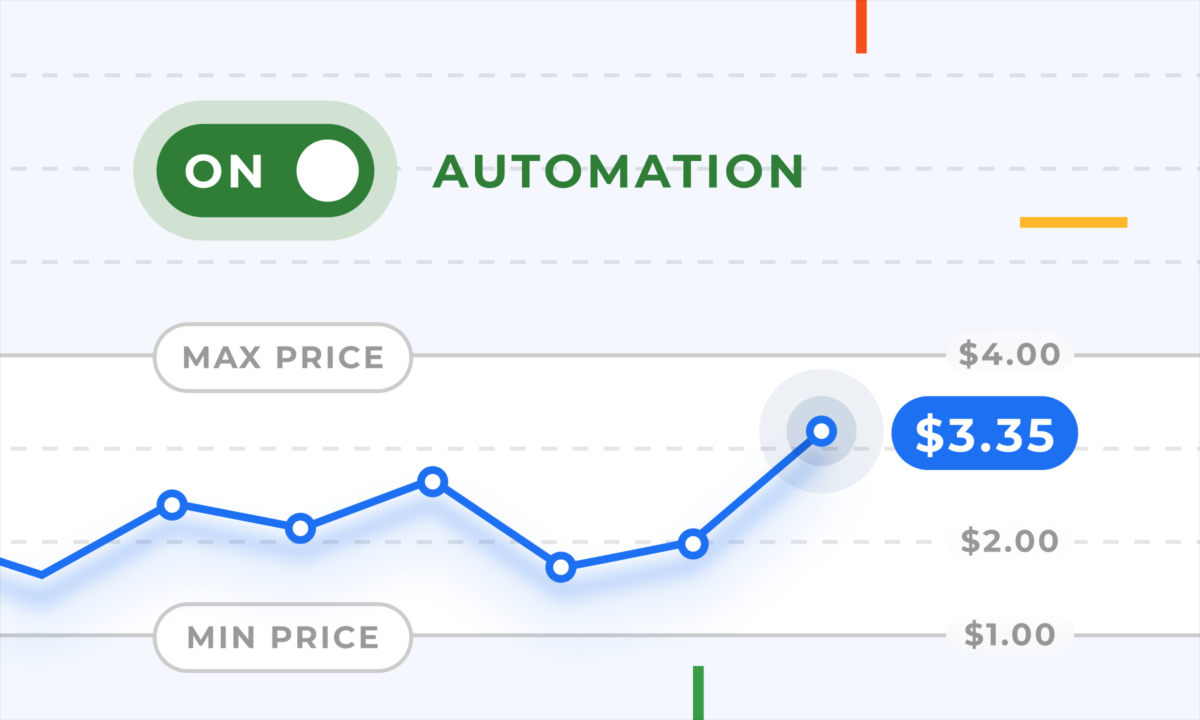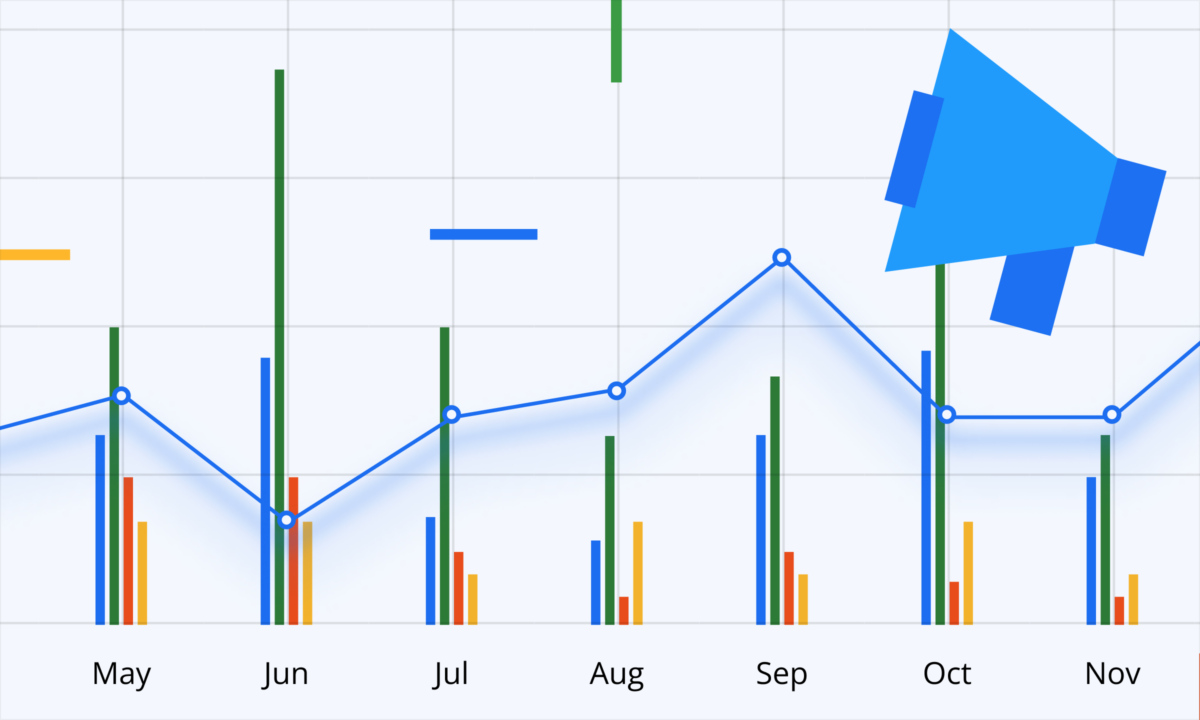We’re excited to share some updates to the PPC module in sellerboard, designed to improve your control and efficiency when managing Amazon PPC campaigns. Here’s what’s new:
Direct campaign editing in sellerboard
You can now edit your Amazon PPC campaigns directly in sellerboard, including:
- Campaign name and status: Changes made in sellerboard will automatically sync with Amazon Seller Central, ensuring consistency.
- Daily budget: Adjust your daily budget up to $200 directly in sellerboard. For larger adjustments, please use Amazon Seller Central.
After making adjustments, click the blue “Save” button at the bottom-right of the screen to apply the changes.
Bulk changes capability
If you manage multiple PPC campaigns, our new bulk editing features can help streamline your process. You can now make bulk adjustments for:
- Campaign level: Bids, status, automation settings, and daily budgets.
- Ad group level: Status and bids.
- Keyword level: Bids.
To make these bulk changes, select the campaigns, ad groups, or keywords you wish to edit, and click “Edit” or “Apply recommendations” at the top-right of the list. Use the advanced filtering options to target keywords based on specific criteria like sales value or spend range.
Update status indicator
A new animated loader icon will now show which of your changes are still processing, helping you keep track of updates that haven’t gone live yet.
We want to hear from you!
Your feedback is important. If you have questions, feedback, or feature requests, please get in touch. We’re here to help ensure sellerboard meets your needs.
Thank you for using sellerboard.