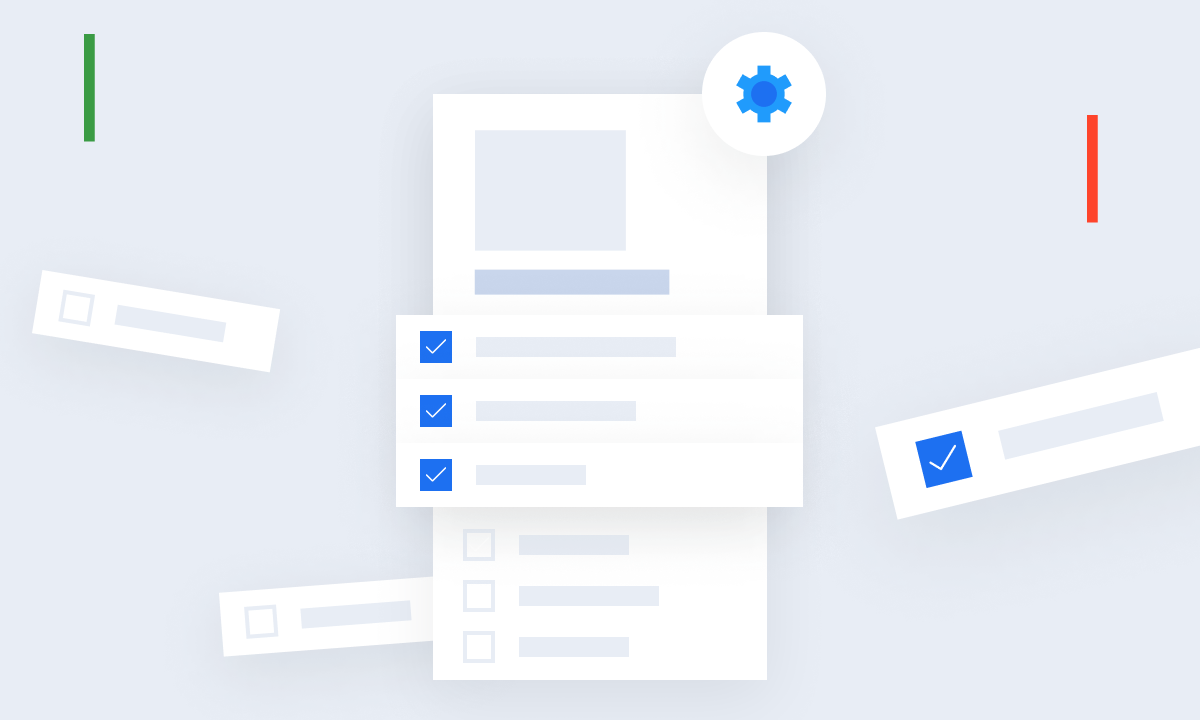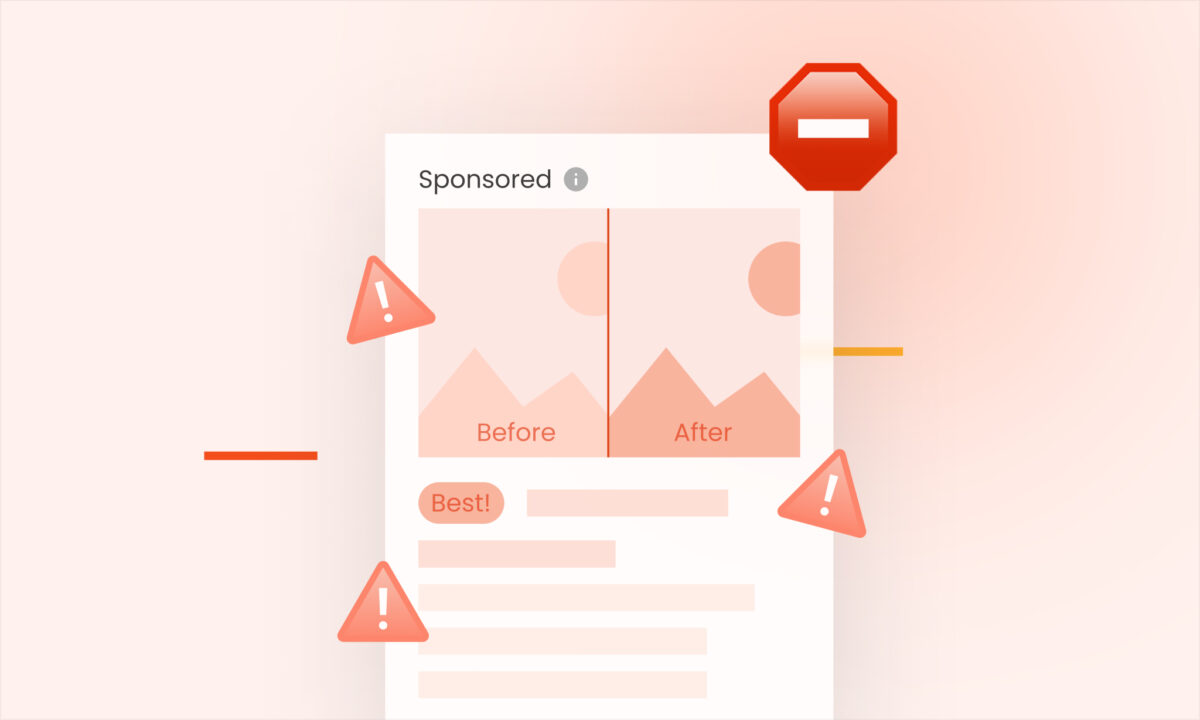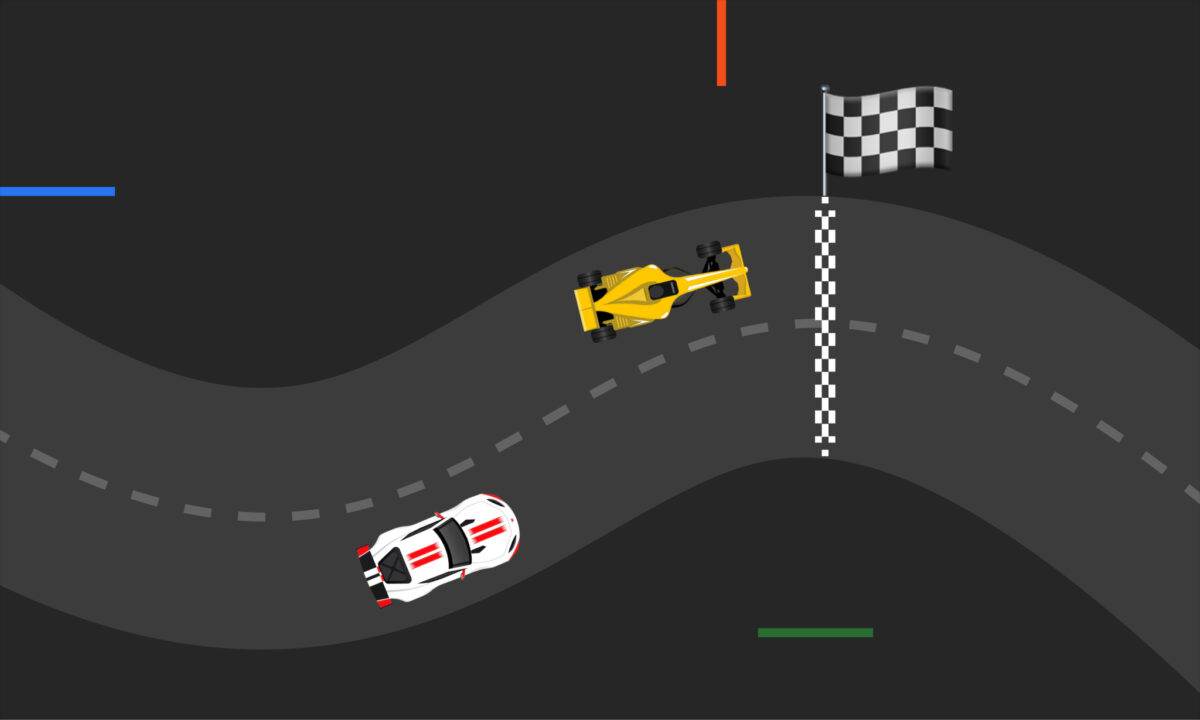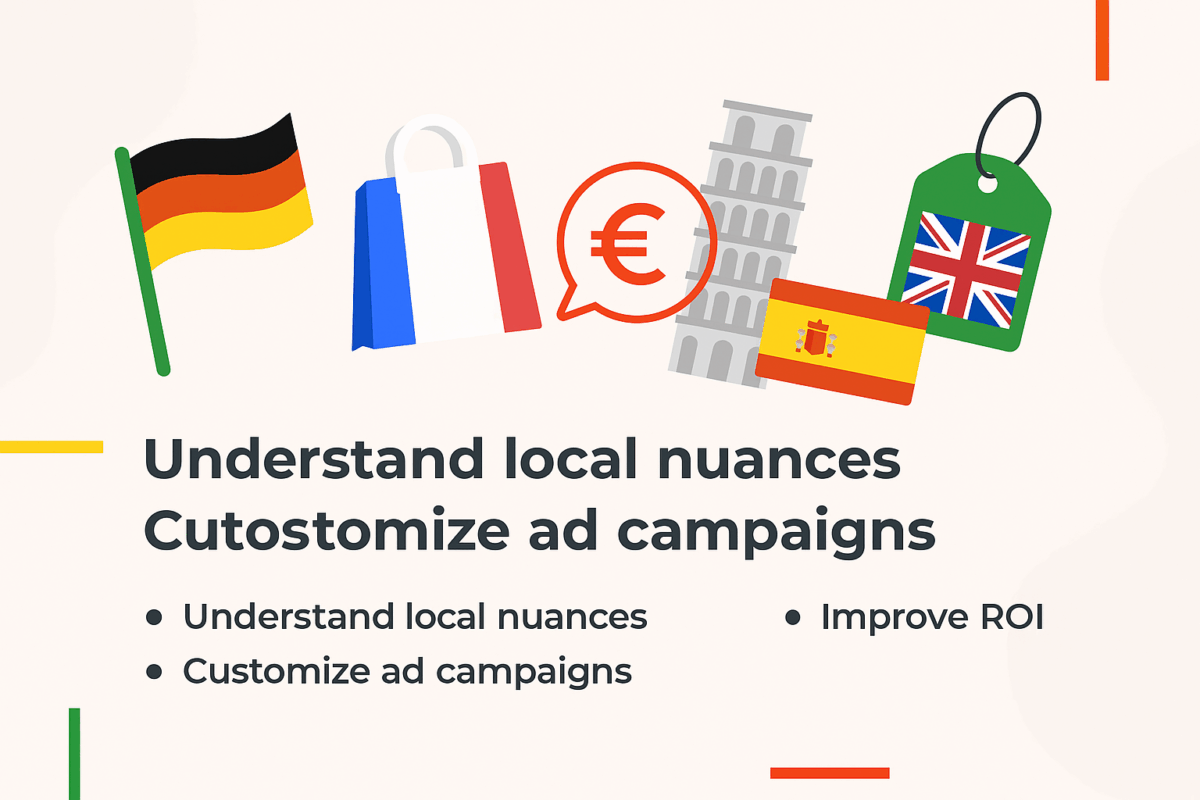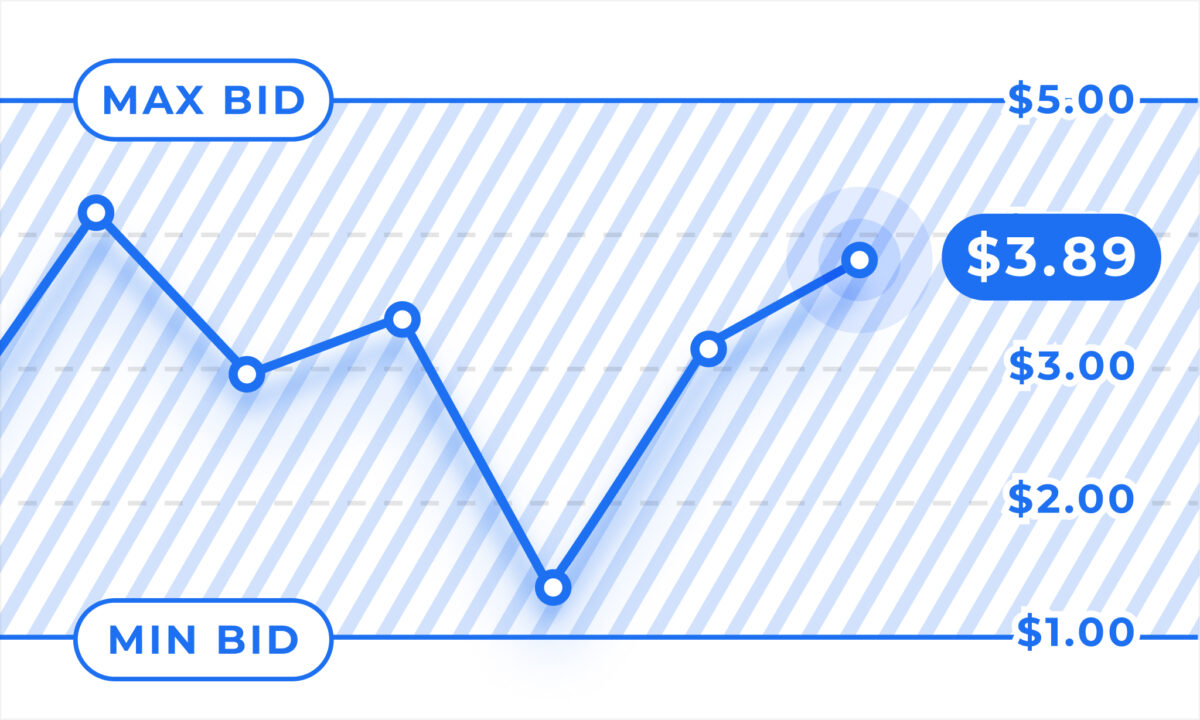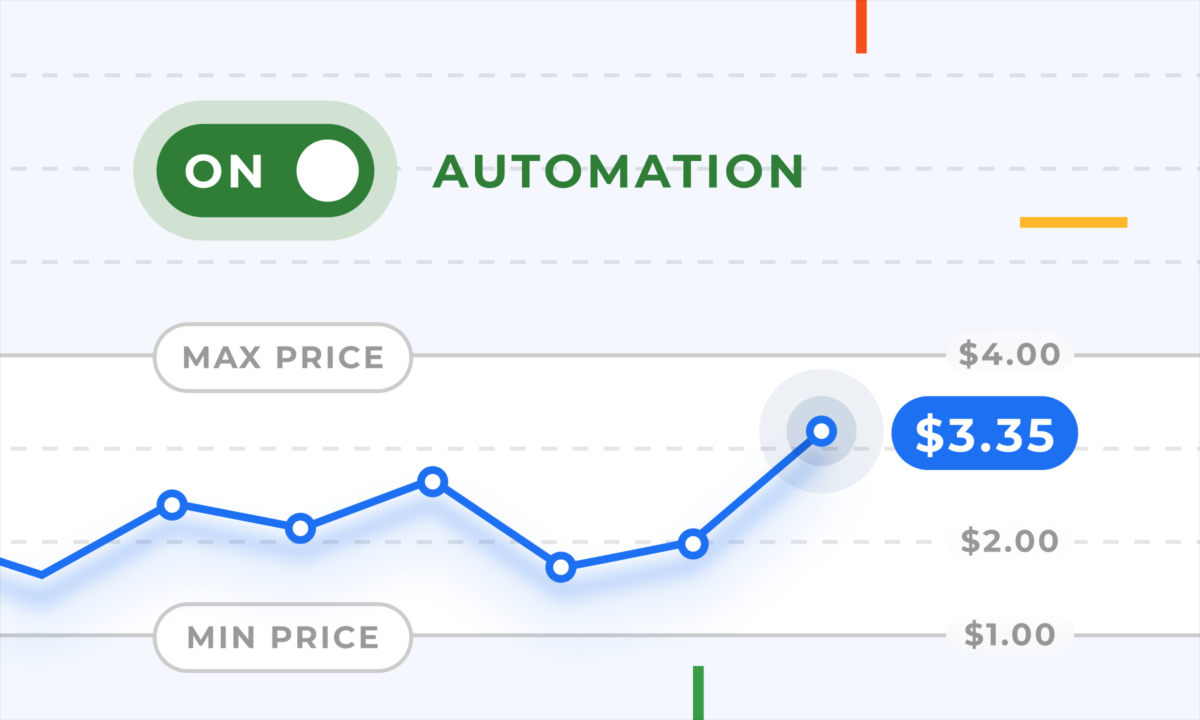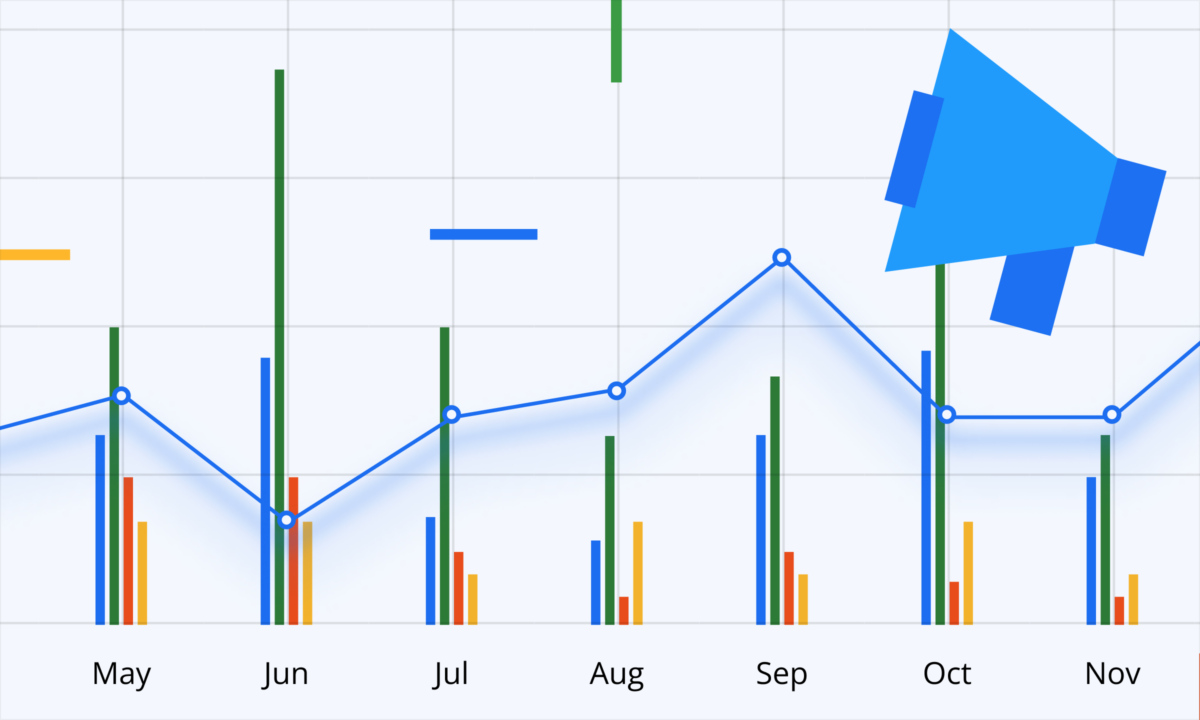We’re excited to share two new updates that enhance profit calculations and data analysis for Amazon sellers.
“Advertising cost” expense type
Understanding your advertising expenses is crucial for accurate profit analysis. While sellerboard automatically pulls your Amazon advertising costs, there are instances where you might incur external advertising expenses or have historical Amazon advertising costs that can’t be imported via API.
Now you can enter these expenses manually for a greater level of profit calculation precision.
How to use this feature
- Enter these costs under the “Expenses” menu.
- Check the “Show this expense under ‘Advertising cost'” box to include them in your Advertising cost calculations.
- Once marked, these expenses will be categorized under “Advertising costs” in the sellerboard profit dashboard, charts, P&L statements, trends, etc.
This feature ensures that all your advertising expenses, whether internal or external, are accounted for comprehensively.
Customizable tiles in the Profit Dashboard
The tile view on the dashboard is a popular feature among sellers for checking key metrics. To provide even more flexibility, we’ve now introduced customizable time periods for each tile on your profit dashboard.
Setting up custom date ranges
- Hover over a tile on the dashboard.
- Click the date or date range under the tile name.
- Choose from predefined options or set a custom date range.
This customization allows for a more tailored approach to monitoring your business metrics, giving you insights tailored to your specific timeframes.
If you have any questions about these new features or need assistance, please don’t hesitate to reach out. We value your feedback as it helps us continue enhancing sellerboard to better meet your needs.
Thank you for being a vital part of the sellerboard community.