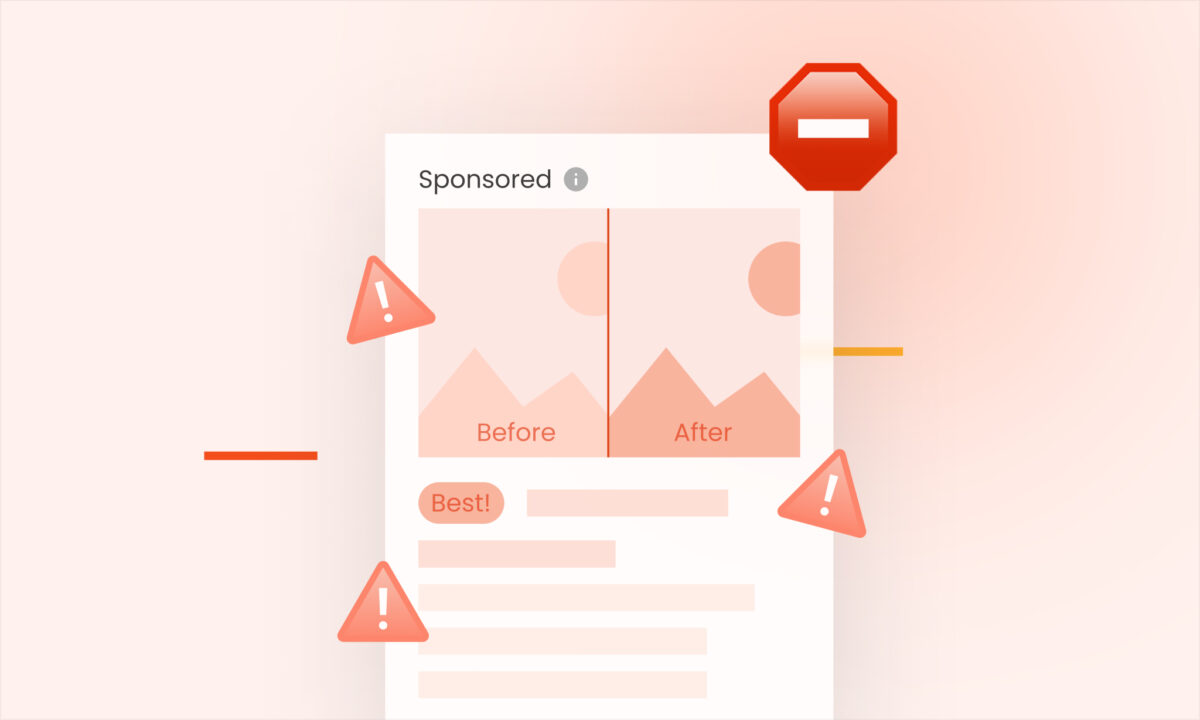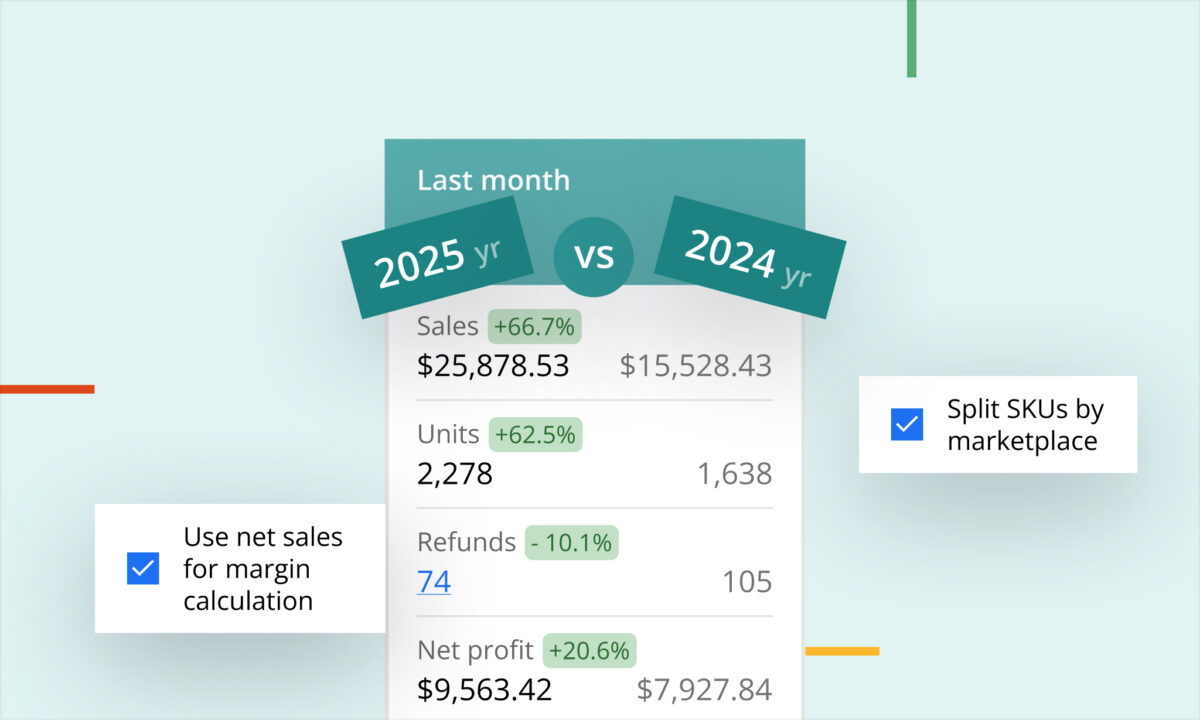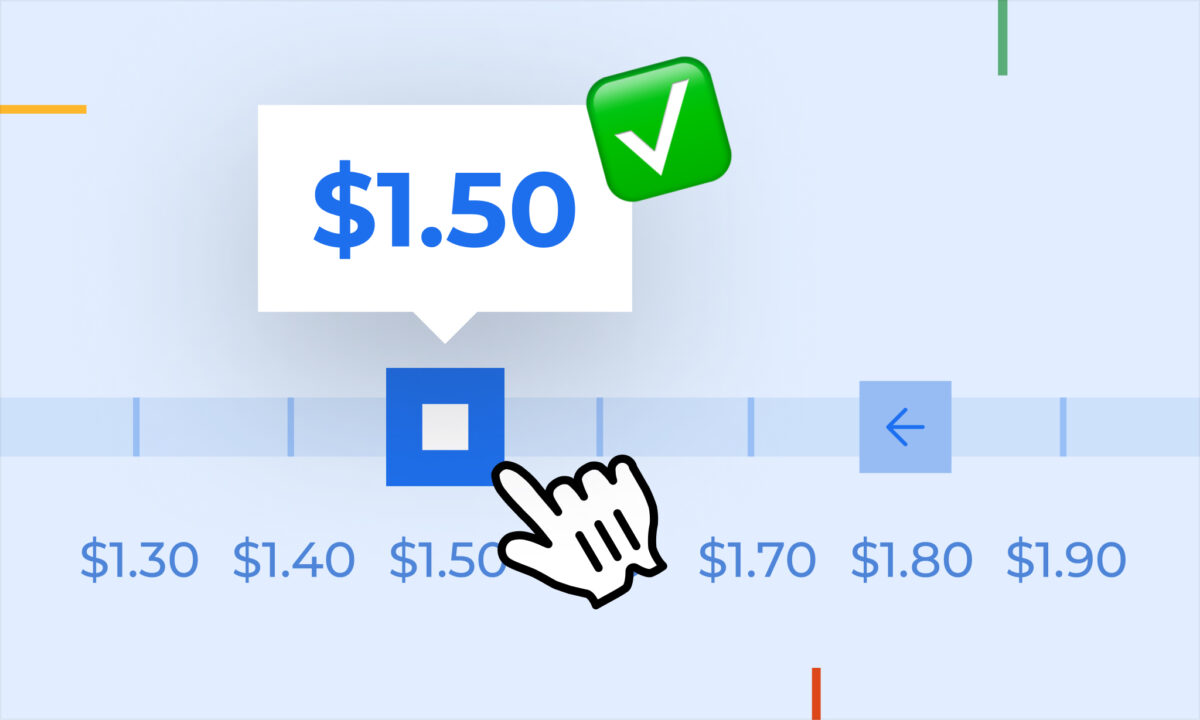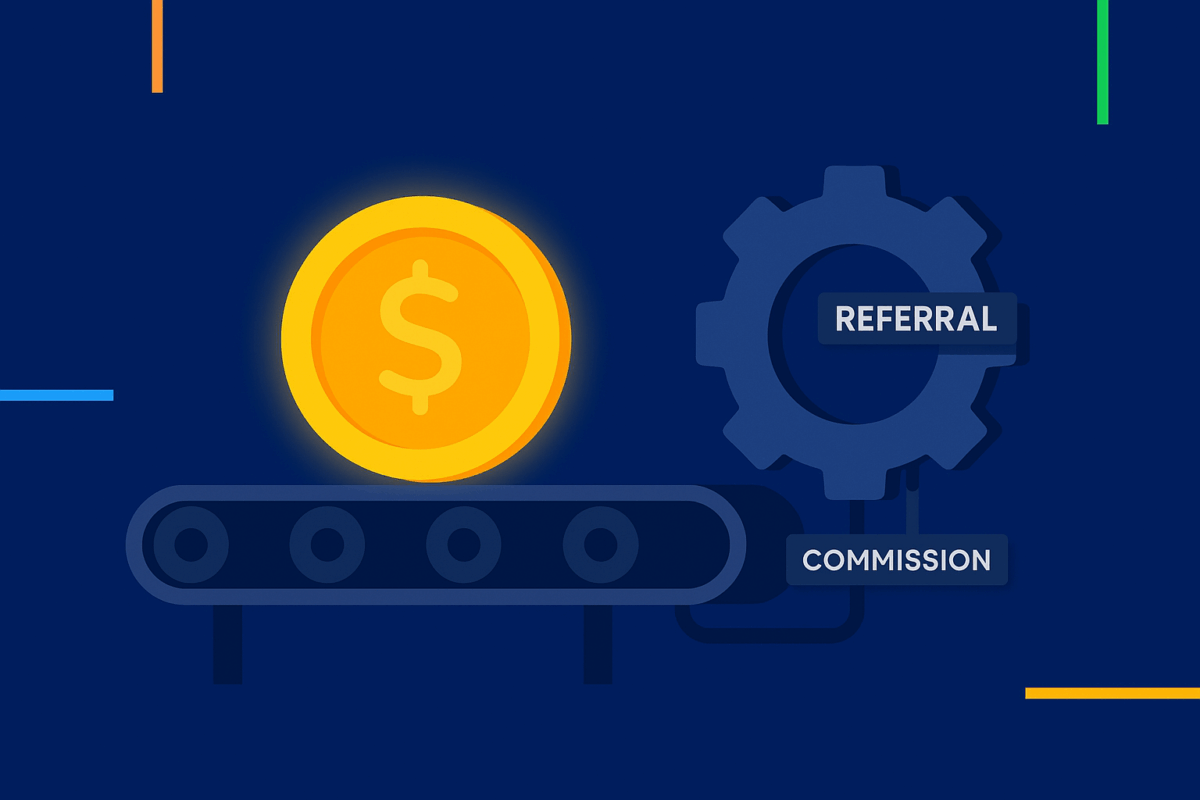Have you ever wondered how to stop using multiple Amazon seller tools and find that one single tool through which you can manage everything? Well, look no further; sellerboard is the all-in-one software Sellers have been desiring!
Amazon is an incredibly diverse platform with many features for sellers that lets millions of people quickly build their e-commerce business. But the standard Seller Central functionality is often not enough to cover all the sellers’ requirements. They are looking for an additional Amazon seller app to help them track sales, manage their stock levels, and manage multiple Amazon marketplaces at a time.
Here, let’s go through the main features you might need in an Amazon seller app and check why sellerboard is often considered the best option for sellers.
What is Amazon FBA?
Amazon FBA stands for Fulfillment by Amazon. One of the most considerable advantages to selling through Amazon FBA is that it allows your products to achieve the “Prime” badge, which is essential for maximum visibility and sales to potential Amazon customers.
Utilizing Amazon FBA allows you to store your products in the Amazon warehouse until they sell, and when a customer orders one of your products, Amazon picks, packs, ships, and tracks the order for you. The FBA program also handles refunds and returns. This premium service isn’t free of charge, so Amazon charges both storage fees, sales commissions, and FBA fees.
| Of the top 10,000 sellers on Amazon’s marketplace, 66% use FBA in some form |
Why do you need FBA?
The Amazon FBA program is fantastic because it takes a lot of burden off sellers and provides them with more time to take care of their business. Even Amazon charges fees for its premium services, and countless successful sellers can confirm that it is worth it. So, let’s go through its benefits!
- Amazon’s name association with your products is invaluable. Trusting the Amazon brand is definitely what most buyers appreciate, which helps gain consumer confidence in your brand.
- 24/7 Customer Service: all around the clock, Amazon handles customer service inquiries, returns, and refunds on behalf of Amazon FBA sellers. Of course, Amazon charges various fees for that service, but you no longer have to be concerned with these time-consuming but vital tasks. sellerboard provides you accurate information on these services and over 70 Amazon seller fees!
- Amazon has preferred rates with most of the major shipping companies and even has its own. Therefore, sellers utilizing this advantage can pay less inbound shipping fees when compared to items shipped from an individual account. Another great benefit is that sellers using Amazon FBA service can offer industry-leading expedited shipping to customers over a certain amount since products sold through FBA are eligible for Amazon Prime.
- Multi-Channel Fulfillment: The advantage of Amazon being able to ship inventory quickly and manage most of your marketplaces and channels simultaneously. In conjunction with the sellerboard eBay and Shopify connectors, this benefit will help you fulfill your orders on other sales channels while using Amazon’s Multi-Channel Fulfillment Service. With sellerboard’s multi-channel integration, Amazon will automatically handle your multichannel inventory and fulfill the orders made on eBay and your Shopify stores.
- Shipping Standardization: Whether the customer is buying from an FBA third-party seller or Amazon themselves, the Amazon warehouse team will take care of the inventory, packing, and shipping with identical world-class efficiency.
- Prime Audience Access: Qualified Amazon FBA listings will be eligible to Amazon Prime and displayed with a Prime logo. This benefit will enable a seller to reach new and existing customers interested in less than 48-hour shipping or Prime-eligible products where a Prime badge is visible.
Are there any disadvantages of Amazon FBA?
Amazon FBA is an excellent service for businesses to sell their products online. But likewise, with all advantages come disadvantages which are not much but are worth mentioning and being aware of:
- Amazon charges different fees for FBA: fulfillment and storage fees, long-term storage fees, removal fees for defective, damaged, or unsellable products, as well as disposal fees charged for getting rid of unsellable inventory. The good news is that you’ll be able to see all of them.
- Product Handling Issues: Sometimes, Amazon can lose or damage inventory while in the Amazon warehouse. Per their policy, Amazon has 30 days to locate your item(s) and put it back in your sellable stock. If the item is deemed missing for 30 days, they will reimburse the loss to you. Automatic reimbursements don’t always happen in 100% of cases, though, so sometimes you can end up without the inventory and with no refund. sellerboard has a solution for that: the “Money Back” feature in sellerboard finds such errors and shows them to you in a format that you can directly use to open a seller support ticket and ask the Amazon team to double-check what happened. In most cases, the seller support decides to reimburse the lost or damaged items to the seller unless they find the missing items.
- Strict Product Guidelines: Amazon has many stringent requirements for products, such as category-specific packaging, compliance, and labeling requirements. Amazon wants to ensure that the products arrive at the Amazon warehouse in optimal condition and survive their fulfillment to the customer without damage. Ensure that you check and verify the specific category requirements within Amazon Seller Central before deciding on your final product assortment.
- Product remeasurements: Sometimes, Amazon or another Seller will make changes to your product’s dimensions, which leads to an unwarranted shift in the FBA fee. If the newly measured size is more extensive, you might have to pay a higher FBA fee for every single unit’s shipping. As an Amazon seller, you have to make sure you track your products’ dimensions and the FBA fees when selling on Amazon, whether manually checking daily in your Seller Central or using a third-party app such as the sellerboard alert feature.
- Commenting on customer reviews: Recently, Amazon has retired the feature that allows buyers and sellers to comment on customer reviews. That’s difficult for 3rd-Party Sellers because there is no more way to address a negative review publicly. Therefore, it’s imperative to avoid getting negative reviews and work more on receiving positive organic ones and asking for unbiased feedback with the autoresponder feature such as the one in sellerboard. The sellerboard autoresponder feature now even can ask for a rating with direct API integration using Amazon’s template, making it very easy for customers to review their purchases.
Why do Amazon sellers need a third-party app to sell better?
Amazon FBA does cover most of the service side (customer service, shipping), but it’s only a tiny part of a business on Amazon.
There are so many more things to automate, such as advertising, tracking sales and conversion rates, managing your inventory and stock, managing lost products and refunds, etc. — all these processes take your time.
Third-party Amazon seller apps help Amazon sellers take the burden off such tasks and automate them.
Here’s an exact list of the leading and most valuable features an Amazon seller might need to get the job done, which you can automate with sellerboard:
- Data visualization dashboard reports providing all the crucial information at your fingertips
- Inventory management
- Lost inventory and refunds management
- PPC tracking, optimization, and automation
- Customer follow-up messaging
- “Request Review Button”
- Product listing change alerts
- Multiple seller account dashboard
- eBay and Shopify Multi-Channel Fulfillment Connector
- P&L Statements
- Export specific reports
- Sales trends
- Cashflow quick take
- Forecasting
Here’s how Sellerboard might improve your seller’s experience
sellerboard is an all-in-one Amazon seller app that helps sellers quickly and efficiently view their data in an organized fashion. Here are some examples:
Live Dashboard
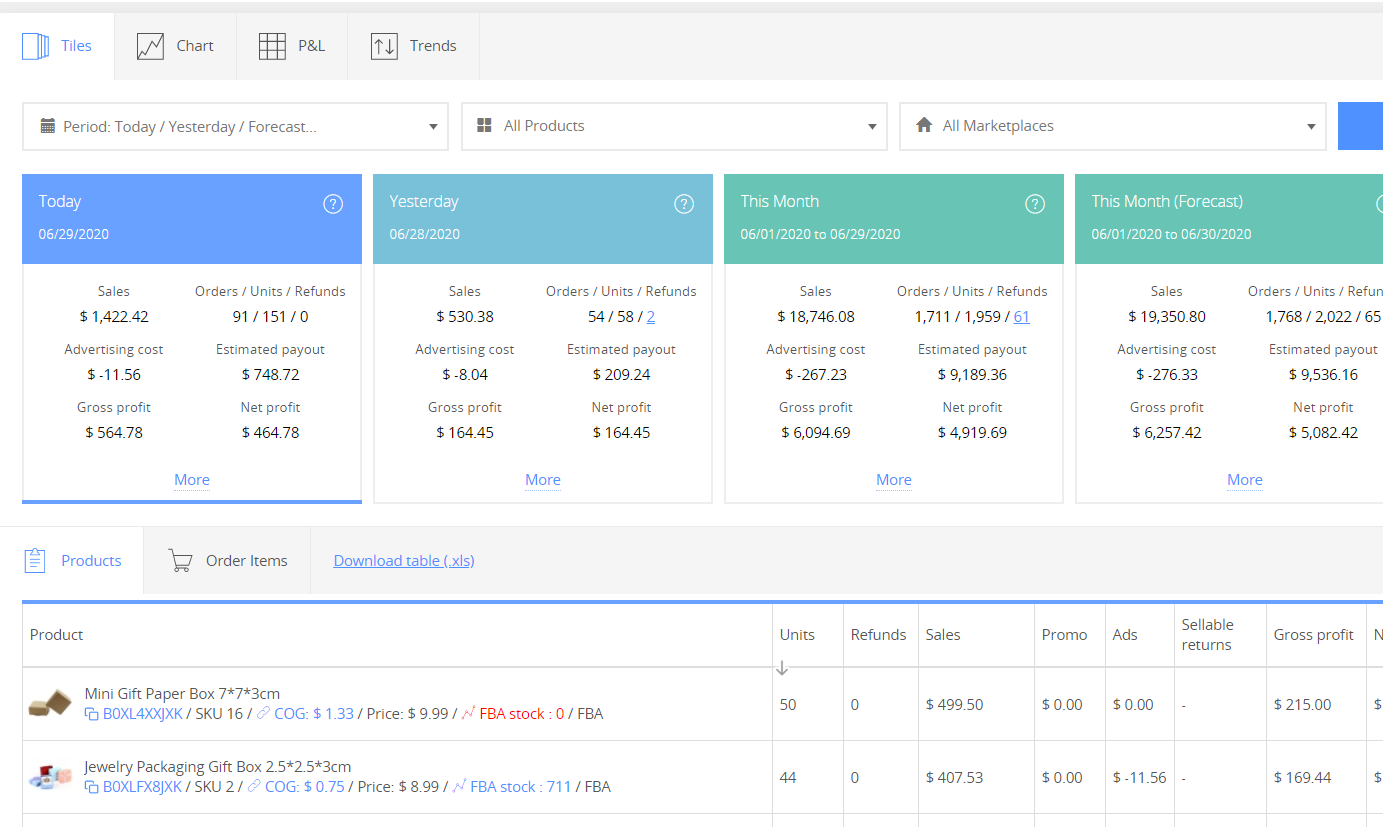
The live dashboard will help you display detailed information on Amazon fees (e.g., FBA fees, commissions), PPC spend, return costs, promotion costs, and even your other business expenses (e.g., Virtual Assistant, Prep Center). You can also view by time period (today, yesterday, or this month) and by ASIN. This feature helps you understand how much profit you are making, whether in total or per product and understand which products are the most profitable.
One of the most significant advantages is that sellerboard will also provide you with a forecast based on your sales velocity. This way, you’ll understand which products are likely to run out of stock, approximate numbers you’ll be making, and help you make better inventory replenishment decisions.
Configurable Charts
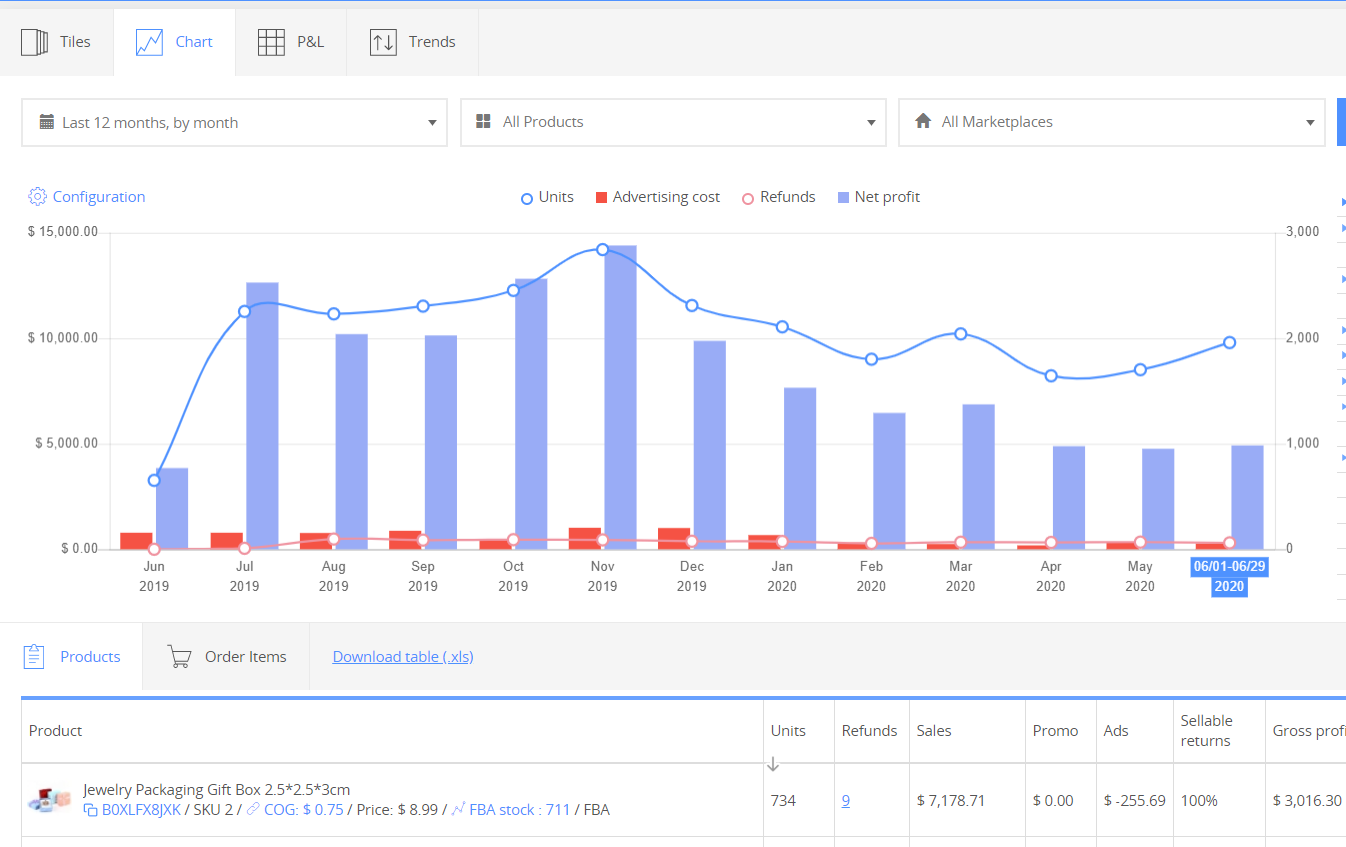
sellerboard’s flexible charts enable quick and convenient analysis of your Key Performance Indicators. Every seller needs to view data analytics through easy-to-digest but detailed diagrams.
Everything is customizable: KPI’s (e.g., sales, units, profit, return costs, etc.), time frame, and granularity of the output (e.g., last year by month, last month by day). The user can filter by marketplace or product (with multi-selection). This way, you’ll be able to select what key performance indicators you’d like to view and compare months according to your interests.
The configurable chart feature will help you see the summary information or drill down into the product list by every period and into product details.
Profit and Loss View
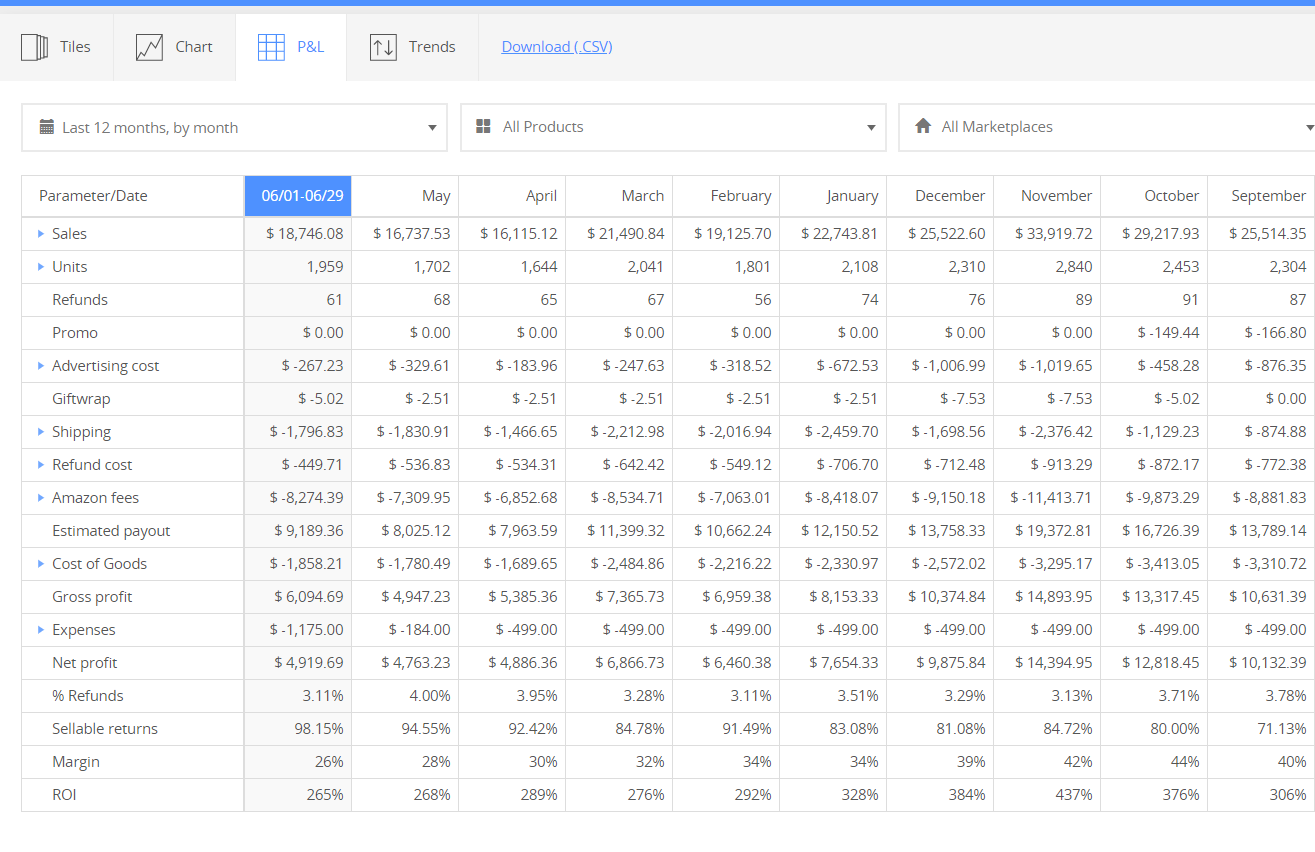
The Profit and Loss view is a user-friendly P&L statement, with the ability to focus on every credit and debit parameter (e.g., sales and amazon fees) of each time period. It provides the ability to customize the time frame and granularity of the data (e.g., last year by month, last month by day), filter by marketplaces or products, and view products sold in any selected period.
The P&L view is indeed an efficient financial dashboard for Amazon sellers.
Trends
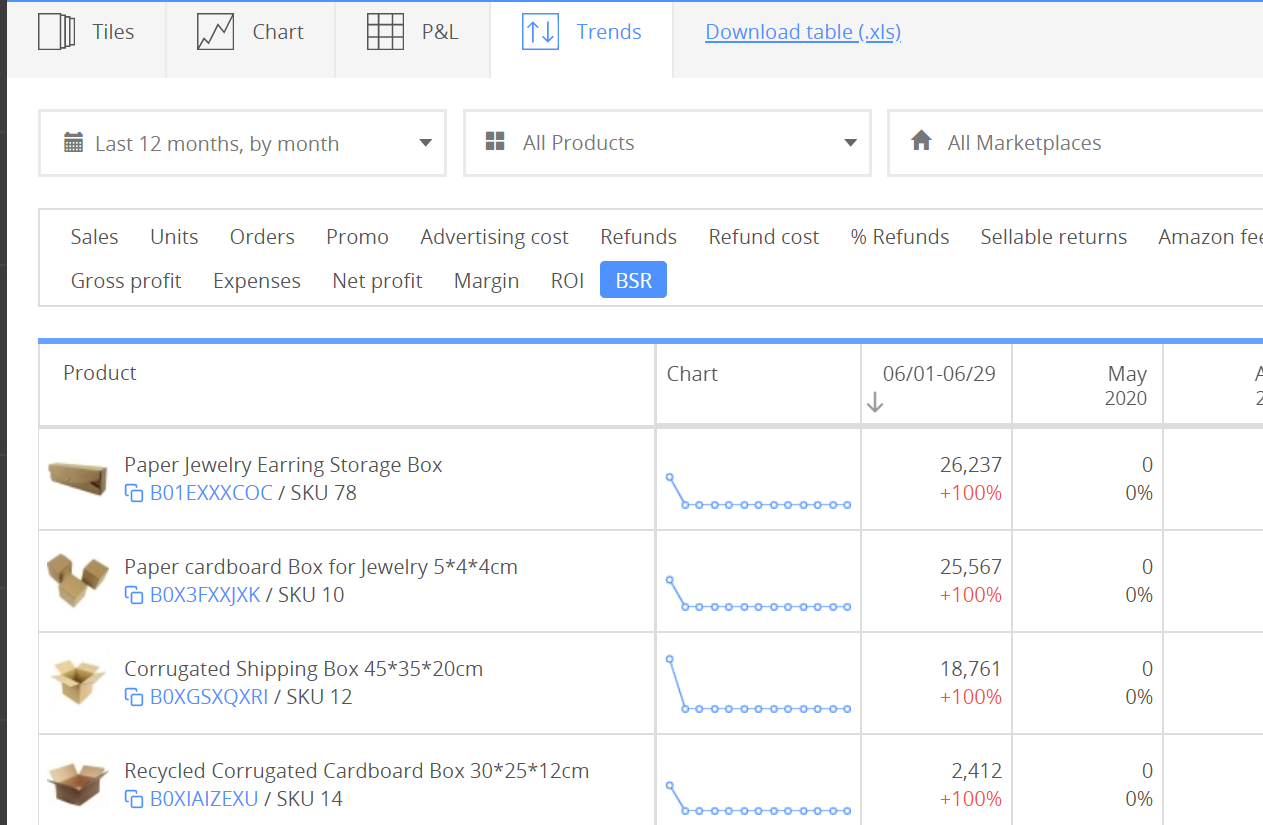
The trends feature in sellerboard helps you keep track of all critical KPIs for every product to make sure you don’t have any negative trends. Such KPIs are, for example, BSR, sales, returns, profit, and advertising cost. If one of these has dived lately, the seller should take action to understand why their numbers are trending poorly. (e.g., new competitors, their quality control, inefficient ads, etc.).
You can select a KPI (e.g., return rate) and a time frame and see a table with all your products and their month-by-month performance (including the value of the KPI and the % change in comparison to the last month).
Sorting the table will immediately show you all your problematic SKU’s (e.g., the ones where BSR dropped in the last month compared to the previous month).
Cashflow
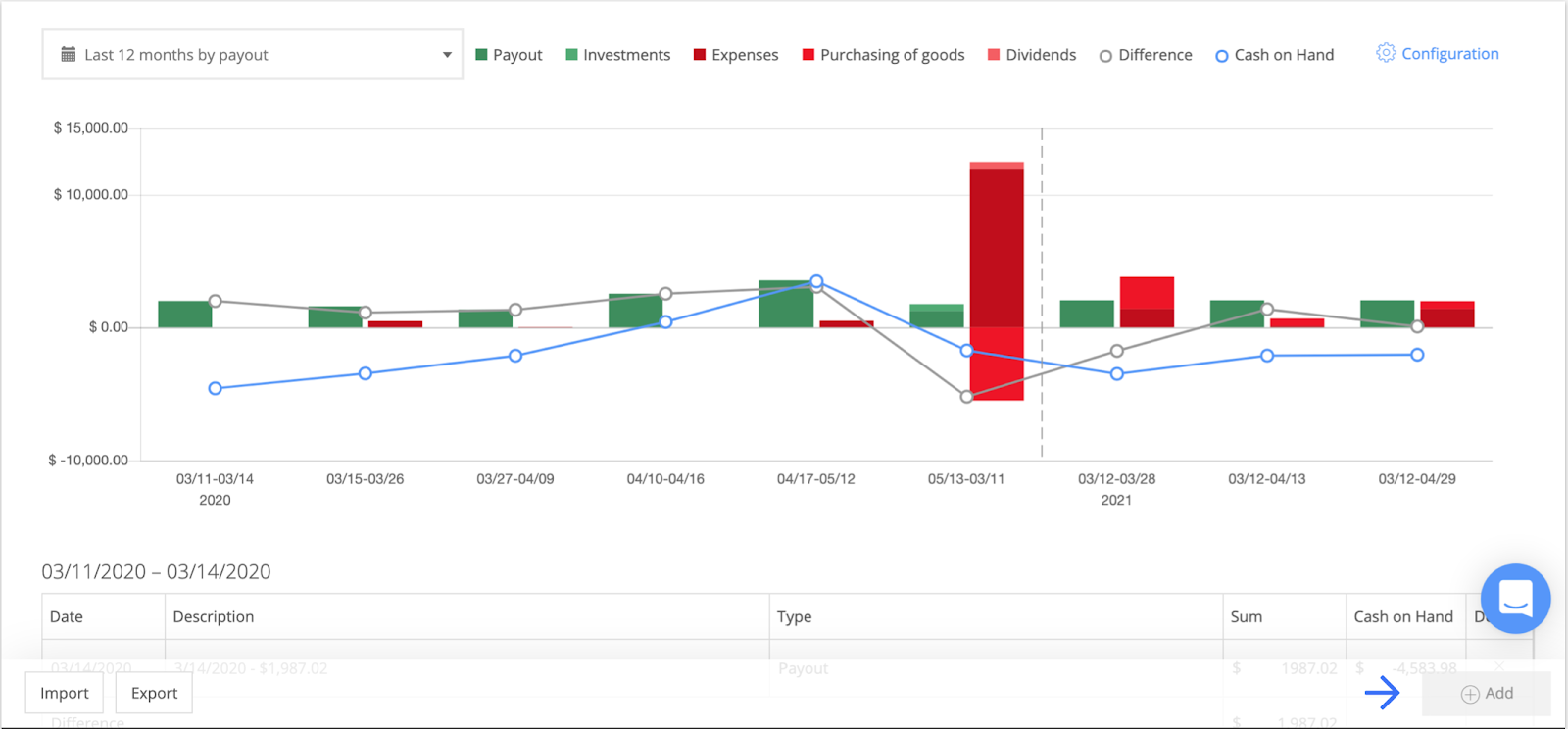
The Cashflow tool allows you to manage your cash flow by clicking the “Add” button to fill in the amount of additional investment in the business, the amount paid for the goods, as well as dividends and VAT. Payments and Expenses populate automatically. You can add monthly (recurring) and one-time expenses, which will help you clearly understand how much cash you have on hand.
The clear chart view will help you clarify your payouts, marketplace expenses, cost of goods, and your business’s overall financial health.
The forecast will help your cash flow management and make the right management decisions.
PPC Optimization
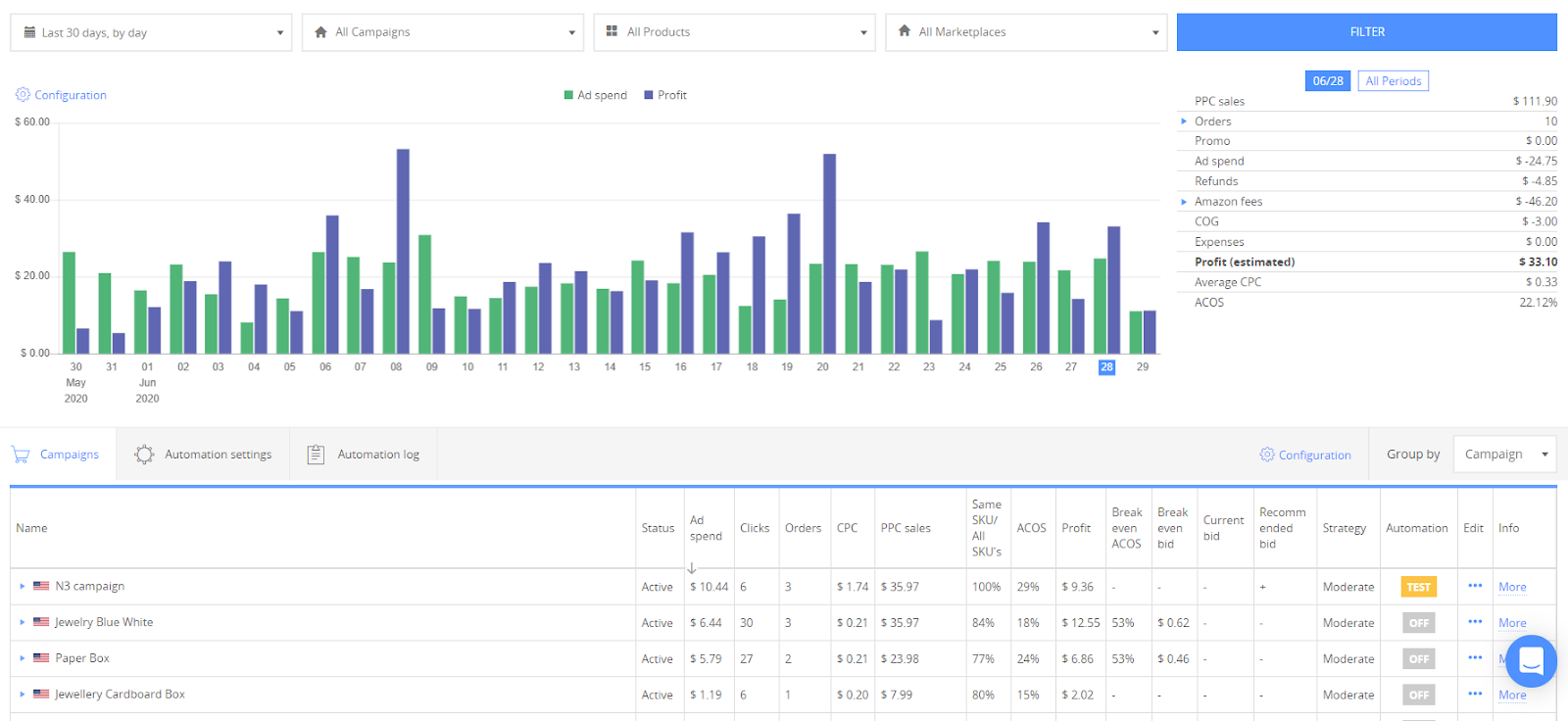
The Amazon Advertising PPC dashboard tracks the profitability of your PPC campaigns, ad groups, and keywords and helps you optimize bids to reach your target profitability.
sellerboard has developed a unique algorithm, which estimates profit by PPC campaign. Based on this estimated profit, the sellerboard calculates the break-even-ACOS and the break-even-bid for every keyword and makes recommendations on optimizing your bids.
It is challenging to run your Amazon Advertising campaign passively within Seller Central, so we recommend using the sellerboard PPC automation button to free up more time for other essential tasks in your business.
Product Breakdown
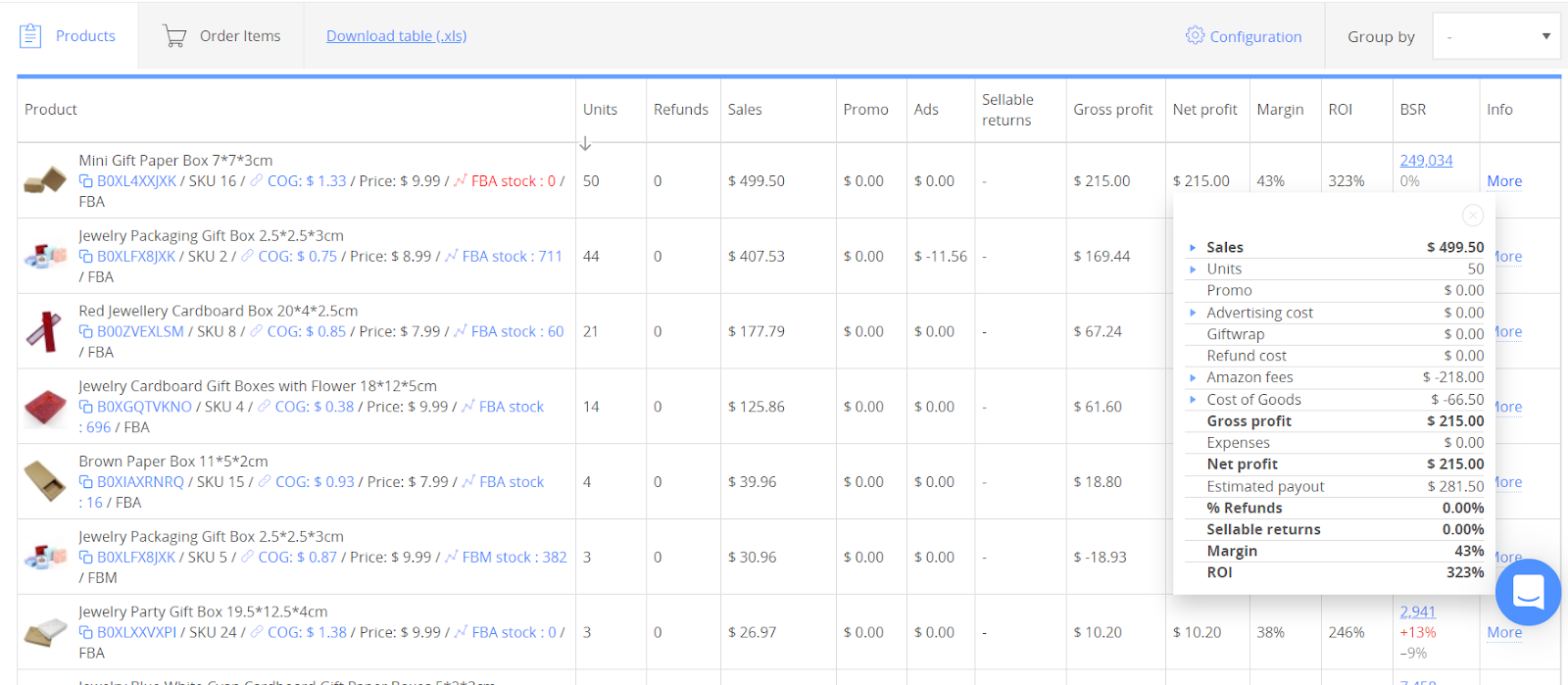
Exact details on any product and for any period or marketplace. See actual sales, profit, fees, and expenses related to each product, e.g., COGS, cost of returns, PPC, VAT tax, by any period.
Monitoring of your fixed costs and other expenses
sellerboard retrieves all Amazon-related data automatically and helps you track other expenses, such as warehouse costs, virtual assistant, sample costs, software tools, etc. Expenses can be recurring (e.g., monthly) or one time and can be segmented either as general or as an expense related to a specific product (e.g., packaging design or photoshoot).
Export
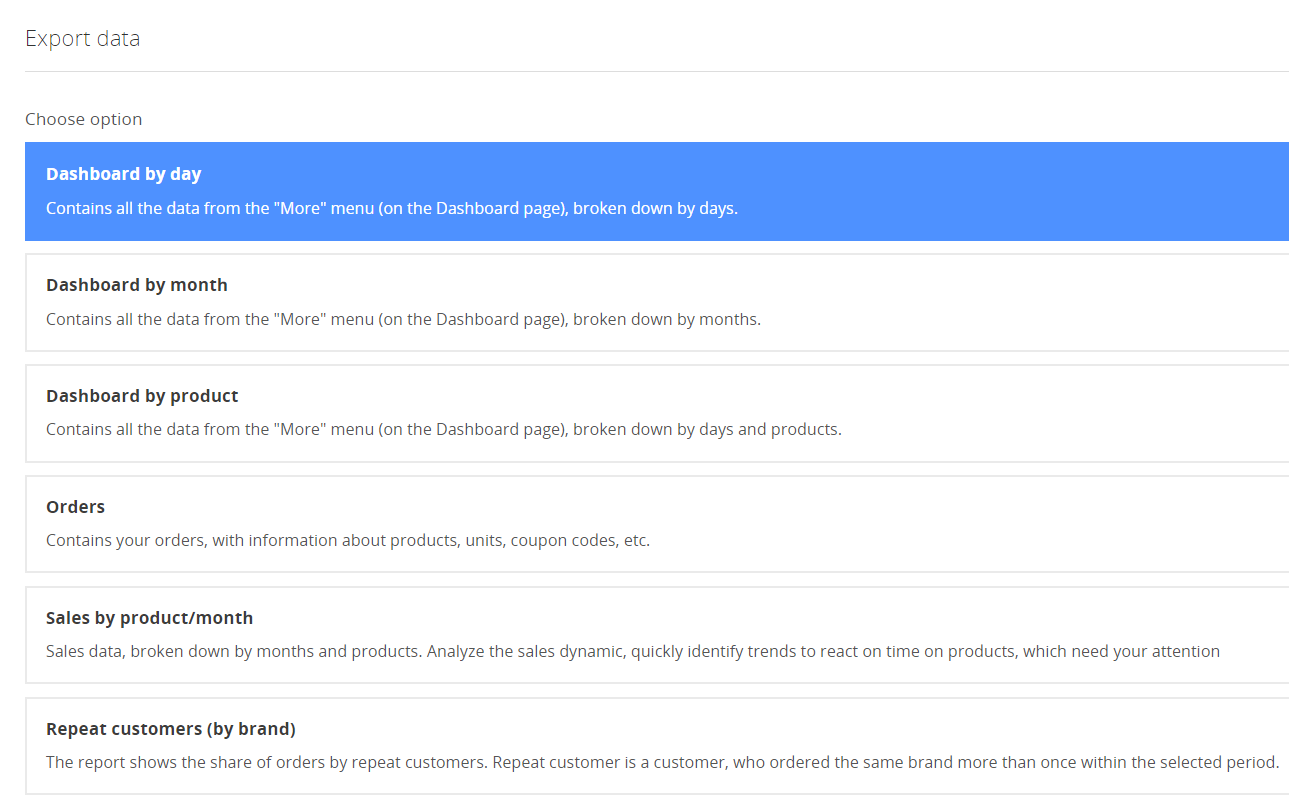
With sellerboard, you will be able to export Amazon seller data as a spreadsheet or text file. Then use Excel or other tools for an in-depth analysis of your data. You can export the sales and profit data by many variables, including time period, order information, and even repeat customers by brand.
Report Automation
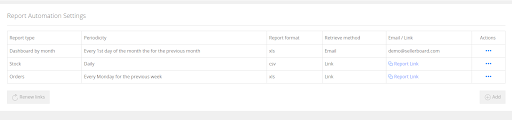
Automation allows you to receive sellerboard reports programmatically. This way, you can integrate the sellerboard data with your 3rd party applications (e.g., spreadsheets).
Under “Reports”, you can request and download reports in different formats manually. The sellerboard report automation will enable you to set up these reports to run recurrently and make them available as a protected web feed or convenient mail attachment.
Autoresponder
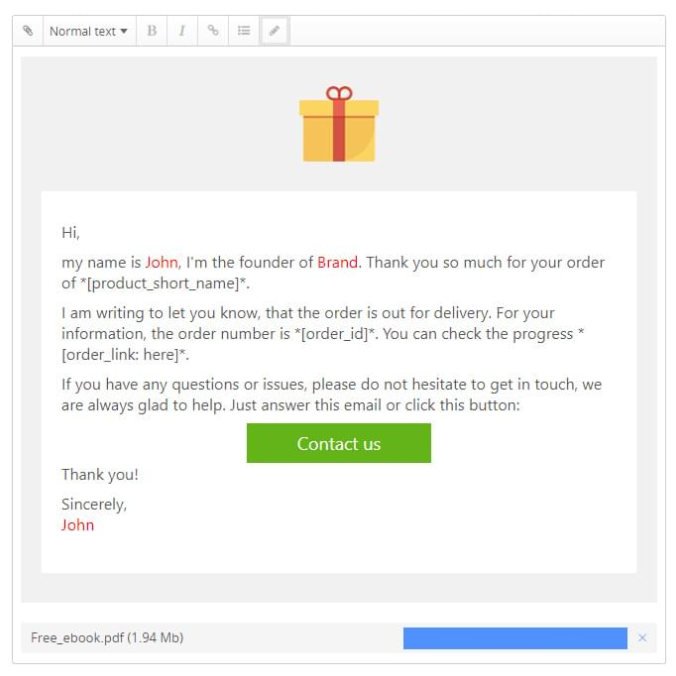
The sellerboard Autoresponder is an excellent feature that sends automated messages to your buyers to collect more unbiased feedback, product reviews and provide better customer service. sellerboard’s Unlimited campaigns with flexible settings, e.g., targeting by product, country, the marketplace, repeat customers, and much more. Use our proven predefined message templates, Amazon’s, or set up your own. Define the perfect moment for your message to arrive (e.g., the day your product is delivered), and you can choose one of sellerboard’s templates or create your own.
The newest template is the automated “Request a Review” button; this feature, when utilized, will allow Amazon to send an email to the customer prompting them to leave a product rating, review, and seller feedback. sellerboard’s Autoresponder can now completely automate this process for you. sellerboard uses the new official Selling Partner API to request reviews, so there are no browser plugins required. Autoresponder allows your whole team to utilize and access this crucial automated function without relying on multiple copies of browser-based alternatives.
You can set up a “Request a Review” campaign for all or only selected products and decide when the request deploys. The fantastic news is that the review request email will be sent directly by Amazon and not You! The email includes easy one-click rating access, links to your product review area, seller feedback submission, the name, and a picture of your product.
Autoresponder provides an excellent way for generating organic and ethical reviews for your products. All you have to do is set up a campaign in sellerboard’s autoresponder according to your preference.
Refunds for lost inventory
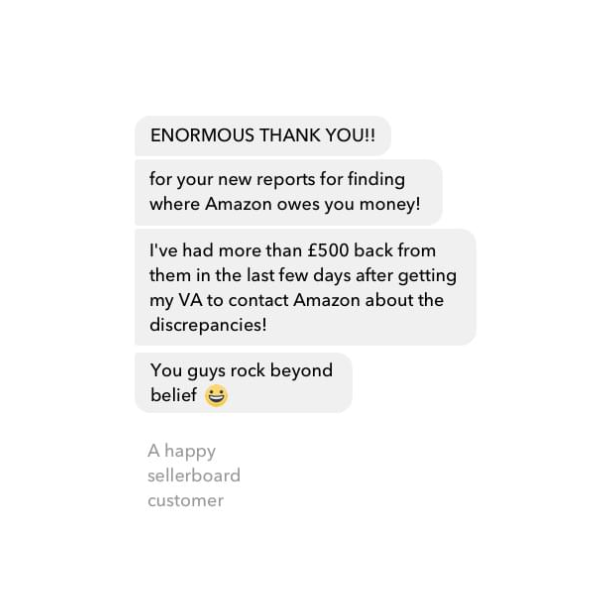
sellerboard helps you find FBA errors and request your money back through Amazon seller support. Sometimes your inventory is lost or damaged by Amazon employees in the FBA warehouse and is not reimbursed automatically by Amazon. Another possible FBA error is returns refunded to the customer but was never actually sent back.
sellerboard finds these cases automatically and provides a text template, which you can use to ask the seller support to research the matter and reimburse you for the missing items. It’s pure profit and sure beats the drudgery of manually digging through reports on Seller Central!
Users & Rights Management
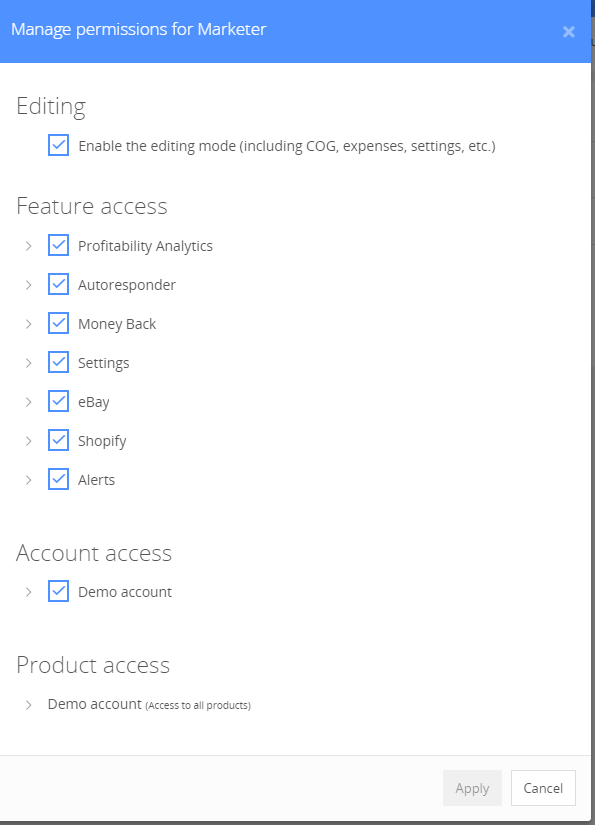
The Users and Rights feature allows you to grant other users access to your sellerboard account. Each user has their login and password. If necessary, you can configure restricted access rights for every user by function.
Some of the tools might have sensitive or private information which you might not want to give contractors or new employees full access to; this way; you’ll be able to configure what information users see according to their approved access level. The User Access feature in sellerboard will help you segment your team’s access rights appropriately to their position within your company.
For example, you can grant access to your:
- Employee, who is responsible for inventory management, with a restriction to the “Stock” function. They will be able to work with the stock but will not see your P&L
- Marketplace manager, responsible for a specific marketplace
- Investor or potential acquirer who requires read-only access
- Advertising manager, responsible for your PPC performance
Listing change alerts
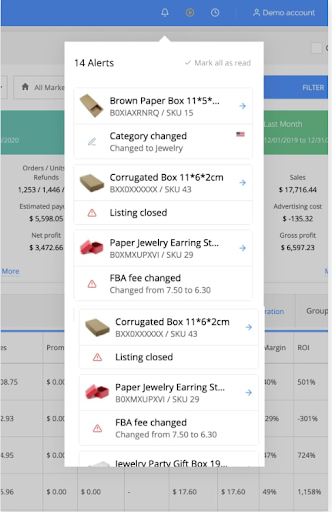
sellerboard monitors your seller feedback and listings and notifies you per email about important events you should take action on (e.g., hijackers or fee changes).
Alerts will help you act immediately to any changes, and in case you miss the notification in your sellerboard account, sellerboard will notify you by email to make sure that you react on time.
Monitored events include but are not limited to:
- Surprise product listing changes: listing name, description, main image, product category, + more. Amazon hijackers are one of the most annoying problems that many Private Label sellers can face. Hijackers can sometimes change their listings to fit their products. In this case, you should take action immediately and correct your product page to its correct specifications.
- New sellers on the listing and loss of the Buy Box:
It’s easy not to notice a new seller on one of your listings, especially if you have many products. The new seller might be a hijacker or another business that has bought your previously lost inventory from liquidation. Sellerboard will notify you per email or in the dashboard if the number of sellers on a listing is changed or if you lose the buy box. - Changes in FBA fee, product dimensions, and referral fee:
Sometimes Amazon changes the dimensions of your product, and if you’re unlucky, the FBA fee. This event is tough to notice for a seller and might cost you a lot of money. Sellerboard will notify you about such changes so that you can take action (e.g., by contacting seller support and asking them to re-measure the product). Also, the Amazon referral fee increases unexpectedly (e.g., if the product category is changed). If the new category is incorrect, you should try to change it back as soon as possible. Giving Amazon Seller Support the proof of inaccurate dimensions will also sometimes allow you to request additional reimbursement when they were incorrectly charging you additional fees for a larger product. - Negative or neutral seller feedback.
If you get negative or neutral seller feedback, you should respond to it, contact the customer, and solve it. If negative or neutral feedback violates Amazon’s Terms of Service, you can also message Amazon and request feedback to be removal.
Thousands of satisfied Amazon sellers trust sellerboard for its comprehensive functionality, regular feature updates, and ease of use. There are many tools available for Amazon sellers out there, but the wide range of features sellerboard includes makes it an excellent fit for businesses of all shapes and sizes.
More importantly, no Amazon seller wants to spend too much money on multiple apps to access different needed features, doesn’t break the bank, and has all the required components to manage an Amazon business effectively.
No matter what stage your business is currently at, sellerboard is exceptionally affordable, and plans start at only $15 per month.
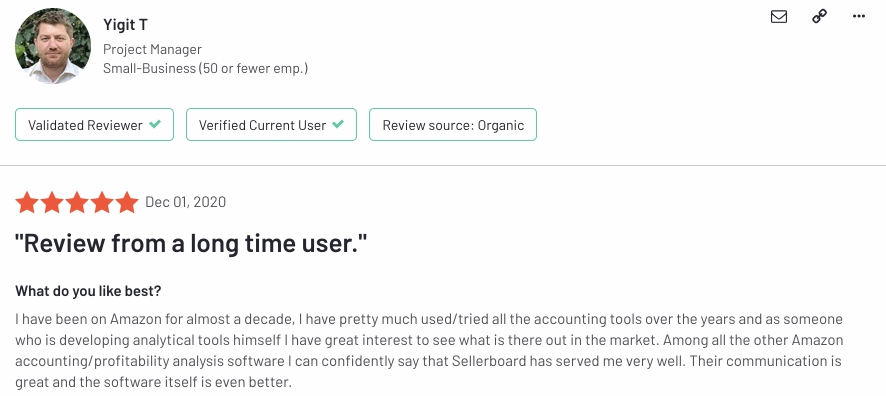
Here’s what you get with sellerboard:
- Sophisticated inventory management: You can specify production and shipment time to the FBA warehouse or your prep center for every product if applicable. sellerboard calculates the selling speed per product based on your 3, 7, and 30-day sales and automatically notify you whether it’s time to restock the FBA warehouse or place a new order with your supplier.
- Understanding your Amazon profitability: Amazon has dozens of fees, which is a lot to manage. The good news is that sellerboard tracks all expenses and reimbursements precisely, e.g., storage fees, long-term storage fees, inbound shipment, remissions, labeling fees, etc.
- Return visibility. Tracking return reasons and customer comments in sellerboard help take action on every comment to prevent negative reviews. Sometimes products are returned because the color in the photo does not perfectly match the received item, or the product’s dimensions do not correspond to customer expectations. Tracking return reasons will improve your products, whether packaging, listing descriptions, or legitimate repeated efficacy concerns.
- sellerboard’s automated seller software features will give you more free time to manage your business and improve your sales.
- Manage your business on the go. sellerboard is also optimized for usage on a mobile device. A mobile application is available for iOS and Android. Therefore, it is a straightforward way to manage your business, whether through a PC or a mobile device.
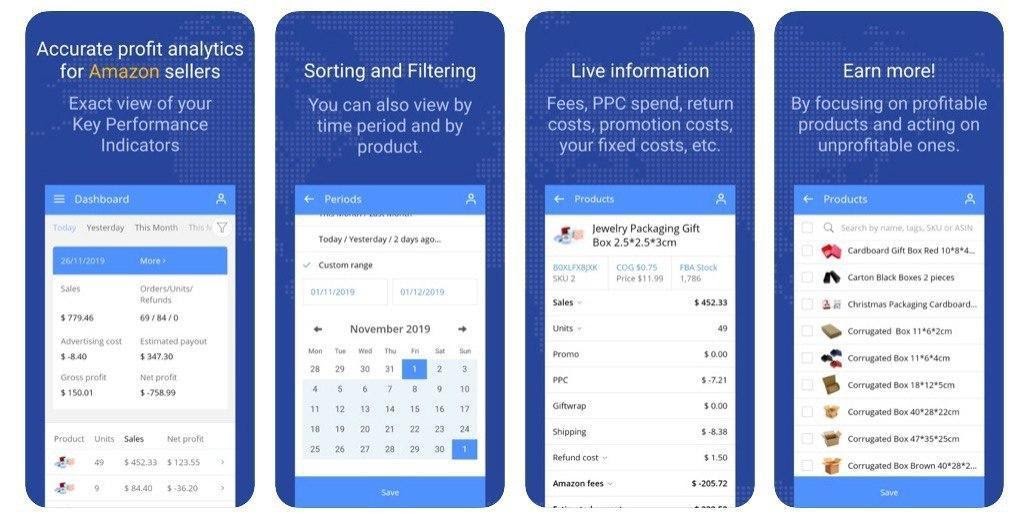
To Sum It Up
Effective business management is crucial for any operation, and sellerboard offers a full, well-rounded Amazon seller app with many opportunities to free your time up so you can massively scale your business.
With plans starting at only $15 a month, you can try sellerboard today with our no credit card required one-month free trial and join the over 4,000 satisfied sellerboard customers!
Get your one month of free access to sellerboard using this link: https://www.sellerboard.com/blog