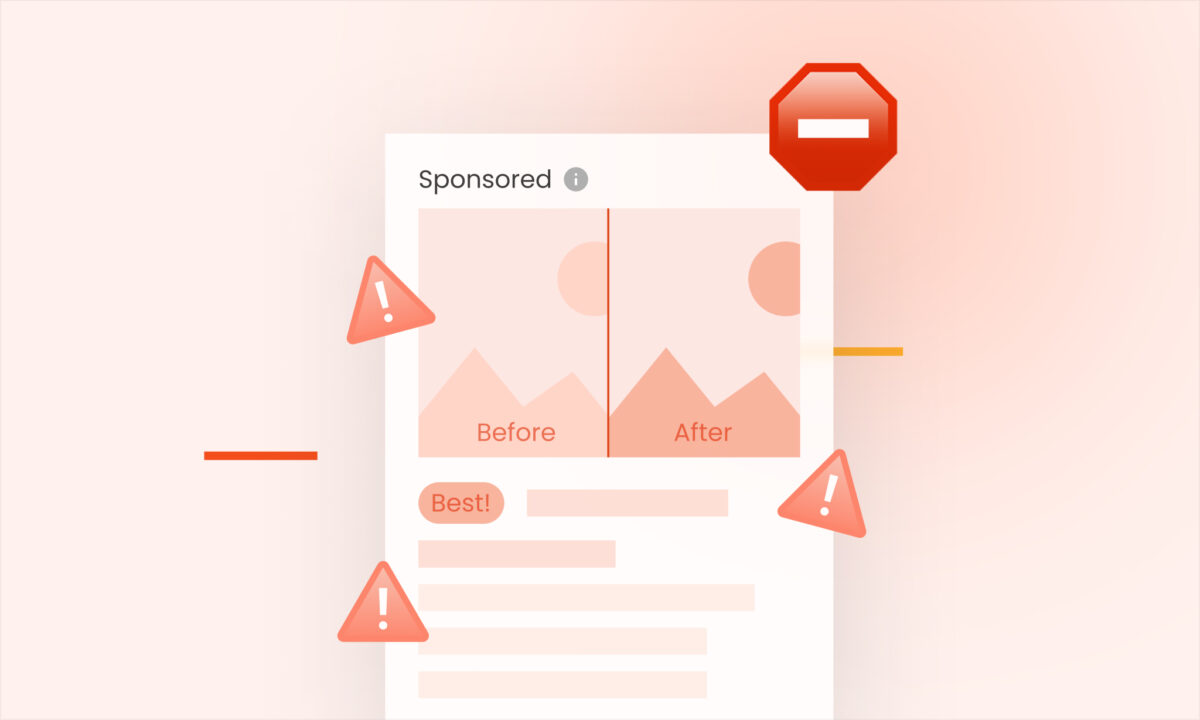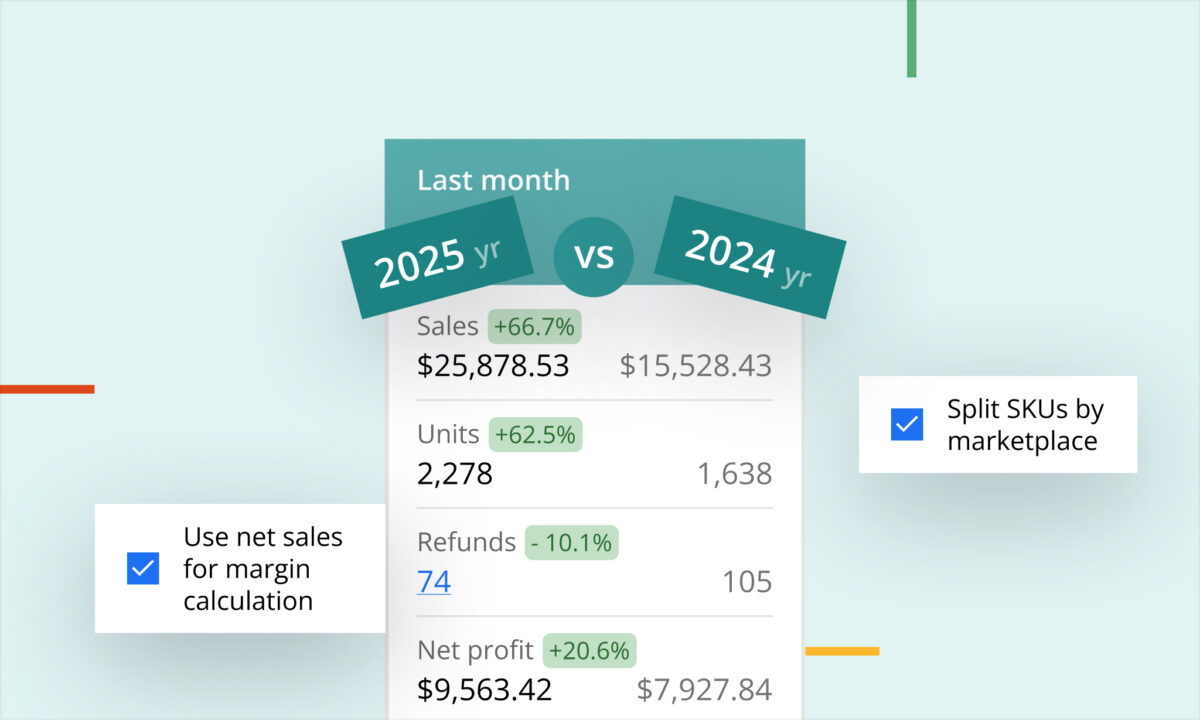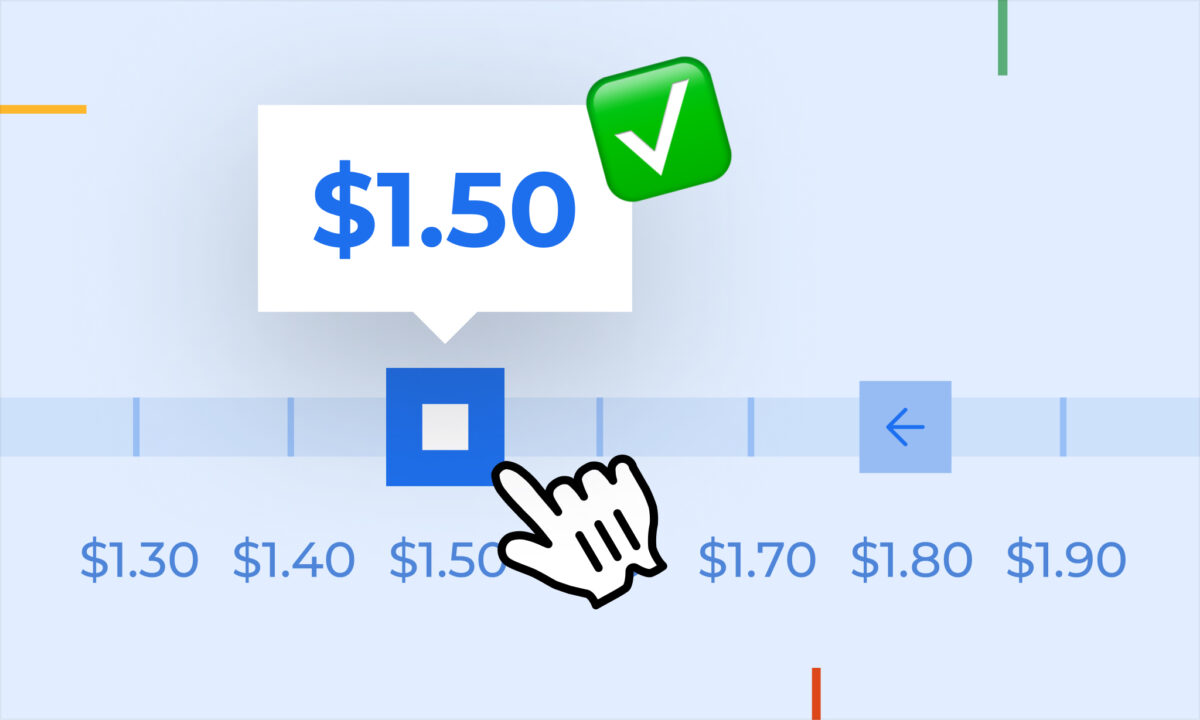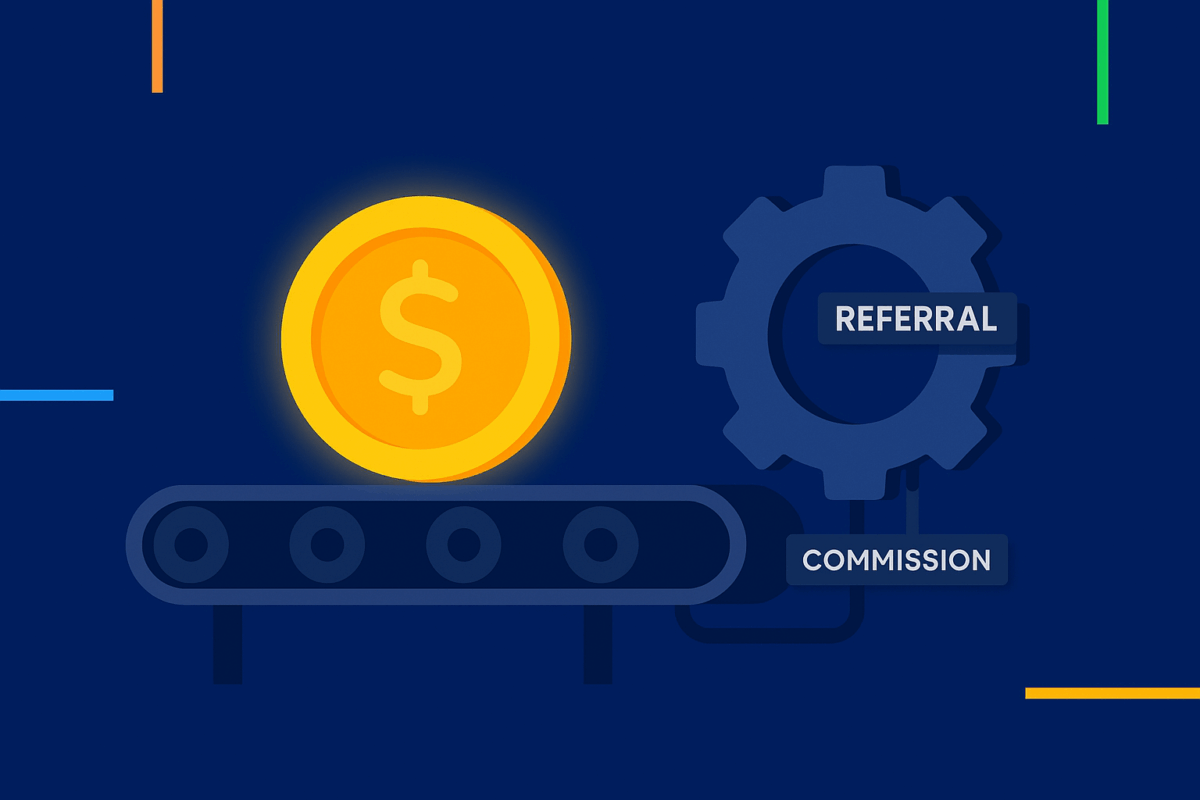Users, roles and permissions are key components to your business’s security and they are of major importance in keeping your numbers private.
You can manage user permissions in your sellerboard account. User and rights management allows you to grant other users access to your account. Each user will have their own login and password as well as, if necessary, limited access to the account, which you can configure.
sellerboard has a sophisticated users and rights management functionality, which can help you optimize your Amazon FBA business processes. Here are some examples of user roles, which you can implement with sellerboard:
- Employee, who is responsible for inventory management. Restrict the view only to the “Stock” module. They will be able to work with reorder confirmations, but will not see your P&L
- Marketplace manager, responsible for a specific marketplace. You can restrict the access to a specific marketplace (e.g. France) and hide all others.
- Investor: give your investors read-only access to the profit dashboard.
- Partner, who needs to see KPI’s only for specified products. E.g. if you cooperate with a brand, they can view sales and profit numbers in your sellerboard dashboard only for their products.
Check out our tutorial for more information.
sellerboard is an accurate profit analytics service with additional tools: follow-up mail campaigns, inventory management, reimbursements for lost & damaged stock and other FBA errors, PPC optimizer, listing change alerts. All this starting from $15 a month with a free trial.
Get 1 month of free access to sellerboard using this link: https://www.sellerboard.com/blog