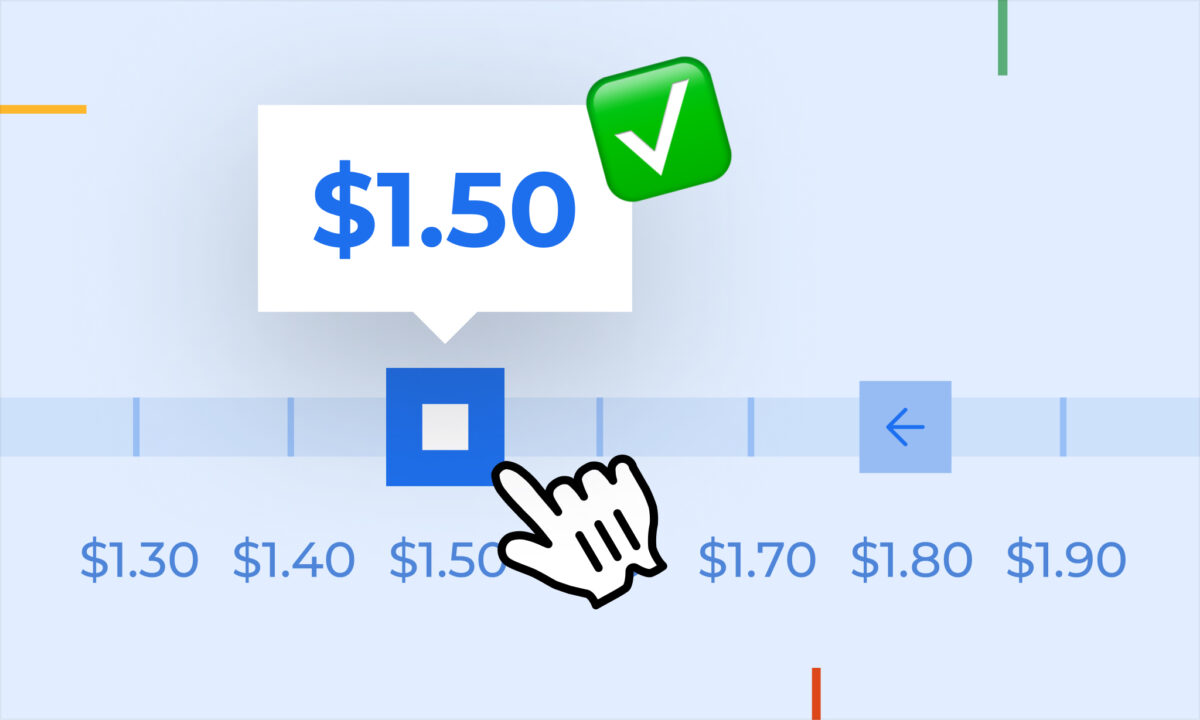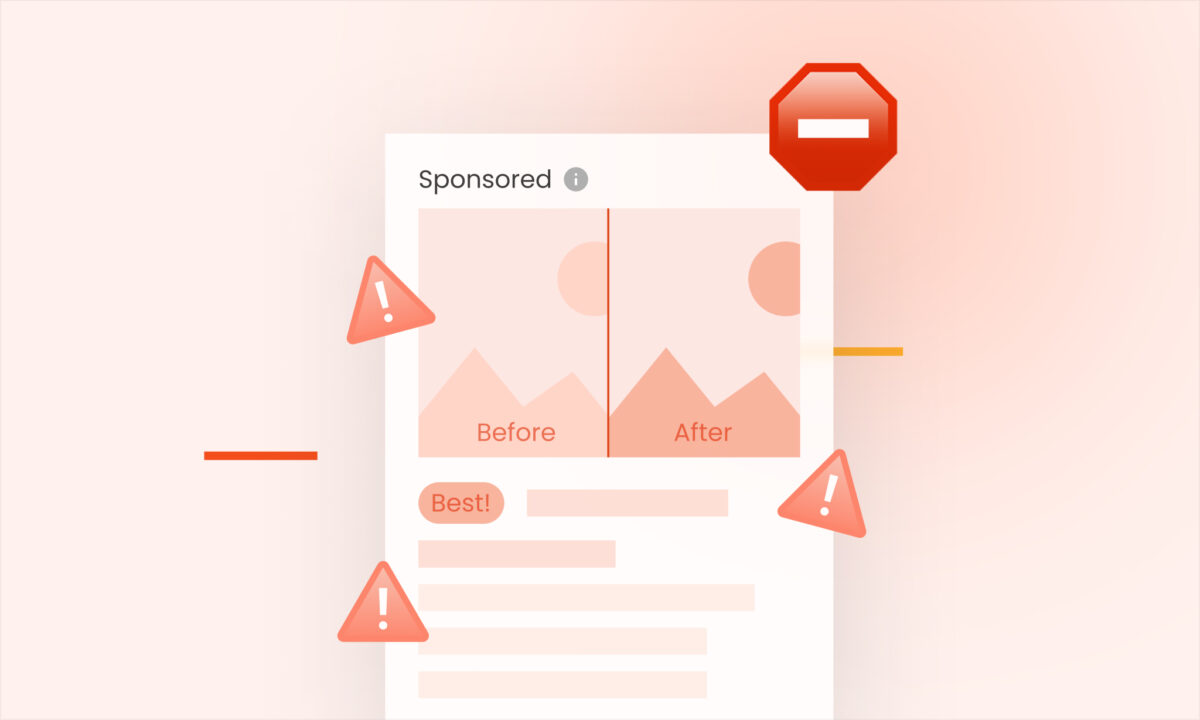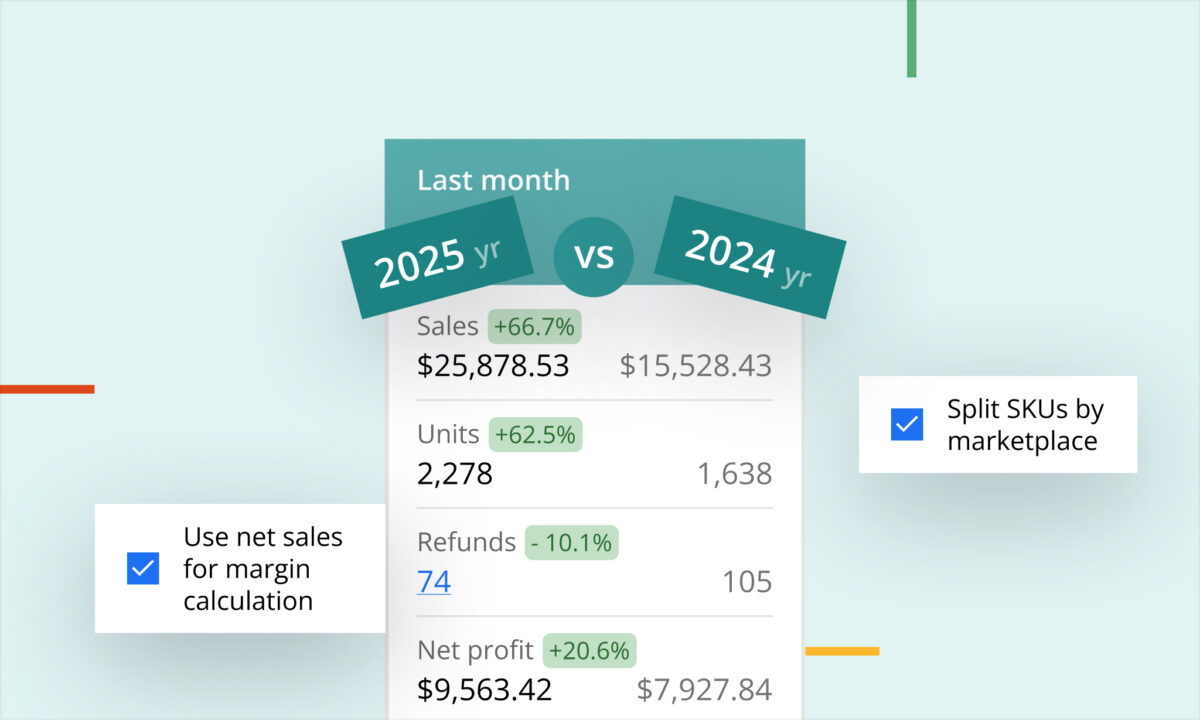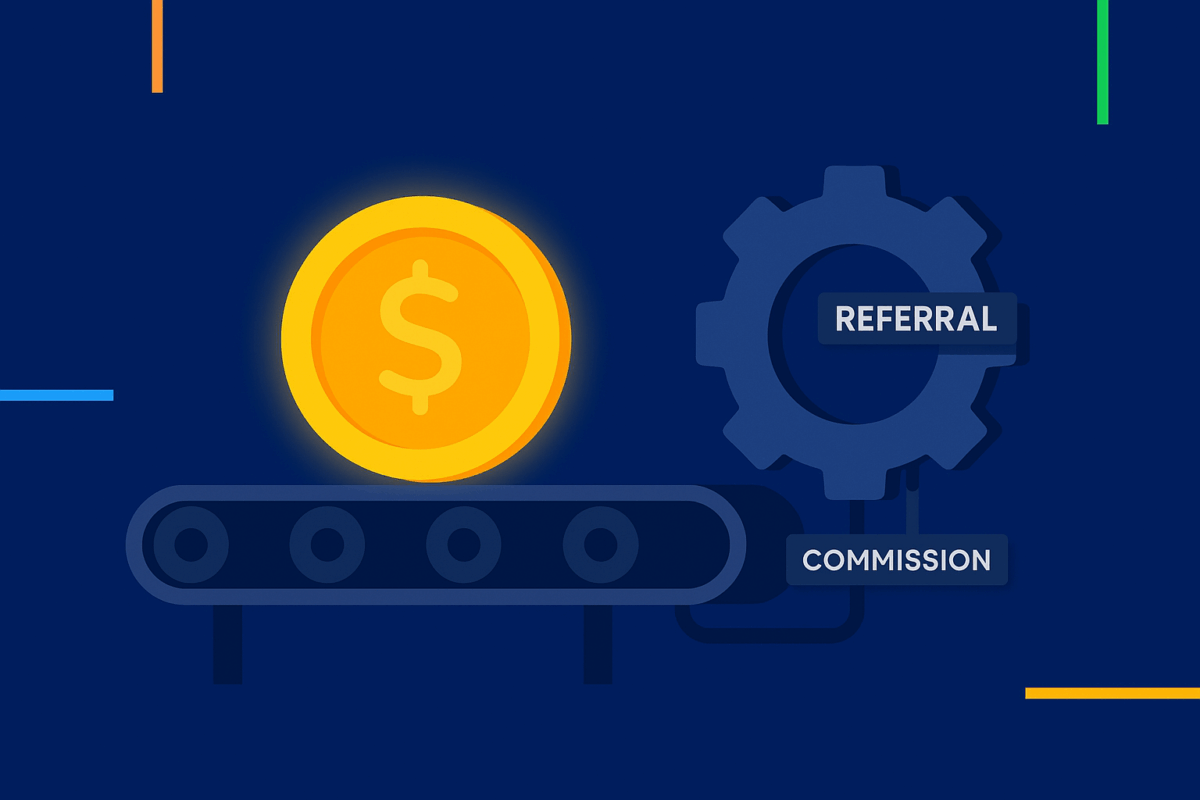Many Amazon advertisers notice a disconnect between Amazon’s recommended bids and budgets and their own advertising goals. Amazon often suggests bid amounts or daily budgets that feel too expensive or misaligned with a campaign’s objectives. Given this reality, it’s critical to take control of your PPC bids and budgets to serve your goals. This guide provides actionable strategies to set up and adjust your bids and budgets in Amazon PPC (Pay-Per-Click) to ensure you get the most value from your ad spend.
Why You Shouldn’t Blindly Follow Amazon’s Recommendations
Amazon’s suggested bids and budgets are generated based on auction data and performance averages in your category, often leaning toward higher spending. Higher bids tend to win more impressions, which can lead to overbidding if you’re not careful. Amazon’s recommended daily budget is calculated to maximize impressions, which may not align with what’s profitable or sustainable for your business.
Amazon urges caution, emphasizing that budgets should be sustainable and aligned with your advertising goals. Use Amazon’s suggestions as rough starting points, not strict rules. Many savvy sellers start with bids lower than Amazon’s suggestions and adjust based on performance to avoid overpaying for clicks or overspending on misaligned campaigns.
Define Your Campaign Goals First
Before adjusting bids or budgets, clarify each campaign’s goal. Different goals require tailored bidding and budget strategies:
- Profitability (ACoS/ROAS Targets): Focus on bids that keep Advertising Cost of Sales (ACoS) or Return on Ad Spend (ROAS) within profitable limits. Bid only to the level where sales remain profitable, and cap budgets to avoid overspending.
- Sales Growth & Visibility: Prioritize sales volume or market share, even at a higher ACoS. Set higher bids for more impressions and clicks, with larger budgets to keep ads running all day.
- Product Launch / Brand Awareness: Maximize visibility and data collection, accepting a higher ACoS temporarily. Use aggressive bids on key keywords and higher budgets to ensure ads don’t pause during peak hours.
- Clearance or Liquidation: Liquidate inventory with a fixed budget and higher bids for visibility, prioritizing cash flow over ACoS.
Label each campaign with its goal (e.g., “high ROI,” “maximize volume,” “launch – aggressive”) to guide bid and budget decisions.
Calculating Bids That Align with Your Goals
To set bids that support your campaign goals, follow these steps:
- Determine Your Target ACoS and Budget Constraints: Calculate your break-even ACoS based on profit margins. For example, if your profit margin is 25%, aim for an ACoS at or below 25%. Set a daily or monthly budget you can afford, ensuring bids don’t exceed what keeps sales profitable.
- Start with Conservative Bids, Then Gradually Increase: Begin with bids at or below the low end of Amazon’s suggested range. If you get no impressions after a few days, increase bids incrementally (e.g., by $0.10 or 10-15%). If clicks don’t convert, improve listing relevance before raising bids further.
- Use Performance Data to Adjust Bids: Monitor Cost Per Click (CPC), conversion rate, and ACoS in Amazon Advertising reports. If CPC is lower than your bid and performance is strong, consider lowering bids to save money. If ACoS exceeds your target, reduce bids; if it’s below, cautiously raise bids to capture more volume.
- Adjust Bids Based on Placement and Match Type: Use placement multipliers for top-of-search or product page ads if visibility is key, but reduce them if ACoS is too high. Bid lower on broad match keywords and higher on exact matches for efficiency.
- Override Amazon’s Suggestions with Logic: If your data shows profitable results at a lower bid than Amazon’s suggestion, stick with it. Conversely, bid higher only if your strategy demands more volume and your budget allows.
- Iterate Regularly: Review campaigns weekly or bi-weekly. Pause keywords with no sales after sufficient data, lower bids on poor performers, and increase bids on high-performing keywords.
Setting Smart Budgets to Support Your Goals
Budgets determine daily spend and should align with your goals while remaining sustainable. Here’s how to set them effectively:
- Ensure Budgets Are Sustainable and Goal-Focused: Set a monthly ad spend target and divide it into daily budgets. For profit-driven campaigns, use tighter budgets; for launches or growth, allocate more.
- Avoid Early “Out-of-Budget” Pauses: If a campaign performs well but runs out of budget midday, consider increasing the budget to capture more sales. If a campaign underperforms, reduce its budget or pause it.
- Use Budget Caps for Experimental Campaigns: Set modest budgets (e.g., $5–$10/day) for unproven campaigns to limit risk while gathering data.
- Align Budget Size with Campaign Type: Brand awareness campaigns may need larger budgets, while defensive or clearance campaigns can use smaller ones. Adjust budgets for seasonal peaks.
- Watch Amazon’s Recommended Budget Alerts: These indicate missed impressions but should only prompt budget increases if performance is strong and affordable.
- Leverage Budget Rules and Portfolio Budgets: Use Amazon’s Budget Rules to adjust budgets for high-traffic periods or Portfolio budgets to cap monthly spend across campaigns.
- Review Budgets Periodically: Monthly, assess which campaigns hit their budget caps and which don’t. Shift funds to high performers and reduce budgets for underperformers.
Proactive Optimization: Make Your Budget Go Further
Optimize beyond bids and budgets to stretch your ad spend:
- Use Negative Keywords: Review Search Term reports weekly to add negative keywords for irrelevant terms, freeing budget for better targets.
- Refine Targeting and Match Types: Shift budget to exact match keywords or precise product targeting for efficiency, keeping broad/auto campaigns capped for discovery.
- Monitor Placement Reports: Allocate budget to high-converting placements and adjust bid modifiers to prioritize cost-effective placements.
- Account for Seasonality: Increase budgets during peak shopping times or days when conversions are highest.
- Reallocate Budget Across Campaigns: Move funds from low-ROI campaigns to high performers to maximize overall impact.
Using Automation Tools (Lightly)
Automation can streamline bid and budget management:
- Amazon’s Dynamic Bidding: Use “Down-Only” for cost control or “Up and Down” for growth, monitoring ACoS closely.
- Automated Rules: Set rules (via third-party tools) to adjust bids based on ACoS or conversion rate thresholds.
- PPC Dashboards: Tools like sellerboard’s PPC dashboard track performance and automate bid adjustments to hit target ACoS, with manual approval or autopilot modes.
- Keyword Harvesting: Automate moving high-performing keywords to exact match campaigns and adding negatives for poor performers.
- Monitoring Alerts: Set alerts for out-of-budget campaigns or high ACoS to act quickly.
Use automation to execute your strategy, not replace it. Start with a few campaigns and monitor results.
Conclusion
Aligning Amazon PPC bids and budgets with your goals requires defining clear objectives, setting data-driven bids, and choosing sustainable budgets. Amazon’s recommendations often prioritize platform spend, so use them as starting points, not mandates. Regularly review performance, optimize with negative keywords and targeting, and use automation to maintain efficiency. With these strategies, your campaigns can drive profitability, growth, or visibility—whichever you prioritize—while keeping your ad spend under control.