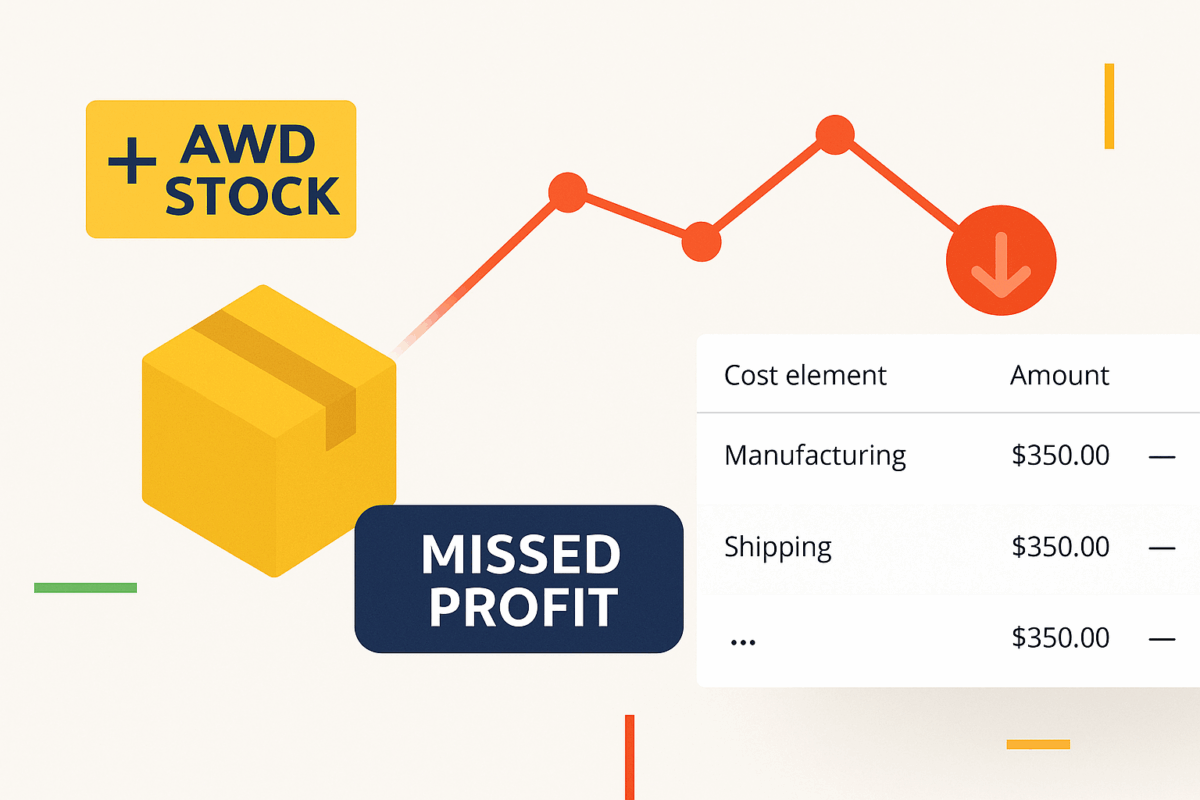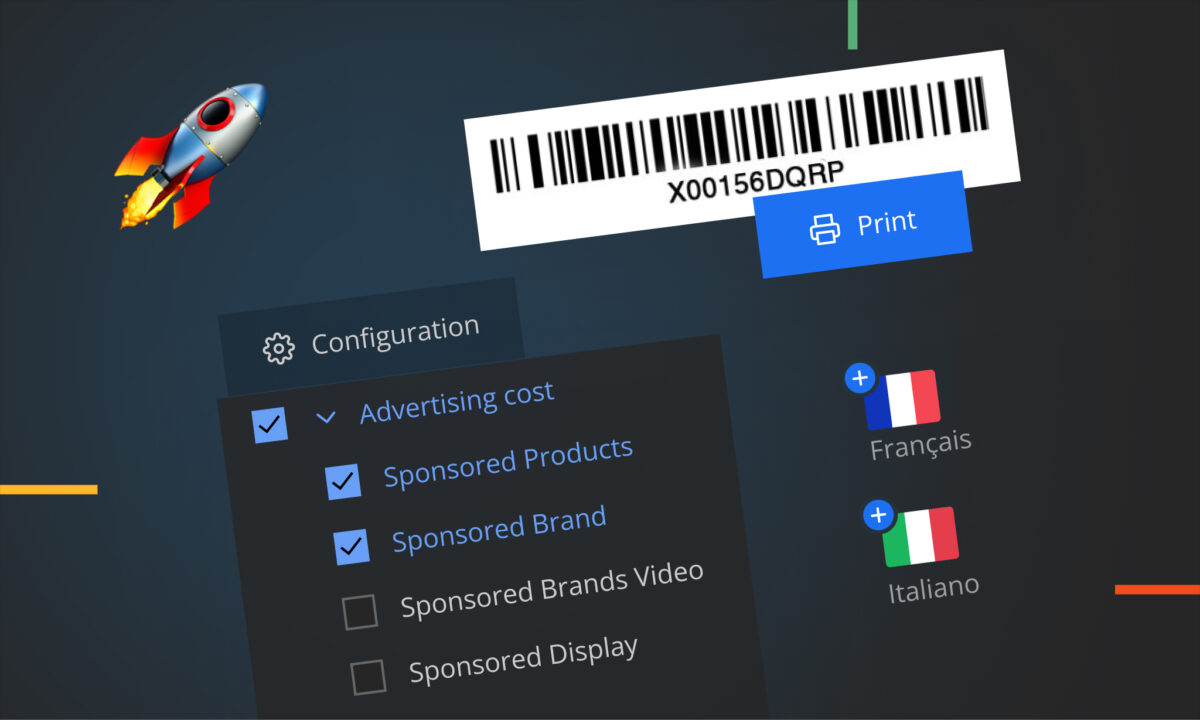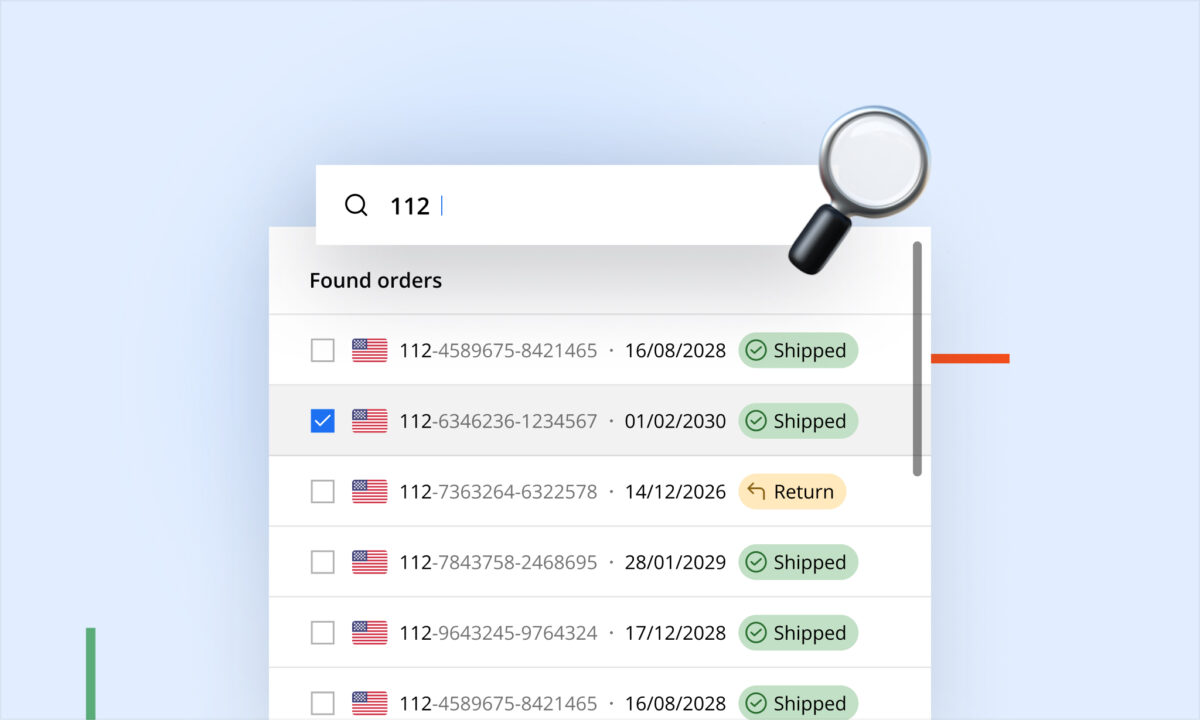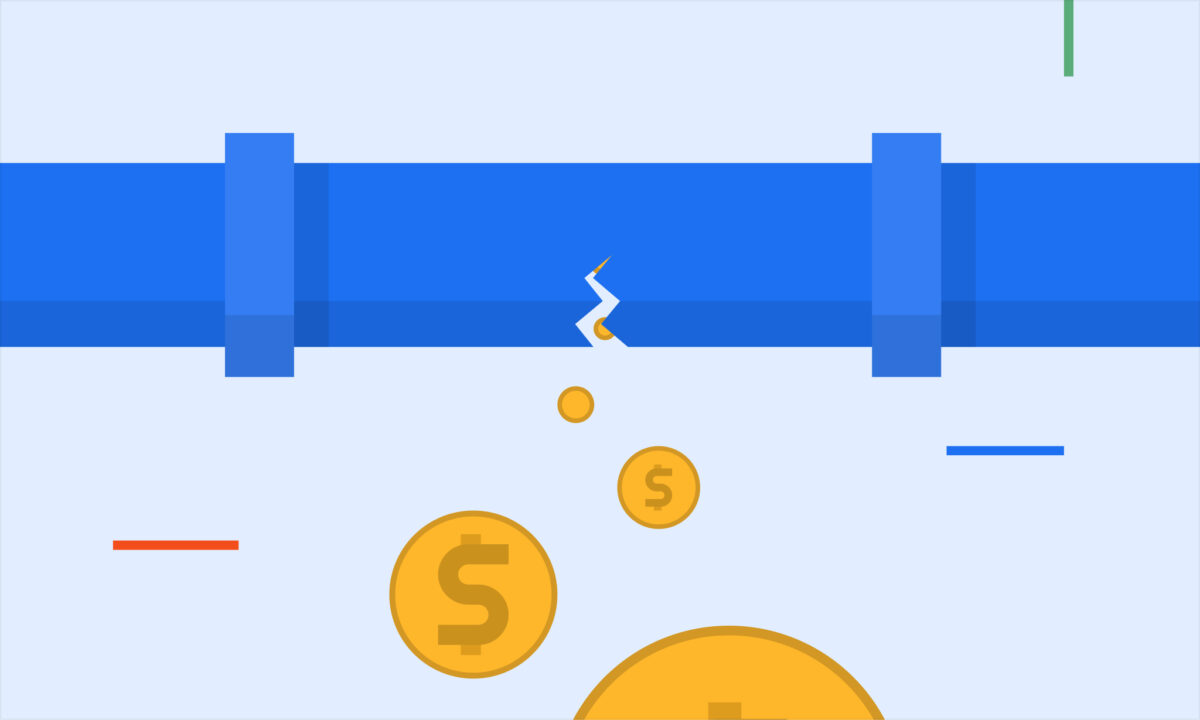We’ve just released a few important updates designed to help you stay even more in control of your inventory and profitability inside sellerboard. These new features will give you deeper insight into your Amazon FBA operations and help you avoid costly blind spots.
Let’s take a closer look at what’s new:
✅ AWD Stock Now Visible in the Inventory Planner
If you use Amazon Warehousing & Distribution (AWD), you can now see your AWD stock levels directly in sellerboard’s Inventory Planner.
We’ve added two new fields:
- AWD stock – shows your total available and reserved AWD inventory
- Sent to AWD – tracks inventory currently in transfer to AWD
You can hover over the values to see a breakdown or click to view the historical stock trend – just like you can with FBA stock. This makes it easier to manage your AWD and FBA inventory in one place, spot potential delays in distribution, and optimize stock planning without switching tools.
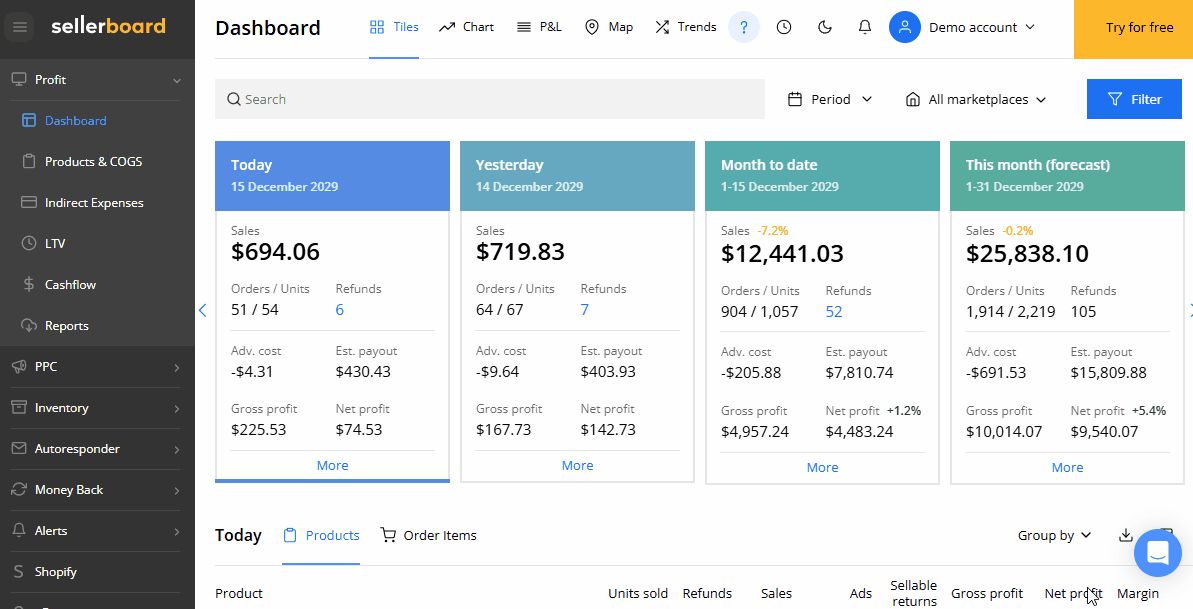
📉 Track Missed Profit Due to Stockouts
Being out of stock isn’t just an inconvenience – it costs you real money. That’s why we’ve added a new Missed Profit column to the Inventory Planner.
This new metric estimates how much profit was lost due to stockouts over the past 90 days, based on your product’s sales velocity and average profit per unit. You can hover over the number to see how many units you missed and the total value in lost sales.
This feature makes the cost of stockouts visible – and measurable – so you can better prioritize reordering decisions and avoid leaving money on the table.
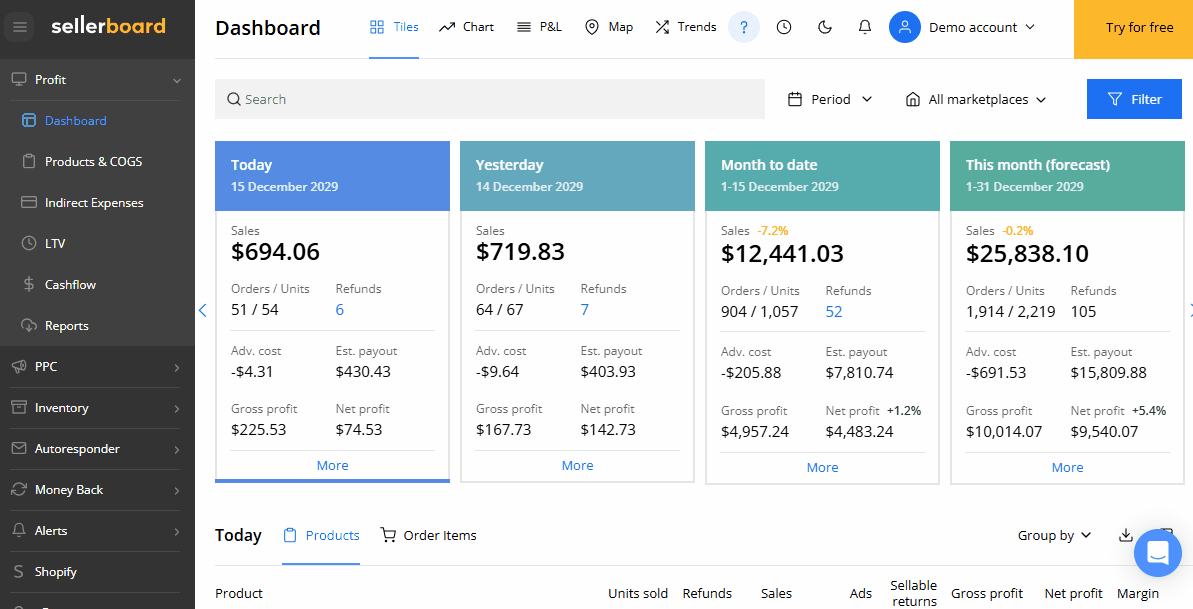
🧾 A New Way to Edit and Track COGS
We’ve redesigned the COGS (Cost of Goods Sold) interface on the Products page to give you more transparency and control over your cost tracking.
Now, when you edit COGS for a specific SKU, you’ll see a timeline-style breakdown of all your active COGS periods. The layout is cleaner and more structured, showing period-based costs, accounting methods, and batch-level data at a glance.
This helps you understand how your product costs have changed over time – whether due to new suppliers, changing shipping costs, or currency fluctuations – and ensures your profitability metrics stay accurate.
To use the new design:
- Go to Profit > Products
- Click on a COGS value (for period or batch)
- Then click “Switch to new design” at the top of the pop-up window
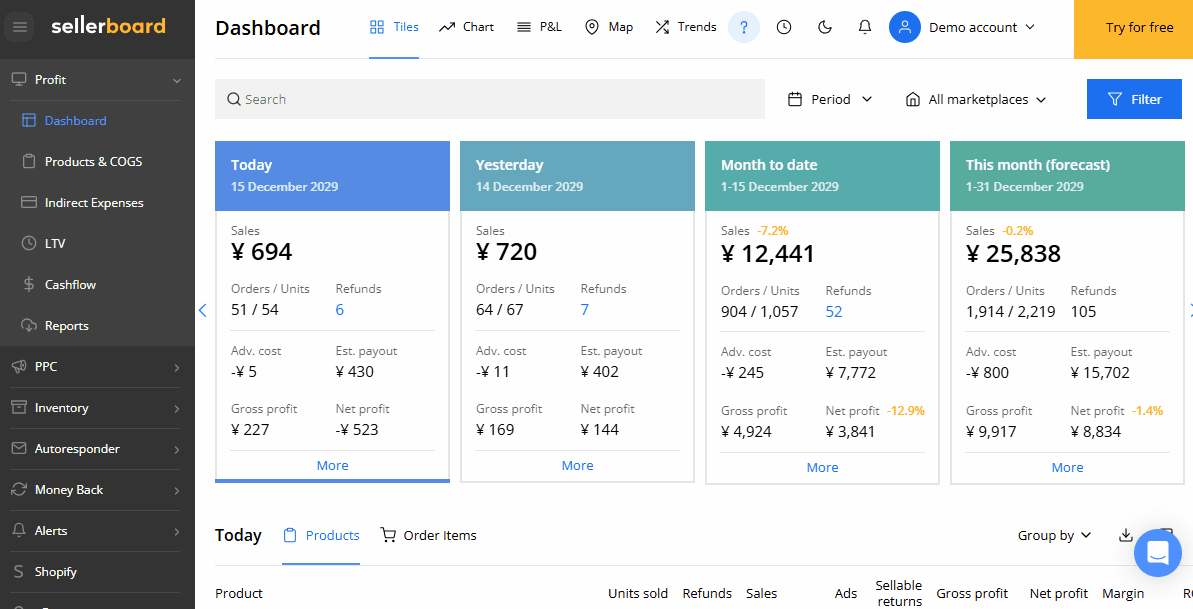
These updates are already live in your sellerboard account.
We’re always working to make sellerboard more powerful and easier to use. If you have feedback, questions, or feature ideas, we’d love to hear from you.