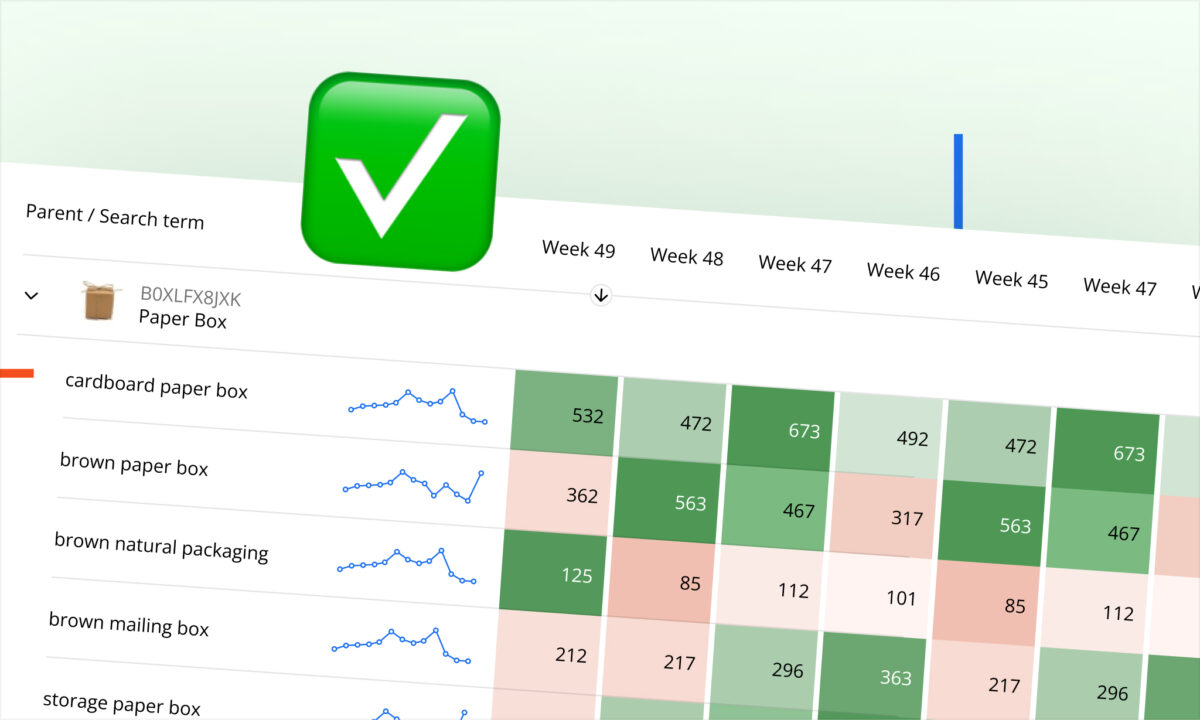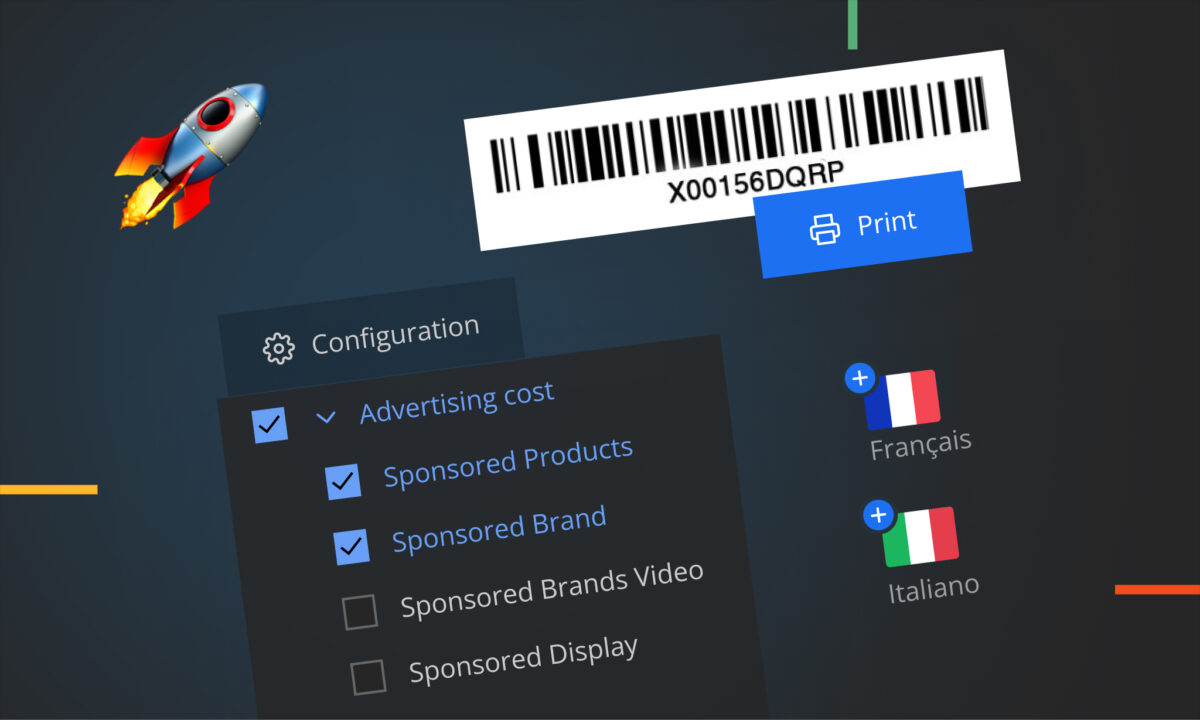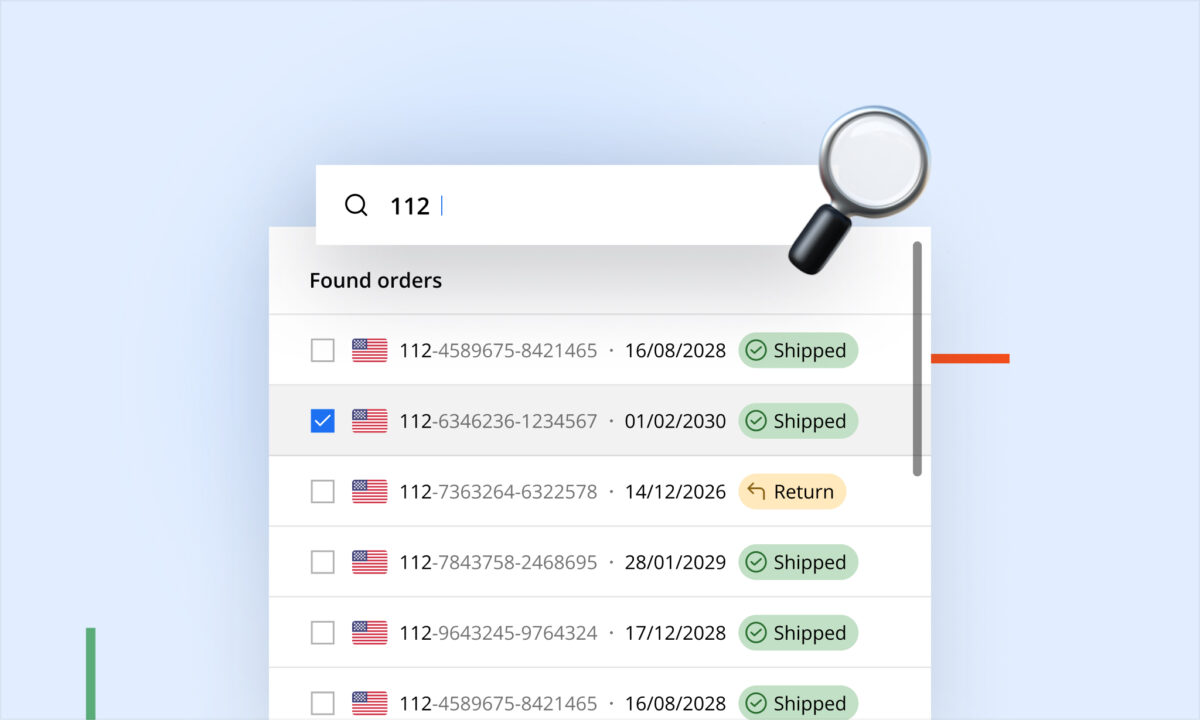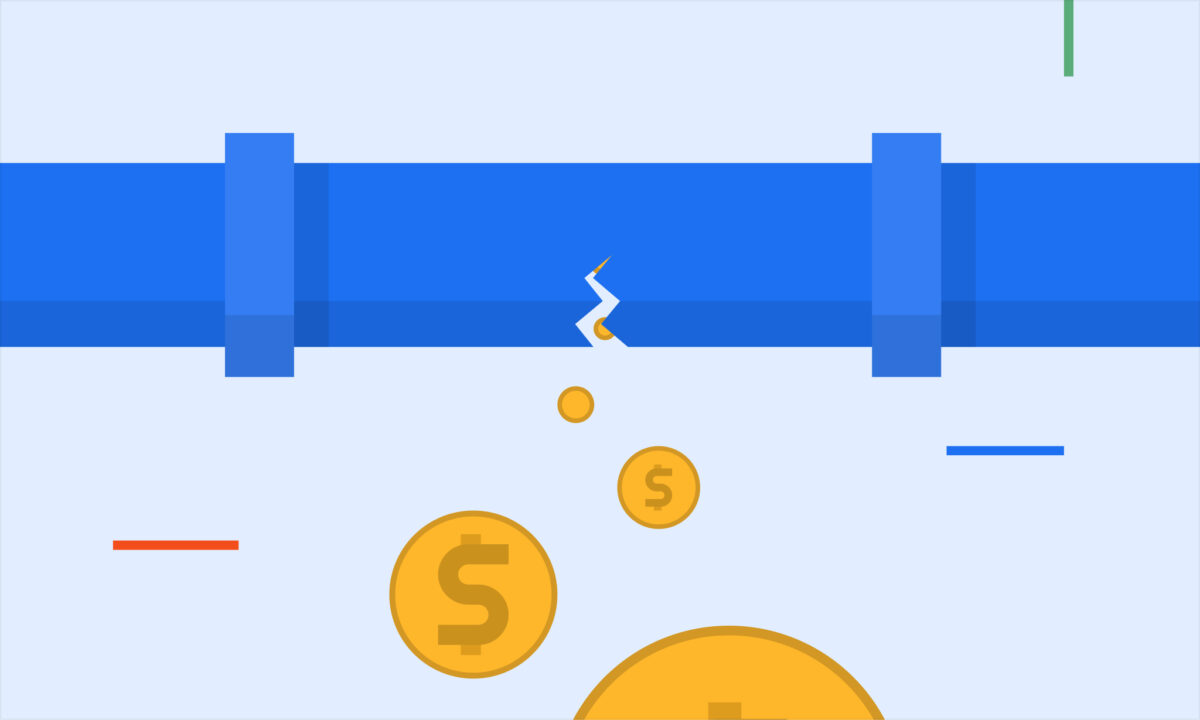Running an Amazon business is no small feat. As your business grows, the need to delegate specific tasks becomes essential. Effective delegation not only boosts productivity but also allows for specialized focus on different aspects of the business, ensuring that each area gets the attention it deserves. sellerboard’s “Users” page is designed to make this process seamless, allowing you to manage team access and permissions with ease.
The importance of delegation in an Amazon business
Delegation is a critical component of successful business management. It allows you to:
- Enhance productivity: By assigning specific tasks to team members, you ensure that each task is handled by someone with the expertise and time to focus on it, leading to higher quality work and increased efficiency.
- Promote specialization: Team members can develop deeper expertise in their assigned roles, such as inventory management, PPC campaign optimization, or profitability analysis, leading to better outcomes.
- Reduce overload: Distributing tasks prevents burnout and overload, helping to maintain a balanced workload across the team.
- Improve scalability: With a well-delegated team structure, your business can scale more effectively as each team member contributes to the overall growth.
Why teamwork is crucial
Working as a team brings several advantages:
- Diverse perspectives: Different team members bring unique insights and ideas, fostering innovation and problem-solving.
- Shared responsibility: Teamwork ensures that the burden of running the business doesn’t fall on one person, making the business more resilient.
- Enhanced communication: Regular team interactions improve communication skills and ensure everyone is aligned with the business goals.
- Motivation and support: A supportive team environment boosts morale and motivation, leading to a more productive and satisfied workforce.
Leveraging sellerboard’s “Users” page
sellerboard’s “Users” page is a powerful tool designed to help you delegate tasks effectively within your Amazon business. Here’s how you can make the most of it:
Inviting new users
Adding a new user to your sellerboard account is straightforward. Click the blue “Add” button, enter the email of the person you’re inviting, and choose their access rights. This setup ensures that each team member has the appropriate level of access to perform their tasks efficiently.
Customizing access rights
sellerboard offers three levels of access, along with an “editing rights” option:
- Feature access: Assign specific features to each user, allowing them to focus on particular tasks like analyzing profitability metrics, managing inventory, optimizing PPC campaigns, or setting up review request campaigns.
- Account access: Control which marketplaces each user can access, ideal for teams managing different regions without overlapping responsibilities.
- Product access: Limit access to data for specific products, useful for product or brand managers overseeing individual product performance.
If you grant “editing rights,” the new user can make changes to COGS, expenses, and PPC dashboards. Without editing rights, they’ll still have full visibility but won’t be able to make any changes.
Maximize Team Efficiency with Expert Support
While effective delegation and tools like sellerboard’s “Users” page streamline team management, hiring an Amazon Marketing Consultant can further maximize your team’s efficiency. A consultant provides expert insights, fine-tuning your strategies for PPC campaigns, inventory management, and overall profitability. By working alongside your team, they ensure everyone operates at peak performance, driving growth and scalability for your business.
Conclusion
Effective delegation and teamwork are key to the success and growth of your Amazon business. By utilizing sellerboard’s “Users” page, you can efficiently manage team access and permissions, ensuring that each team member can focus on their specialized tasks. This not only enhances productivity but also fosters a collaborative and supportive work environment.
Unlock the full potential of your team with sellerboard and watch your business thrive.