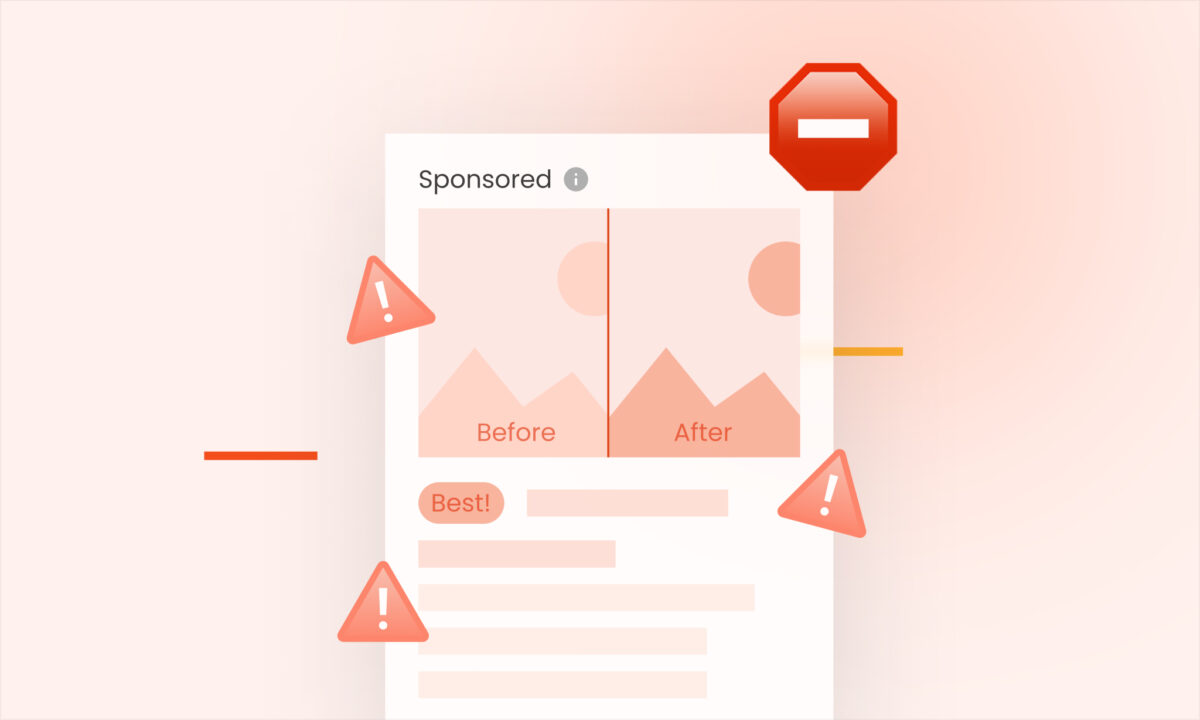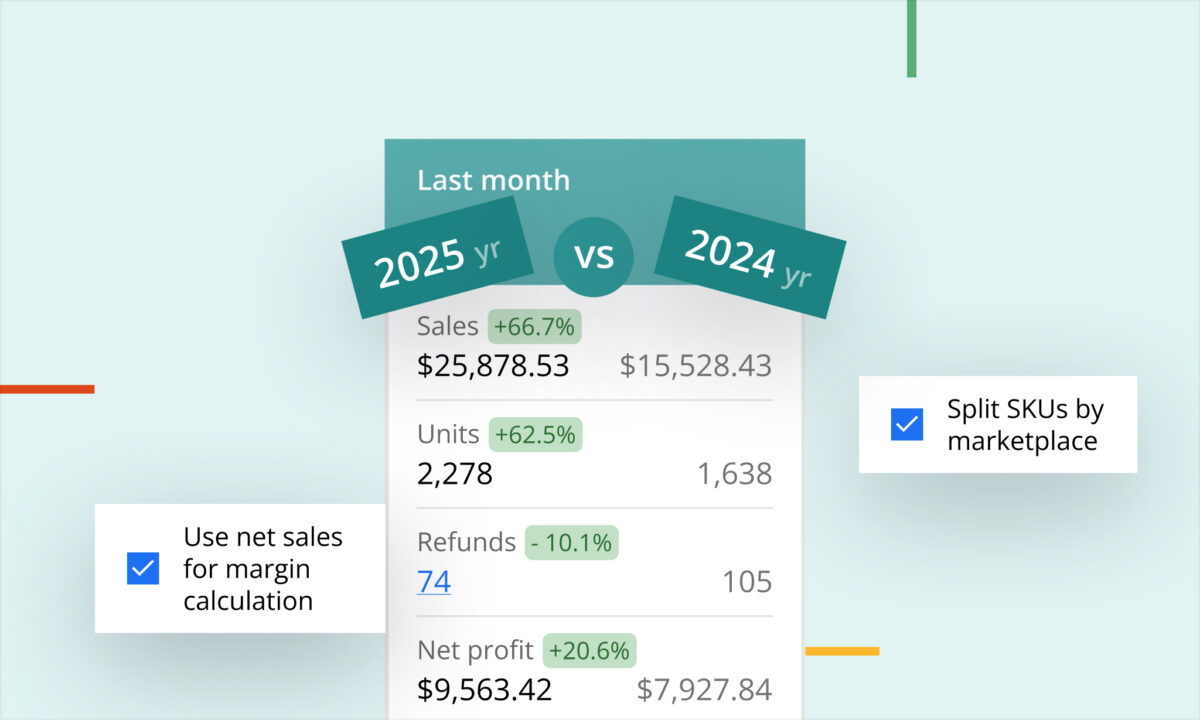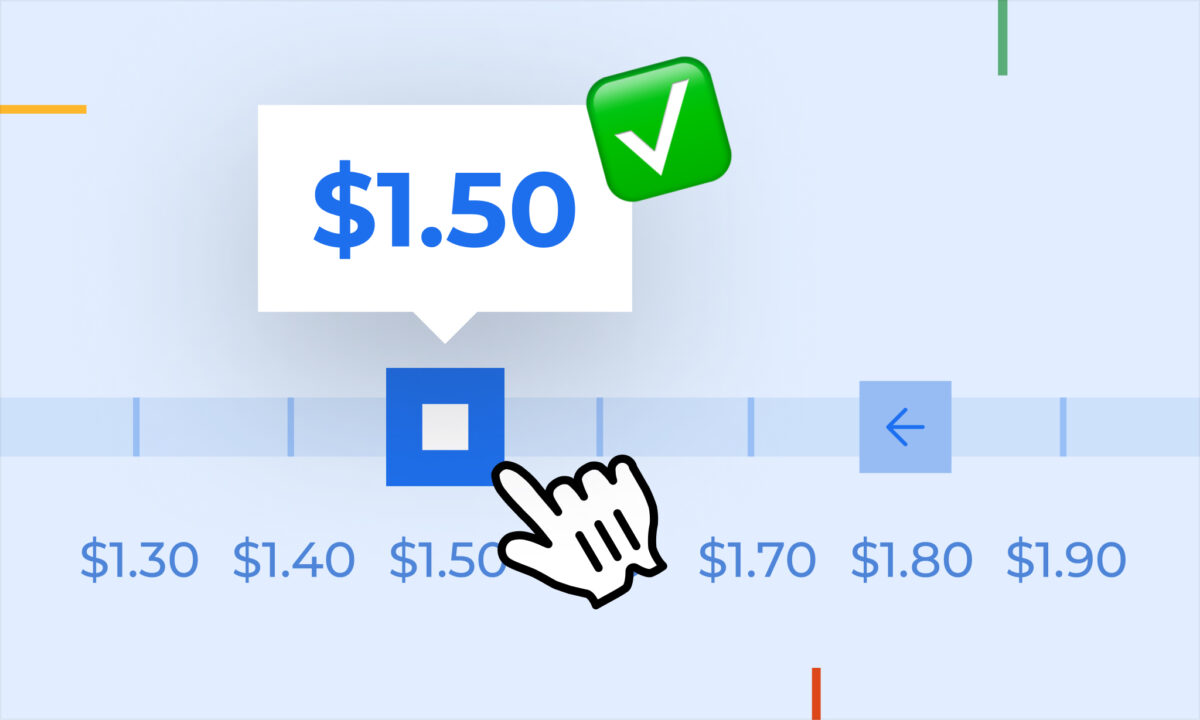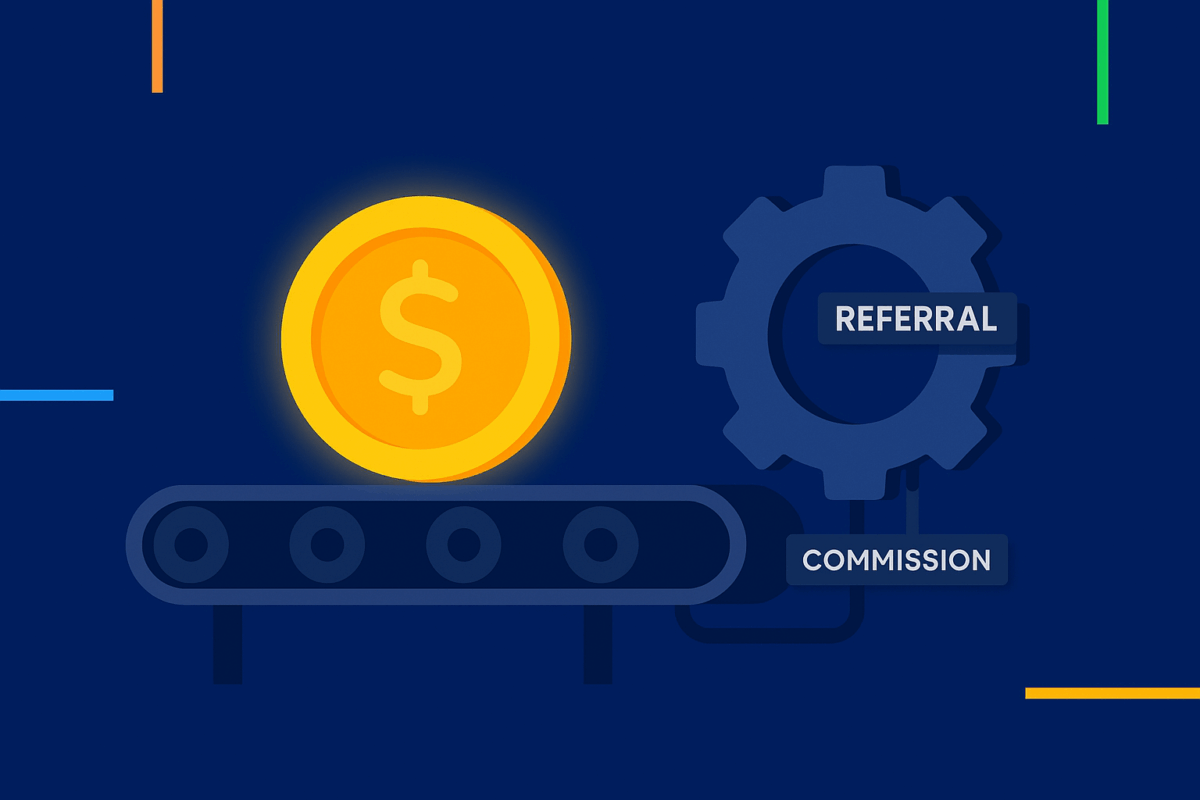We’re excited to announce a major expansion of sellerboard: the Walmart Profit Dashboard is now live!
Whether you’re a Walmart-only seller or managing multiple marketplaces, sellerboard now offers the same powerful profit analytics you’ve relied on for Amazon—optimized specifically for Walmart.
Everything You Need to Track Walmart Profit
Our new Walmart module brings your entire financial picture into one place, without needing workarounds or spreadsheets. Here’s what’s inside:
✅ Automated Fee & Ad Tracking
All Walmart fees, commissions, and advertising costs are automatically tracked—both at the account and product level. You’ll know exactly where your money is going, in real time.
✅ Dynamic Cost of Goods (COGS)
Assign COGS by period to reflect fluctuating supplier costs. This helps keep your profit calculations accurate over time.
Coming soon: Weighted Average and FIFO methods for even more precision.
✅ Product-Level Profit Analysis
View ACOS, net profit, margin, and ad spend across your entire Walmart account or for individual SKUs—just like you do in sellerboard for Amazon.
✅ Smart Shipping Cost Profiles
You can now assign shipping costs based on:
- Order price
- Number of units
- Package weight
- Amount charged to the customer
…and even adjust these values by time period.
Include Pick & Pack fees, account for indirect expenses, and make sure every dollar is measured. It all rolls up into your net profit and margin—automatically.
Where to Find It
Go to your sellerboard account and head over to Walmart > Dashboard. No extra setup required—just connect your Walmart store and start tracking profit today.
Whether you’re selling on both Amazon and Walmart, or have made Walmart your primary marketplace, sellerboard now gives you the clarity you need to grow profitably.
Got questions or feedback? We’re just a message away.