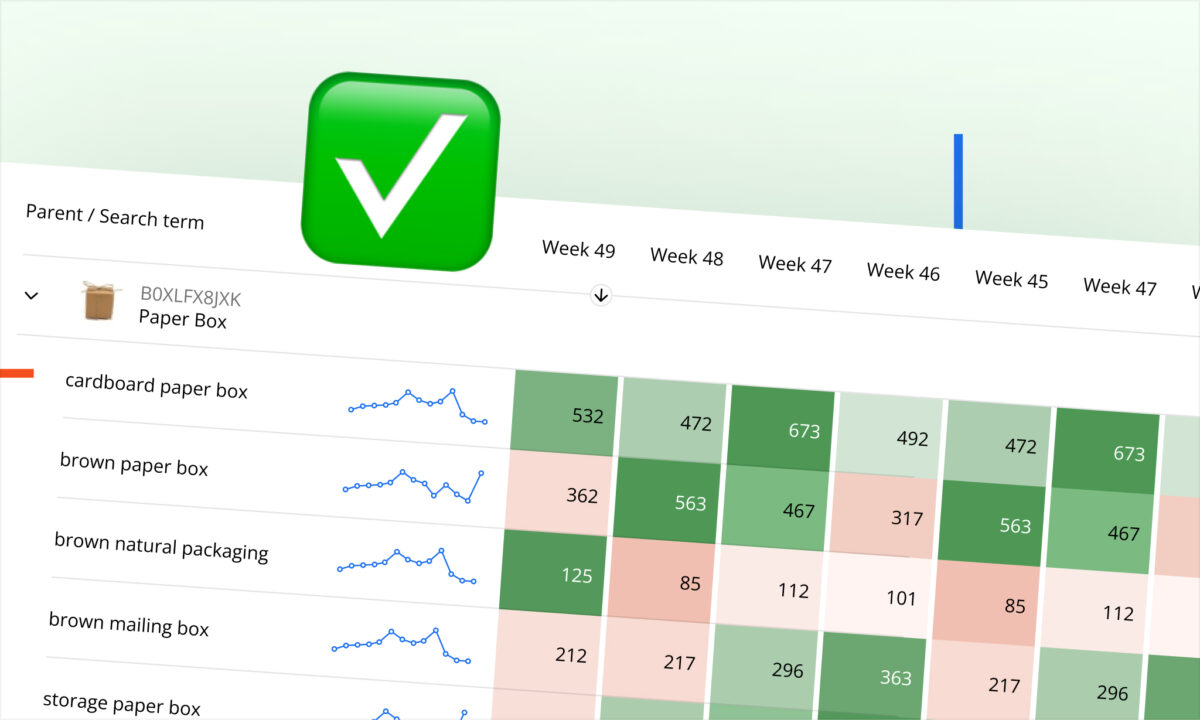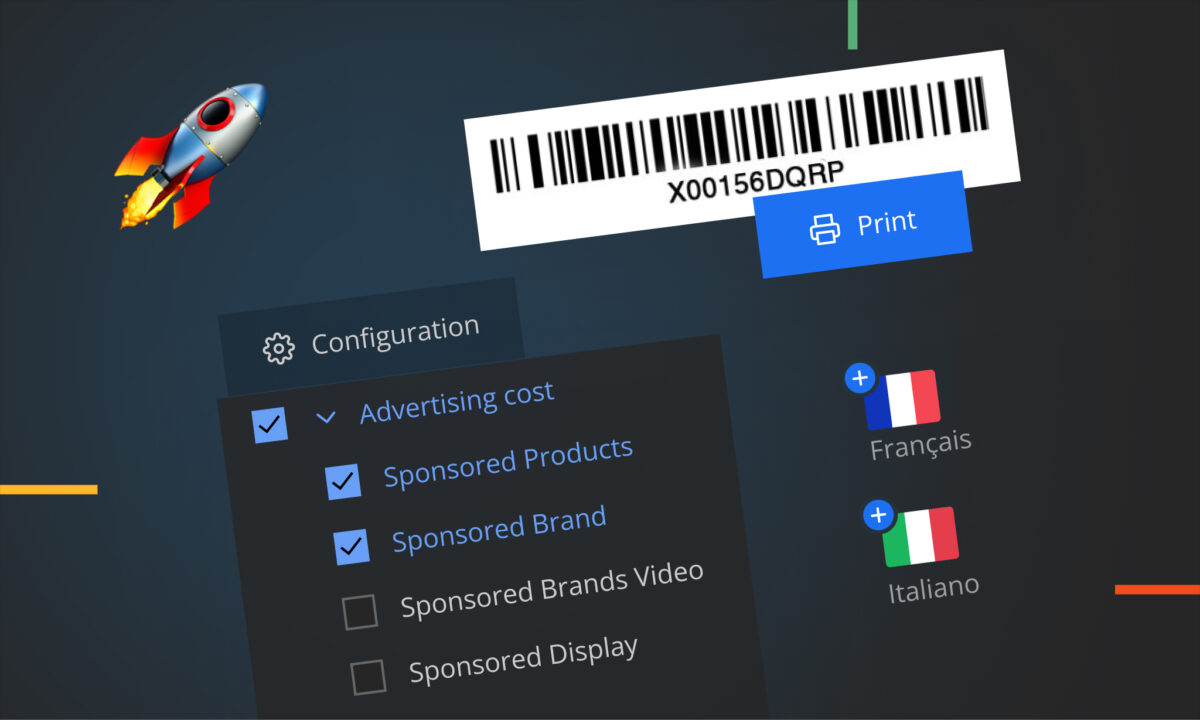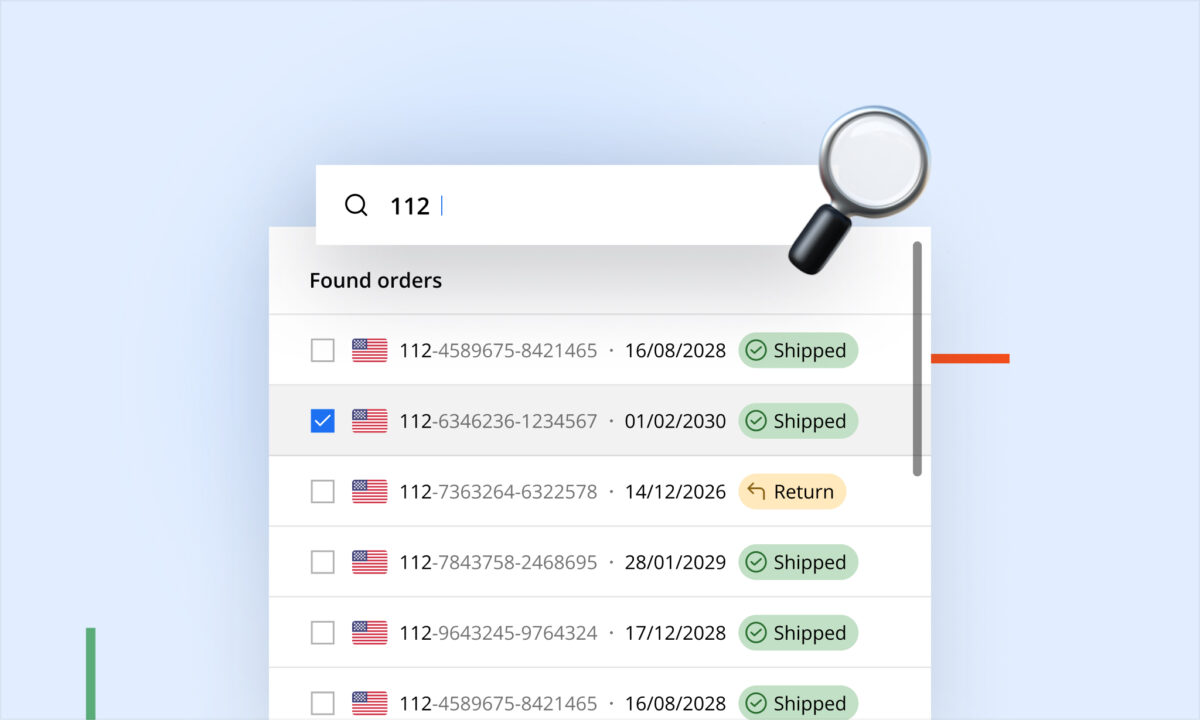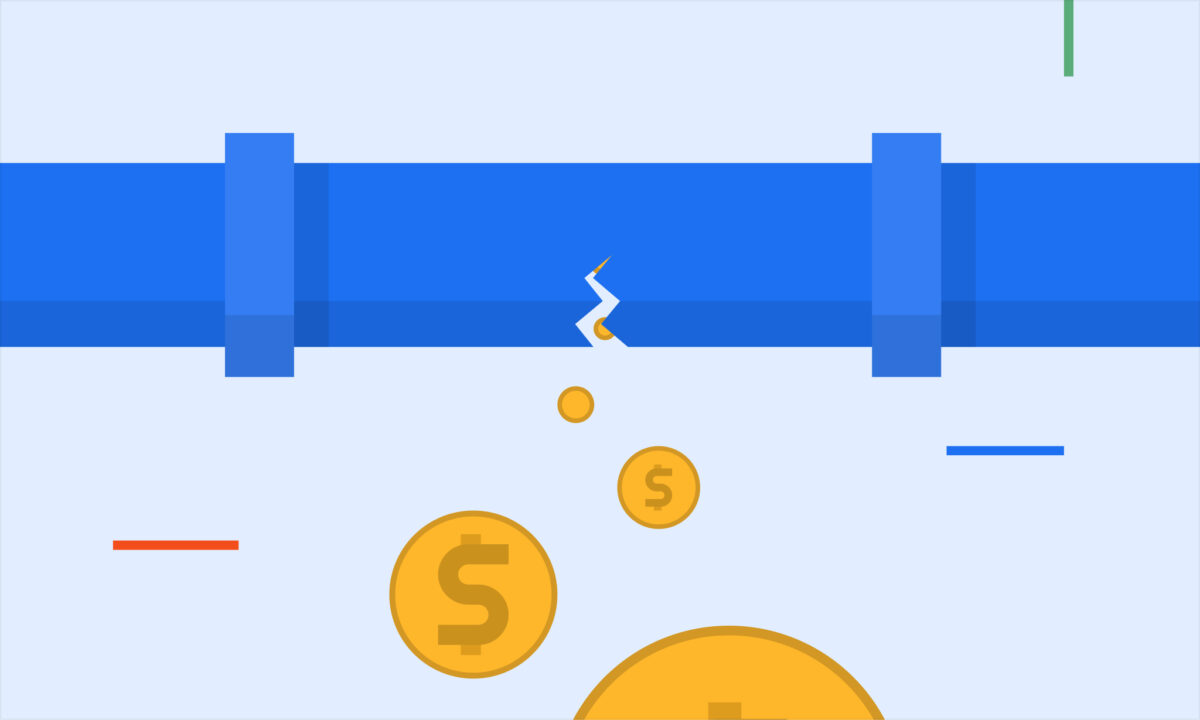If you’re fulfilling orders yourself (FBM), you know shipping costs don’t stay the same all year. Couriers raise prices. Seasonal surcharges hit hard. Packaging changes. And your profit calculations? They need to keep up.
That’s why we’ve introduced period-based Shipping Profiles in sellerboard – so you can assign FBM shipping costs by date range for more precise profit tracking.
Why it matters
🧮 Reflect real-world cost changes
Peak season shipping in Q4? No problem. Apply higher shipping costs for that period and scale them down during slower months. This keeps your profit data accurate and realistic over time.
📦 Match your carrier’s pricing structure
Whether your courier charges by order price, units per shipment, or package weight, you can build profiles to match.
🛠 Assign to one or many SKUs
Create a profile once and assign it to multiple products — or go SKU by SKU. Edit centrally and update as needed.
How to set it up
- Go to Products > Shipping Costs
- Click “Add profile”
- Name your profile and set its active period
- Choose a pricing model
- Define your tiered shipping rates
- Assign to all products or specific SKUs
- Hit Save
Then, head to the Shipping Profile column in the Products page to assign profiles to SKUs — or set custom per-product shipping costs directly.
Need to upload shipping costs by order? Use the Import shipping cost by order tool with XLS, CSV, or Google Sheets.
Smarter cost control = smarter profit
This update gives FBM sellers full control over how shipping costs are attributed across time, products, and pricing logic. Say goodbye to one-size-fits-all assumptions — and get clearer insights into your true profitability.
💬 Questions? Feedback? We’re here to help.
Let me know if you’d like the same content repurposed for other channels (e.g. YouTube description, LinkedIn post, help doc).