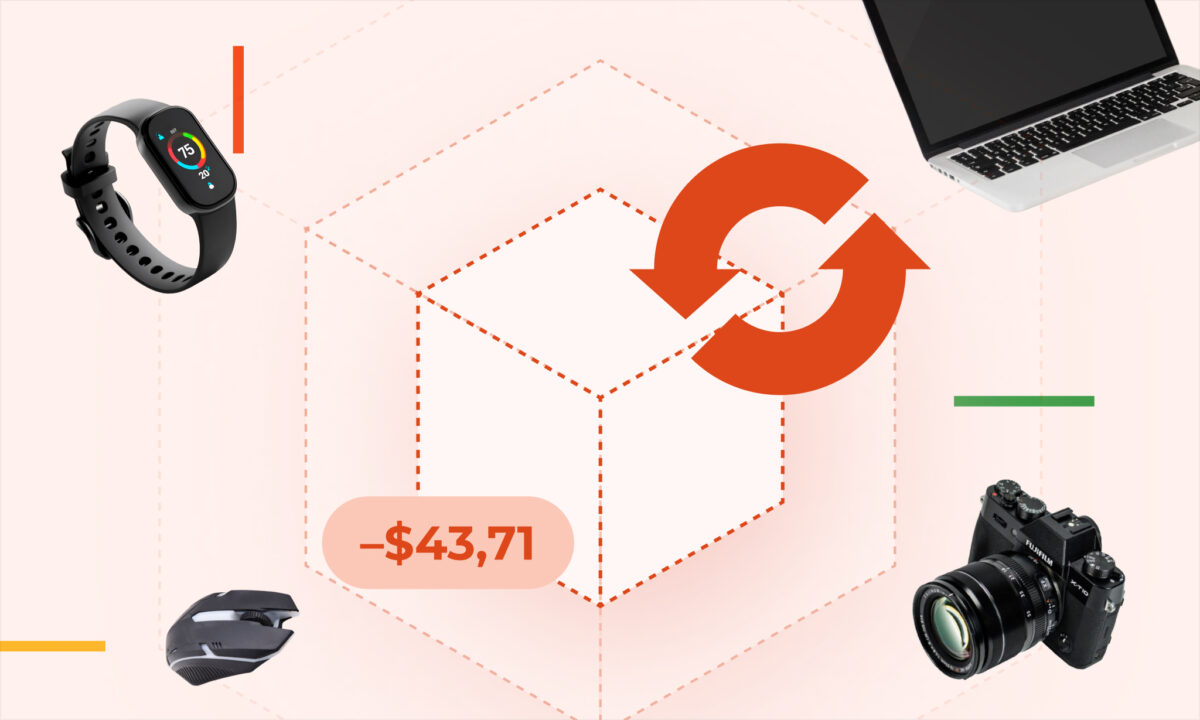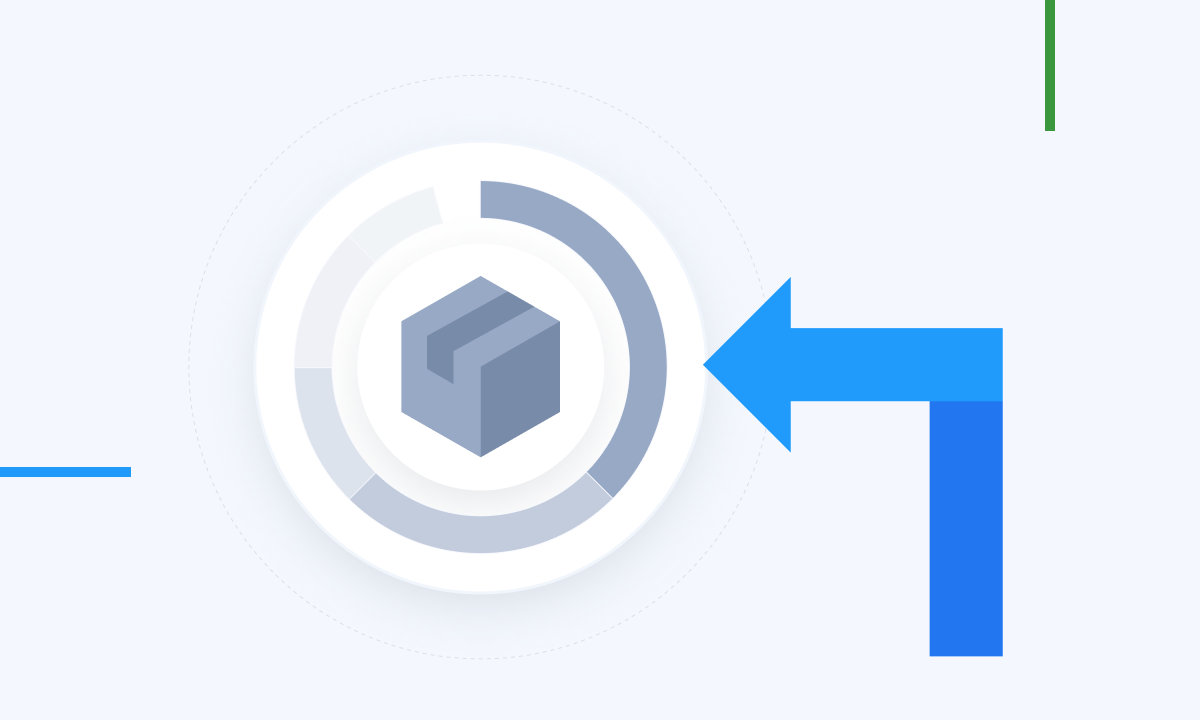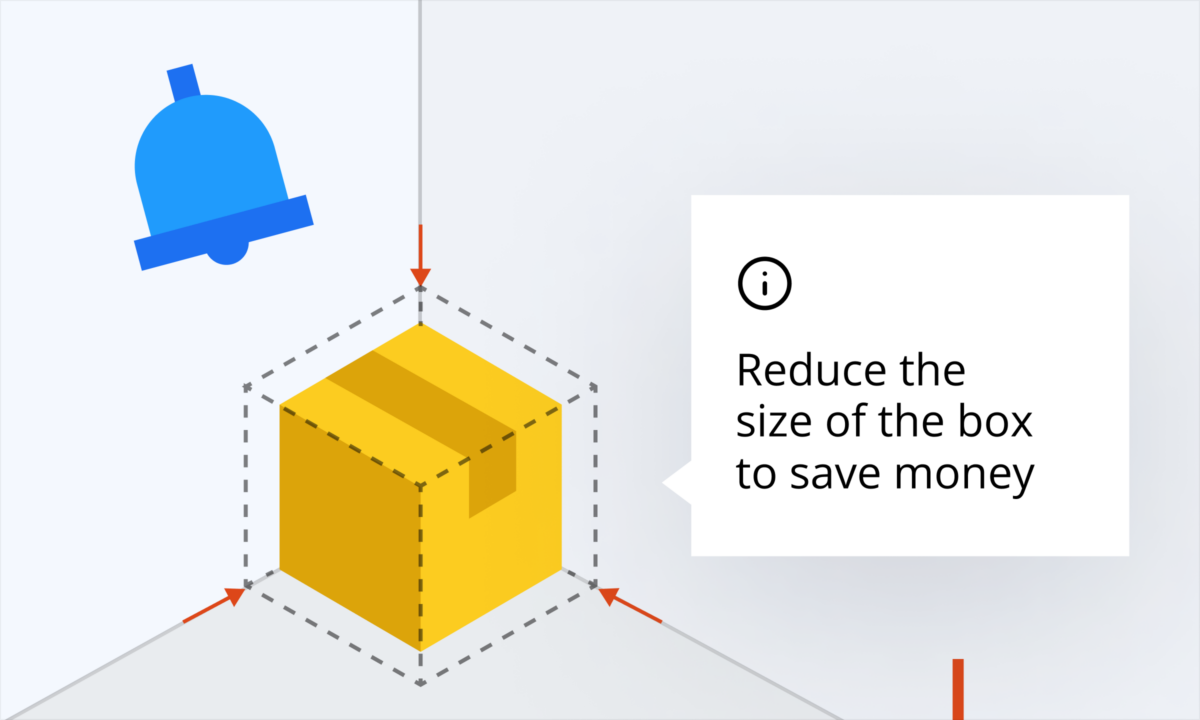Every experienced Amazon FBA seller dreads the scenario of a missing return – when a customer gets a refund but the product never makes its way back to the fulfillment center. These unreturned items can quietly erode your profits and inventory if not caught in time. In this article, we’ll dive into how and why missing returns happen, the financial and operational impact on sellers, and how to identify and prevent such profit leaks. We’ll also share real-world examples that reveal the scale of the issue, and provide a step-by-step guide to auditing your returns manually. Finally, we’ll conclude with how tools like sellerboard’s Moneyback feature can automate the process of reclaiming money for these unreturned refunds.
How and Why Do Missing Returns Happen?
Amazon’s returns process is designed to be customer-friendly – often issuing a refund as soon as the return is initiated. The expectation is that the buyer will ship the item back to an FBA warehouse shortly after. In an ideal world, if the product isn’t returned within a set timeframe (usually about 45 days), Amazon should credit the seller by reimbursing the cost of that item. However, in practice, things don’t always go as planned:
- Buyer Never Sends the Item Back: Sometimes customers request a refund and simply fail to mail the product. They might change their mind about returning, forget, or even take advantage of the system hoping to keep the product for free. Amazon gives buyers around 30 days to drop off the return, plus an extra grace period (up to ~45 days total) before considering it unreturned.
- Returnless Refunds: Amazon has a policy for certain cases called Returnless Refunds, where the buyer is refunded but not required to send the item back at all. This often applies to low-value items or items not suitable for restocking (e.g. perishable goods, personal care products, or damaged/defective units). It’s meant to save on return shipping costs and hassle. Sometimes sellers proactively enable this for specific products, and other times Amazon may automatically grant a returnless refund due to the item’s nature. While it improves customer satisfaction, it means the seller loses the item and the sale in one swoop.
- Lost in Transit: In some cases the customer does ship the return, but the item gets lost or damaged on the way back to the warehouse. For example, the return label might get the package partway to Amazon, but if it never arrives or arrives empty/damaged, Amazon will refund the buyer. Ideally, Amazon should detect this (for instance, if the carrier reports a lost package) and reimburse the seller after the investigation. But these cases can fall through the cracks.
- Replacements Sent Without Return: A variant of this scenario is when Amazon sends the customer a replacement unit for a defective or undelivered item before getting the original back. If the buyer never returns the first unit, you’ve effectively given away two products for the price of one. Amazon again is supposed to square this up by either getting the original back or reimbursing the seller if it never comes in – but it doesn’t always happen automatically.
- System Oversights: Amazon’s processes handle millions of returns, and while there are automated checks (like auto-reimbursements at 45 days), errors happen. The system might “forget” to reimburse the seller in some instances. This isn’t intentional theft – it could be a scanning error, a mislabeled return, a case where Amazon’s system thinks the item was returned when it wasn’t, or simply an oversight in their massive operation.
In all these scenarios, the result is the same: the customer got their money back, but the seller is out the product (and the revenue). Unless the seller actively catches it and presses for reimbursement, that loss remains. Missing returns can happen to any FBA seller, but tend to hit high-return categories harder. For instance, apparel and footwear (with higher return rates) or consumer electronics (where buyers might exploit lenient policies) can see more cases. Additionally, items that are cheap or hard to ship (think bulky furniture, cosmetics or food items, etc.) are often candidates for returnless refunds – meaning if you sell in these categories, you need to be extra vigilant.
The Financial and Operational Impact on Sellers
What’s the big deal about a few unreturned items? For an individual product, the loss might seem small – the cost of the unit and the lost profit on that sale. But multiply this across dozens of transactions over the year, and the impact can be substantial:
- Direct Financial Loss: Every missing return is essentially a double loss – you lose the product itself (which you paid for or have tied up cost in) and the revenue from selling it. Amazon initially takes back the sale proceeds when the refund is issued, and if the item never returns, you don’t get to resell it. Unless reimbursed, you’ve essentially given away inventory for free. Sellers have discovered thousands of dollars in such losses when auditing their accounts. In fact, industry experts estimate that various FBA slip-ups (including unreturned refunds) can cost sellers around 1-3% of their annual revenue if left unchecked. For a business doing high six or seven figures in sales, that’s a huge chunk of profit leakage.
- Accumulated Profit Erosion: Missing returns often go unnoticed because they’re hidden among normal returns. Over time, these small leaks add up. For example, one seller reported recovering over £3,000 in lost funds after discovering numerous instances of refunded orders with no returned item. Another case study showed a seller who found 30+ unreturned items in her reports, adding up to about $5,000 in reimbursements owed. These are not one-off anecdotes – many advanced sellers have similar stories, indicating the problem is more common than one might think.
- Inventory Distortion: Operationally, unreturned items can mess with your inventory records. You might expect a returned unit to be put back into sellable stock (or at least into your unsellable inventory) when it arrives. If it never arrives, your stock counts might be off if you weren’t tracking that return closely. This can lead to restocking issues or ordering decisions made on incorrect assumptions (for instance, thinking you have one unit coming back when in reality it’s lost).
- Time & Effort in Resolution: Each missing return typically requires the seller to open a case with Amazon Seller Support to investigate and get reimbursed. This is an additional operational burden – time spent digging through reports, contacting support, and following up. For sellers with thin margins and limited time, spending hours chasing down Amazon for a $20 or $50 item isn’t ideal (though necessary to protect the bottom line). If you ignore it, Amazon usually won’t bother reminding you that you’re owed money – the onus is on the seller.
- Cash Flow and Account Health: In some cases, if a high-value item isn’t returned and not reimbursed, that’s tied-up capital. Also, consider if a fraudulent buyer keeps products; a surge in such incidents could indirectly affect account health metrics (though missing returns themselves don’t count as defects, the initial return/refund might). Generally, the biggest hit is to your profitability and cash flow, as missing returns reduce the realized profit from your sales.
In short, missing returns are a hidden but significant profit killer. Sellers end up “paying” for Amazon’s generous customer service policies if they don’t stay on top of these situations. Next, let’s look at how you can detect when this is happening in your own account.
How to Identify Unreturned Refunds (Step-by-Step Audit Guide)
Manually auditing for missing returns might sound tedious, but it’s quite straightforward with Amazon’s reports and a bit of organization. Here is a step-by-step guide for sellers to find and verify unreturned items using Seller Central:
1. Pull a Returns Report: Start by gathering a list of all FBA customer returns or refunds in a given period. You have a couple of options:
- Seller Central Fulfillment Reports: Go to Reports > Fulfillment (FBA reports) and look for a Returns report. Generate it for the timeframe you want to check (e.g. the last 30 or 60 days). This report will list each return request, along with details like Order ID, SKU, return reason, and status.
- Payments Report Filter: Alternatively, go to Reports > Payments, and filter transactions by “Refund”. This will show all refund transactions in the period. You may need to cross-reference these with FBA orders to isolate only FBA (since MFN/self-fulfilled returns are handled differently).
Save or note the list of refunded orders (Order IDs and SKUs) you want to investigate.
2. Check if the Item Was Returned to Inventory: For each refunded order, determine whether the product ever came back to Amazon’s fulfillment center. There are a couple of ways to do this:
- FBA Inventory Search: Take the SKU or ASIN of the item in question. In Seller Central, go to Inventory > Manage FBA Inventory. Search for that SKU/ASIN. If it appears, check if there is stock for it or if it’s recently been added. If you don’t see it, try selecting “Include Archived Items” in the search – in case the item was marked inactive.
- If the item appears in your inventory, it might have been returned. But to be sure, note the quantity and whether it’s in fulfillable or unfulfillable status. A returned item might show up as unfulfillable (damaged customer return) or fulfillable stock if it was in sellable condition.
- Returns Detail Inquiry: Another method is to use the Manage Orders page. Take the Order ID of the refunded order, go to Orders > Manage Orders, and search that Order ID (you may need to use Advanced Search). In the order details, Amazon sometimes provides return status or you can see if a “replacement order” was shipped. However, this is limited info.
- Inventory Event/Adjustment Report (Advanced): For data-savvy sellers, pulling an Inventory Adjustments or Inventory Events report for returns could help. Look for any event records of a return for that order or SKU (e.g., a “RETURN_RECEIVED” event). If you find an event where the unit was added back to inventory, that means the item did come back.
3. Identify Missing Return Cases: Compare your lists. Any refunded order for which you cannot find a corresponding returned unit in inventory (or a recorded reimbursement) after the appropriate waiting period is a candidate for a missing return. For example:
- Order 112-1234567-1234567 was refunded on March 1. By mid-April (45+ days later), the Returns report shows no record of it being returned, and your inventory doesn’t show that SKU coming back in. This looks like a missing return.
- Sometimes, you might find out the item was returned but you have 0 units because it was immediately resold to another customer. If Amazon support tells you “Item was returned on X date and added to inventory”, you can verify by checking if a new sale of that SKU happened after that date. If it did, that explains why inventory is zero now. In such a case, it’s not a missing return – you actually got your product back and sold it again.
4. Double-Check Reimbursements: It’s worth checking if Amazon perhaps already reimbursed you for the missing item and you missed it. The easiest way is to review your Reimbursements report (in Fulfillment reports) or your Seller Central transaction view around the date ~45 days after refund. Look for any credit with that order or SKU. If none exists, it confirms Amazon hasn’t paid you back yet.
5. File a Reimbursement Claim: For each confirmed case of an unreturned item with no reimbursement:
- Go to Seller Central > Help > Contact Support. Open a new case under the Fulfillment by Amazon category (typically something like FBA Issue –> “Investigate Missing Refund” or “Reimbursement for unreturned item”).
- In the case details, provide the Order ID, the product SKU/ASIN, and the date of the refund. Clearly state that the buyer was refunded on [date], but as of today (over 45 days later) the item has not been returned to inventory. Polite and concise wording works best, for example: “Hello, a refund was issued to the buyer for Order 112-1234567-1234567 on March 1, 2025. The product (ASIN XYZ) has not been returned to FBA after over 45 days. Please reimburse me for this unreturned item, as per Amazon policy.”
- Submit the case. You should do this for each order (Amazon generally prefers one issue per case).
6. Monitor and Follow Up: Amazon typically responds to reimbursement cases within a week or so. In many instances, they will confirm and issue a reimbursement equivalent to the item’s value (often the sale price minus fees, essentially giving you back what you originally earned on that sale). Sometimes, Amazon might respond that the item was actually returned. If you get that response but you’re confident it wasn’t, you may need to reply and clarify, or double-check your records to be sure. If the case is resolved with “reimbursement approved,” watch your account for a credit in the next settlement cycle.
A few additional tips during this audit process:
- Use Spreadsheets or Reminders: If you have many orders to check, record them in a spreadsheet with columns for “Refund date,” “Should be returned by,” “Checked on,” etc. You can set formulas or conditional formatting to flag anything past 45 days. This helps keep track systematically, especially if you plan to do this as an ongoing routine.
- Leverage Email Notifications: As a backup, consider making a rule in your email to flag or folder all “Refund initiated for Order…” emails from Amazon. This can serve as a secondary list to cross-check against.
- Timeframe for Claims: Note that Amazon has a claim window for these issues. Historically it was up to 18 months for many FBA discrepancies, but Amazon has recently tightened policies (in late 2024) – now the window for filing some return-related claims might be 90 days or even as short as 60 days from the refund date. So, don’t wait too long. It’s wise to audit at least monthly and file claims promptly once you’re past that 45-day mark and within the allowable claim period.
By following the above steps, even manually, you can catch the vast majority of missing returns and ensure you get paid back. Yes, it takes a bit of work, but reclaiming that lost money is well worth it. Next, let’s go over some best practices to make sure you’re not leaving any money on the table going forward.
Best Practices to Prevent Profit Leakage from Returns
Staying on top of returns and reimbursements should become a regular part of managing your Amazon business. Here are some best practices to help minimize losses from unreturned items:
- Audit Returns Regularly: Don’t wait until year-end to discover a pile of missing reimbursements. Schedule a routine (e.g. monthly) to review your returns and refunds. High-volume sellers might even do this weekly. Regular audits mean any missing return is caught quickly while it’s still fresh and within claim deadlines.
- Keep Organized Records: Maintain a simple log of all refunds issued, with expected return dates. This could be a spreadsheet or using Amazon’s reports as mentioned. The key is to have a clear record of what inventory should be coming back. Detailed records also help if you need to escalate an issue with Amazon – you can provide dates, order IDs, and any correspondence.
- Watch Your Reimbursement Reports: Amazon provides reports on reimbursements issued. Scan these reports to ensure every expected reimbursement actually shows up. If Amazon claims they reimbursed you for an unreturned item, verify that the amount matches what you lost. (Sometimes Amazon might reimburse the cost of the item or a prorated value rather than the full retail value – know what you’re owed.)
- Understand Amazon’s Policies: Stay up-to-date on Amazon’s return and reimbursement policies. For instance, be aware of that ~45-day rule for FBA returns and any changes to claim windows or procedures. Knowing the official policy gives you leverage when dealing with Seller Support (you can reference Amazon’s own policy that unreturned items should be reimbursed).
- Minimize Unnecessary Returnless Refunds: If you have the option, carefully choose which products you allow for returnless refunds. While it can boost customer satisfaction for cheap or hard-to-return items, remember that unless Amazon is footing the bill, returnless = you absorbing the cost. You might decide it’s fine for a $5 item, but for a $50 product, you may prefer it returned to you. Adjust your Return Settings in Seller Central for SKUs where you’d rather get the item back.
- Use Automated Alerts or Tools: Consider setting up alerts (either through Amazon’s API reports or third-party software) that notify you when a return is refunded but no corresponding “item received” event occurs within 30-45 days. There are tools that can automatically flag such mismatches so you don’t have to manually sift through data each time.
- File Claims Promptly and Properly: When you do find an issue, file a claim with all necessary details and within the allowed timeframe. A well-documented, polite claim is more likely to be resolved quickly. Avoid flooding Amazon with too many cases at once; doing them one by one tends to get better results and prevents confusion.
- Educate Your Team: If you have staff (e.g. a VA or accountant) helping with your Amazon operations, train them to monitor returns and reimbursements. It’s easy for a busy seller to overlook these, but a focused team member keeping an eye on it can save a lot of money.
By following these practices, you can significantly reduce the chances of missing out on money owed to you. Think of it as “found money” – every dollar you recover from a missing return goes straight to your profit, since you’ve already incurred all other costs. Don’t let Amazon’s complexity or the hassle of monitoring deter you; it’s part of running a tight ship on the platform.
Automating the Process with sellerboard’s ‘Moneyback’ Feature
Manually checking for missing returns can be time-consuming and error-prone, especially for sellers with high order volume. That’s why sellerboard includes the Moneyback feature—a dedicated tool that helps you identify cases where a refund was issued, but no return was received, and Amazon never reimbursed you.
How It Works:
When a customer initiates a return, Amazon issues the refund immediately—before the product is actually returned. The system waits up to 45 days for the product to arrive at the FBA warehouse. If the item still hasn’t been received, Amazon is supposed to charge the customer again and reimburse the seller.
However, that final reimbursement step doesn’t always happen automatically.
This is where sellerboard’s Moneyback report comes in.
What sellerboard’s Moneyback Feature Does:
- Scans your account for all refunded orders where no return was logged and no reimbursement was issued after the 45-day window.
- Generates a downloadable report (Excel or .CSV) that includes:
- Order ID
- SKU / ASIN
- Refund date
- Transaction ID
- Estimated reimbursement amount
- Order ID
- Helps you identify manual refunds (where you told the customer not to return the item) so you don’t mistakenly file support cases for those.
- Flags potential non-returnable ASINs (like hygiene or perishable goods), which Amazon often excludes from reimbursement.
💡 The report covers the last 105 days of transactions, based on the data imported into sellerboard.
What You Need to Do:
- Download the Moneyback report from your sellerboard account.
- Review each case manually to verify:
- You didn’t issue a returnless refund voluntarily
- The product was not returned
- Amazon hasn’t already reimbursed you
- The product isn’t ineligible for return
- You didn’t issue a returnless refund voluntarily
- Contact Amazon Seller Support:
- Go to: Seller Central > Help > Fulfillment by Amazon > Orders > Request Order Reimbursement
- Use the transaction IDs from the report when opening cases
- Submit one reimbursement case at a time to avoid processing issues
- Go to: Seller Central > Help > Fulfillment by Amazon > Orders > Request Order Reimbursement
Note: The amounts shown in the Moneyback report are estimated. Amazon may choose to reimburse a different amount—or decline the request altogether—based on internal checks.
Why It Matters:
With Moneyback, sellerboard gives you a systematic and scalable way to recover lost revenue that would otherwise go unnoticed. Even a small number of unreturned items per month can lead to thousands in annual profit leakage—and now you have a tool to stop it.
Many advanced Amazon sellers pair such tools with their regular profit analytics. Think of sellerboard’s Moneyback as an insurance policy for your revenue: it won’t stop returns from happening, but it will ensure you’re made whole for returns that don’t actually return! It’s part of a broader trend of Amazon seller tools focusing on profit optimization and error recovery, recognizing that Amazon’s system isn’t infallible.
Bottom Line: Missing returns on Amazon are a real and costly problem, but they don’t have to remain a blind spot. By understanding why they happen and taking a systematic approach to identify them, sellers can recoup losses that would otherwise slip away unnoticed. Whether you choose to audit manually or leverage automation like sellerboard’s Moneyback feature, the key is to be proactive. Every dollar recovered from an unreturned item is a dollar of pure profit back in your pocket – and over time, those dollars add up. Don’t let Amazon’s easy returns policy become an easy way to lose money; with the right practices and tools, you can turn missing returns from a hidden menace into a manageable part of your business operations. Happy selling, and make sure those returns either come back as products or come back as cash!