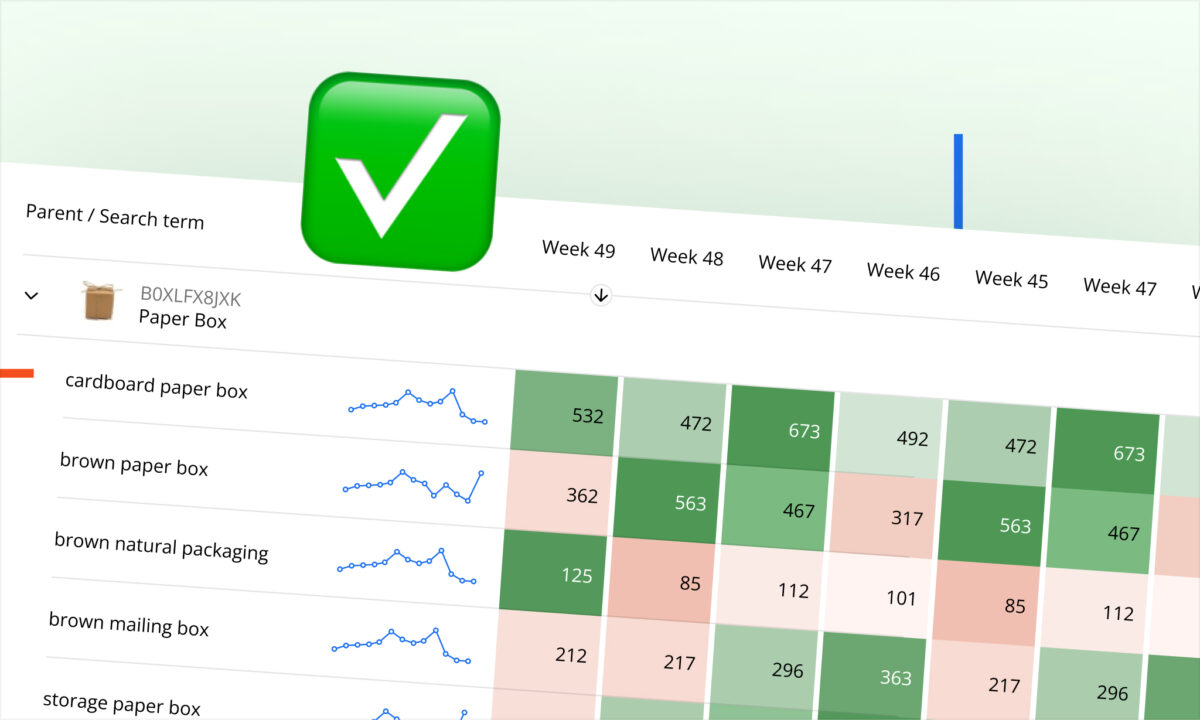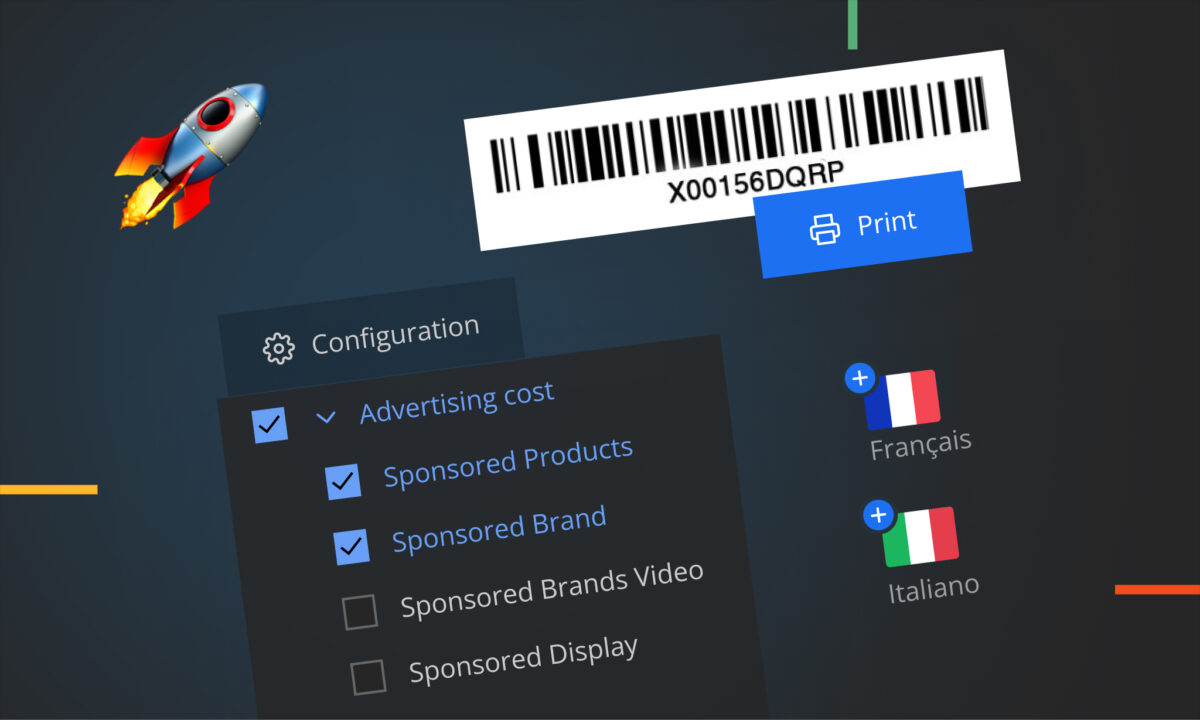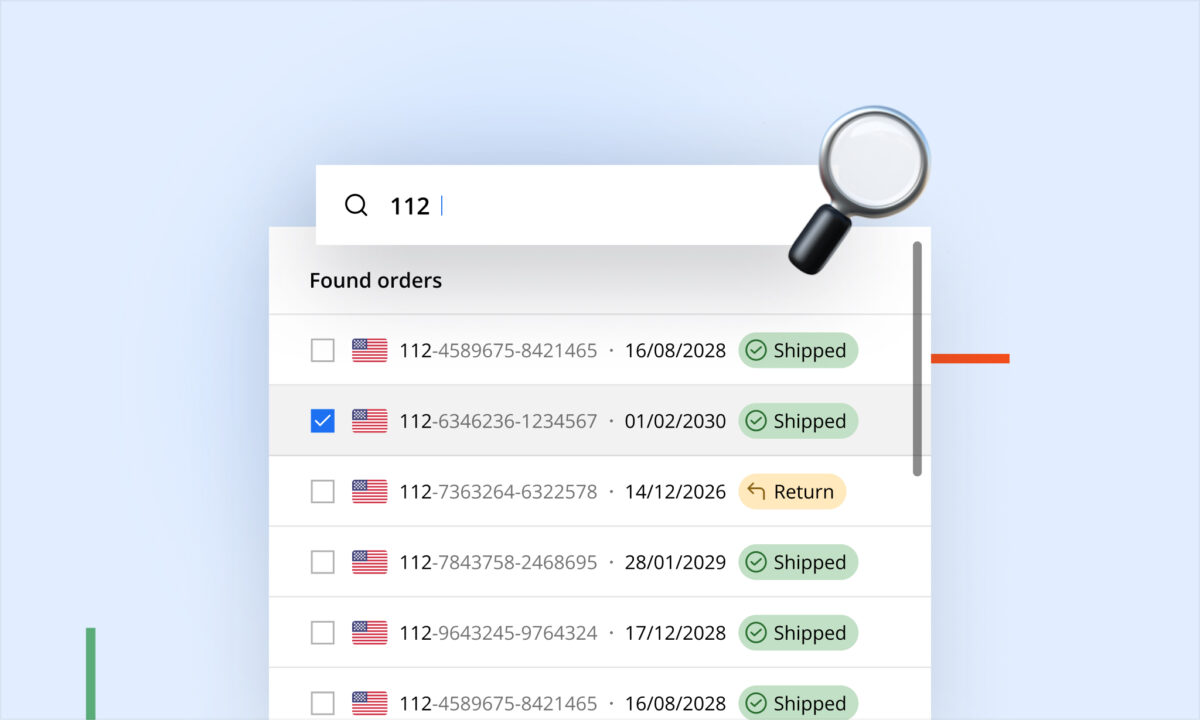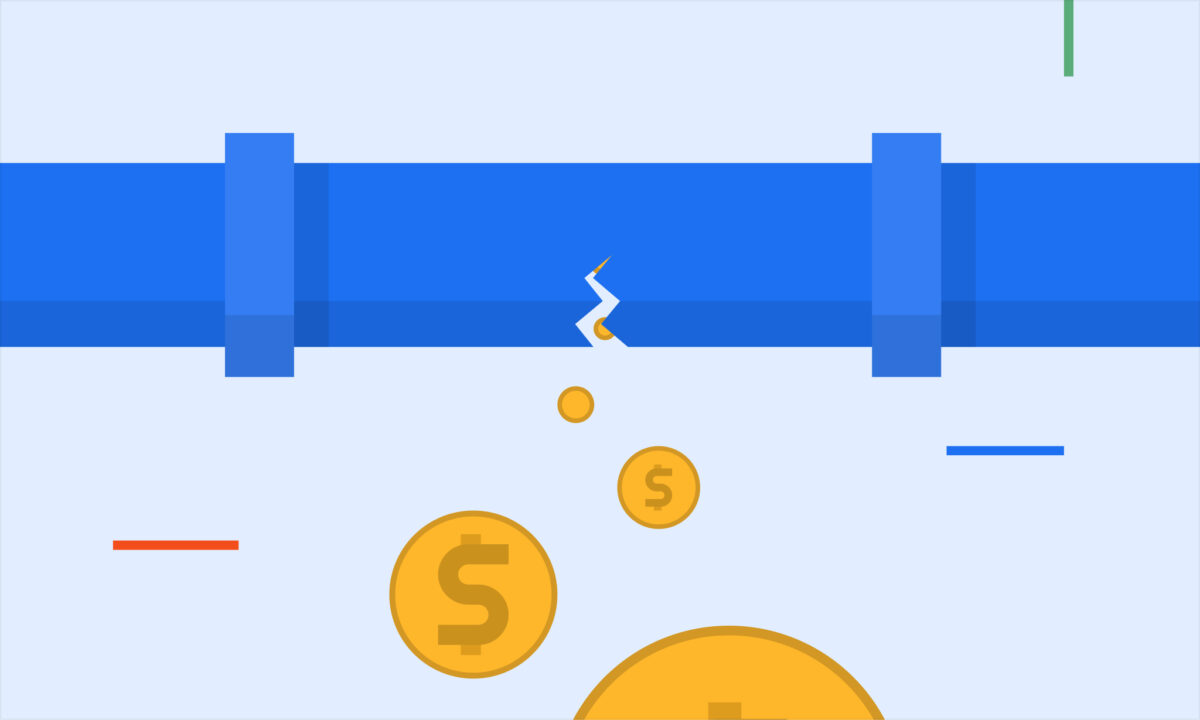Have you ever considered that you might be overpaying Amazon FBA fees without even realizing it? Mistakes can happen, such as Amazon wrongly measuring a product or placing it in the wrong category. These errors can cause you to pay higher Amazon fulfillment fees than you should, and if you’re not actively monitoring them, they could go unnoticed.
But did you know that sellerboard’s “Money Back” feature is here to help you catch these errors and recover lost profits? Let’s explore how this tool can save you money and ensure you’re not being overcharged on Amazon seller fees.
Spotting Amazon FBA fee changes and getting reimbursements
With sellerboard’s “Money Back” feature, you can track all Amazon FBA fee changes over a specified period and quickly identify discrepancies. Here’s how you can make the most of this feature:
- Generate a detailed report: Simply specify a time range (up to the last 18 months) and download a comprehensive report of your ASINs and orders where Amazon FBA fees have changed. This report highlights suspicious changes that may indicate where you’ve been overcharged.
- Analyze the data: The report helps you follow the Amazon FBA cost changes and detect significant deviations that could be costing you money due to incorrect charges.
- Contact Amazon support: Noticed a discrepancy? sellerboard makes it easy by providing a pre-written template for you to use when contacting Amazon. Open a support ticket through Seller Central under “Fulfillment by Amazon > Investigate other FBA issue > Confirm/Request Reimbursement for Product Weights and Dimensions,” and request a remeasurement or reimbursement.
Tips for recovering your lost profits
- Take it slow: When opening support cases, it’s better to open one at a time to avoid overwhelming Amazon’s Seller Central support.
- Manage expectations: The estimated reimbursements in the sellerboard report are just that—estimates. The actual amount refunded by Amazon may vary, or they may deny the request altogether.
- Bonus tip: Set up a dedicated “FBA Fee Change” alert in sellerboard’s Alerts. This will notify you immediately of any Amazon seller pricing or fee changes, giving you the opportunity to take quick action and ensure everything is correct.
Why sellerboard’s “Money Back” feature is essential for managing amazon seller fees
By actively using sellerboard’s “Money Back” feature, you can ensure that Amazon seller fees and Amazon FBA fees are correct and that you’re not losing out on profits due to unnoticed errors. It’s also an essential tool to avoid surprises when using the Amazon fee calculator to estimate costs. It’s a simple yet effective way to protect your bottom line and recover money that might otherwise slip through the cracks.
Did you know about this feature? If not, now’s the perfect time to explore it and make sure you’re keeping as much of your hard-earned money as possible.
Do you have questions or feedback about this feature? Reach out to us—we’re always here to help!