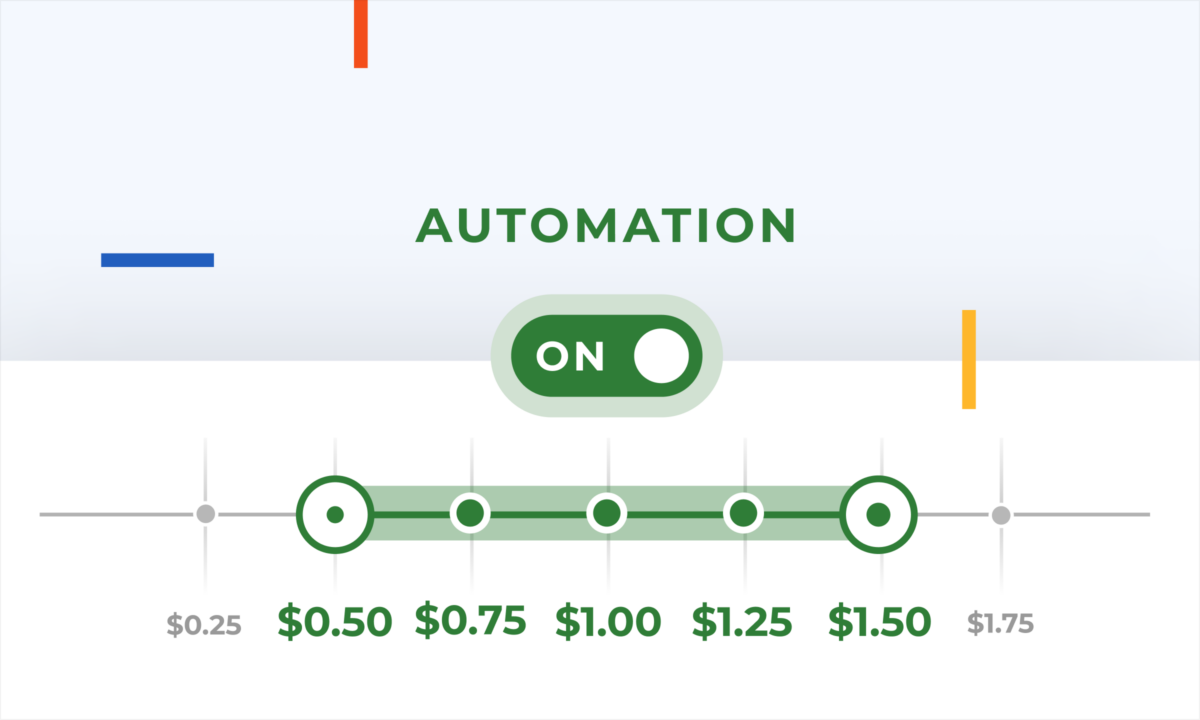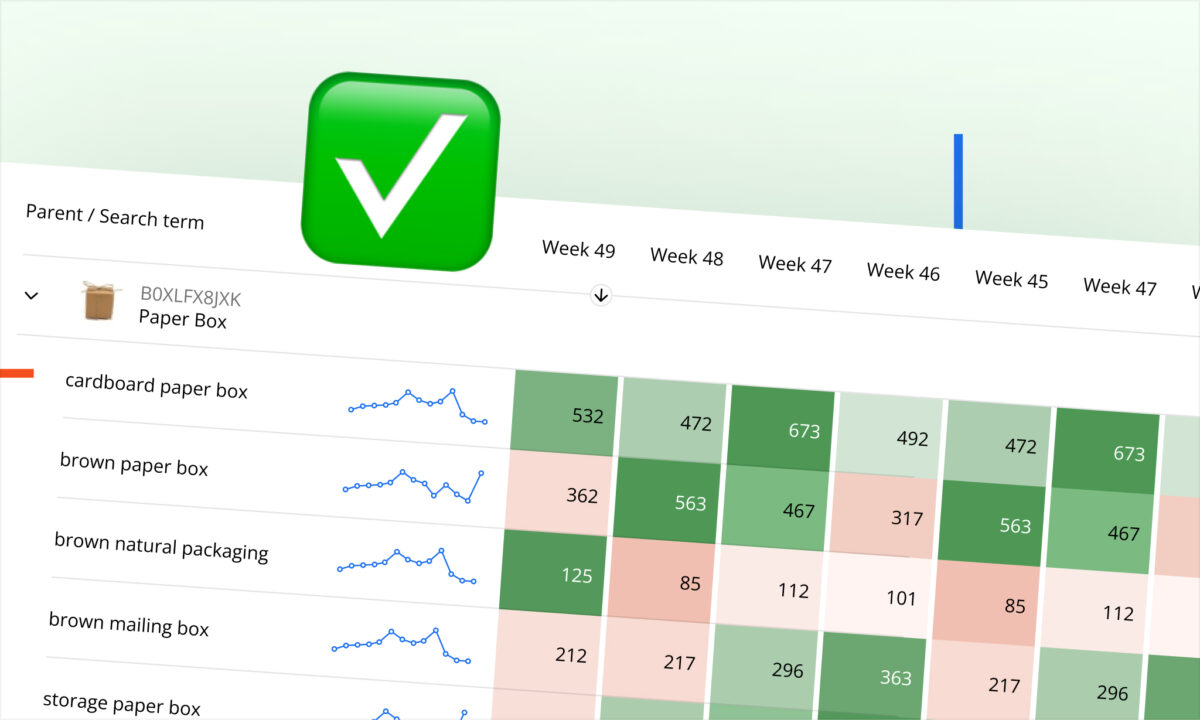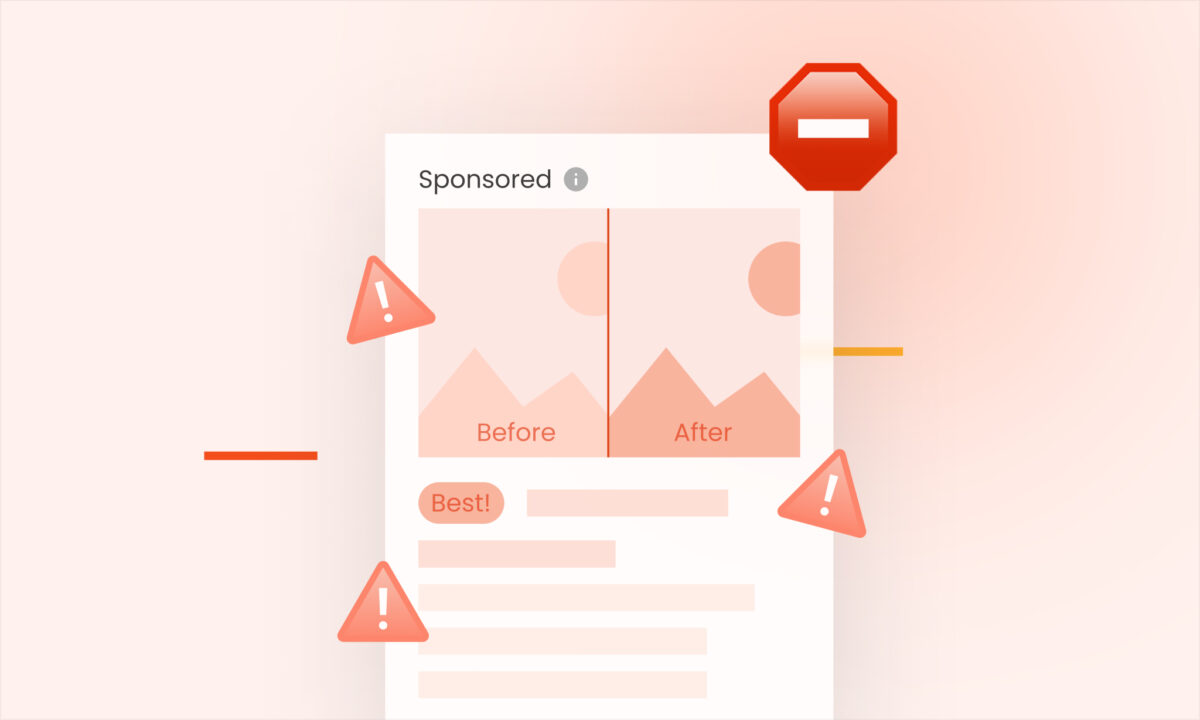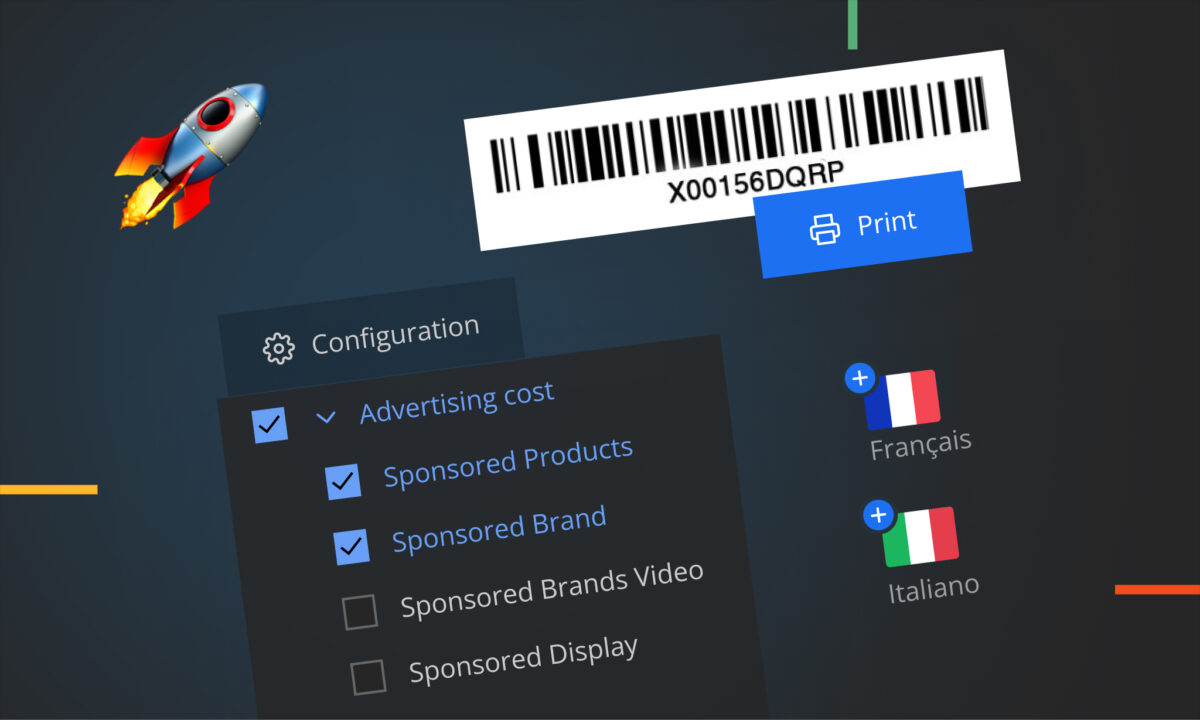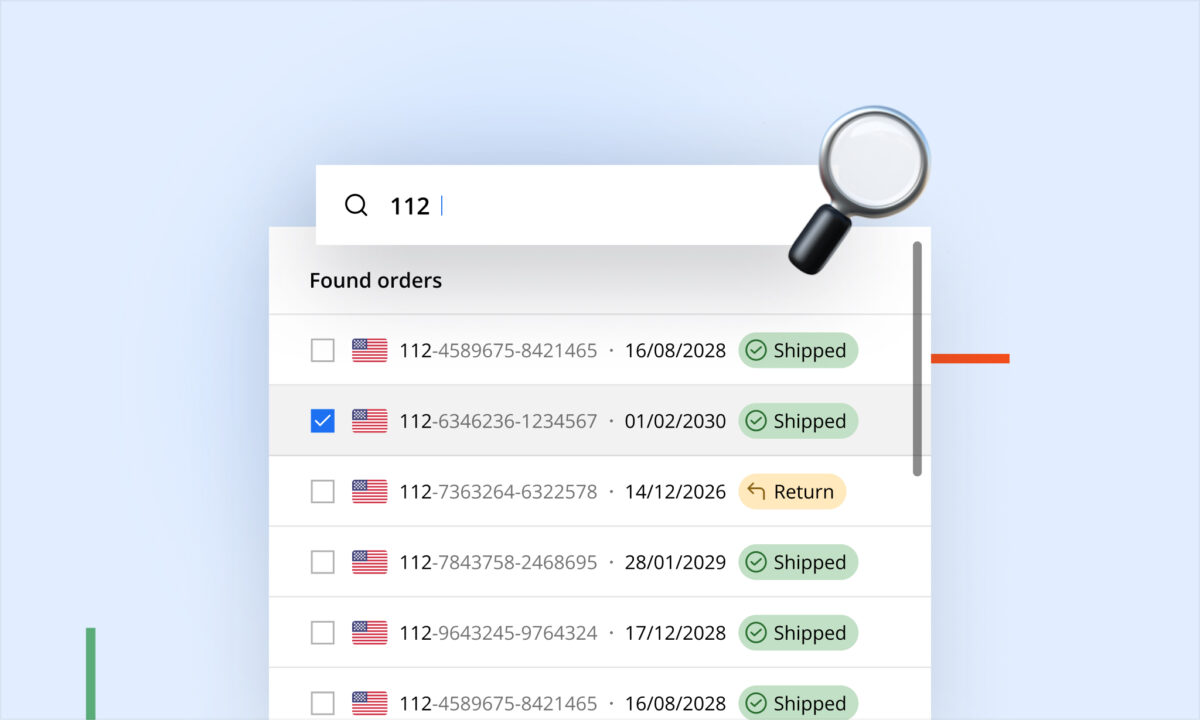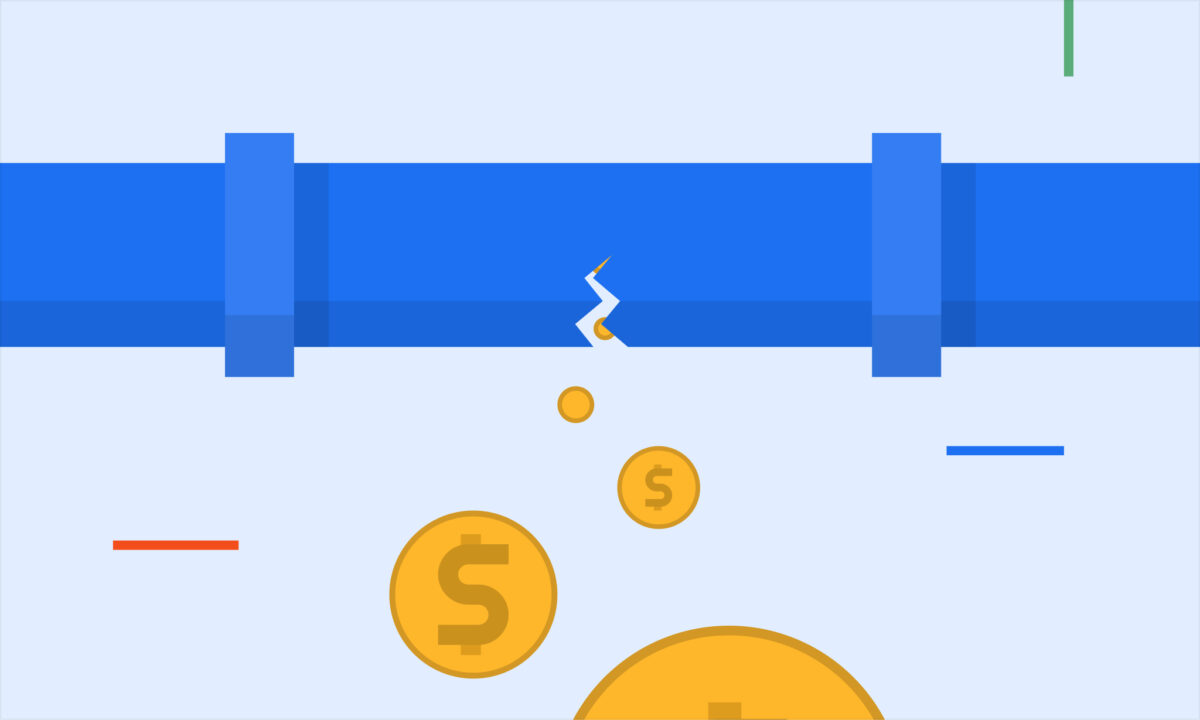Managing Amazon advertising optimization can be a daunting task, especially when it comes to manually adjusting bids to optimize your campaigns for profitability. But what if you could automate this process and let a powerful tool within your existing software do the heavy lifting for you? That’s where sellerboard’s automatic PPC bid optimization tool comes in.
Why Optimize PPC Bids?
Optimizing PPC campaigns on Amazon is crucial for maximizing your ad spend and driving profitable sales. However, manually adjusting bids can be time-consuming and prone to errors. With sellerboard’s PPC bid optimization tool, you can set your desired targets and let our algorithm work its magic. This feature is designed to help you achieve your advertising goals more efficiently, giving you more time to focus on other aspects of your business.
Setting Your Optimization Target
The first step in optimizing your PPC campaigns on Amazon with sellerboard is to select your optimization target. sellerboard offers two primary options:
- Target ACOS (%): This option allows you to set a specific ACOS (Advertising Cost of Sale) percentage that you aim to achieve. Once set, sellerboard will suggest or automatically apply bid changes necessary to reach this ACOS level.
- Target margin: If your focus is on profitability, you can set a margin target. sellerboard will then optimize your bids to ensure your campaigns reach the desired profit margin.
Modes of Operation: Manual vs. Automatic
sellerboard offers flexibility in how you apply bid changes, allowing you to choose between manual and automatic modes:
- Manual mode: In this mode, sellerboard will suggest bid changes that align with your target. You maintain full control, deciding whether to apply or skip each recommendation.
- Automatic mode: For those who prefer a hands-off approach, sellerboard can automatically apply all bid change recommendations. You can still review and monitor the changes through your sellerboard dashboard.
Customizing Your Bidding Strategy
One of the standout features of sellerboard’s PPC bid optimization tool is the ability to customize your bidding strategy. Depending on your goals, you can choose from fast, moderate, slow, or custom strategies.
Each strategy determines the minimum number of clicks required within the last 30 days to make a bid recommendation and the number of steps into which the bid change will be divided. For example, if you select five steps, sellerboard will adjust the bid by 1/5 of the difference between the current bid and the target bid each day. The fewer the steps, the faster the bid will move towards your target.
For those with specific needs, the custom strategy option allows you to tailor the bid changes to perfectly fit your campaign goals.
Why You Should Try Automatic PPC Bid Optimization
Automating your PPC optimization on Amazon can save you time, reduce the risk of errors, and help you achieve better results faster. By leveraging sellerboard’s automatic PPC bid optimization tool, you can ensure that your campaigns are always aligned with your targets, whether it’s a specific ACOS percentage or a profit margin.
Get Started Today
Ready to take your Amazon PPC optimization to the next level? Set up your first automatic PPC bid optimization with sellerboard and see how it can help you achieve your advertising goals more efficiently. For a step-by-step guide on setting up this feature, check out our instructional video here.