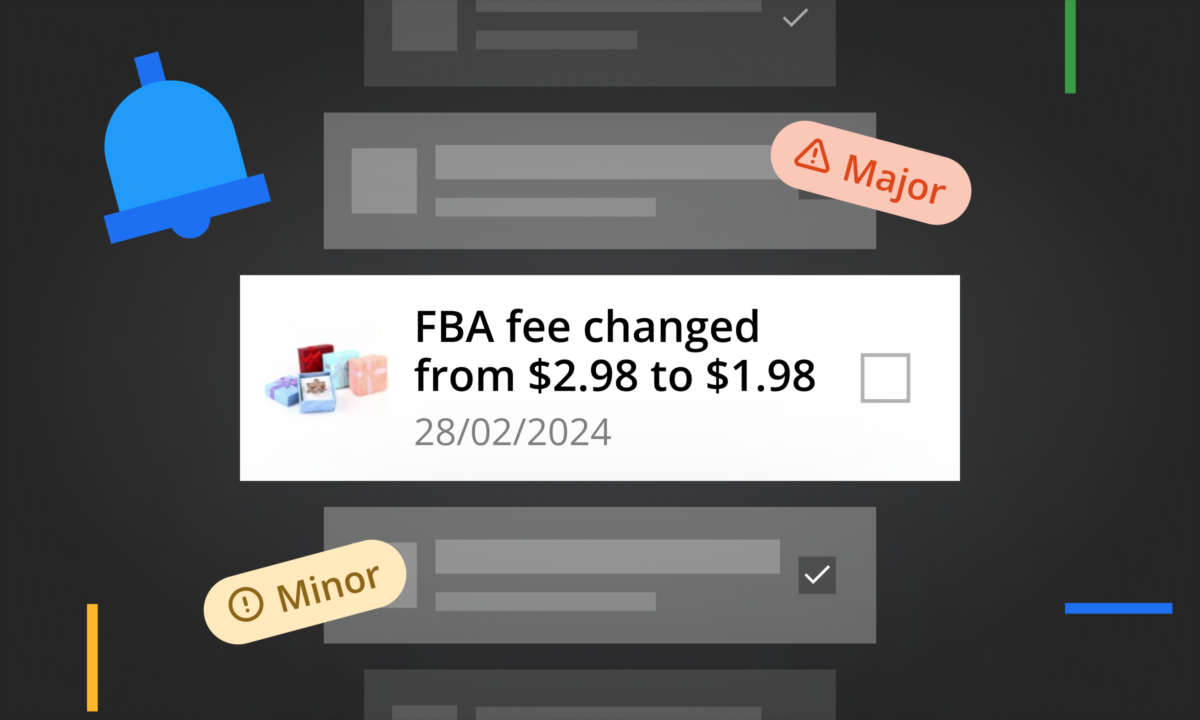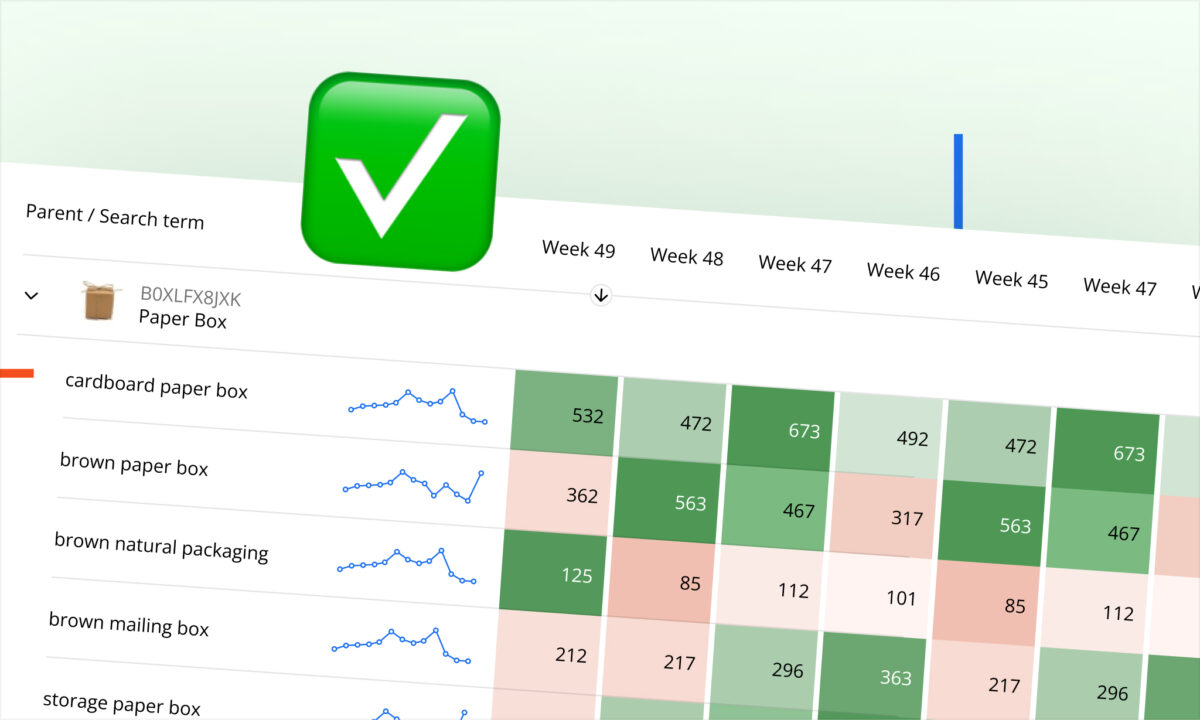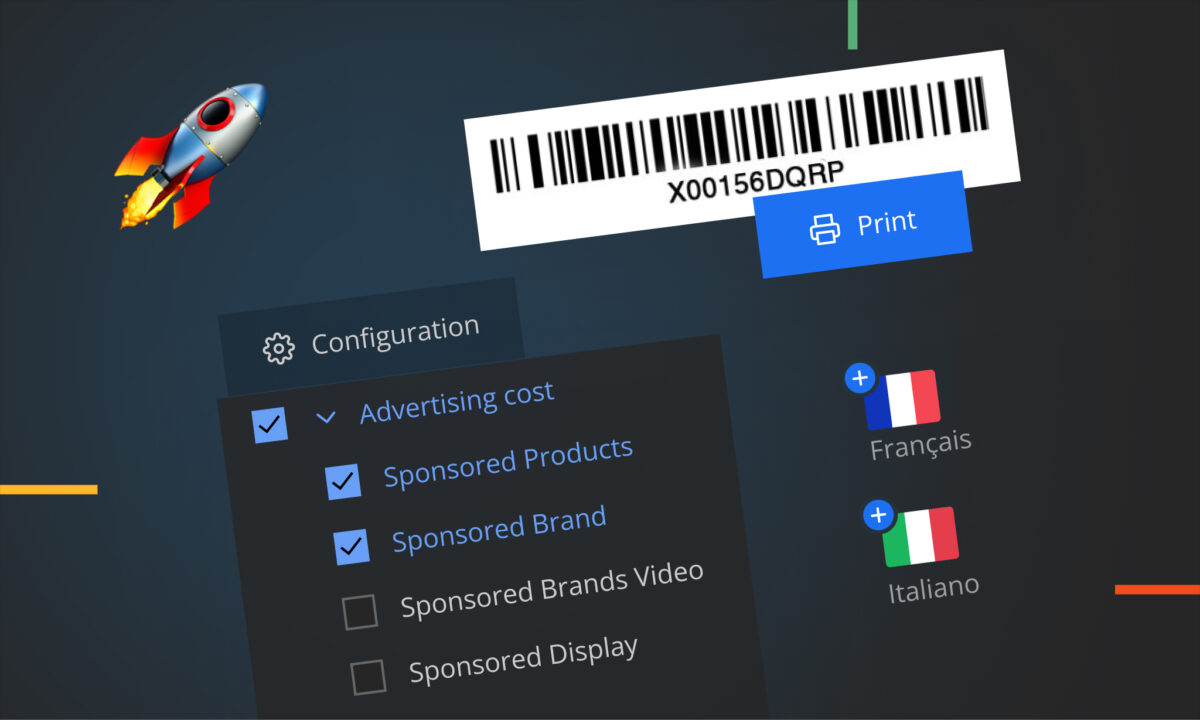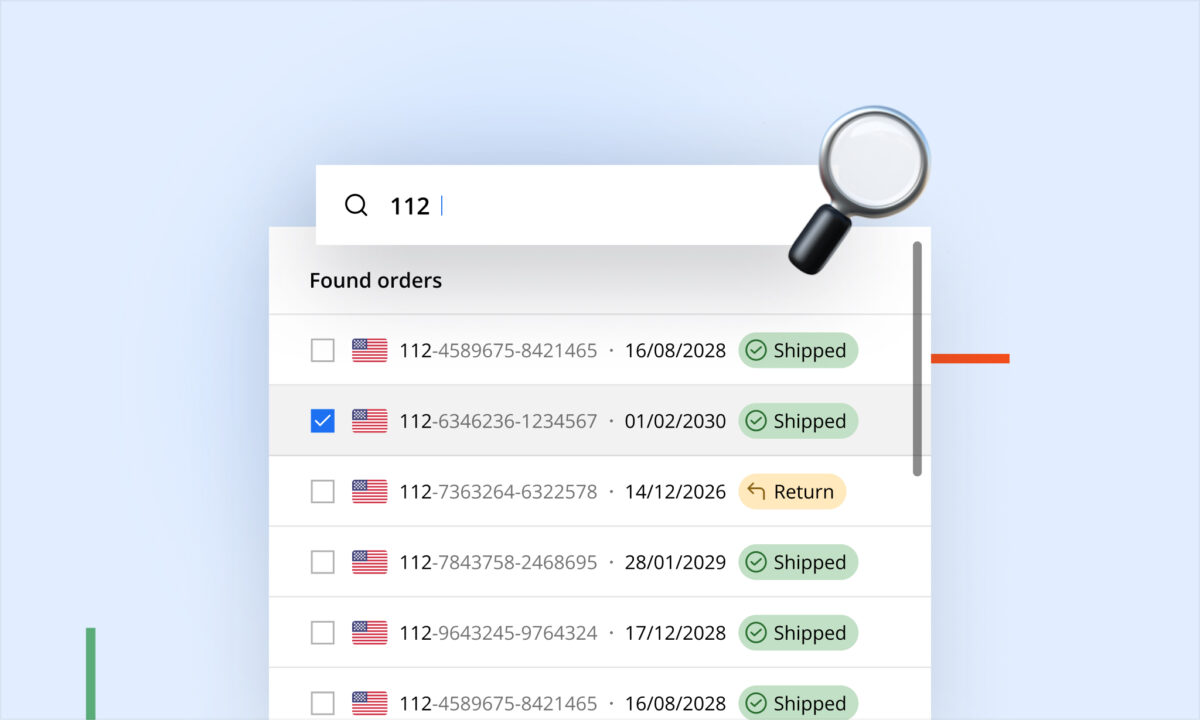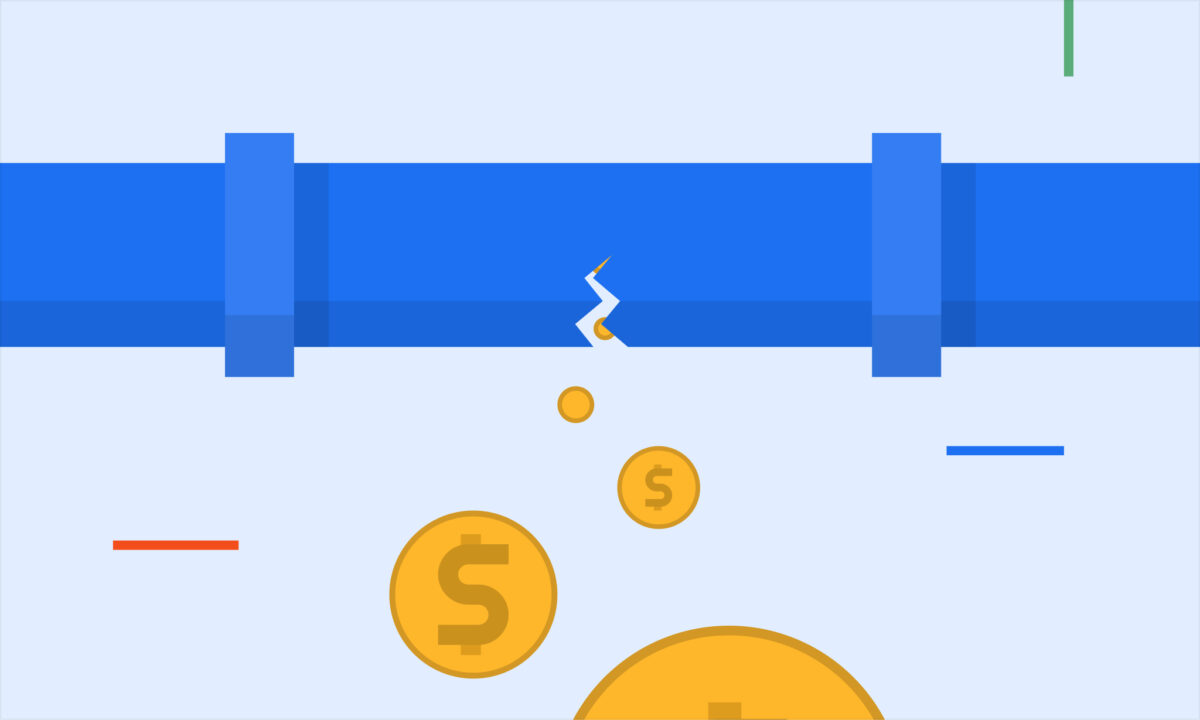In the fast-paced world of Amazon selling, staying informed about critical events is paramount. Every moment counts, and missing a significant alert can result in lost sales, negative reviews, or even account suspensions. The sheer volume of notifications, from inventory levels to customer feedback, can be overwhelming. That’s why having an efficient system to manage these alerts is crucial for maintaining a thriving Amazon business.
The problem: notification overload
Amazon sellers often face the challenge of managing a barrage of notifications from various sources. These notifications can range from low inventory warnings and price changes to customer reviews and shipping issues. With so many different alerts coming in, it can be difficult to prioritize and address each one promptly. This can lead to important tasks falling through the cracks, ultimately impacting your business’s performance and reputation.
The solution: sellerboard’s Alerts dashboard
sellerboard understands the challenges that Amazon sellers face and offers a powerful solution with its Alerts Dashboard. This feature is designed to help you stay on top of your business by providing a centralized and customizable alert management system.
Key features of the Alerts dashboard:
- Priority-based alerts: View alerts by priority, distinguishing between major and minor issues. You can configure your own alert priorities on the “Settings” page to ensure that the most critical alerts are addressed first.
- Task management: Change the status of alerts from “Unresolved” to “Resolved” to keep track of your to-do tasks. This allows you to use the Alerts Dashboard as a checklist, ensuring that no important issues are overlooked. Additionally, you can add comments to alerts for better tracking and collaboration with your team.
- Efficient filtering: Filter alerts by status to quickly address the issues that need your immediate attention. This feature helps you to focus on unresolved alerts and manage your workflow more effectively.
- Organized grouping: Group alerts by product, alert type, priority, and marketplace. This organization method allows you to see related alerts together, making it easier to identify patterns and address multiple issues at once.
- Notification management: To declutter your to-do list, you can exclude products or marketplaces from in-app and email notifications. This feature helps you to focus only on the alerts that matter most to your business.
Try sellerboard’s Alerts dashboard today
Managing an Amazon business is demanding, but with sellerboard’s Alerts Dashboard, you can streamline your notifications and stay on top of important events. By prioritizing alerts, managing tasks, and customizing notifications, you can ensure that your business runs smoothly and efficiently.
Visit the sellerboard demo account today and experience the Alerts Dashboard for yourself. See how it can transform your alert management and help you maintain a successful Amazon business.