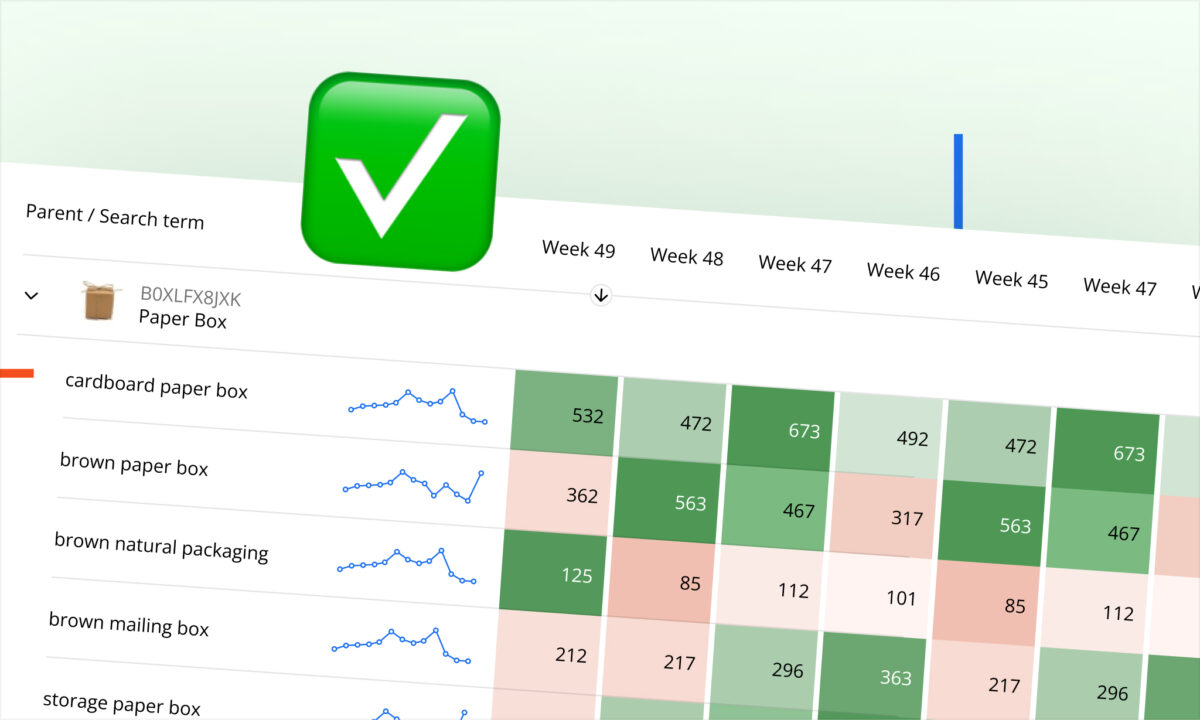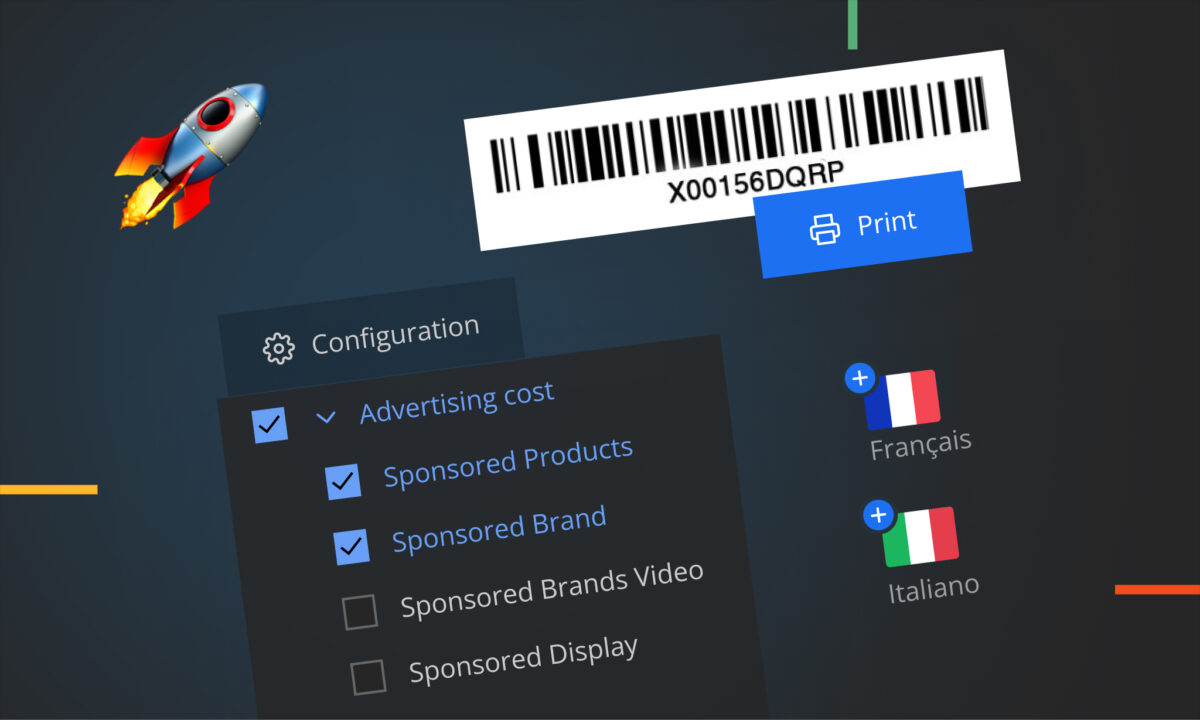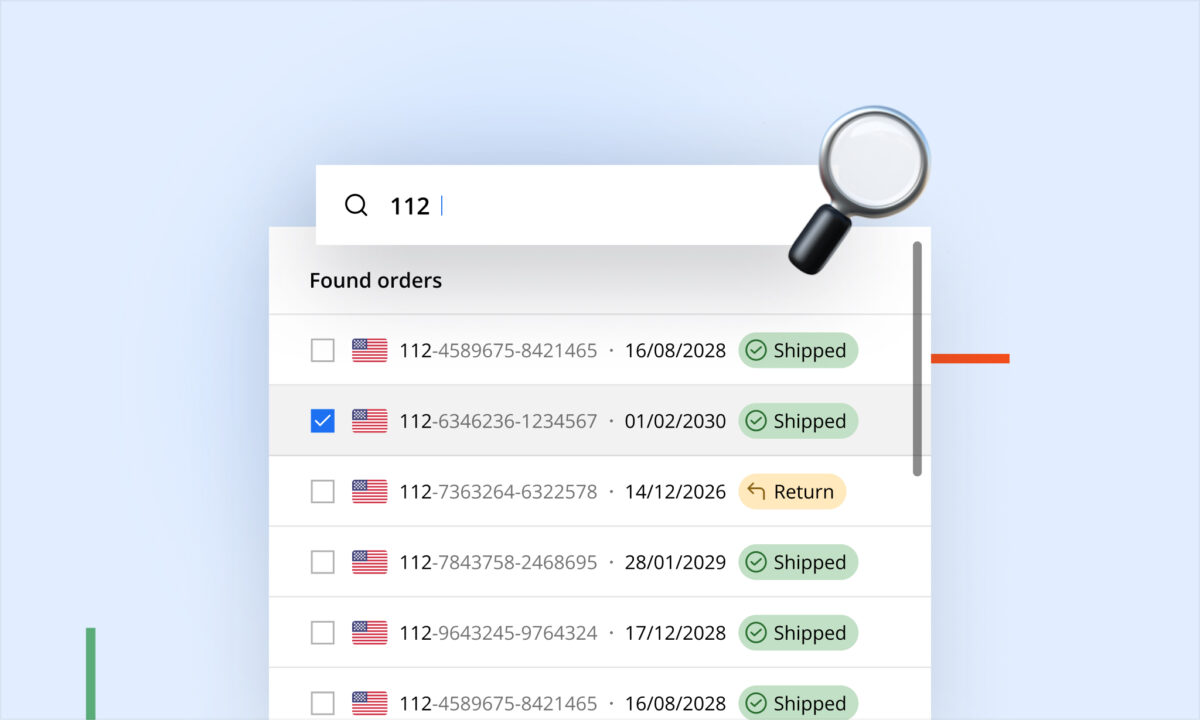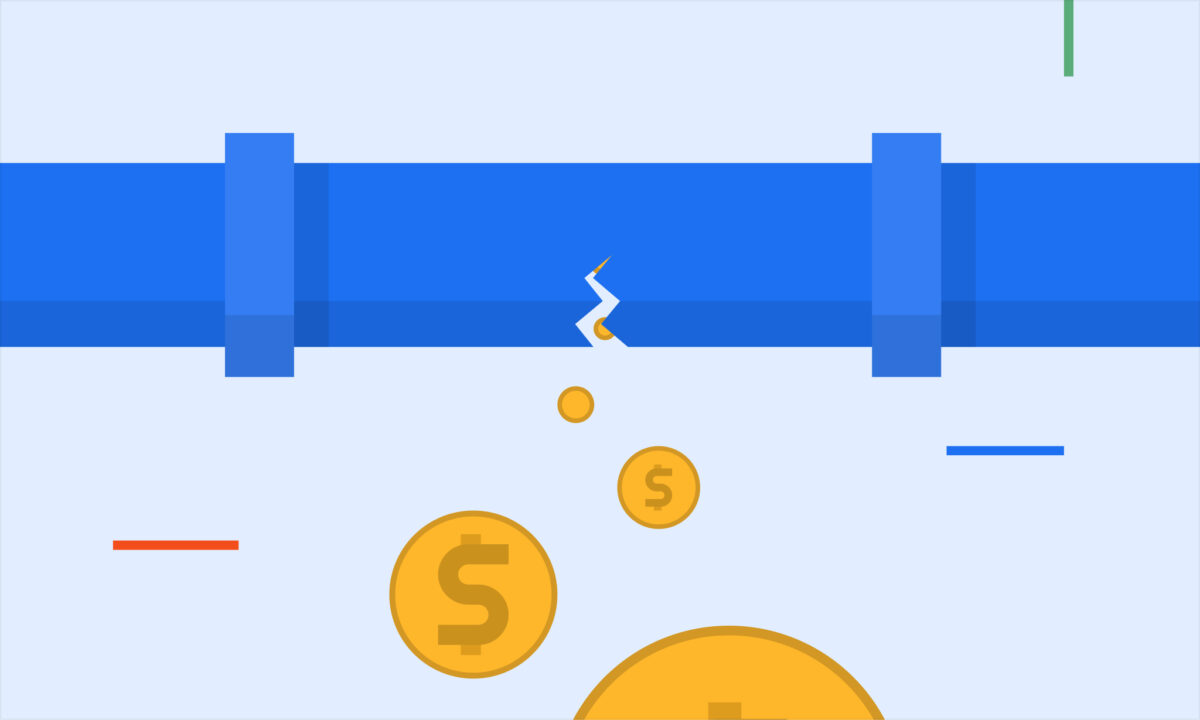In 2024, Amazon sellers face significant logistics challenges, including inventory order delays, increased shipping costs, and supply chain disruptions due to longer shipping routes and severe weather. These issues make efficient PO planning and management critical for maintaining profitability.
sellerboard’s Purchase Orders feature helps streamline these processes, ensuring smooth operations and accurate cost allocation. Here’s how sellerboard’s Purchase Orders can help you stay ahead.
1. Comprehensive management of supplier purchase orders
Sellerboard empowers you to efficiently create and manage supplier POs. This feature allows you to:
- Track the status of each order: draft, ordered, shipped, and closed.
- Export orders to a downloadable format for easy sharing with suppliers.
- Manage associated costs, including manufacturing, transportation, clearance, and other fees.
By centralizing all these aspects, sellerboard ensures you have complete control over your purchase orders, helping you avoid the pitfalls of mismanaged inventory and unexpected expenses.
2. Accurate COGS allocation across multiple SKUs
Allocating transportation costs accurately across multiple SKUs in a PO can be challenging. sellerboard simplifies this process by:
- Allowing you to enter total transportation costs.
- Offering options to allocate costs by weight, quantity, or manually.
- Automatically creating new COGS batches for all products in the purchase order.
This automated system ensures that your cost of goods sold (COGS) is precise, contributing to more accurate profit and loss statements and better financial management.
3. Seamless integration with Inventory Planner
sellerboard’s Inventory Planner is an essential tool for maintaining optimal stock levels. The integration with Purchase Orders ensures that:
- The status of your POs updates the quantities in the “Ordered” and “Prep center” columns.
- You receive timely notifications about stock alerts, preventing stockouts or overstock situations.
This synchronization helps you make informed decisions about restocking and reordering, ensuring your inventory levels are always aligned with demand.
4. Inbound FBA Shipments tracking
Linking purchase orders with inbound FBA shipments provides end-to-end visibility, allowing you to:
- Monitor the status of each shipment.
- React promptly if a shipment is incomplete or delayed.
This feature is particularly crucial in today’s logistics landscape, where delays and disruptions are more common. By staying informed about your inbound shipments, you can mitigate potential issues and maintain smooth operations.
Incorporating Sellerboard’s Purchase Orders into your workflow is not just a smart move; it’s an essential strategy in the current market. Stay on track, stay informed, and stay profitable with Sellerboard.