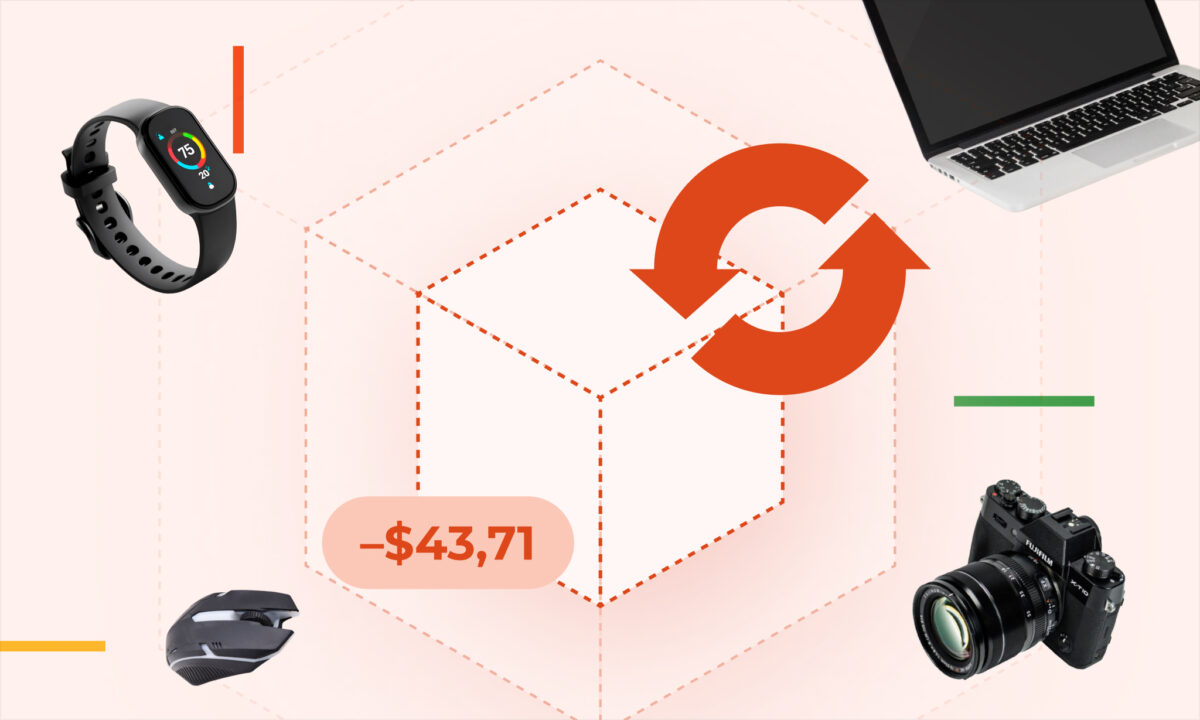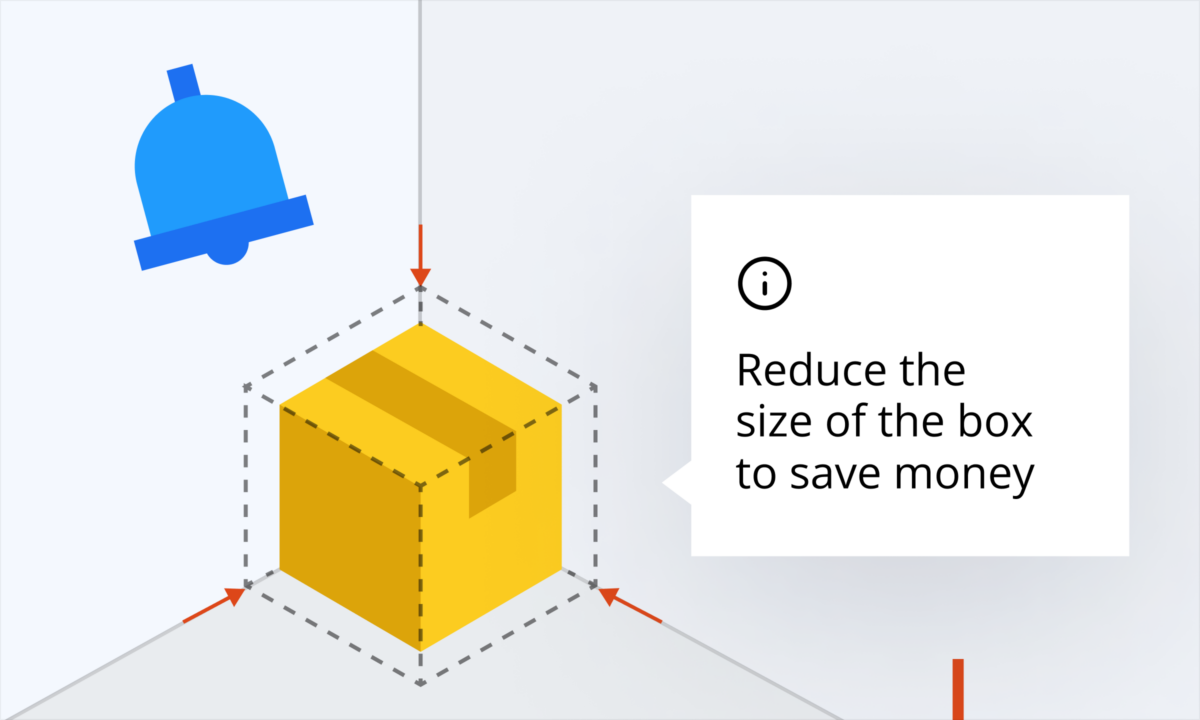Amazon’s new low inventory fee is designed to ensure sellers maintain a healthy stock level, contributing to their commitment to swift product delivery. At sellerboard, we are thrilled to introduce new features to help you stay ahead of these changes and avoid unnecessary fees. Here’s a detailed look at how our latest updates can assist you in maintaining optimal inventory levels.
1. New “Low Inventory Fee” Alert
One of our standout updates is the new alert specifically for the low inventory fee. Sellerboard will now monitor your inventory weekly and trigger alerts for products that Amazon has identified as subject to the low inventory fee for the upcoming week. This proactive approach ensures you stay informed and can take timely action to avoid the fee.
Key Details:
- Weekly Alerts: Alerts are triggered weekly for affected products.
- Exclusion of Previous Alerts: Products flagged in the previous week are excluded from new alerts.
- Priority Viewing: Alerts can be viewed on the Alerts dashboard under “Inventory alerts” with a priority level of “Major.”
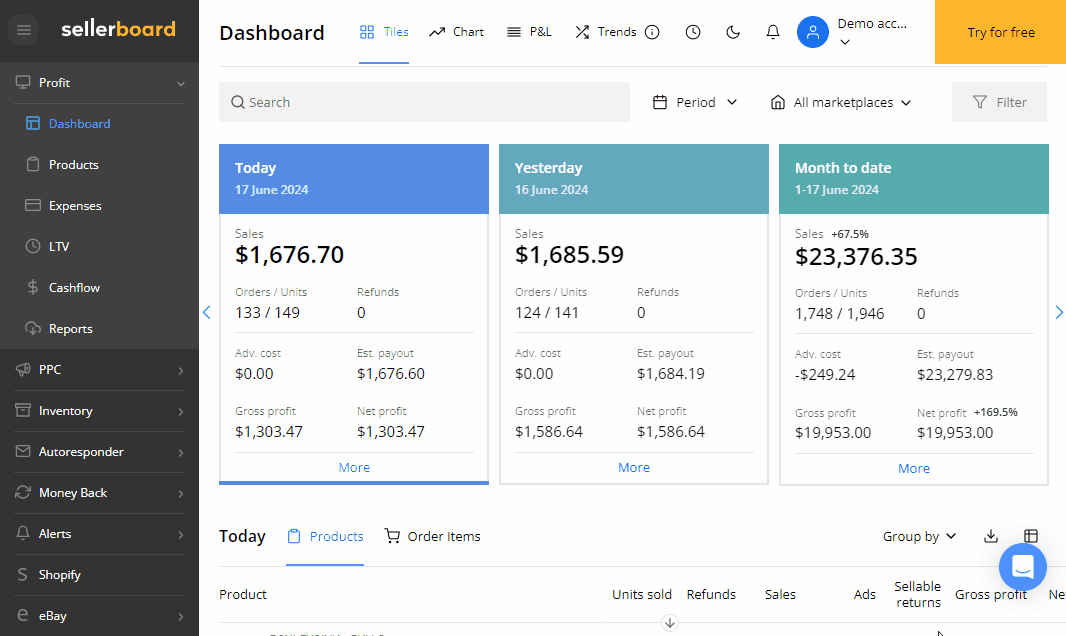
2. Updated Product View in the Profit Dashboard
We’ve enhanced the product view on the profit dashboard to help you quickly identify products at risk of incurring the low inventory fee. An exclamation mark icon will now appear next to the FBA stock value for such products. Hovering over the FBA level will display a pop-up window with inventory values and a warning message about the new fee, allowing for immediate recognition and action.
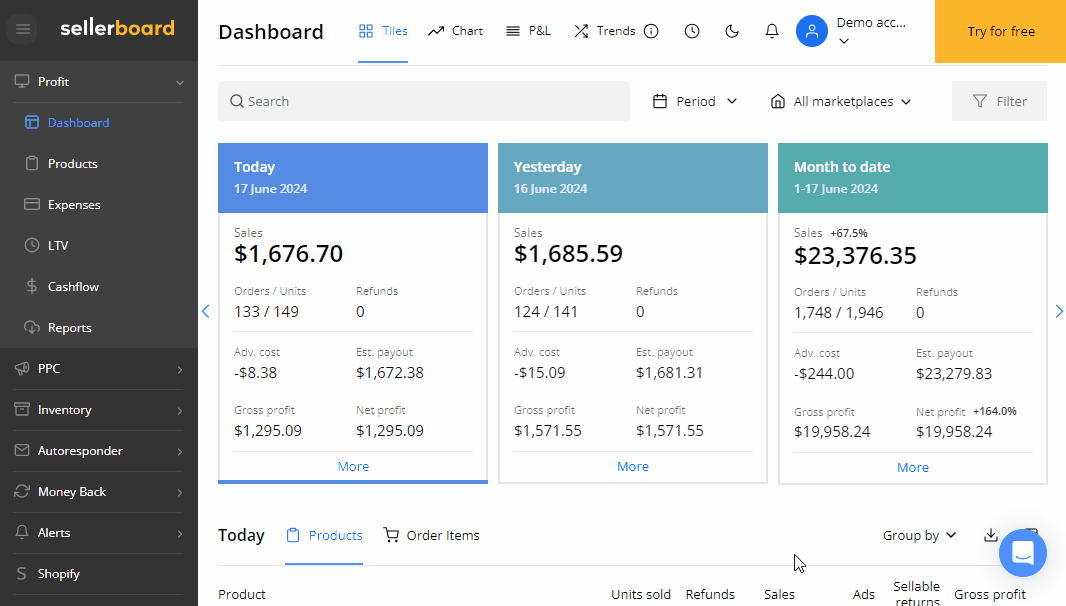
3. Enhanced Inventory Planner with New Parameters
Our inventory planner now includes three new optional columns that are crucial for managing your stock levels effectively. These additions, combined with sellerboard’s recommendations, provide a robust toolset for optimal inventory management.
New Parameters:
- Recommended Ship-In Quantity (by Amazon): The optimal amount of inventory to send to fulfillment centers.
- Recommended Ship-In Date (by Amazon): The best date to ship your inventory.
- Historical Days of Supply (by Amazon): The average daily inventory levels relative to daily sales, giving insight into your stock health.
How to Use:
- These columns can be added via the “Columns” icon in the top-right of the planner view.
- Available for the Far East and US regions only.
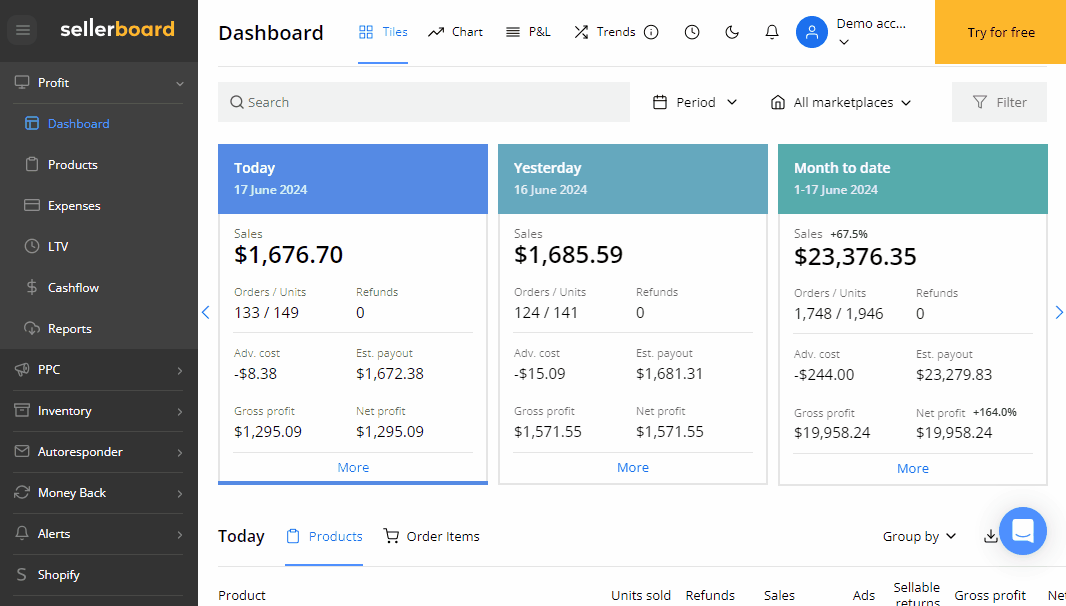
Conclusion
These new features are designed to give you a comprehensive view of your inventory status, helping you make informed decisions and avoid Amazon’s low inventory fee. At sellerboard, we continuously strive to enhance our tools to meet the evolving needs of our users.